
How to prevent camera shake
Taking a motion blur portrait? Struggling with the camera shake? Follow these five steps to eliminate the annoying camera shake.

1. Get a tripod
When your shutter speed dips below the focal length of your lens (1/50 sec for a 50mm lens, for example) you run the risk of camera shake when shooting handheld. A tripod is vital in such circumstances.
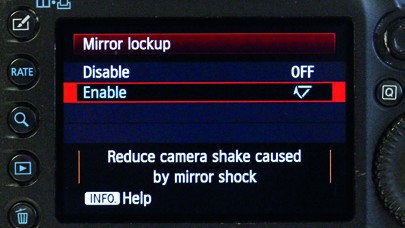
2. Mirror lockup
When you fire your shutter the mirror that directs light through the viewfinder quickly lifts. At slower shutter speeds this thump can cause shake, so consider enabling the Mirror Lockup function.
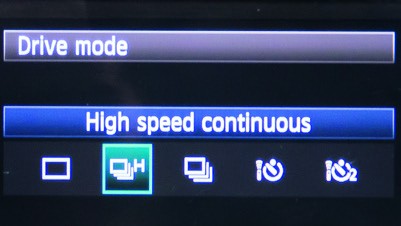
3. Burst mode
The act of pressing the shutter button can shake the camera too, even on a tripod. Set High-speed Continuous drive and shoot in bursts; even if first shot is soft the next few should be sharper.

4. Cable release
If you're worried about camera shake caused by pressing the shutter button, use a cable release to trigger your DSLR without touching it. The self-timer can take too long for portraits like this.

5. Live view
Live View can be useful when shooting longer exposures. Not only does the large screen help when composing, but the mirror also locks up, so there's no chance that the mirror clunk will cause shake.
Sign up for breaking news, reviews, opinion, top tech deals, and more.
You are now subscribed
Your newsletter sign-up was successful