How to transfer SIM contacts to Google on Android
Never lose a number again

Phone contacts can be a tricky beast to master, but one of the best ways to keep all your buddies in check is have everyone's numbers saved to the cloud.
This week in Keitai we show you how to move your contacts to the cloud, Winston gets rebuilt...again, a zombie apocalypse takes over a phone network's advert and a singing cherry gets stuck in your head.
How to save Android contacts to Google
Saving contacts to your Google account is a quick and easy process that can save you a lot of time and frustration later on. It means when you move to a new Android device and log in, all of your friends and family's details will be ready and waiting for you.
Plus if you switch to an iOS, Windows Phone or BlackBerry handset you can still pull your chum's details in from Google.
1. Import your contacts

Open up the Contacts app, click the menu icon (often three dots at the top right-hand corner) and select "Import/export".
Next you need to select "Import from SIM card", which will allow you to take the names and numbers that you have saved on your smartphone's SIM card.
2. Save your contacts to Google
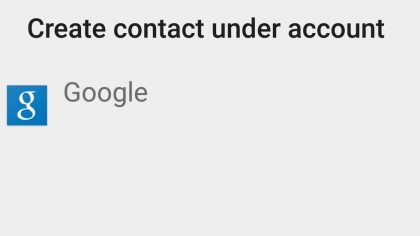
A new screen will appear, letting you choose a Google account to save the contacts to. If you've signed in a number of Google accounts on your device, then you will have several options.
Sign up for breaking news, reviews, opinion, top tech deals, and more.
Just choose the account you want to store all your contacts with. A screen will now appear saying "Reading from SIM card", and your contacts will be imported.
3. Import your contacts from Google
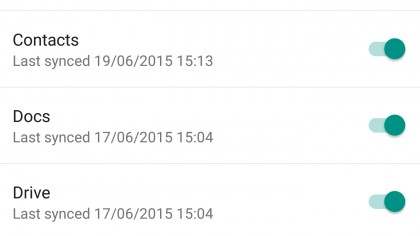
When you need to import your contacts from your Google account, you can do so by opening up the Contacts app, clicking the menu icon and selecting 'Accounts'. Tap "Google" on the following screen, then tap on the Google account that you saved your contacts to, and make sure that "Contacts" is turned on.
- Come back next week to find out how you can import your iPhone contacts to Google – which makes changing from iOS to Android quick and easy.
Bring me the Storm
"Why do my eyes hurt?" asked Winston, blinking against the bright light shining directly at him.
The tall panther bent down towards his face and said, in an oddly gruff voice, "That's because you've never used them before."
Then a cough came from somewhere else in the room, and the panther paused before turning back to Winston. "Oh, no, wait, that's somebody else. No, your eyes hurt because you've been asleep for days and we were shining this bright light at you."
Winston shuddered again, trying to regain his thoughts. What happened to him back there? What was that explosion all about? And why was someone trying to suck him so hard in the forest?
"You must have many questions," said the panther calmly. "Which we will answer in due course. But first, you must rest - there is a lot of rebuilding to be done upon you."
Winston tried to look down, but the light created a prison wall his eyes could not penetrate. The effort of lifting his head exhausted him, and he quickly succumbed to greasy slumber.
Hours passed. The panther continued working on the shattered unicorn's frame, pulling out wires, screeching into broken limbs with a metal cutting saw and connecting various things up to oddly monochrome monitors littering the laboratory.
Above the team working on the troubled Winston floated a vast holographic schematic of the horse-like creature… well, what was left of him. His hind legs were gone, his chest a mix of red and blue flashing zones, his mane a forgotten memory where a charred set of lumps now lived.
A small parrot mopped the panther's brow as he toiled into the fifth hour of the operation - when suddenly alarms started shrieking all around.
"He's coding!" yelled a giraffe that was hunched horrendously over a monitor.
"Get me the kit!" shouted the panther, shoving aside his work station. A crocodile lumbered quickly in with a box on his back, which the panther grabbed (despite lacking opposable thumbs - just go with it) and tipped onto the floor.
He scrabbled through the contents, grabbing a Nokia 8210, a Phillips C1 and an original Motorola Dynatac. He threw them onto the table and began fusing them quickly onto the chassis that surrounded what was left of Winston's equine body.
"It's not working!" he screamed. "I need more power!"
"There's nothing left, sir," said the giraffe quietly.
The panther dropped to the floor, panting. "You know there is," he said, after a moment.
The room gasped collectively. "Sir, surely you can't mean…?"
"Yes," said the panther gravely. "Bring me the Storm".
Careful, you'll Elop it
This week we saw ex-Nokia boss Stephen Elop part ways with new employer Microsoft, so to celebrate we've dug out an interview he did a few years ago on Finnish TV.
Still boss of Nokia at the time, Elop wastes no time in chucking the host's iPhone to the floor, and then promising to replace it - WITH A NOKIA OF COURSE.
Oh Stephen, never change.
Scary press shot of the week

The zombie apocalypse has begun. One of the infected is stumbling around an abandoned school, having just torn the head off its latest victim. You can still see the terror in this poor lady's face as she came to terms with her inevitable fate.
And for some reason T-Mobile thought this gruesome scene would be perfect for an advert on video calling. Disgusting.
Retro video of the week
We've had the Dancing Pony, Singing Kitty and even a boyband Muppet - but five years ago Three UK was already making annoyingly catchy adverts which had little relevance to anything, let alone phones.
Just as you start feeling sorry for the leading lady in this advert and the blatant bullying she's having to endure, the plot twists and she becomes a cold-blooded killer.
Catchy song, though.