How to limit your Instagram usage on iOS and Android
Two ways to limit your scrolling daily
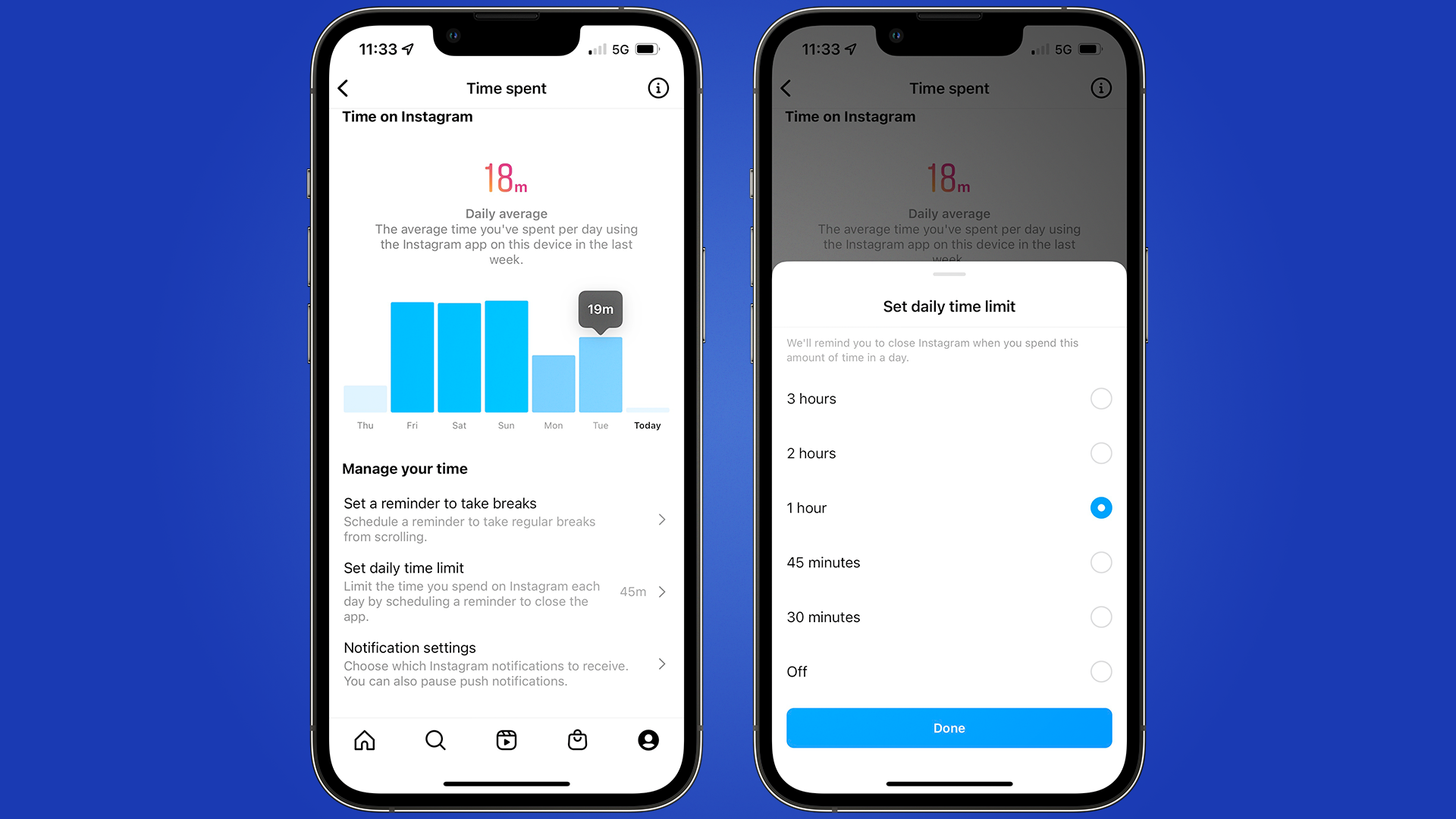
Instagram, and its parent company Meta, have increasingly been aware of how much time we all spend on our devices and social media.
While there are ways on iOS and Android to manage your time, through ScreenTime and Digital Wellbeing, for example, Instagram has its own take to help manage your time on the app.
But while these features are useful, they can be hard to find and customize to your liking, which is why we've laid out how you can best use the three features that Instagram has made available to better help manage your daily usage.
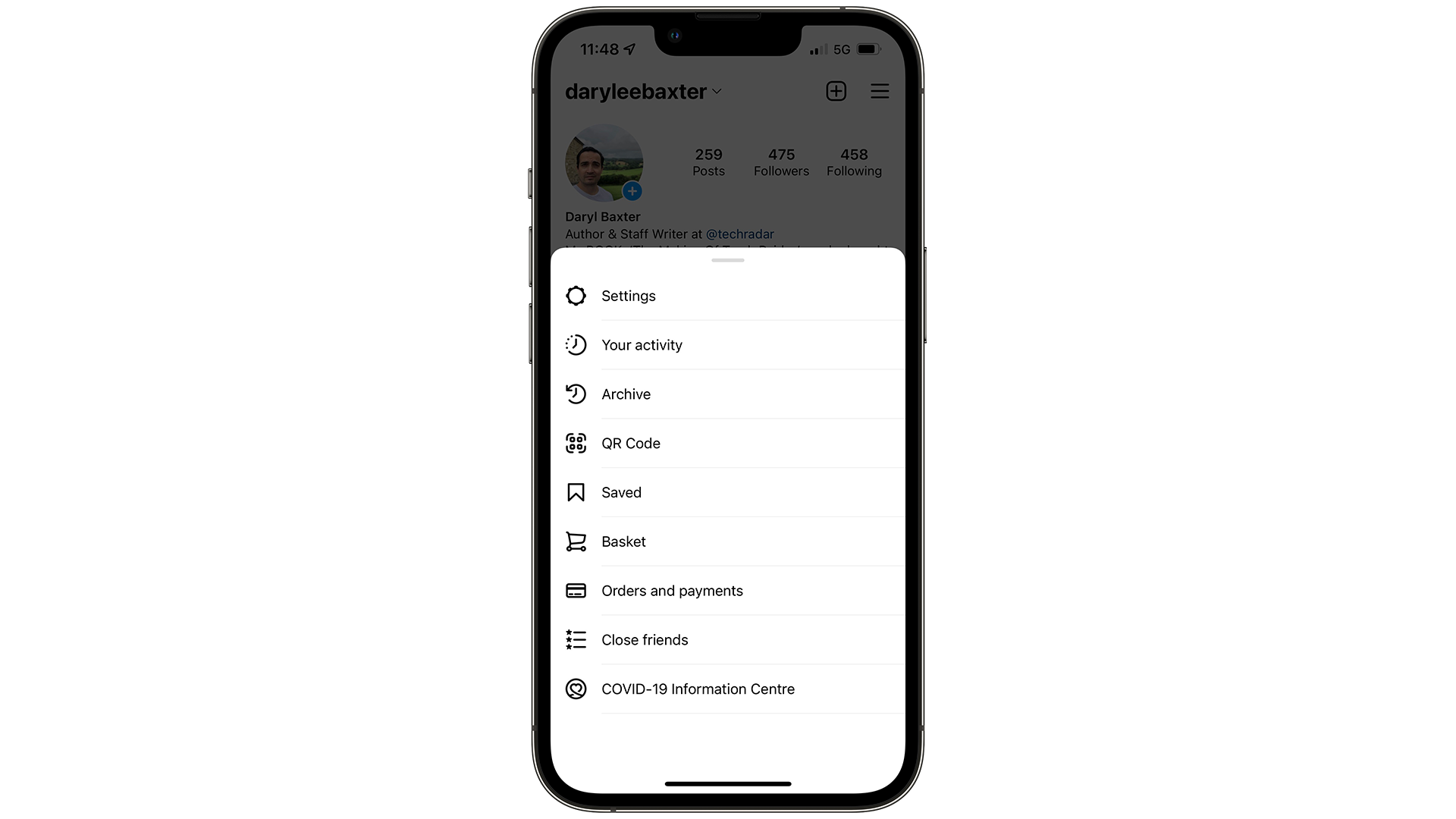
1. Go to 'Your Activity'
Go to your profile and press the three lines on the top right, then press 'Your activity'.
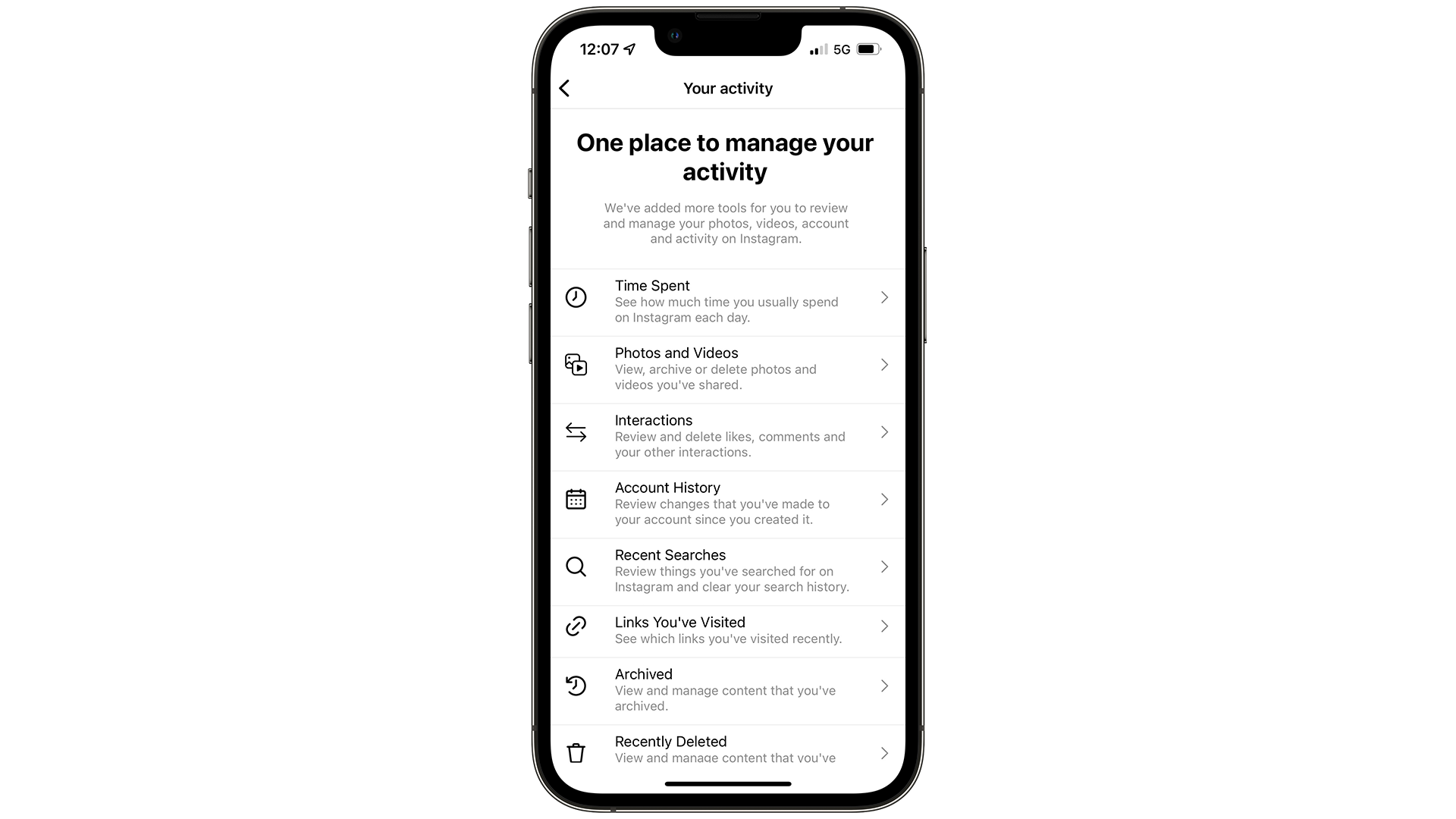
2. Select 'Time Spent' in the list
You'll see a bunch of options to manage your data, your search history, archived content, and more. Go to 'Time Spent' in this list.
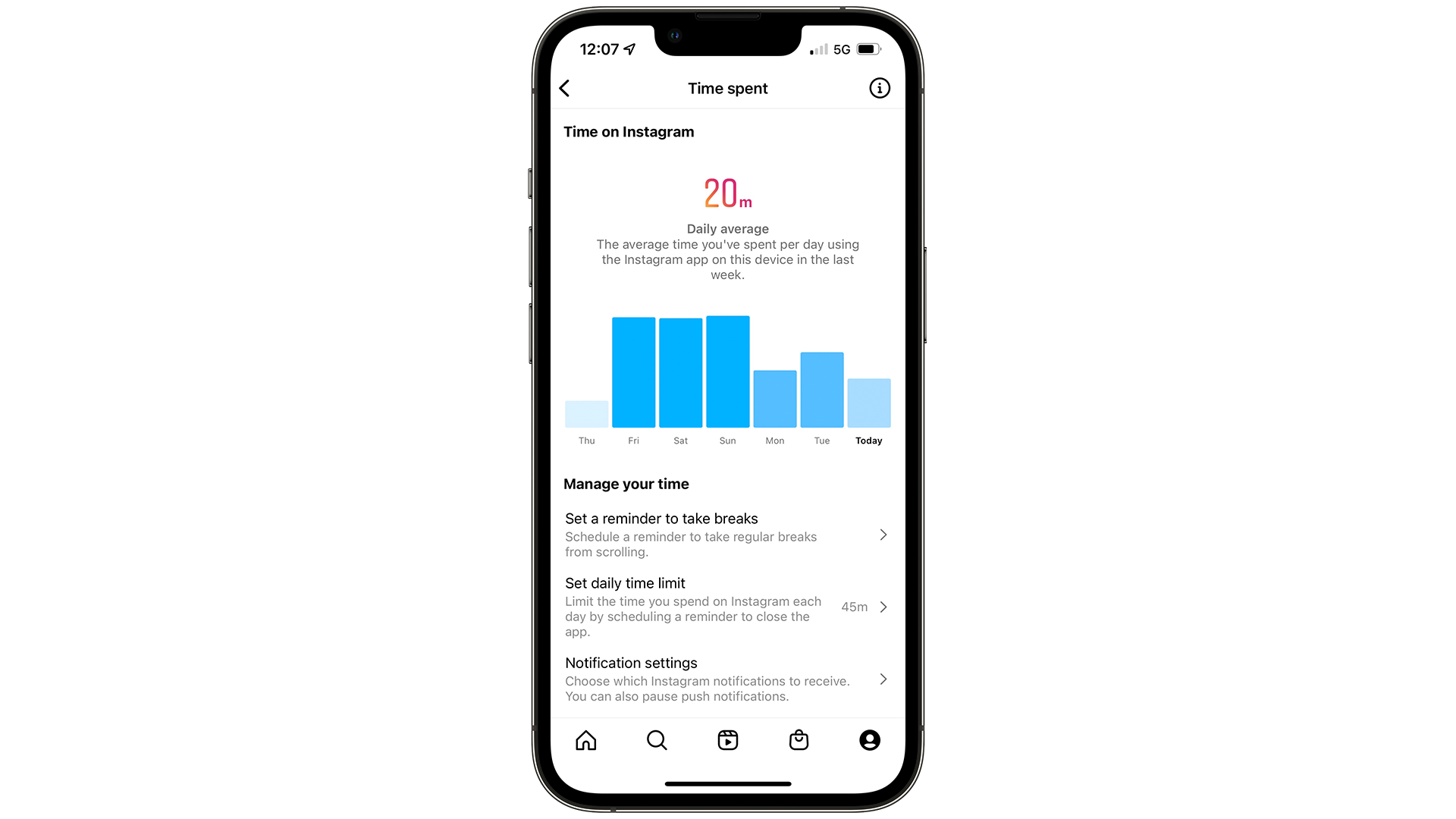
3. Your choice of two usage options
You have two options here, but both can be enabled if you wish. The first is 'Set reminder to take breaks', which can remind you after 10, 20, or 30 minutes to take a break with a full-screen notification.

4. Set a daily time limit
The second option is to set a daily time limit, which can be 30 minutes, 45 minutes, 1 hour, 2 hours, or 3 hours. Once the time runs out, you're unable to use Instagram for the rest of that day.
Sign up for breaking news, reviews, opinion, top tech deals, and more.
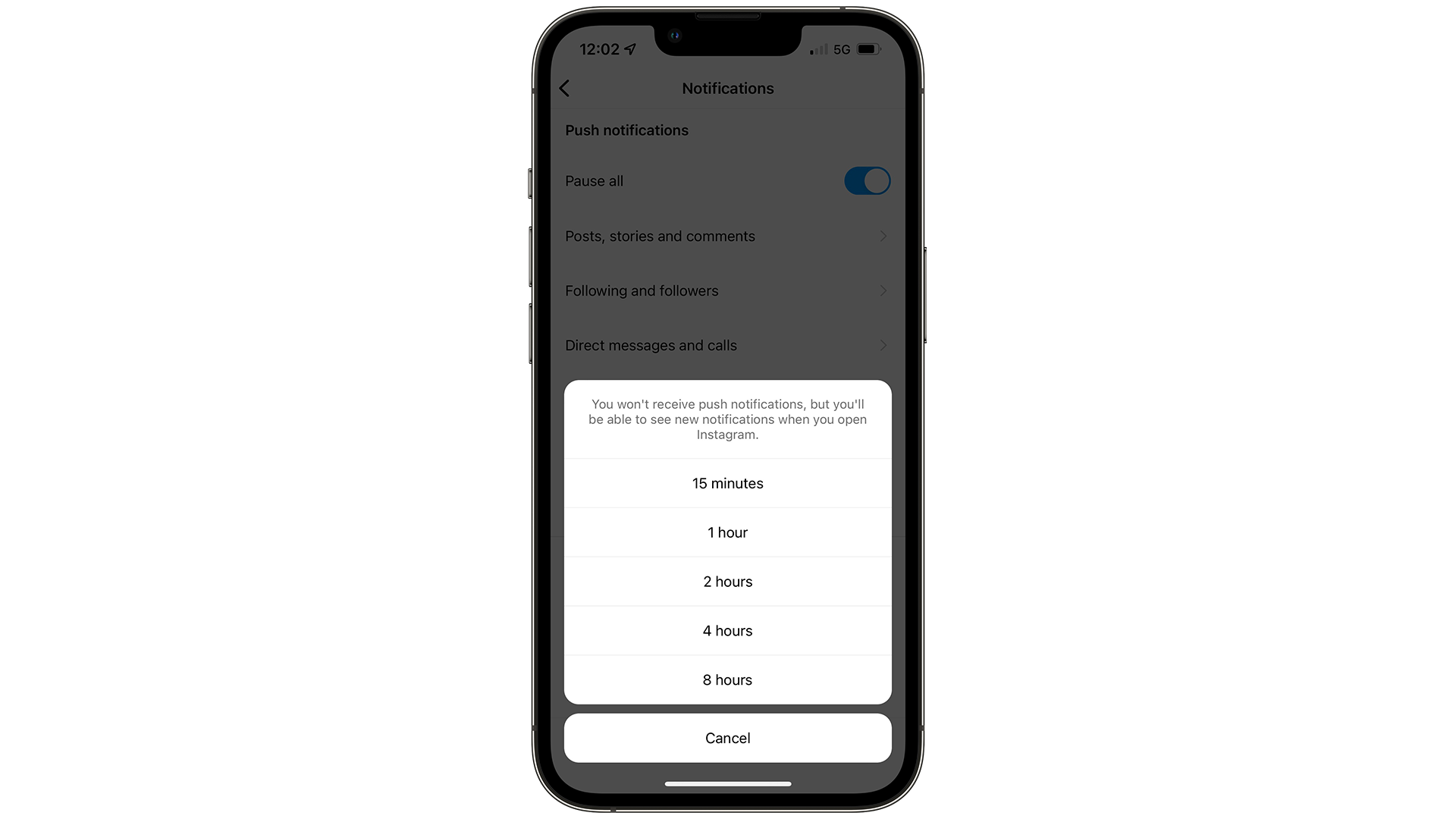
5. Manage your notifications
However, if you want to manage your usage by changing the notifications, you can also do this by going to 'Notification Settings', and selecting 'Pause All' for a certain time.
- Our pick of the best iPhone 13 deals in 2022

Daryl is a freelance writer and author of two books—The Making of Tomb Raider and 50 Years of Boss Fights. A third book, the follow up to ‘Tomb Raider’, comes out in 2026. Having worked at TechRadar previously as a software writer from 2021 to 2023, Daryl understands how software can benefit users, as well as having an interest in how accessibility features can benefit others.
With over a decade of experience, his work has been featured in Tom’s Guide, SUPERJUMP, Pocket Tactics, Radio Times, The Escapist, and more.