Download, edit and convert videos with Free Studio
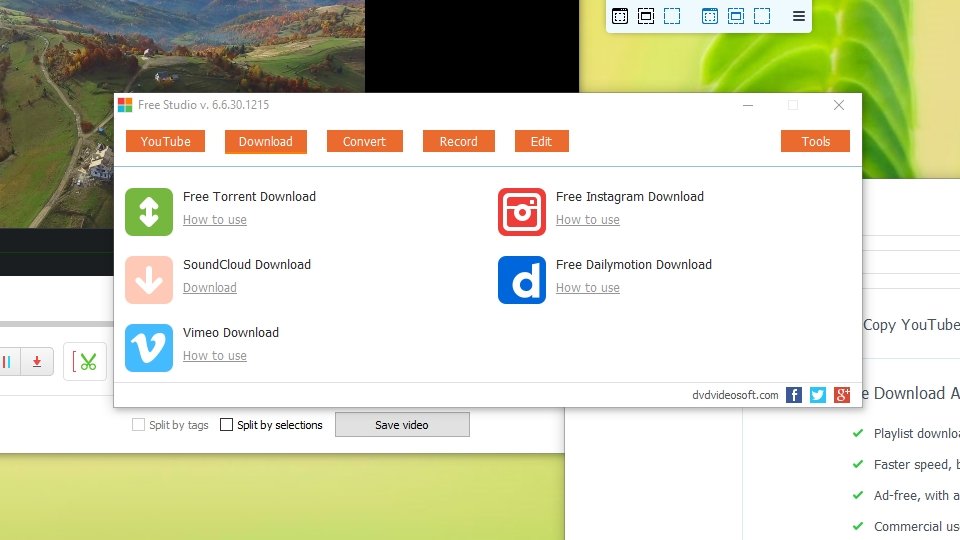
Introduction
If you like making and editing videos, you need Free Studio. It's an amazing toolkit that contains all the programs you need to download, convert, cut, edit and strip the audio from videos. It can handle several video clips at once, it's super fast, and it's totally free.
Before getting started, bear in mind that downloading videos without the copyright holder's permission is against YouTube's terms of service. Only download videos if they are your own, they are in the public domain, or you have the owner's permission. Some good resources for public domain videos and music are NoCopyrightSounds, Finding Footage and Free Stock Footage, but make sure you check the rights of any work before you re-use it.
We'll be exploring Free Studio's videography toolkit, but it can do much more besides, including managing file torrents, resizing images, and downloading photos from Instagram. You can even expand it with more programs by clicking any of the options that are greyed out and downloading the extra components.
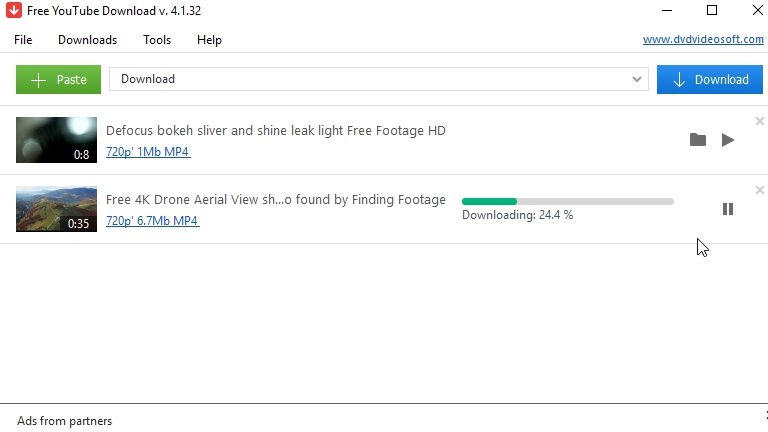
1. Download a video
Download Free Studio and run the installer. You’ll be asked if you want to create a restore point first; this isn’t strictly necessary, but it will enable you to quickly restore your system in the unlikely event that anything goes wrong. Once it's done, launch the program.
Open your web browser and copy the URL of a video you want to download, then return to Free Studio, select the YouTube tab and click the green Paste button. You can add several videos to this list, then download them all as a batch.
When you’ve pasted the addresses of all the videos you want, click ‘Download’ to save them to your PC. Once they’ve finished, you can click the play button to watch them in your usual media player, or select the folder icon to see them in Windows Explorer.
Close the YouTube downloader and you’ll be returned to Free Studio’s main menu.
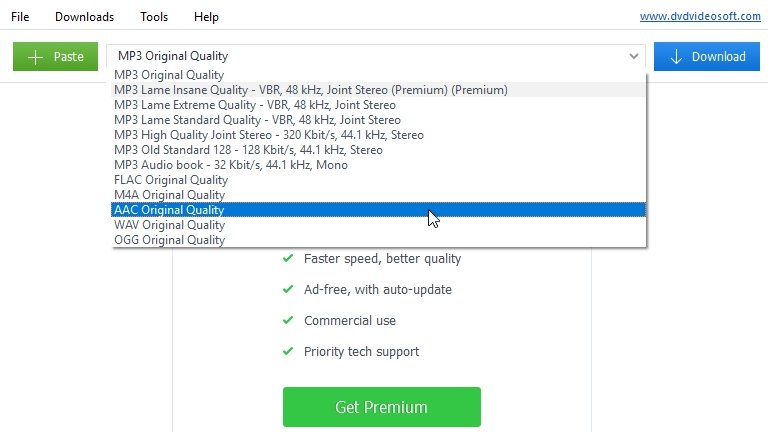
2. Extract audio or convert video
If you just want to save the audio from a video (there’s some great copyright-free music on YouTube), click Free YouTube to MP3 Converter. This works just like the video downloader – simply copy the address of your chosen video, paste it into the box provided and click Download. You can also choose which format the audio should be saved in – click MP3 Original Quality to open a drop-down list.
If you have a video that you’d like to convert to a different format (for watching on your smartphone, for example), select ‘Convert’ from Free Studio's main menu, then click Free MP4 Video Converter’. MP4 offers a good balance of quality and file size, and can be played on almost all devices. Click Add Files and select the videos from your PC, then click Convert. Note that the free version of Free Studio will add a brief advertisement at the start of converted videos.
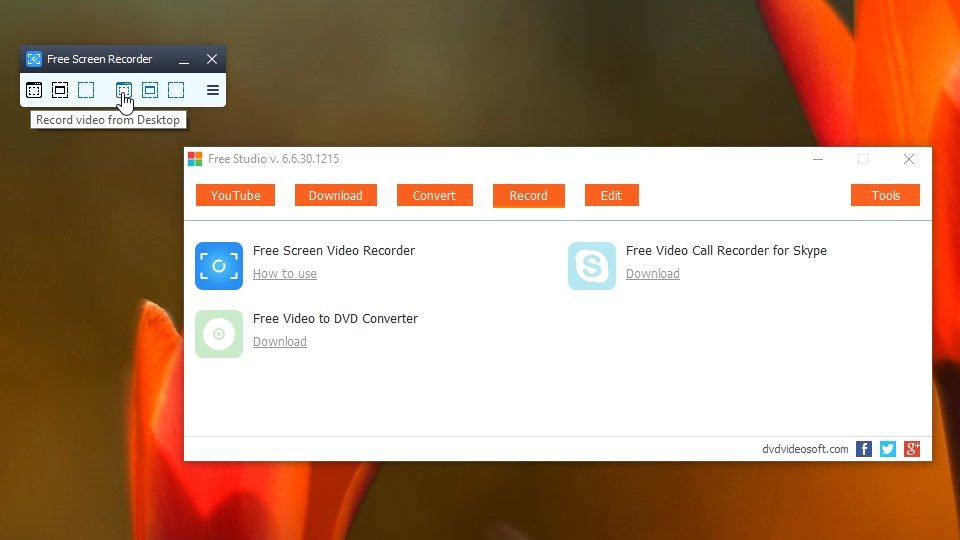
3. Record from your desktop
You can also use Free Studio to record what’s happening on your PC screen. Return to the main menu and select ‘Record > Free Screen Video Recorder’ (you’ll be prompted to download a newer version, but you can ignore this).
In the little control window that opens, click the fourth button from the left, then click the red circle to begin recording. To stop, select the stop button from the system tray on your desktop. Recordings are saved in your Videos folder.
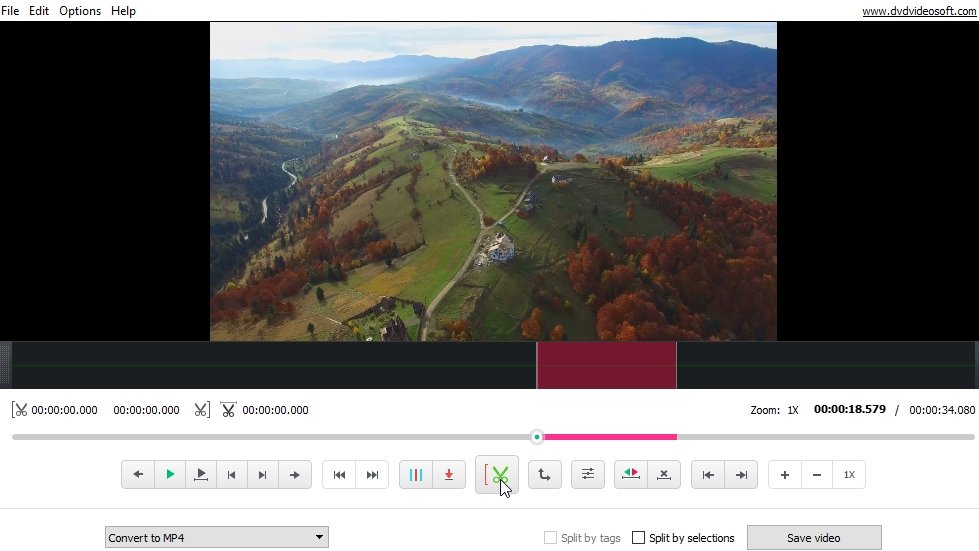
5. Edit video clips
Want to trim a section from a video, adjust the volume or rotate it? Select ‘Edit’ from Free Studio’s main menu, then click ‘Free Video Editor’. Open a file, then use the buttons under the preview window to cut and edit it. You can select a portion of the video by clicking and dragging the playback bar.
Once you’re happy, select a file format from the bottom left (MP4 is usually a good option) and click ‘Save video’.
For more advanced options, check out our guide to the best free video editors.

Cat is TechRadar's Homes Editor specializing in kitchen appliances and smart home technology. She's been a tech journalist for 15 years, having worked on print magazines including PC Plus and PC Format, and is a Speciality Coffee Association (SCA) certified barista. Whether you want to invest in some smart lights or pick up a new espresso machine, she's the right person to help.
Sign up for breaking news, reviews, opinion, top tech deals, and more.
You are now subscribed
Your newsletter sign-up was successful