Google Photos storage: how to check how much space you have left
Prepare yourself for June next year
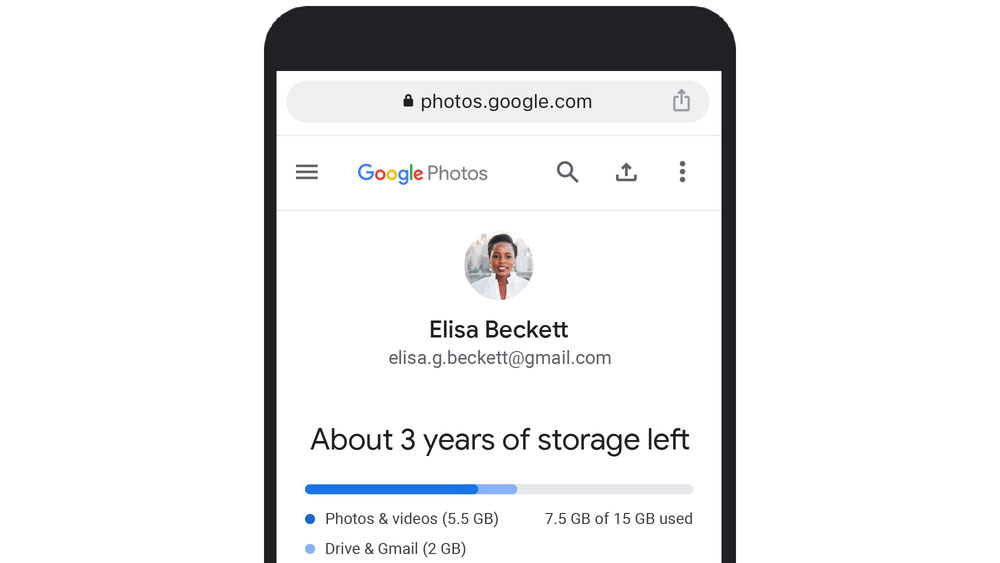
Sign up for breaking news, reviews, opinion, top tech deals, and more.
You are now subscribed
Your newsletter sign-up was successful
Google Photos has offered unlimited storage for the last five years, but that support is ending in 2021, meaning you may need to watch how much you have setting in your Google account.
On June 1, 2021, the company will switch off its free unlimited storage for Google Photos and instead the images you upload from that date will count toward the 15GB of storage that comes free with your Google account.
That's also the space that you'll be using to backup documents through Google Drive and other Google services, so even if you haven't been using your 15GB for images, you may find you're almost out of space.
How can you find out how much storage you've got leftover ahead of June 1? Do you have to prepare anything for that date? We've put together this guide to try and help you work out what is best for you.
How to check how much space you have left
This is a relatively easy step, and you'll need your device that is signed into your Google account to be able to do so. That may be your Android phone, iPhone or your computer.
Open the Google Photos app, and you'll be greeted with the latest photos you've taken and a variety of other elements such as photos from previous years.
Press on the top right hand corner (where your Google Account image is) and you'll see your personal account. Below that, you'll see a section that runs you through your Account Storage, and tells you exactly how much you have left to use.
Sign up for breaking news, reviews, opinion, top tech deals, and more.
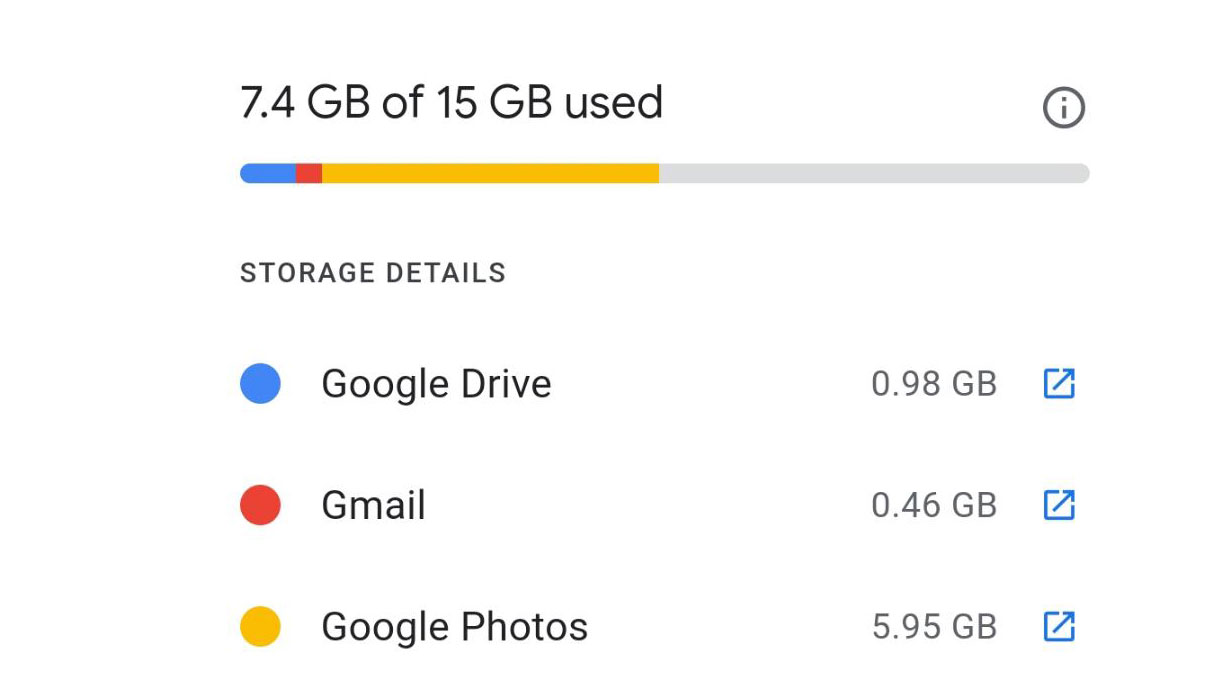
It'll give you a warning message with how much you've got left, and if you're seeing a lot of the color red you'll be nearing your maximum limit of Google Photos storage. It'll give you a figure accurate to 0.1GB to tell you have much space you have left too.
Press on this section, and you'll be greeted with further information. Some also get an estimate of how much longer that 15GB of storage will last (some of our testing has found this doesn't work on all devices) to give you an idea of how much longer you can use this.
Remember, you can continue uploading photos until June 1 without it counting toward this cap. This may mean you want to take a look through your Google cloud storage to see where you can trim some of the fat though, or maybe you'd wish to switch to another cloud storage platform instead.
Will Google tell me when I'm near?
Google says it'll be notifying users who are either near or over their cap once June 1 hits. There are also a variety of new tools to help you delete older photos that you may not want.
For example, it'll be bringing in tools such as pointing out the largest photos you've backed up or blurry images that it thinks you may want to delete. According to Google's official blog post, the company will be introducing these tools in June 2021.
Are there any exceptions?

If you have a Google Pixel smartphone, you'll be able to continue uploading high-quality photos to your account without it counting toward the cloud storage space.
This isn't the original quality photos that some will be used to, but it's an additional benefit of having a smartphone like the Google Pixel 5 and it may be a reason to buy a Pixel phone if you're used to that free storage.
How much do I have to pay for extra storage?
If you've reached that 15GB cap and you don't want to lose any of your photos, you'll want to subscribe for a Google One account that gives you more storage space than the free version.
The price starts at $1.99 / £1.99 / AU$1.99 per month for 100GB of space, and if you want extra you'll be paying for it. You can find out more about Google One on the company's official website.

James is the Editor-in-Chief at Android Police. Previously, he was Senior Phones Editor for TechRadar, and he has covered smartphones and the mobile space for the best part of a decade bringing you news on all the big announcements from top manufacturers making mobile phones and other portable gadgets. James is often testing out and reviewing the latest and greatest mobile phones, smartwatches, tablets, virtual reality headsets, fitness trackers and more. He once fell over.