How to avoid SD card scams during Black Friday and Cyber Monday
Top tips to avoid SD card scams during the Black Friday sales
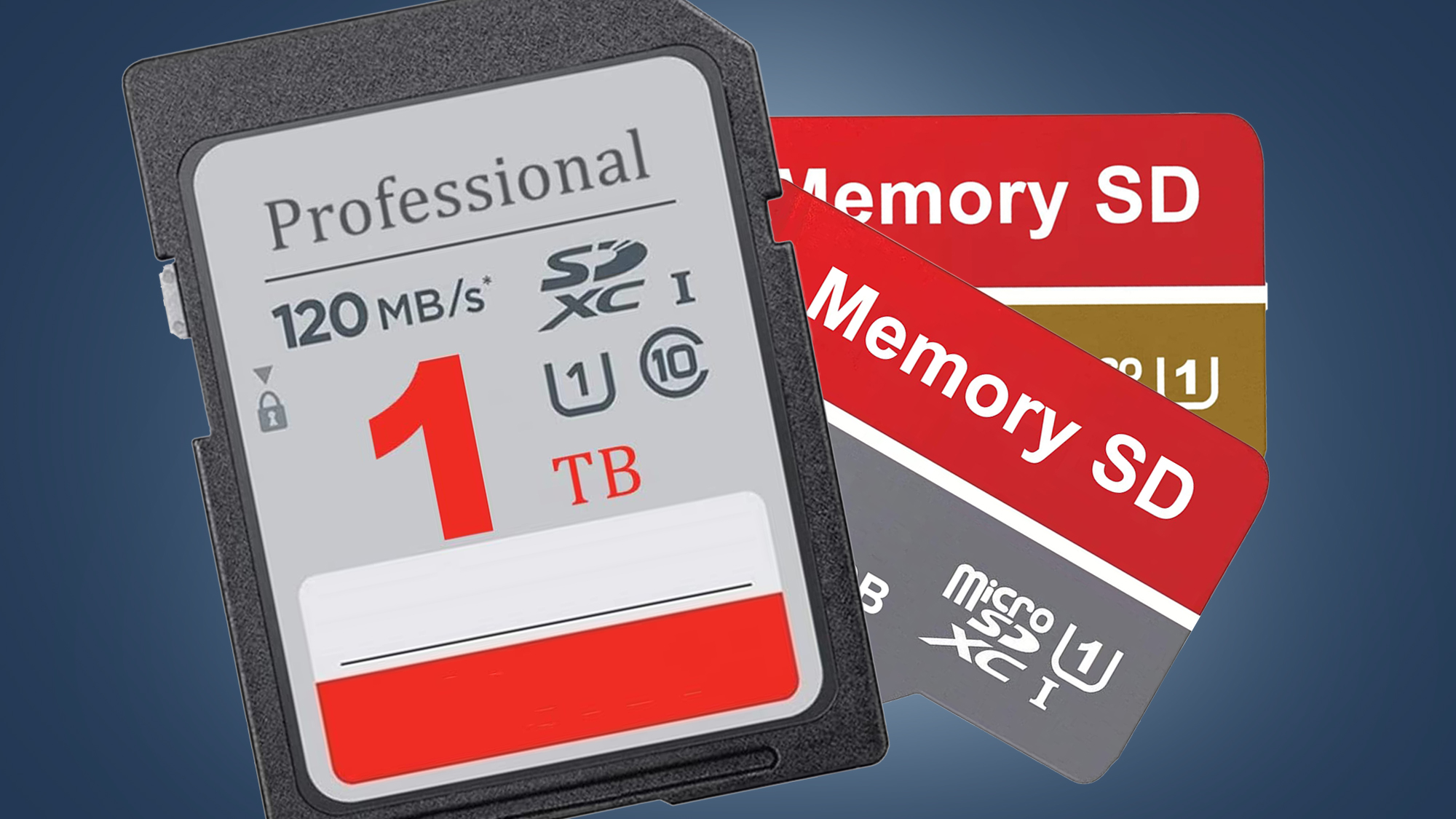
Sign up for breaking news, reviews, opinion, top tech deals, and more.
You are now subscribed
Your newsletter sign-up was successful
If you’re looking to save money on an SD card, microSD card or any type of memory card, Black Friday is traditionally a great time to do it. Whether you're looking to increase the capacity of your camera or expand the storage space of your smartphone, the Black Friday camera deals also usually yield a range of savings on SD and microSD cards. But if you’re shopping for discounted storage, there’s something important to look out for: memory card scams.
As we recently found when trying to buy a microSD card on Amazon, some of the most tempting memory card offers listed online are exactly what they seem: too good to be true. Pay for a phony memory card and, besides the hassle of trying to claim a refund with no guarantee of success, you also risk losing your precious data if the card has dubious formatting.
The good news is that it’s usually possible to tell the fake SD cards from the real deals. Look out for the tell-tale warning signs and you should be able to limit the risk of Black Friday disappointment. To help you do just that, we’ve set out some expert tips below, showing you how to avoid SD card scams during the Black Friday deals frenzy that's about to kick off.
What is an SD card scam?
SD card scams come in a number of forms. A common technique is for scammers to send out SD cards with smaller capacities than claimed. But there’s a good chance you won’t realize this deceit right away.
Many of these rip-off memory cards feature custom firmware which can fool your device into thinking they have the advertised capacity. Worse still, to prolong the lie, some cards are programmed to delete older files to make space for new ones, meaning you might not notice until you’ve lost important data.
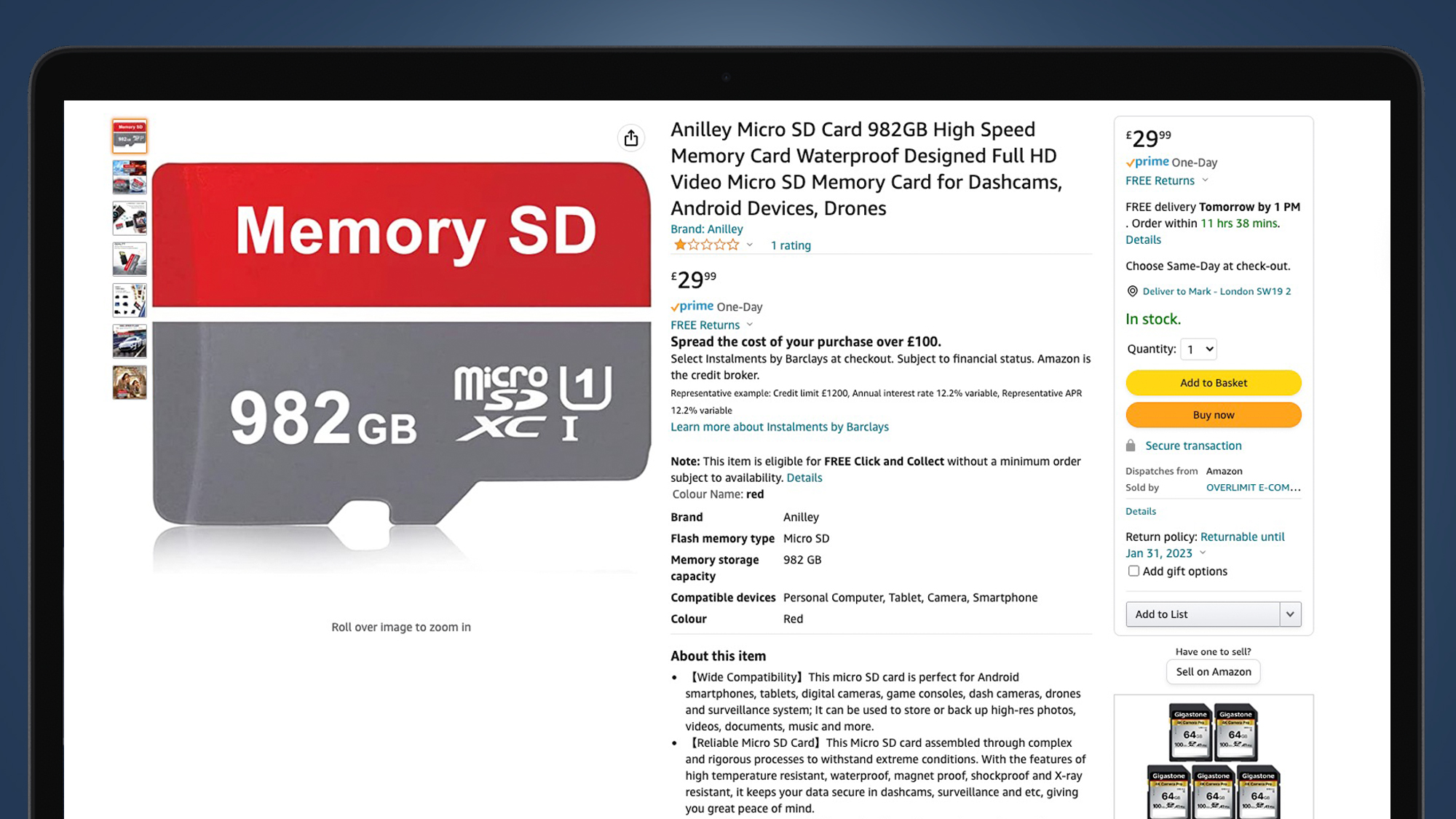
Other murky merchants take SD cards with bad blocks of memory, format them to a lower capacity and rebadge them for sale. Given their faulty record, these SD cards run a higher risk of failure in the future, again putting your data at risk.
As we’ll explain below, these tricksters often manipulate listings on sites like Amazon by using fake reviews, creating new listings to avoid negative feedback, and even selling a legitimate product to build up a positive reception, before swapping to the fake SD card.
Our top tips to avoid SD card scams this Black Friday
1. The price isn’t right
When it comes to avoiding SD card scams during Black Friday, the first red flag is always the price. If you spot an SD card or microSD card with a price tag significantly lower than the cost of a card with the same capacity from a reputable brand or merchant, this should sound the alarm bells. A low price won’t always mean that you’re buying from a scammer, but you should proceed with extra caution.
With so many discounts around during Black Friday, it can be harder to tell a legitimate discount from an unrealistic reduction. But researching across a number of mainstream websites should give you a clearer picture of what genuine SD card deals look like. Price history tools such as CamelCamelCamel and Keepa can help here. If the memory card you’re looking at has consistently been priced much lower than the discounted cost of other cards, you should shop carefully.
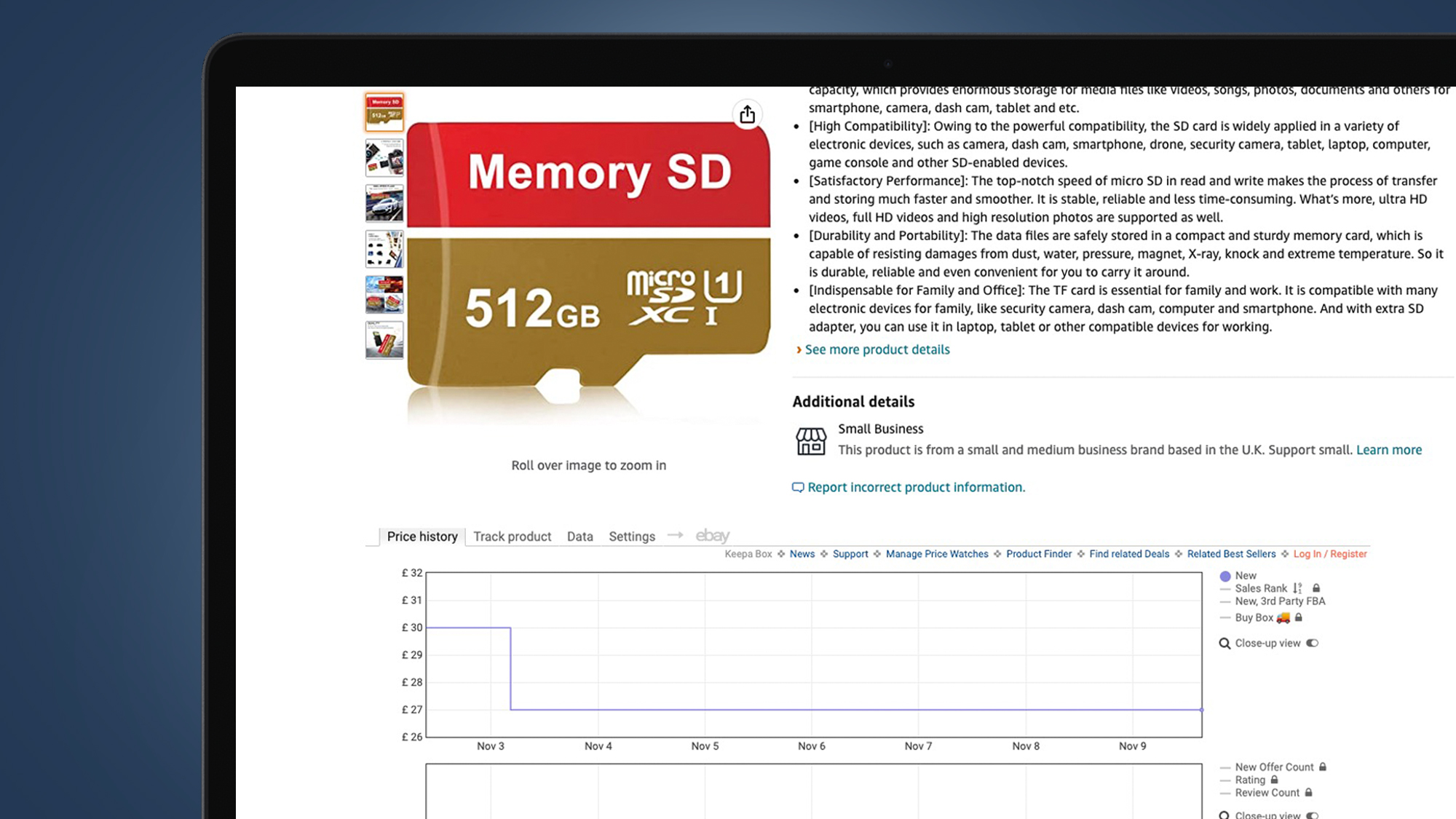
This is usually clearest with higher capacity microSD and SD cards, which are generally the most expensive. Take a 1TB microSD card. Amazon’s Basics option will cost you around $159 / £109 without a discount. Lexar similarly sells one for $136 / £140. But fake 1024GB cards are listed on Amazon for just $23 / £20. Even if the Amazon or Lexar cards are substantially discounted for Black Friday, the fake card will still undercut them.
2. A brand has no name
Just because you don’t know a brand, that doesn’t mean it’s fraudulent. Lesser-known names often offer solid savings during the Black Friday sales. That said, if you’re unfamiliar with the manufacturer of an advertised SD card, that’s a sign to do some additional research before purchasing. And if the listing mentions no brand name whatsoever, we'd suggest steering clear.
An obvious red flag we found across several listings for fake SD cards was the use of unbranded product imagery. With microSD card scams in particular, the lead image often features a two-tone memory card with a red top, generically labelled as ‘Memory SD’ or ‘Memory Card’, or simply blank.
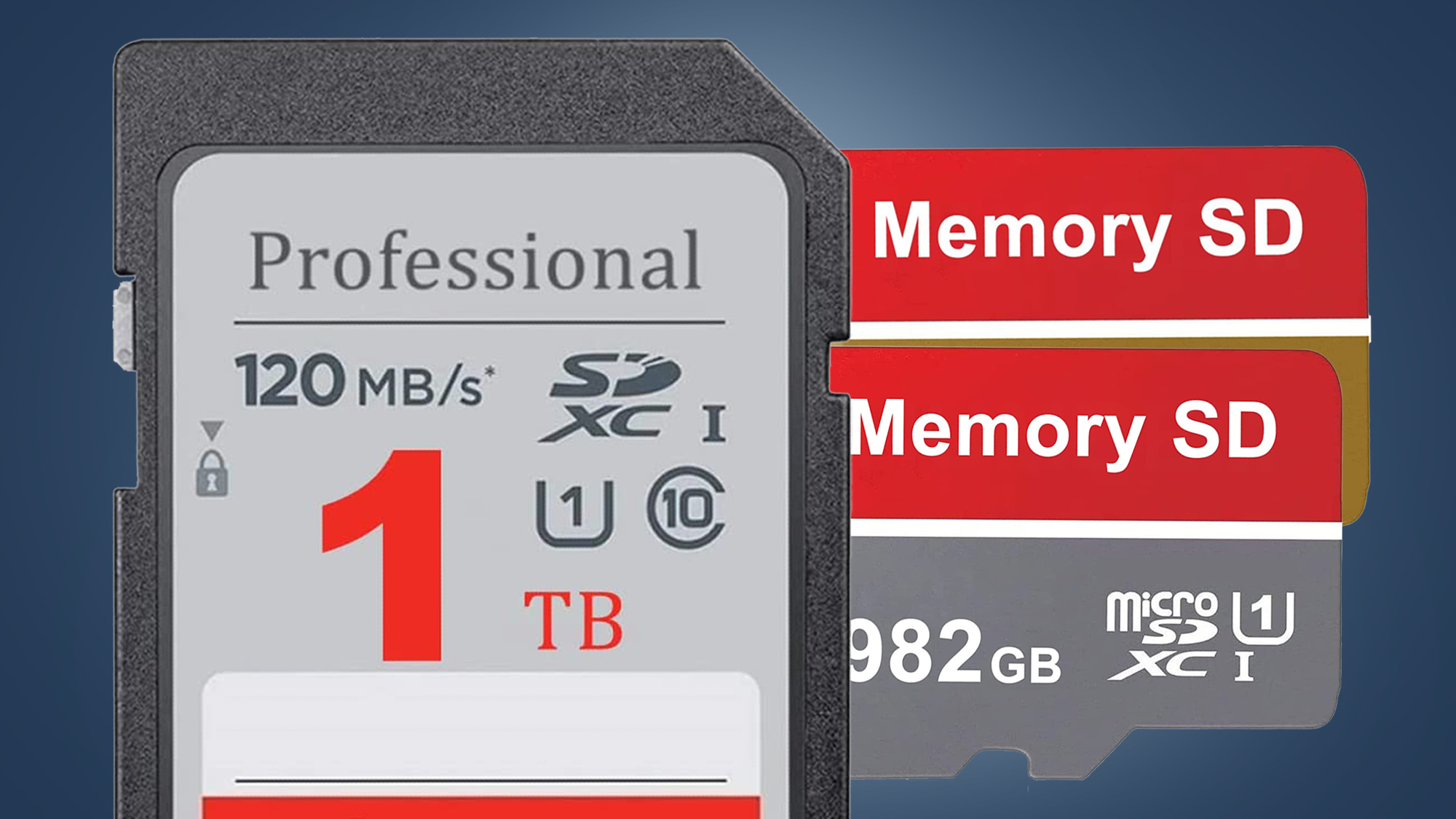
A quick Google search of any brand name will usually turn up independent reviews of that manufacturer and its products. This is good practice before any online purchase. If your search yields no results or questionable reviews, it’s worth thinking twice.
Buying memory cards made by mainstream brands such as SanDisk, Lexar and PNY doesn’t guarantee a perfect experience, and there are reported cases of scammers masquerading as these companies. But buy one from a reputable seller and there’s a higher chance it’s legitimate. If you’re shopping on Amazon, look below the ‘Buy Now’ button on the right of any listing. If the card both ‘Ships from’ and is ’Sold by’ Amazon, that’s a reassuring sign.
3. The listing is inconsistent
If you know what to look for, it doesn’t require a sleuth’s skills to detect a dodgy listing. Legitimate sellers generally go to great effort to market their products, adding clear images and graphics, comprehensive information and correct specs to their product pages. This normally includes a detailed explanation of read and write speeds, as well as the card’s capacity. With scammers, it’s often a different story.
First, check that the description and specs of a memory card actually match what’s in the product title. One fake listing we found for a 512GB microSD card on Amazon listed the capacity as 982GB in the product description and ‘About this item’ sections. Any inconsistency like this should be a sign to stay away.
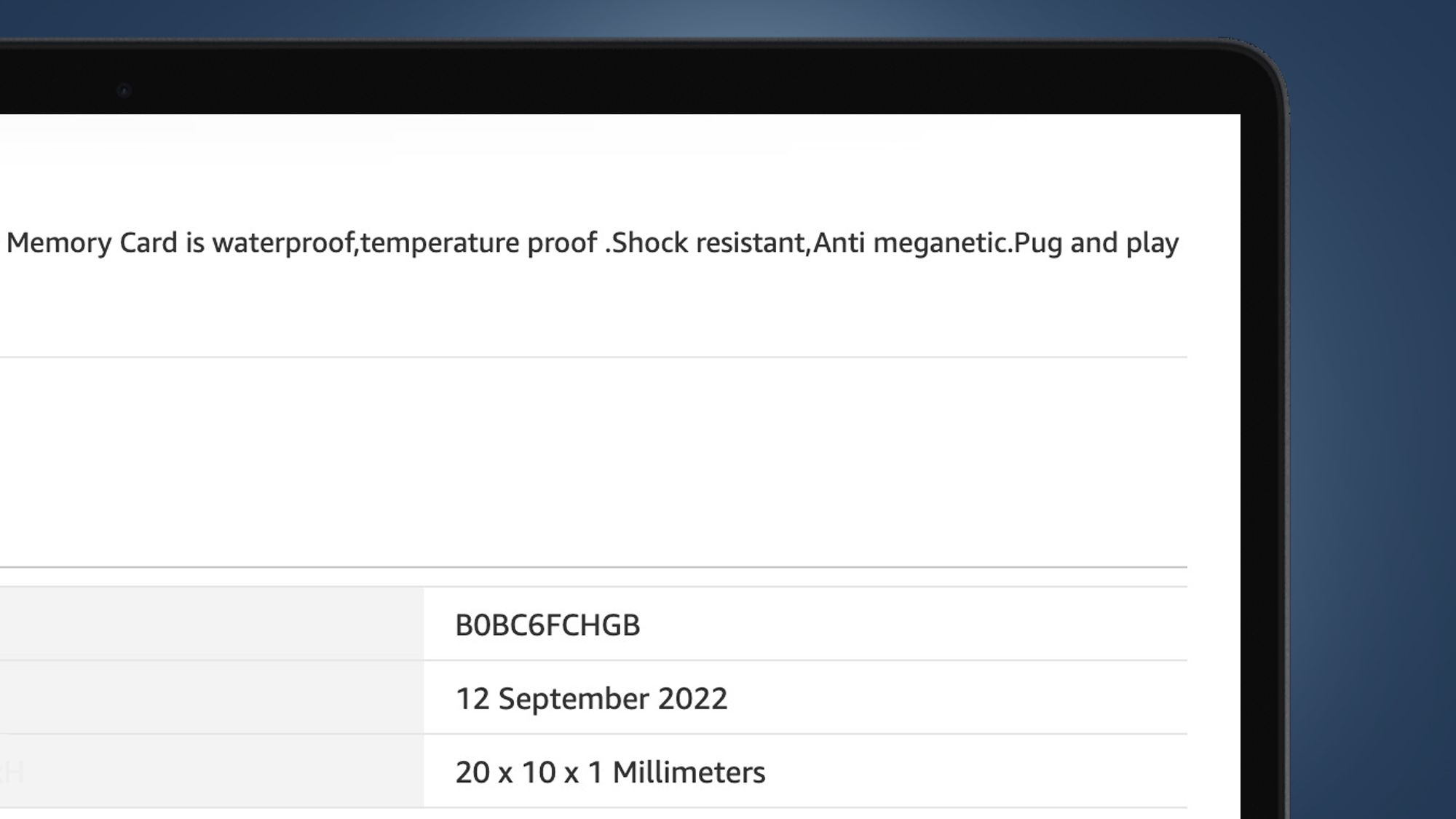
That same listing also had a short, generic description, which provided no concrete information about the card’s speed. As we explain in our tips below, transfer speeds are a key consideration when buying a memory card. The absence of this information should be another red flag.
Finally, be alert to spelling and grammatical errors. While mistakes can occasionally be found in genuine SD card descriptions, our research shows that they appear most frequently in scam listings. Errors range from small mistakes, such as ‘micor SD’ (sic) and ‘Widely application’, to completely nonsensical descriptions.
4. The reviews don't read right
Your next consideration when trying to avoid an SD card scam should be the reviews section. It’s always a good idea to read the reviews before buying any product online. While it’s common to encounter a range of feedback for legitimate products, there are several signs which indicate fakery.
If some or all of the reviews claim that the memory card is a scam, it would be wise to stay away. But scammers are savvy. Some will remove products with negative reviews, then re-advertise the same item under a new listing. So be wary of any product that has no reviews.
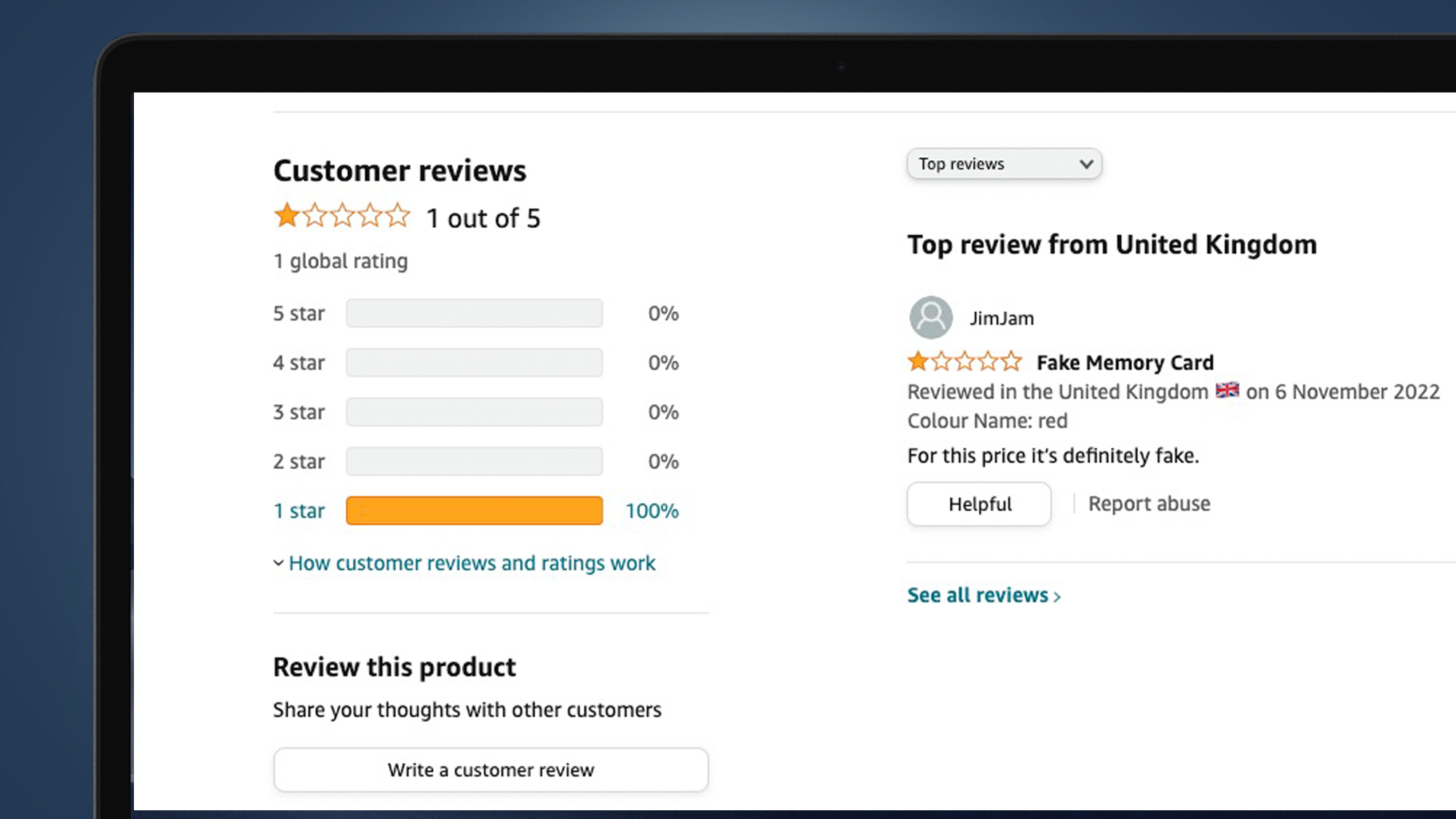
Even if a product has positive reviews, there are still warning indicators. Look out for memory cards with a few positive ratings but no written reviews. Equally, be alert to fake reviews. We’ve put together a dedicated feature on how to spot fake Amazon reviews, but the key thing you want to see are positive reviews labeled as a ‘verified purchase’ on Amazon.
Another tactic used by scammers is to sell a legitimate product for some time to gain good feedback, then use the listing to sell a fake SD card by switching the info. Here you’ll find that the reviews refer to a completely different product. One scam we came across on Amazon had positive reviews for a log box and laptop sleeve. The ‘Customer questions & answers’ section also featured completely unrelated queries: one referred to a width of 49cm, which is a little larger than most SD cards.
5. Your intuition says no
To avoid SD card scams on Black Friday, you should be ruled by the proven adage: if something seems too good to be true, it probably is. There’s no infallible way to detect a fake microSD or SD card listing online. Instead, we suggest taking the approach suggested above and applying each step to a suspect product page with a critical eye.
Be skeptical of errors, inconsistencies and reviews which don’t quite fit. Research the price of memory cards with similar capacities, and apply the same critical lens to other products sold by the seller of the SD card you’re looking at. If something seems off about the overall picture, especially if the price is unrealistically low, there’s a good chance you’re looking at a scam.
How to choose the right memory card during Black Friday
Scams aside, there are a few things to consider when shopping for an SD or microSD card during Black Friday.
1. Choose the right size

First, you’ll want to confirm what size memory card your device needs. SD cards come in three forms: SD, miniSD and microSD.
The standard SD card is the largest and most commonly used in digital cameras. MiniSD cards are pretty rare nowadays, due to the arrival of the smaller microSD format.
MicroSD is the size generally used to expand the storage capacity of smartphones, tablets, drones and handheld gaming devices, such as the Nintendo Switch and Steam Deck.
2. Consider the capacity

You should then think about what storage capacity you actually require. Thanks to the advent of SD High Capacity (SDHC) and SD Extended Capacity (SDXC), memory cards today range from a few hundred megabytes all the way to 2TB in size.
How much space you need depends on what you plan to use your SD card for. For example, a 128GB card can hold around 3 hours of 4K video shot at 12MB/s, or several thousand still images shot at 24MP.
It’s worth noting that not all devices support the largest SDXC cards, so you’ll need to check for any compatibility limitations. Cost will also be a factor: as a general rule, the higher the capacity, the higher the price.
3. Check the transfer speed
Finally, you’ll need to consider read and write speeds. These determine how quickly files can be transferred to and from an SD card.
This is an important factor in a range of scenarios: action photographers need rapid write speeds to ensure their burst shooting rates don’t suffer, while gamers require read speeds to keep up when playing a title stored on an SD card.
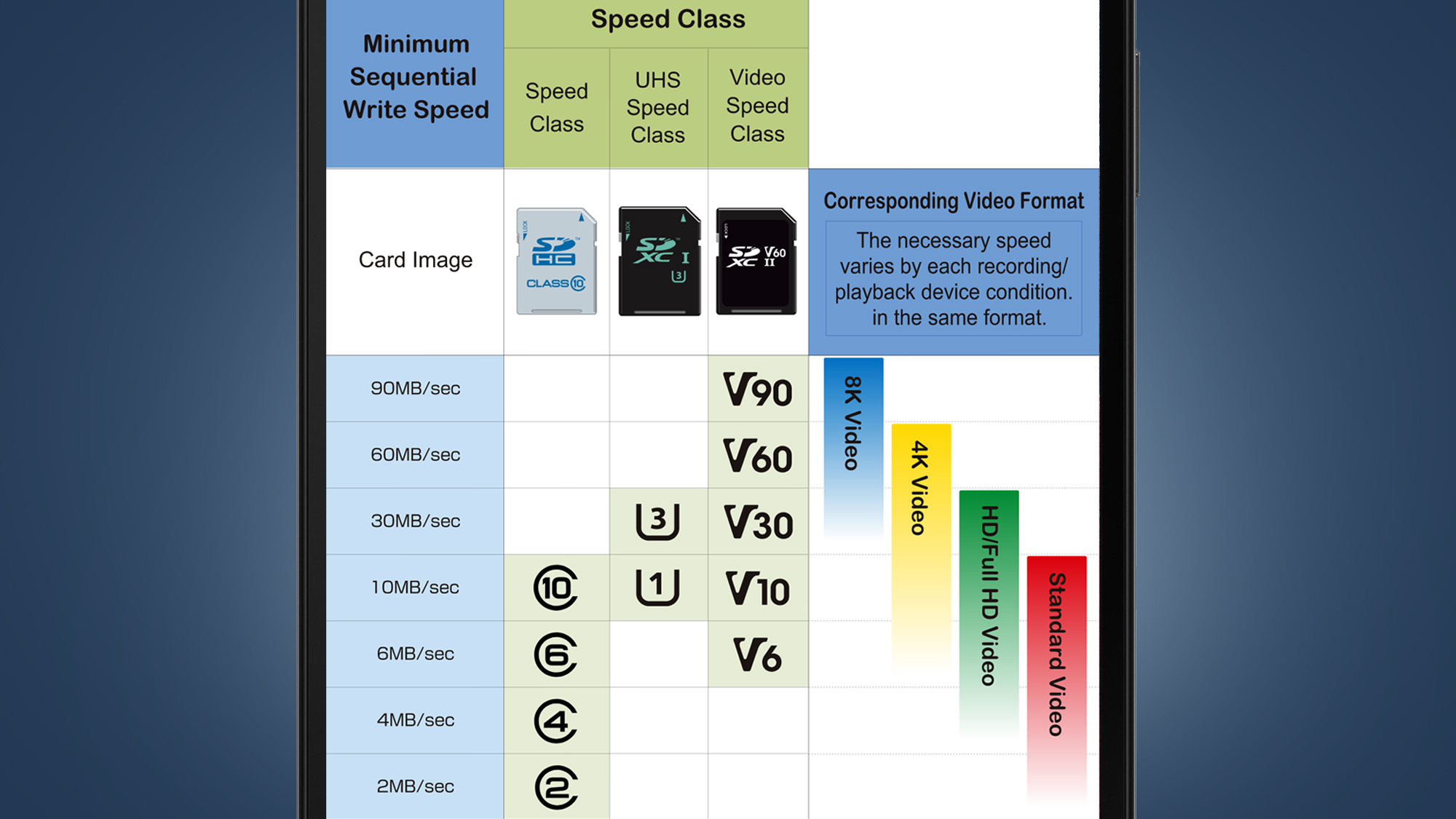
SD cards come in four standard classes, which reflect their minimum write speeds: Class 2 (2MB/s), Class 4 (4MB/s), Class 6 (6MB/s) and Class 10 (10MB/s). There are also two newer Ultra High Speed (UHS) classes. These are U1 (10MB/s) and U3 (30MB/s). Many SD cards are also marked for videographers with Video Speed classes, including V30 (for Full HD), V60 (for 4K) and V90 (for 8K).
Thanks to advances in solid state storage technology, the benchmark for affordable SD cards today is Class 10 / U3 / V30, which will be sufficient for most everyday users. The faster, more expensive categories are primarily targeted at professional photographers and videographers, as well as gamers who can’t afford to drop a frame.
Sign up for breaking news, reviews, opinion, top tech deals, and more.

For more than a decade, Chris has been finding and featuring the best kit you can carry. When he's not writing about his favourite things for Stuff, you'll find Chris field-testing the latest gear for TechRadar. From cameras to classic cars, he appreciates anything that gets better with age.