Fotojet vs PhotoPad: Which is the best collage maker?
We compare two of the best free collage makers
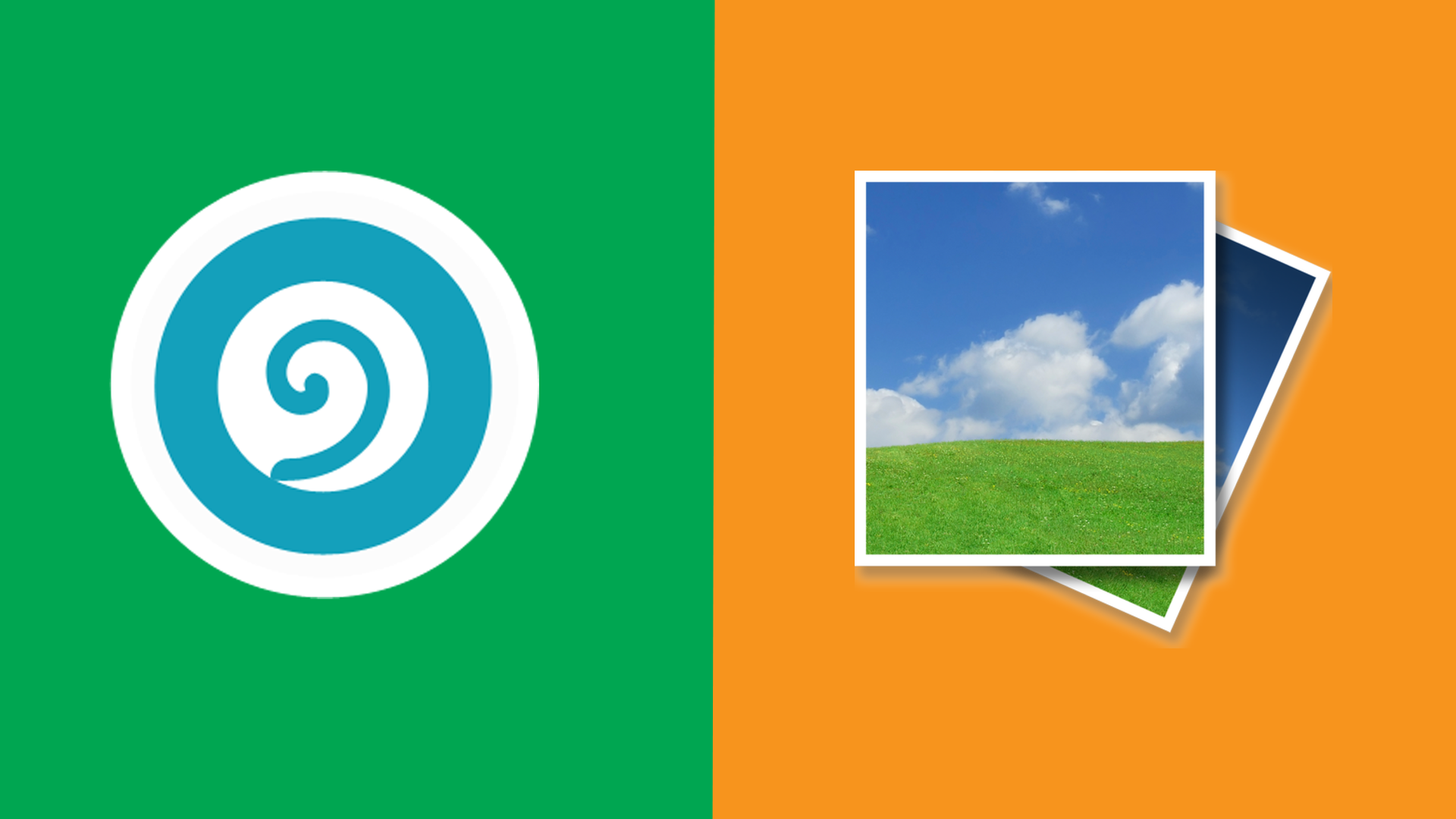
A good collage is an often underappreciated art. Drawing the line between tasteful and cheesy can be difficult and this is made even harder when your own app works against you. In this sense, you want something with varied and broad templates that has just enough customizability to make your collage feel special.
As well as this, you may be looking for something with tonnes of extra features on Windows, macOS or Linux. Sometimes, you look for a specific collage. For others, you may just let the template take you through it. For this, you will need pretty specific templates.
If you're deciding which of the best free collage makers is right for you and need some help picking between Fotojet and PhotoPad, here's what makes each service stand out and how to pick the best choice for you. Your needs may be a little different so working out what they do best will help you make your choice.
Fotojet vs PhotoPad: What's the main difference?
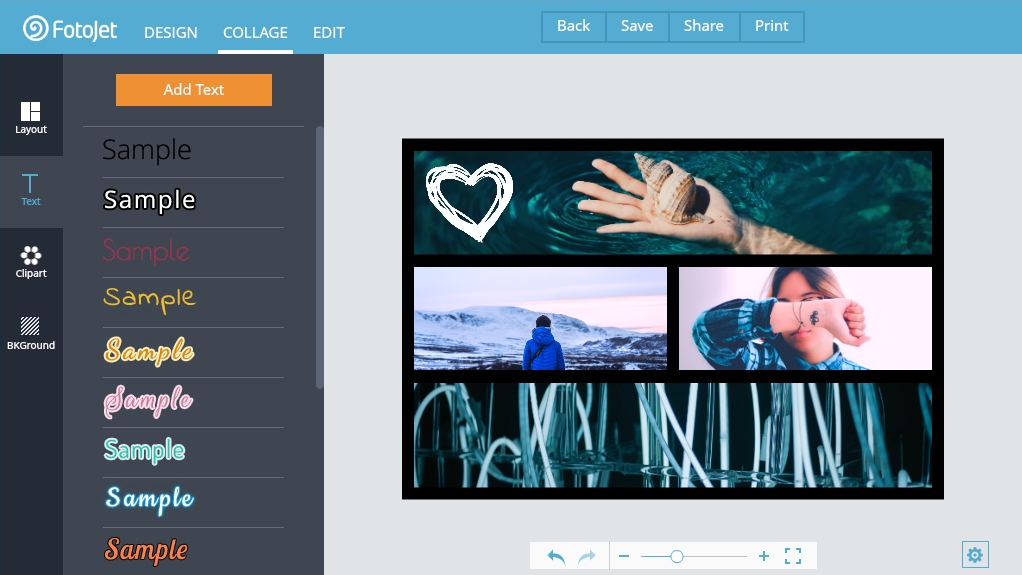
Fundamentally, Fotojet and PhotoPad are aimed at different use cases. Fotojet is a quick browser-based free collage maker, complete with unique filters and cute additions. If you want to make something good on the go and feel like getting rather specific with it, it's worth looking into. PhotoPad is a little more barebones but more consistent and quick.
As well as this, as PhotoPad is a piece of software you download, you don't need a good connection for it to run and you don't even need to sign in. You can just install it and use it. This does mean making space for it but, generally, it won't take up much.
In this sense, when you look at what each software does best, you are best looking at the service it aims to provide. Once you can work this out, you will understand what will work into your everyday setup. This being said, it's always worth fully investigating both before you make your choice.
What are Fotojet's strengths?
Fotojet is such a good choice that we didn't even include any cons in our roundup of the best free collage makers. It is easy to see why. Fotojet is a powerful and surprisingly varied collage maker. Upon booting it up, you can pick from a handful of templates like a poster, 3D collage and a wide selection of frames. If none of these are in your interest, you can start with a blank Photo Grid and add in whatever you need.
Sign up for breaking news, reviews, opinion, top tech deals, and more.
Unfortunately, some of the templates are locked behind a paywall but there's enough here to justify using Fotor even without a premium subscription. Invasive ads and a slightly annoying pricing structure may get in the way of how powerful this is but it's worth looking over its worst parts. It only continues to grow with time, adding more frames, filters and bonuses. With your subscription to Fotojet, you get the promise of even more in the future.
What are Photopad's strengths?
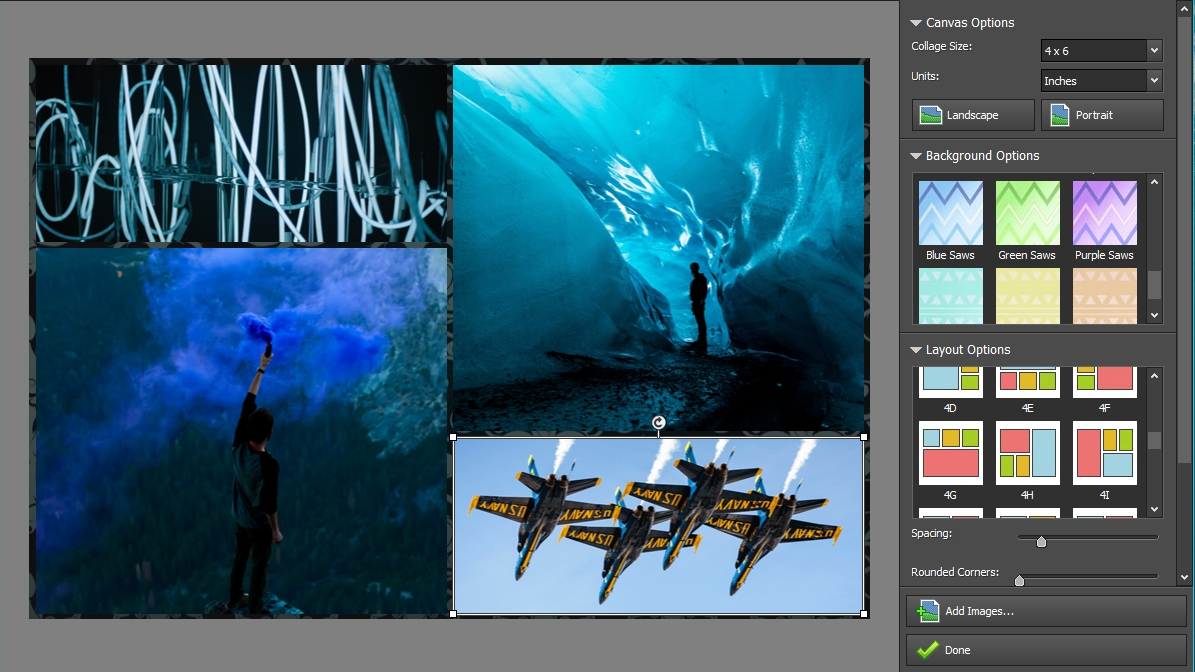
PhotoPad is an app you download that can make some pretty great collages, as long as you don't mind losing out on some of the extra features other collage makers offer. It being a downloadable software is both a great thing and something holding it back. In contrast to others, it's not quite as easy to use on the go but it is incredibly reliable and doesn't even require an account. This means you can use it offline or with a poor connection.
It has a wide range of clip art and good filters but, unfortunately, doesn't come with the ability to add your own text. This is an unfortunate negative that could make or break your collage. Most collages would be perfectly fine using their templates but, if you want to get really specific with it, you may be better off elsewhere.
PhotoPad's biggest strength is its consistency. Once you've got used to what it has to offer, you can always rely on it doing just that. Regardless of your connection or PC, you should be able to get a very similar output.
Fotojet vs PhotoPad: What's the price difference?
Fotojet gives you access to online project storage, advanced editing tools, tonnes of shapes frames and more for $6.99 / £6.49 / AU$7.29 billed monthly or $39.99 / £34.99 / AU$41.99 billed annually. As you might expect, it also gets rid of all those ads. Generally, this is a pretty decent price though. If you don't make collages very often, you may be better off going for one month at a time and making all the collages you can in that time.
PhotoPad offers a better price structure than Fotojet. You can buy the "Home Edition" for a one-time fee of $34.99 / £29.99 / AU$38.99. This gives you access to all features without ads but only for non-business use. Then, you can choose "Pro Edition" for $39.95 without any restrictions if you plan on using it for a business. Both Fotojet and PhotoPad have decent prices but PhotoPad seems to be the best here.
This is perhaps the biggest point in favor of PhotoPad in this entire list. The pricing structure is generally just better for most. The ability to commit to singular months with Fotojet may let you save a bit of money if you play it smart but, after just a few months, you've already spent more here.
This all being said, both can offer trials and deals every now and then so it is worth paying attention to.
Conclusion: which should you get?
This will mostly be down to taste but Fotojet has a slightly more robust use and the ability to use it in your browser makes it our favorite choice. Its price structure isn't as good and can be a little bit of a commitment to get involved with an annual or monthly fee. If you want something that only needs to be bought once, PhotoPad is a solid choice, even with its downsides.
Ultimately, whilst Fotojet is generally the best collage maker, it is harder to use for free and its price will cost you a lot more in the end. If you really want to commit to a collage maker and think you would benefit from a subscription long-term, it seems like the obvious choice.

James (he/they) is a freelance games journalist with over 500 pieces published at outlets including GamesRadar, NME, Prima Games, VG247, and God is a Geek.
- Daryl BaxterContributor