Best Adobe Portfolio alternative of 2025
Give your photos the spotlight they deserve

Sign up for breaking news, reviews, opinion, top tech deals, and more.
You are now subscribed
Your newsletter sign-up was successful
We list the best Adobe Portfolio alternatives, to make it simple and easy to better manage your images.
Exploring the best Adobe Portfolio alternative can open new doors for creatives looking to build compelling portfolio websites to showcase their work.
While Adobe Portfolio stands out as a user-friendly website builder, perfect for displaying photos and videos without requiring any HTML or CSS knowledge, it might not suit everyone's needs. Particularly, it falls short for text-heavy sites and is tethered to an Adobe Creative Cloud subscription, potentially straining smaller budgets.
For those eager to present their photography, illustrations, videos, and design projects, numerous alternatives offer robust features without the steep price tag. These options include some of the best website builder platforms that come with affordable pricing and even free plans, positioning themselves as accessible choices for creatives of all levels.
To assist you in making a lasting impression online, we have diligently reviewed the best Adobe Portfolio alternatives, covering pricing, features, and overall user experience to guide you toward the perfect solution for your portfolio needs. Additionally, for those looking to further enhance their online presence, we've gathered insights on the best web design software and the best photo storage and sharing sites, ensuring you have all the tools you need to succeed.
The best Adobe Portfolio alternatives of 2025
Why you can trust TechRadar
Below you'll find full write-ups for each of the best Adobe Portfolio alternative picks on our list. We've tested each one extensively, so you can be sure that our recommendations can be trusted.
Best Adobe Portfolio alternative overall
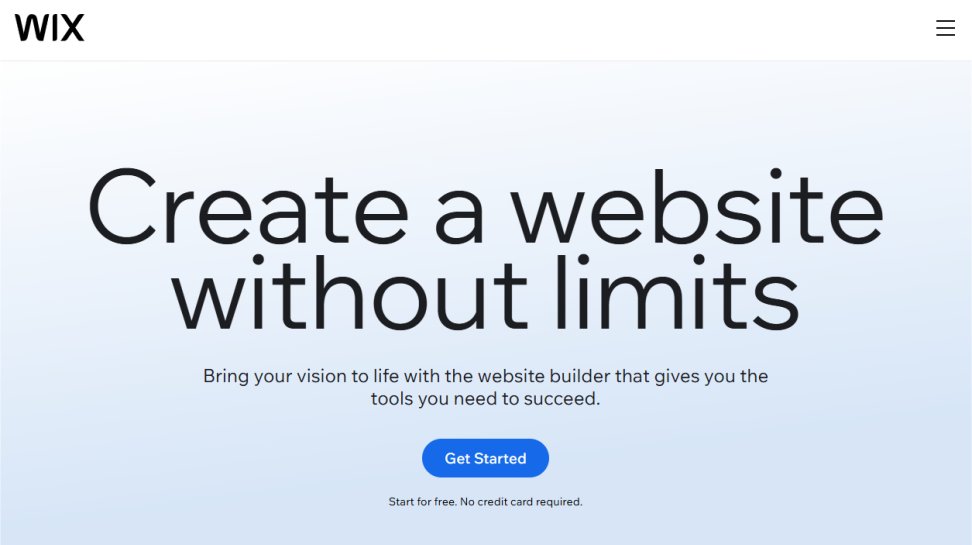
Reasons to buy
Reasons to avoid
Whether you're a graphic designer, photographers, illustrator, or artist, Wix is the ideal Adobe Portfolio alternative. With the broad scope of templates provided by, it's destined to appeal to dozens of creative niches.
Even if you still can't find an exact match for what you're looking for, this leading service offers one of the most intuitive website-building experiences online, making it easy to create your own bespoke design. From adding multimedia to displaying images or slideshows, the easy-to-navigate in-browser editor is unlikely to daunt even newbies to the world of website creation. Which explains why over 150 million users have signed up.
What's more, unlike some of its portfolio-building rivals, Wix doesn't charge any transaction fees when you sell your products using its ecommerce features—the service can be completely free to use. Though, if you want to connect a domain rather than use Wix’s allocated URL, you’ll need to sign up to its basic entry plan.
Read our full Wix review.
The best professional Adobe Portfolio alternative

Reasons to buy
Reasons to avoid
There's no free plan with Squarespace. Instead, there’s a 14-day free trial that will allow you to build your site in its entirety before deciding whether to go through with publication.
Squarespace's creators are confident that this will give you sufficient time to get to grips with the website builder's capabilities, which include over a hundred slick and clean templates—designed to provide the perfect backdrop for your own imagery. Its portfolio templates include multiple layout options, About me and Resume pages, and also Contact pages. You can also find dozens of free webinars and tutorials online, to help you create the perfect site for your creative brand.
From a technical perspective, users will enjoy unlimited storage and bandwidth, SEO features, and an SSL certificate—short for Secure Sockets Layer, commonly found on ecommerce sites to provide an encrypted connection for secure transactions.
Read our full Squarespace review
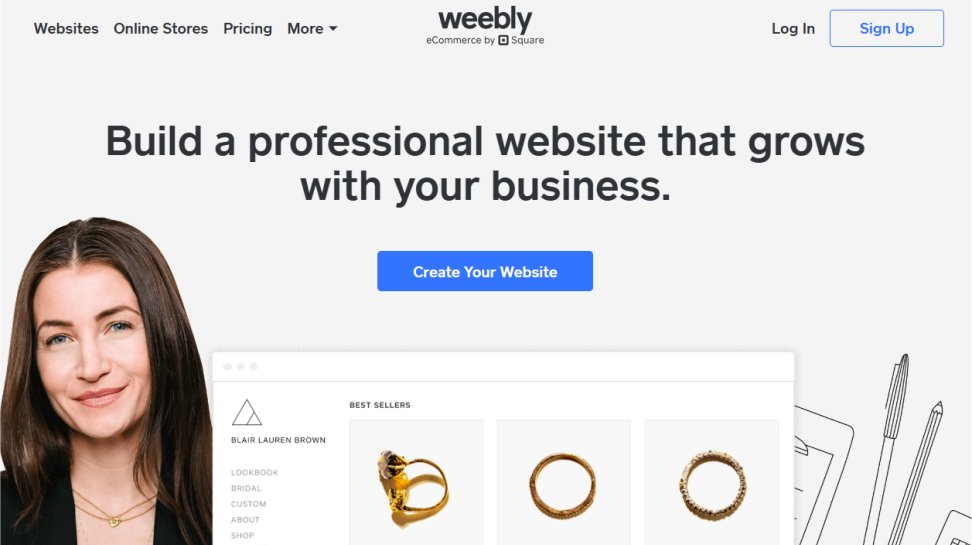
The best free Adobe Portfolio alternative
Reasons to buy
Reasons to avoid
Unlike some other Adobe Portfolio alternatives out there, Weebly comes with a free plan that can actually be used to launch your website. This means users are not required to upgrade when ready to release their portfolio into the world. Though, naturally, there are restrictions to how big and effective a site you can build at no cost.
You'll be given 500MB storage, a Weebly-branded domain name, and SSL security, but for any of its more sophisticated features, you'll need to look at the Connect, Pro, or Business packages. If you're aiming to use your portfolio to sell your work as well as showcase it, then you'll need at least the Pro or Business account to activate Weebly's top ecommerce features.
As for the design, the interface involves user-friendly drag-and-drop functionality, while it also comes with some basic image editing capabilities, including filters, cropping, and brightness adjustment.
Read our full Weebly review
The best Adobe Portfolio alternative for community
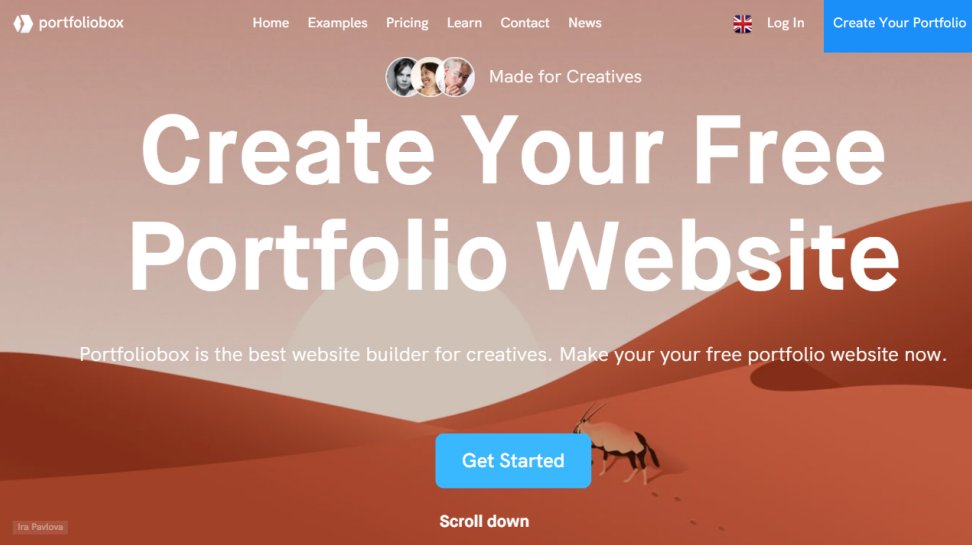
Reasons to buy
Reasons to avoid
Designed with creatives in mind, Portfoliobox has offered one of the best alternatives to Adobe Portfolio since 2012.
While there is a free plan, this essentially only exists up until the moment that you wish to publish your site. At this point, you’ll be required to sign up for one of the three paid plans, with the Light subscription costing less than a dollar a month.
Like others on this list, Portfoliobox has an in-browser builder which means you won’t be required to download any software. Instead, you’ll be asked to choose from hundreds of pre-designed page templates, which you can then customize to your preferences. This means there’s no requirement to build pages from scratch. All of the designs are auto-responsive and optimized to work on desktop or mobile devices.
Portfoliobox boasts a strong community spirit, with a spin-off website (Portfoliobox.art) that even showcases and sells work from the many photographers using its service. There’s also a Find Creatives feature that gives users the option to discover local talents.
Read our full Portfoliobox review
The best feature-rich Adobe Portfolio alternative
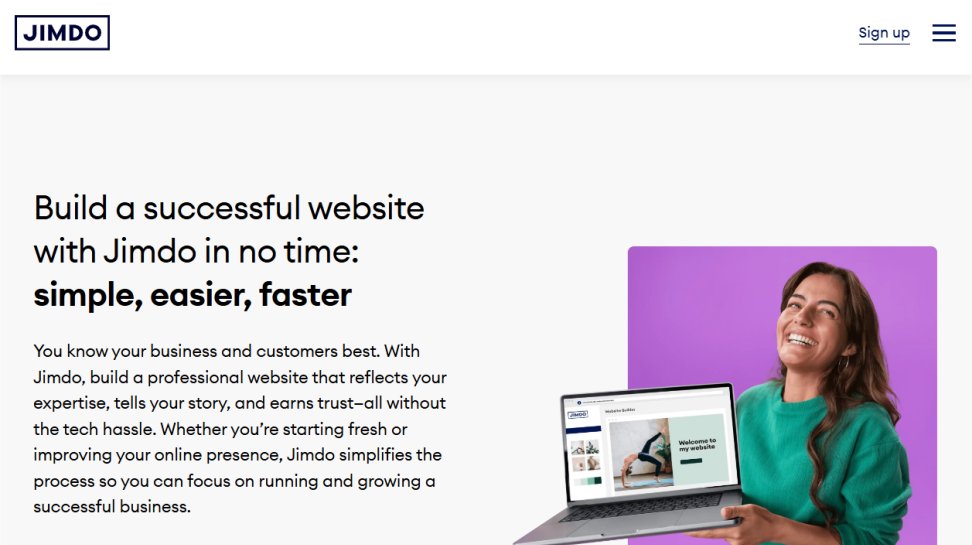
Reasons to buy
Reasons to avoid
Here’s another platform that allows users to start building their site for free, as long as you're content with a Jimdo domain and 500MB of storage. This lesser-known but highly effective website builder is especially useful for creatives who envisage transforming their portfolio into a thriving brand or small business.
In addition to offering portfolio basics like slideshows, SEO options, social media connections, and a media library, Jimdo offers next-level tools and services, including logo creation and store optimization.
What's more, it's very easy for beginners to get going. Simply answer a few questions about your work and Jimdo's portfolio maker will suggest a website design for you. Another thing that makes Jimdo stand out from other website builders is its professional design analysis tool. This feature goes beyond basic design elements like colors and fonts.
Read our full Jimdo review
The best Adobe Portfolio alternative FAQs
How to choose the best Adobe Portfolio alternative
When choosing which Adobe Portfolio alternative is best for you, start by zeroing in on what you want to avoid in Adobe’s web builder.
Next, assess your skill-level. Adobe Portfolio is very easy to use, but like any powerful tool, it may risk overwhelming absolute beginners while delivering less to the super-experienced.
Budget is a factor. You may be looking to avoid the subscription, which is the only way to get the tool. It comes as part of the Creative Cloud All Apps plan, as well as the Photography package. This also bundles Portfolio with Photoshop and Lightroom together (and if you want to substitute these, we’ve also tested the best Adobe Photoshop alternatives and the best Adobe lightroom alternatives).
It may be that Adobe Portfolio alternatives deliver results that better match the vision in your head, or you need more creative tools, such as WordPress themes for portfolios to properly display your work. Similarly, you may want more on the back-end, such as additional security features, SEO and ecommerce tools for monetizing your online presence.
Finally, select the best Adobe Portfolio alternative for you based on what matches your unique creative workflow.
The best Adobe Portfolio alternative: how we test
When testing out the best alternatives to Adobe Portfolio, we’re looking at what really matters to users: interface & experience, creative tools to bring visions to life, value for money, and additional online features such as SEO and security tools.
The very best Portfolio alternatives should be easy to get started, with even more advanced website builders offering documentation to help guide new users. Portfolio’s interface and experience is exceptionally user-friendly, and we want to see rivals offer similar user experiences. When it comes to portfolio web builders, we also test performance when uploading media, and how that displays to the site’s audiences.
For those serious about boosting their online presence, we also evaluate the additional tools on offer, as well as how well they meet user needs and expectations. Wix, for example, has a toolbox that’s ideal for ecommerce.
When assessing value for money, we dive into what exactly users get for their money - and how well any extras stack up against Adobe Portfolio’s own offerings. We’re also keen on seeing free plans where available - something Adobe doesn’t offer - so users can test how the service works for them.
- For more creative solutions, try out the best Adobe InDesign alternatives
Get in touch
- Want to find out about commercial or marketing opportunities? Click here
- Out of date info, errors, complaints or broken links? Give us a nudge
- Got a suggestion for a product or service provider? Message us directly
- You've reached the end of the page. Jump back up to the top ^
Sign up to the TechRadar Pro newsletter to get all the top news, opinion, features and guidance your business needs to succeed!
Alexis is a freelance writer and journalist from the north east of England. His love for creative technology stems from the day he was gifted his first ever digital voice recorder (a beloved Olympus WS 110), which brought with it the wonderful realisation that he'd never again have to rely on his iffy shorthand…
- Steve ClarkB2B Editor - Creative & Hardware
- John LoefflerComponents Editor
