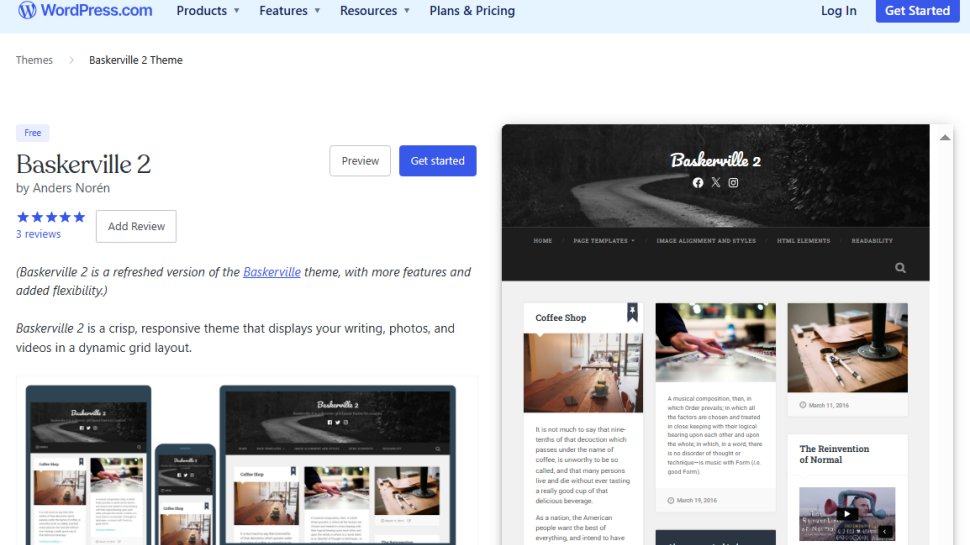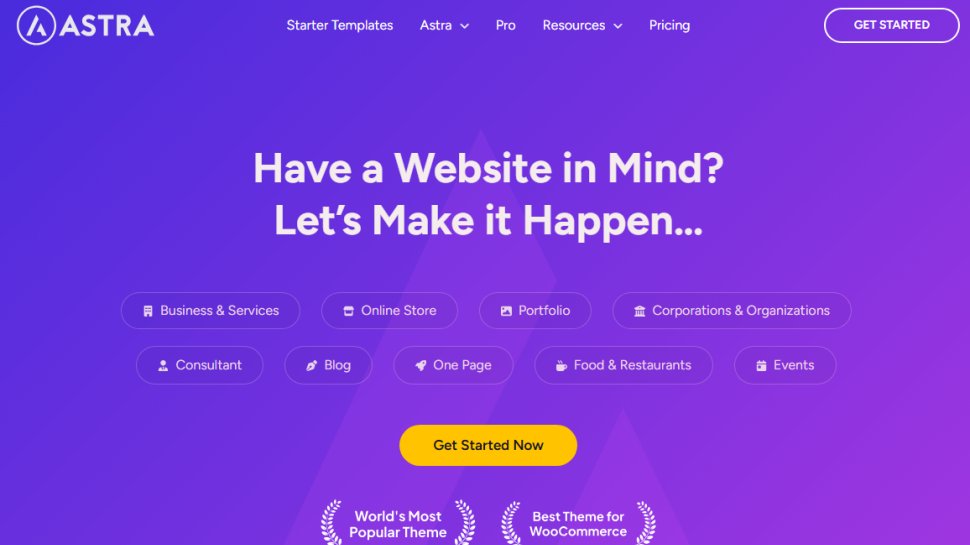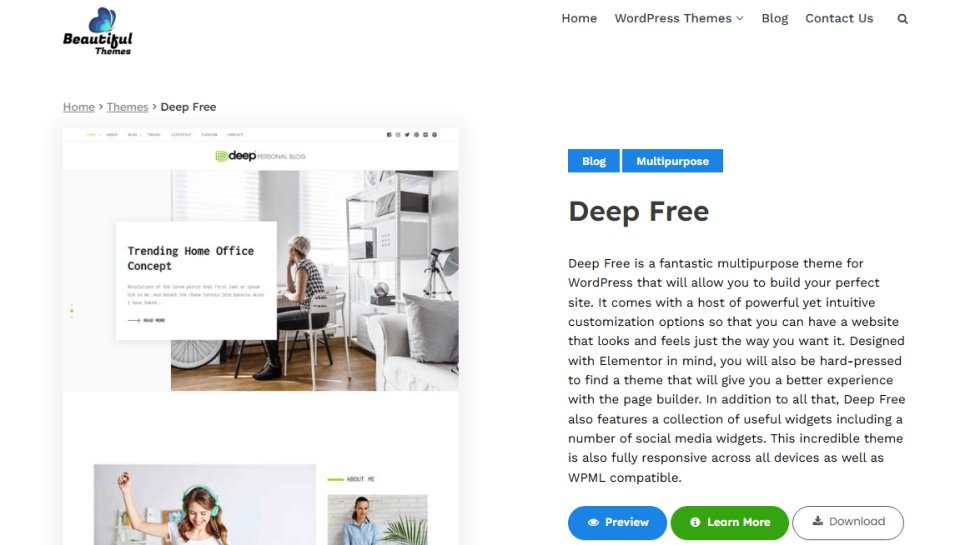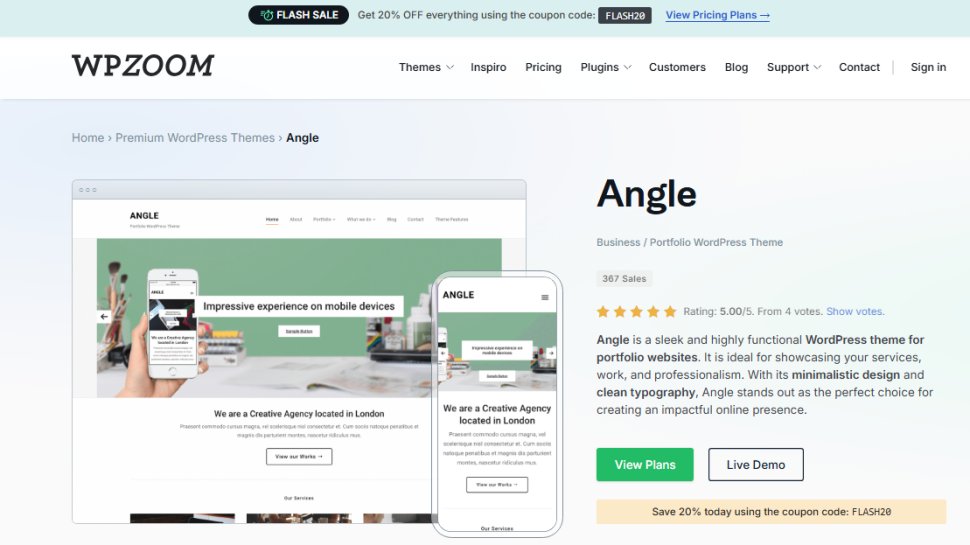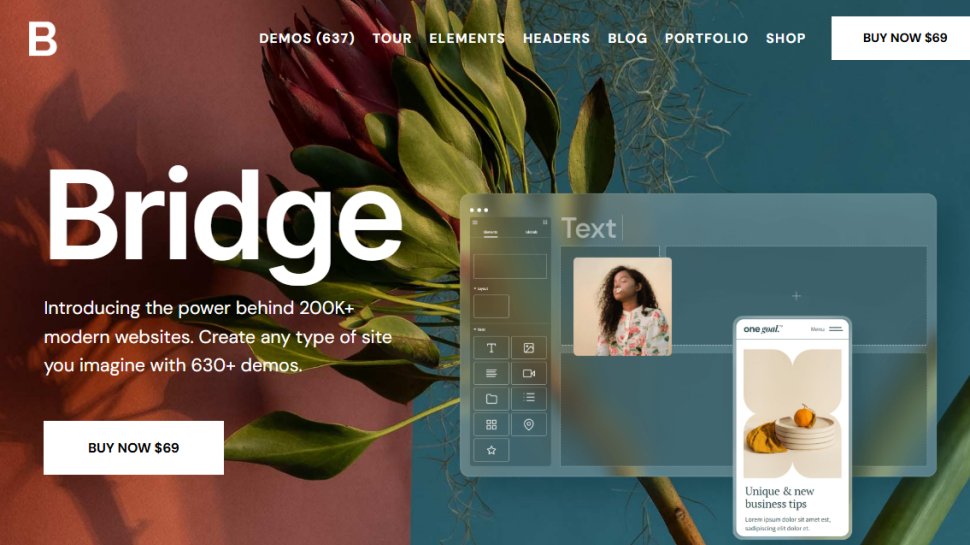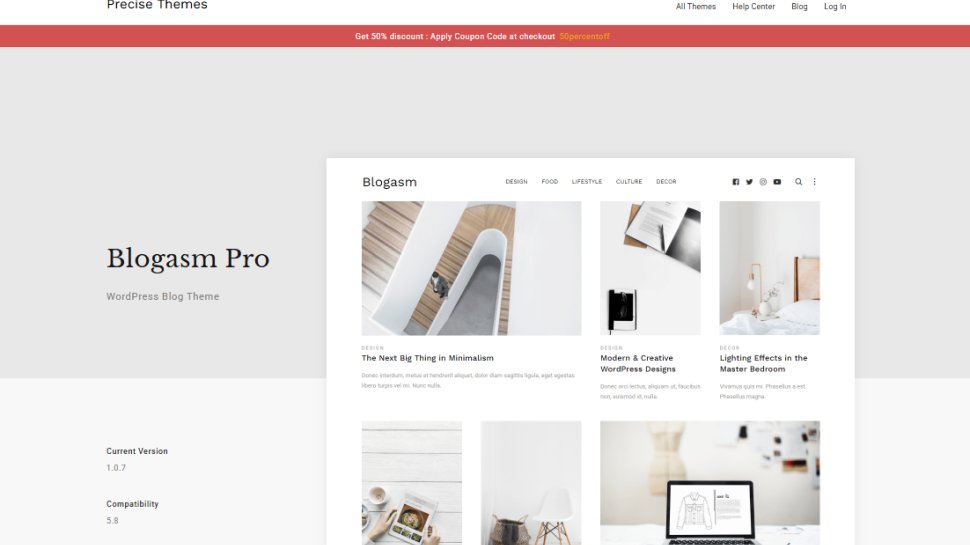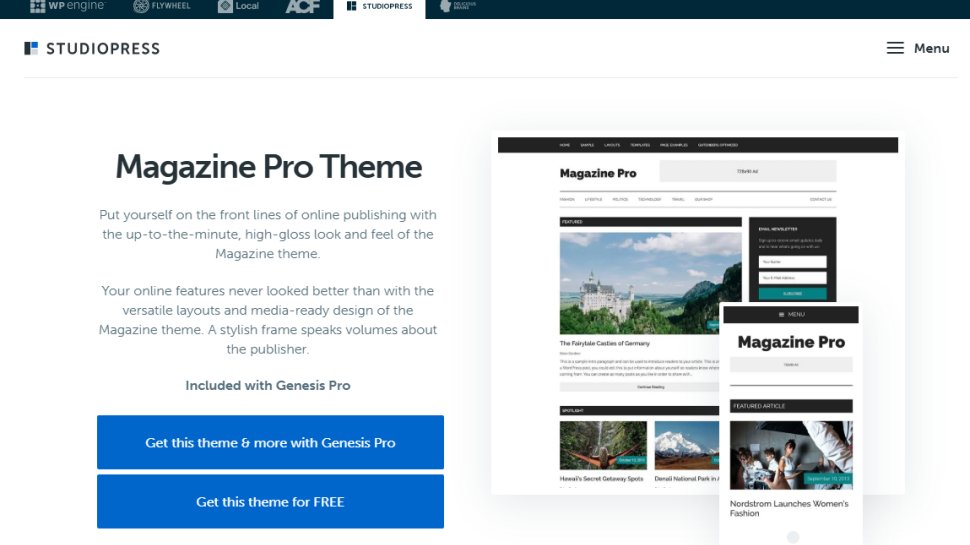Best WordPress theme of 2025
Build a professional website

We list the best WordPress themes, to make it simple and easy for you to create a professional website that's suitable to your specific needs.
WordPress is the world's most popular CMS, not least because it's generally so easy to set up and get running a website powered by WordPress.
However, setting up a truly professional-looking design can be a bit more challenging. While there are both visual and code editing features built into WordPress to make this easier, you still need a great design to work from that you can customize yourself.
To be fair, there are a lot of good free design templates you can download for WordPress, but if you're willing to spend there's a whole new world of professional-looking website designs available to you, that simply need a little tweaking to make your own.
Once you've set it up there's no obvious way anyone would be able to tell that you've simply used WordPress with a professional theme.
We’ve picked from some of the most common use cases for a WordPress site and highlighted our favorite theme that caters to these needs. Because we recognize that every WordPress user will have a different set of needs, there are also some additional theme options worth checking out that fit different criteria.
If you don't find something you like from these providers, the best WordPress hosting services also have lots of free and customizable WordPress themes too.
We've also listed the best website builder service.
The best WordPress themes of 2025 in full:
Why you can trust TechRadar
Best WordPress theme for blogs
1. Baskerville 2
Reasons to buy
Reasons to avoid
Blogging is a great way to start getting your content out there. It can be difficult to choose from the thousands of themes out there, but what makes Baskerville 2 stand out is that it’s both powerful and entirely free of charge.
It has everything you’re likely to need in its standard configuration, with space for text, images, and videos. Customize it and you’ll find options for adding pages, personalization, and widgets. You can pick from a number of templates, and as it's fully responsive, whatever you build looks great on both desktop and mobile screens.
Also worth mentioning
If you’re a fan of simplicity, Hemingway may appeal more. There are fewer customizations available, but it’s clear that the design team has spent a lot of time making things look fresh. It’s also a good choice for beginners, and like Baskerville 2, it’s free. On the other end of the scale, OceanWP has tonnes of customization available, but while the core elements are free of charge, expect to pay for a pro design. If you’re looking to make a bit of cash, it has ecommerce functionality, too.
Best premium WordPress theme
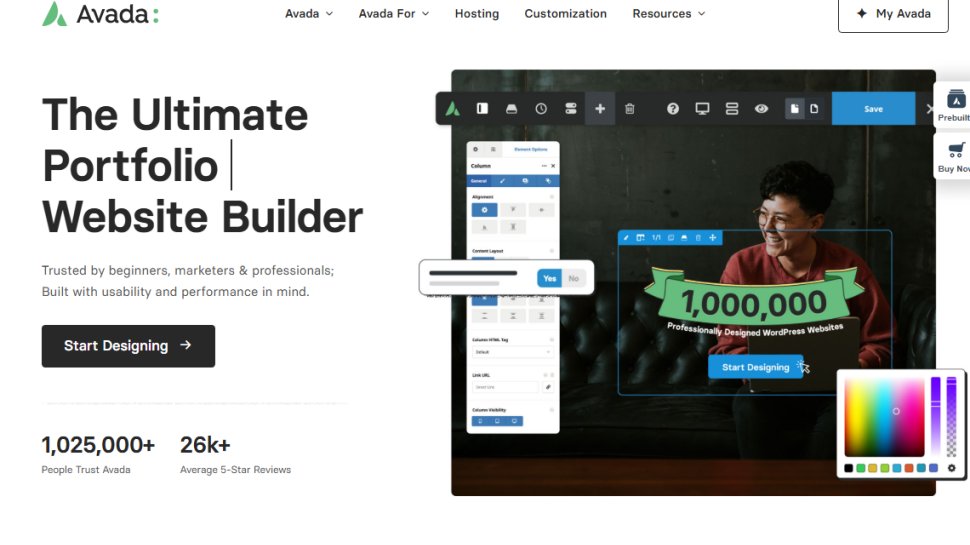
2. Avada
Reasons to buy
Reasons to avoid
Avada is among the best-selling WordPress themes, with more than 750,000 active users the world. It’s reasonably priced and, unlike some themes, doesn’t require an ongoing subscription. (Support requires an extra payment after the first six months, but there's plenty of free self-service help if you need it, and the main purchase price gets you lifetime updates.)
It comes with 80+ website templates and a handy Avada Builder plugin that helps you to build a layout quickly. As you’d expect from a premium product, it’s responsive to a large number of devices and is translation-ready, so you could begin to share your work more broadly without having to do in-house translation.
It costs $69 and should appeal to a wide range of audiences; it even has templates for education and WooCommerce integration if you’re planning to run a shop.
Also worth mentioning
BeTheme is another popular theme among WordPress users for its extensive list of templates and site designs, totaling more than 600. It comes with a tool called Muffin Builder which is designed to let you customize your pages easily with drag-and-drop, and is designed to work with a number of displays including the high pixel density Retina displays made by Apple. It’s only $10 cheaper than Avada, so it’s worth comparing them to see exactly what you need from a theme.
Best WordPress theme for ecommerce
3. Astra
Reasons to buy
Reasons to avoid
What we like about Astra is that it has multiple tiers to support growing businesses at various stages, including a free plan, though this makes do without many of the features that make up the paid plans. It has over a million active installs, and has annual and lifetime pricing so you can choose how you wish to commit.
Features that stood out to us include infinite scroll that allows products to load dynamically as a visitor scrolls down, helping to improve performance; front-end filtering; and checkout options such as two-step or distraction-free. All in all, it should be able to deliver a service that works for your brand. There is a price to pay for all of this, though, and things can get pricey as you climb the subscription tiers.
Besides being responsive to any device type, whether that’s text, images, or other CTA, you can also pick from a number of self-hosted Google Fonts and custom fonts and build it with SEO in mind.
Many features are free, though there are some that are reserved for the Pro version, which will cost you $59, $169, or $249 per year, or a one-time fee of $299, $849, or $1,249 (often on offer for cheaper than these, though).
Also worth mentioning
Shopkeeper is another easy-to-use theme, and as such it requires little to no experience or knowledge of site building. With support for things like digital downloads, affiliate links, and stock management including promotions, it has great appeal. As it’s a one-time purchase, it’s a fair bit cheaper than Astra can be.
Best free WordPress theme
4. Deep Free
Reasons to buy
Reasons to avoid
The clue is in the name, really: this is a free version of a family of themes under the Deep name. We think this is a great thing, because if and when you decide to expand your WordPress site and you’re looking for more premium theme options, you could consider the affordable Deep Pro.
While it is a pared-down version of Deep Pro, it’s not short on features. Things that stood out to us included header and footer builders which allow for more customization than you thought you needed, support for widgets, and even basic e-commerce abilities thanks to a WooCommerce plugin. Adaptive image scaling loads the most suitable file sizes for each user’s device, giving a handy boost to your site’s performance.
Also worth mentioning
We also like GeneratePress for its focus on speed and optimization. Helping it to stand out above many competitors are its accessibility credentials, such as WCAG 2.0 compliance and translation readiness, including RTL (right to left) languages. Like so many free things, there are premium (paid) versions that offer even more.
Best WordPress theme for portfolios
5. Angle
Reasons to buy
Reasons to avoid
There are plenty of themes around which can sort-of be adapted to portfolio sites, but choose carefully: opting for a quality specialist portfolio theme can be key in making the right impression.
Angle comes from the very experienced WPZoom team, so you know there's real technical know-how and expertise behind it. Like so many themes, it’s capable of adapting to different screen types including Apple’s high pixel-density Retina displays. Pricing is reasonable, but you are locked into an annual subscription.
Also worth mentioning
We’ve picked out Nikkon because it’s free, which is largely beneficial in a crowded space of premium products. Naturally, it makes do without some of the bells and whistles that you may expect, but for beginners it’s perfect.
Best WordPress theme for business
6. Bridge
Reasons to buy
Reasons to avoid
Packed with hundreds of fully functioning demos, Bridge promises to be suitable for most types of businesses. Customization is aplenty, including different page types like landing pages, and there’s support for WooCommerce if you plan on running an online store.
There’s even more granularity for things like drop-down menus, text formatting, and social media integration, and it’s built to be optimized for SEO, which is great news if you’ve opted for an SEO plugin that can help you pick out the right keywords.
On the other hand, because there’s so much to consider, Bridge can appear somewhat overwhelming to less experienced users, but for a reasonable $69, we think it’s worth trying out.
Also worth mentioning
For something a little easier to use, consider Divi. It’s one of our favorite plugins for a landing page, but you can use it to build an entire website. It uses WYSIWYG which makes it great for tracking changes in real time, and there’s plenty of different elements to play with. It’s a little more expensive than some other options, but you can pay for lifetime access which will work out cheaper in the long run (supposing you don’t fancy a change in a few years).
Best minimalist WordPress theme
7. Blogasm Pro
Reasons to buy
Reasons to avoid
Yes, there are customization options and different types of layouts, but that’s not what a minimalist theme is really about. They’re just bonuses. We think its unique selling point is the extensive catalog of more than 750 Google fonts, which allows users to put their own stamp on their site without having to have too many distracting elements.
The Blogasm Pro theme comes from an organization called Precise Themes, which heads up five other themes that are all designed to cater to minimalist audiences. Each priced at $49, we think you’d be better off going for the Theme Bundle which sells for $99, giving you access to pick from any of their six themes. There are lifetime support options, too, which aren’t especially expensive.
Also worth mentioning
We like to contrast paid themes with free themes because not every business or individual will be the same, and sometimes there’s no need to spend money on a theme. We like Koji, which instead encourages donations rather than setting a fixed fee. It claims to be great for people who are visually impaired or have color blindness, and there’s plenty of white space which makes it both visually appealing and easy to navigate.
Best WordPress magazine theme
8. Magazine Pro
Reasons to buy
Reasons to avoid
If you’ve got a WordPress site that’s focused on delivering timely content like news, or you want to showcase feature articles, then you’ll likely want a magazine theme designed to handle a large amount of content.
Clue’s in the name, but Magazine Pro is really well suited to a magazine-style site. It’s laid out just as you’d expect for such a theme, and comes with some handy tools like space for a customisable logo, and even ecommerce preparation.
It’s part of the broader StudioPress company, which offers tons of themes, web building tools, and hosting, which can all be combined into a paid package which depends on your business (and WordPress site) size.
Also worth mentioning
We’ve already featured this above, but it’s such a powerful theme that it deserves a place here, too. Divi can built virtually any type of website and uses a nice WYSIWYG concept to building, but it can get pricey.
Best WordPress theme FAQs
How to choose the best WordPress theme for you
If you’ve decided that you want to level up your WordPress site with a theme, there are a few things to consider before you even start to look at what may be available. You need to arm yourself with information like how much you’re willing to pay (if at all), and what you’re looking to get out of a theme, including your website’s main purpose(s).
Once you’ve whittled the selection down to a handful (you could do this by theme, as we have above), you can then begin to compare them in more detail. The organized among us may want to set up a spreadsheet and award points for each feature, but this is not necessary.
Remember to compare what’s important to you, and now more than ever, to check whether the theme you like represents good value for money. We’re talking low or no cost, or if it’s a little pricier, that it’s packed full of features that you’re actually going to use.
What is a WordPress theme and how does it impact ads?
Choosing the right WordPress theme for your website is much more than just opting for a minimalist, eye-catching design. To succeed online, you need to have a bit more acumen. Stephen Marsi, co-founder of Mediavine, shares some thoughts about what it takes to win online.
Advertising is always a delicate balance. What generates the maximum revenue and what provides the optimal user experience? Can those competing factions coexist?
Many things factor into this question, including WordPress theme frameworks. Hundreds of thousands of sites use them to customize functionality and appearance for just about every need, and they can significantly impact ad performance, as well.
To set up a theme framework, publishers need to purchase or download one for free. There are numerous options and pricing plans for additional features and options.
Not all WordPress sites require a framework - basic sites with a single landing page likely won’t need the customization options they offer - but many depend on the flexibility and optionality that they provide. So what does this have to do with monetization?
For digital content creators, running the highest-performing ads on WordPress websites, while still ranking in search engines that send valuable organic traffic, requires the right technology, tools and techniques - a combination not every theme framework delivers.
It’s crucial that WordPress frameworks reflect Google’s current best practices, including Core Web Vitals, Progressive Web Application (PWA) standards, Lighthouse guidelines and more.
Put another way - it’s extremely important for any website to load quickly and seamlessly. Page speed isn’t the most important thing, it’s the only thing. It is crucial to be cognizant of the importance of fast-loading pages and the disadvantages inherent in some frameworks.
(ed: That also means that choosing the right WordPress hosting service is important as well)
Solutions like the open-source WordPress theme framework, Trellis, are built with modern web technologies and designed for site speed and revenue optimization. Goals of perfect 100 scores on both desktop and mobile on PageSpeed Insights and Lighthouse - the tool powering those insights - is built into the core development process.
Back to our original point; Google and most players view user experience as the linchpin of holistic website growth and sustainability. If something is bogging down your site - plugins, jittery, shifting content, ads, all of the above - that isn’t a high-quality UX. Which, in turn, hurts your SEO, your traffic and your ability to monetize that traffic. It’s all interconnected.
Choosing the best WordPress theme framework is essential for content, SEO and ads to coexist in a productive way. That means a framework which plays nicely with WordPress (the most popular CMS) and focuses on Google’s best practices.
How we tested the best WordPress theme
To test the WordPress themes, we set up a demo site to try them out. It all boils down to how easy a theme is: ease of install, ease of use, clear pricing strategy, and so on.
There’s a lot more than just playing with the themes, though. We trawled through each theme’s website or information pages, digging up as much data as possible to check just how well-rounded they are. We also reached out to many of the developers to check on the themes’ support networks and how prepared their teams are to help should something go wrong.
Our final hours were spent reading online reviews from real customers: though these can sometimes be few and far between for WordPress themes, they provide a valid insight into how the themes work in the real world.
Get in touch
- Want to find out about commercial or marketing opportunities? Click here
- Out of date info, errors, complaints or broken links? Give us a nudge
- Got a suggestion for a product or service provider? Message us directly
- You've reached the end of the page. Jump back up to the top ^
Sign up to the TechRadar Pro newsletter to get all the top news, opinion, features and guidance your business needs to succeed!
With several years’ experience freelancing in tech and automotive circles, Craig’s specific interests lie in technology that is designed to better our lives, including AI and ML, productivity aids, and smart fitness. He is also passionate about cars and the decarbonisation of personal transportation. As an avid bargain-hunter, you can be sure that any deal Craig finds is top value!
- Abigail OpiahB2B Editor - Web hosting & Website builders