Millions of Windows 10 business devices haven't been updated to Windows 11, says survey - here's what you should do to secure yours
Businesses are upgrading slowly, but the deadline is looming
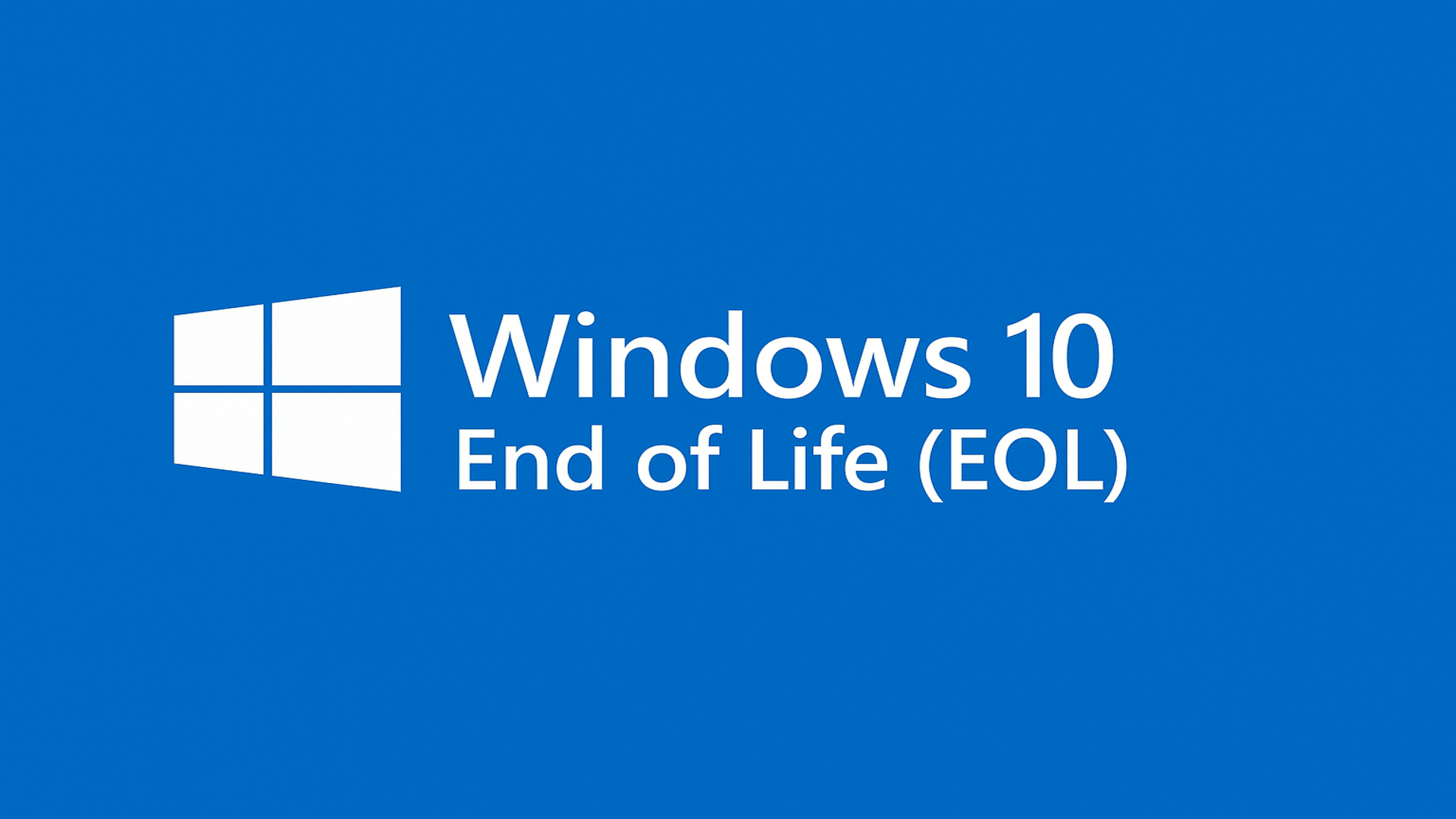
Sign up for breaking news, reviews, opinion, top tech deals, and more.
You are now subscribed
Your newsletter sign-up was successful
- Enterprise readiness for Windows 11 is improving but still uneven, says new report
- Healthcare and finance sectors lag in upgrading outdated hardware
- Migration is slowest in Americas despite most devices being upgrade-ready
Millions of enterprise devices are still running Windows 10, even as Microsoft’s deadline to end support for the OS approaches.
According to ControlUp’s latest Windows 11 Readiness report, half of all business-managed Windows devices have not yet made the switch.
That number reflects progress from last year, when over 80% of enterprise machines were still on Windows 10, but with support ending on October 14, 2025, time is running out for organizations still lagging behind.
Wide variation across industries
“While the 50% completion mark is a major milestone, it's not time to relax,” said Marcel Calef, Americas Field CTO at ControlUp. “Many enterprises still face hardware and planning challenges.”
The report analyzed over one million devices and found wide variation across industries.
Education and tech lead the way, with over 70% of systems upgraded. Healthcare and finance trail far behind, with fewer than half of their devices running Windows 11. Some healthcare devices are simply too old, with 19% needing replacement before an upgrade is possible.
Regional trends show the Americas are the slowest to move forward. Just 43% of enterprise devices there have upgraded, compared to 70% in Europe.
Sign up to the TechRadar Pro newsletter to get all the top news, opinion, features and guidance your business needs to succeed!
Notably, most of the un-upgraded machines in the Americas are technically capable of running Windows 11, but the switch hasn’t been made.
Larger organizations are also behind. Those managing more than 10,000 Windows devices have completed just 42% of migrations. Complex environments and aging infrastructure are slowing progress.
If your business still uses Windows 10, it’s time to take action. Start by checking which devices meet Windows 11’s requirements, like TPM 2.0 and Secure Boot. Replace what can’t be upgraded, and plan phased updates for the rest. Prioritize high-risk devices, back up data, and keep systems patched during the transition.
If upgrading isn’t possible, reduce risk by limiting access to sensitive systems, enabling built-in protections, and isolating outdated devices. Make sure all updates are current and that you're running the best antivirus software and best malware protection.
Microsoft is fully aware that the deadline is bad news for a lot of companies and is offering paid support through its Extended Security Updates (ESU) program, open to individuals and organizations. It isn't cheap of course.
Third-party provider 0patch also plans to deliver security fixes for at least five years after Microsoft ends support.
You might also like

Wayne Williams is a freelancer writing news for TechRadar Pro. He has been writing about computers, technology, and the web for 30 years. In that time he wrote for most of the UK’s PC magazines, and launched, edited and published a number of them too.
You must confirm your public display name before commenting
Please logout and then login again, you will then be prompted to enter your display name.