The 7 best iOS 16 features you should get excited for
Locking your screen in style
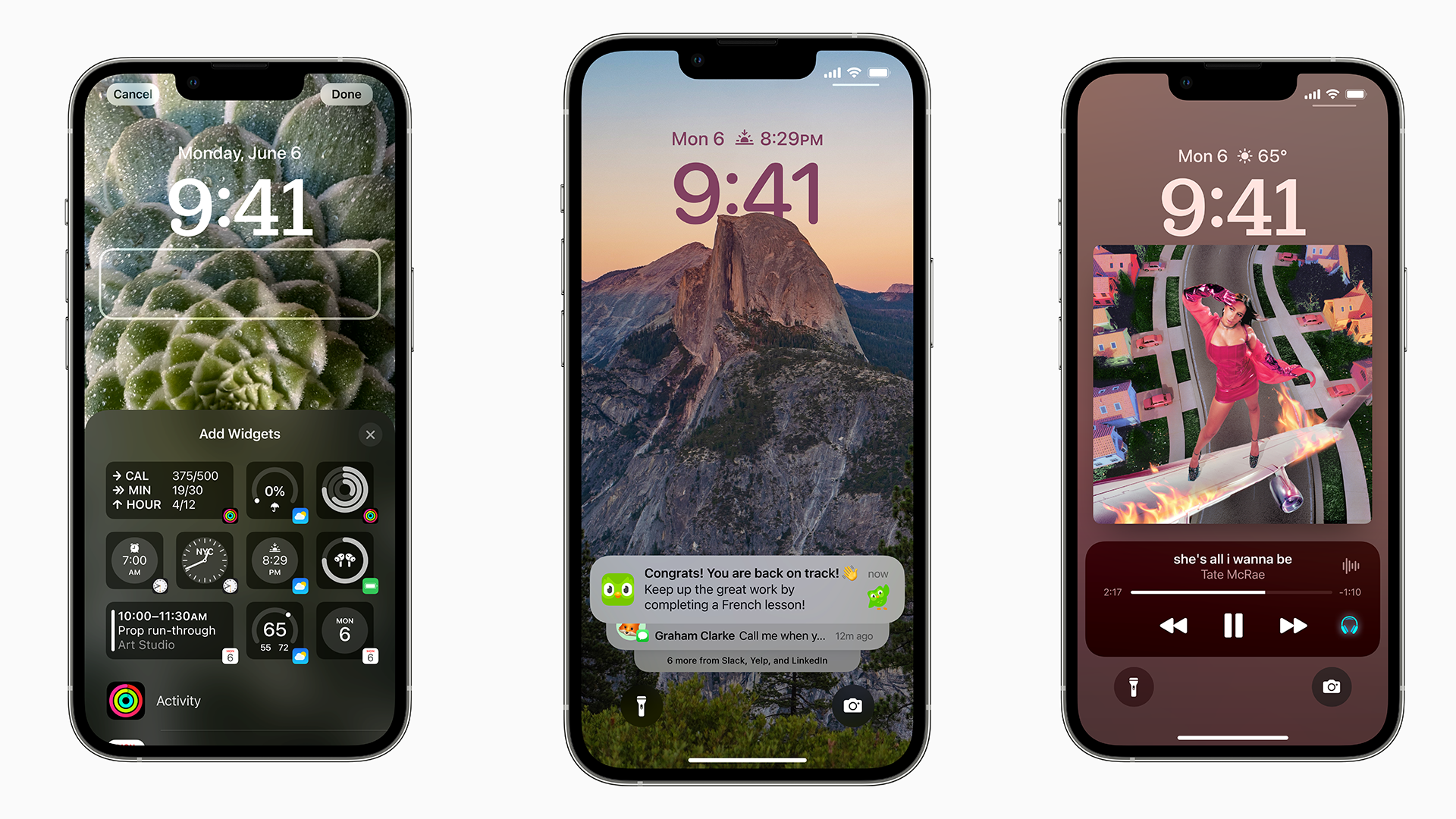
Sign up for breaking news, reviews, opinion, top tech deals, and more.
You are now subscribed
Your newsletter sign-up was successful
As we await the fall release of iOS 16, iPadOS 16, macOS Ventura and more, I'm finding myself particularly looking forward to the new version of iOS arriving, especially with the public beta being available to try out.
It's a bumper release this time, with many improvements to features across the operating system, on a scale arguably not seen since iOS 8.
While some are looking forward to Stage Manager on their iPads or the weather app on macOS and iPadOS, iOS 16 brings some features that I'm looking forward to seeing on my iPhone 13 Pro.
With this in mind, here are seven features that I'm looking forward to once iOS 16 is available to everyone.
1. A new lock screen

The improvements to the lock screen are the centerpiece of iOS 16, as you'll be able to choose from many colors, fonts, and photos to make the lock screen your own - indeed, TechRadar exclusively spoke to Apple about this very subject.
Using the Focus feature of iOS, which can limit certain apps and notifications at certain times, it can change the lock screen depending on which profile you've selected.
Setting these lock screens up is reminiscent of creating a watch face on the Apple Watch, where you can place similar-looking widgets around the date and time, such as fitness, smart home and battery indicators.
Sign up for breaking news, reviews, opinion, top tech deals, and more.
2. Accessibility
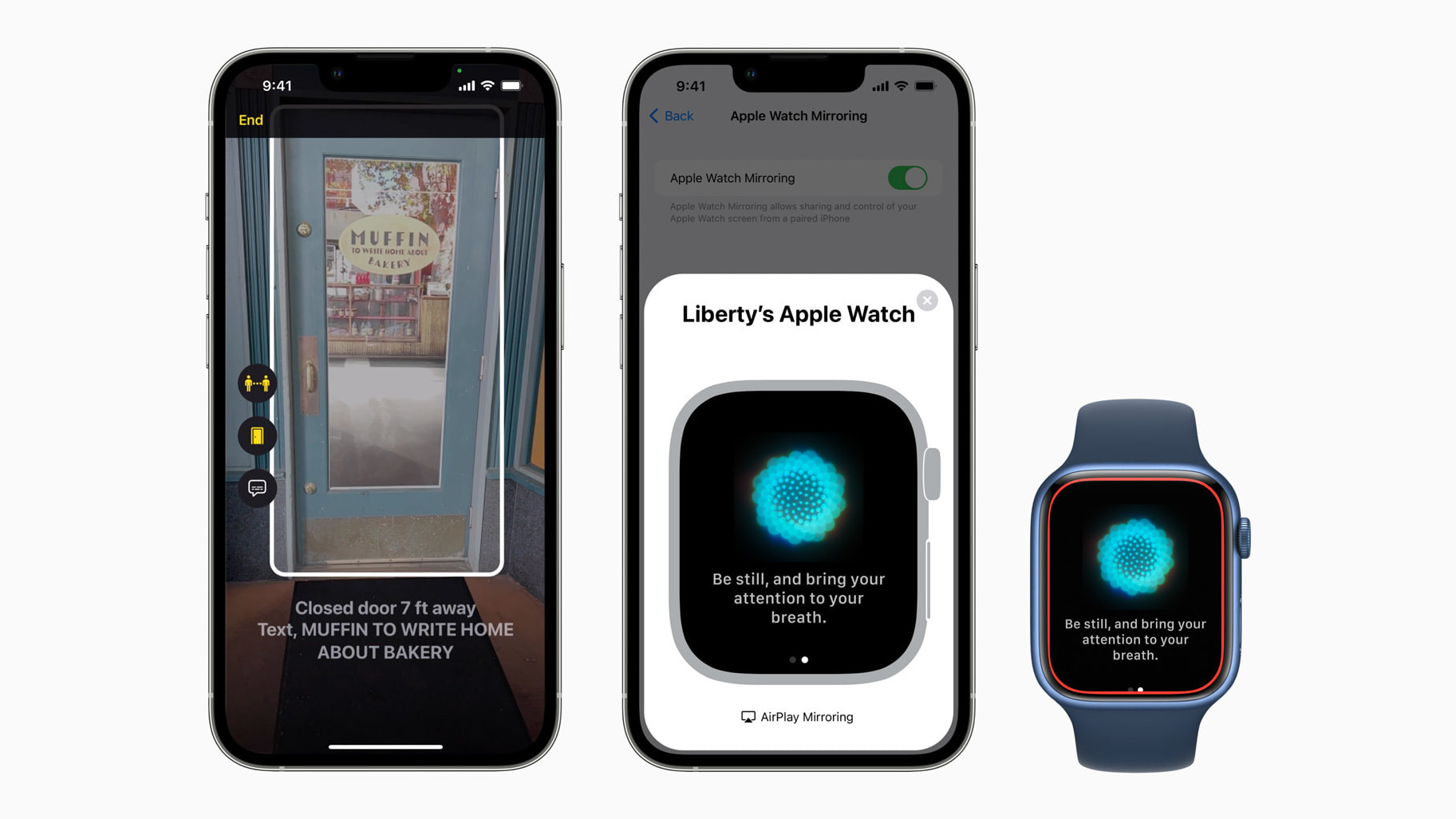
While these were confirmed by Apple in May, there's a bunch of accessibility features that won't only be useful, but also hint towards applications of Apple's future AR headset.
There's door detection, which helps you locate doors, read signs around them, and get instructions for opening them.
Alongside this, there's also the option to view live captions in a FaceTime call, and also you'll be able to control your Apple Watch directly from your iPhone, giving you a bigger screen to interact from.
3. Mail
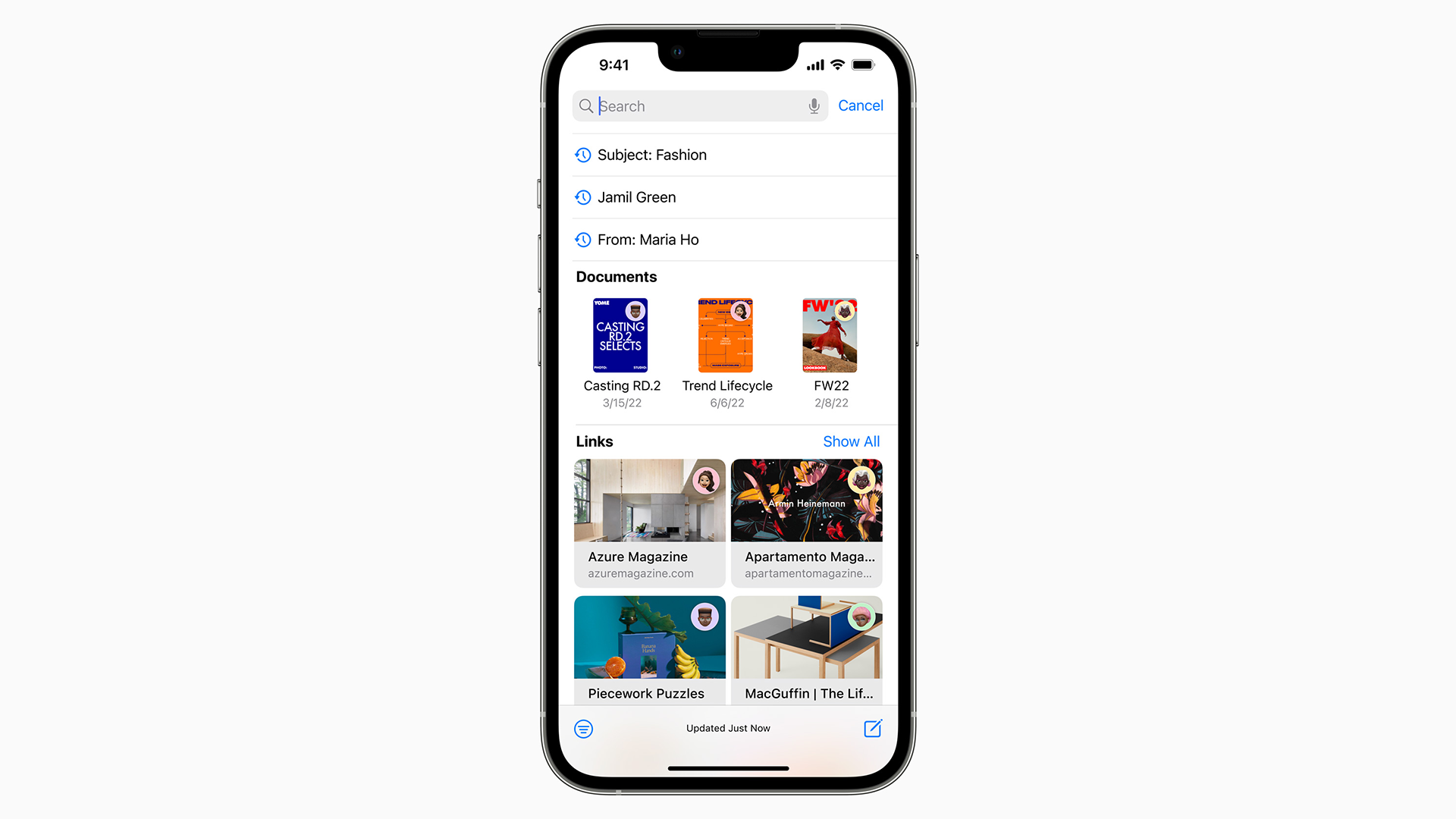
I use mail a lot, mainly because I've got two addresses that I'm constantly managing, both on my iPhone and my MacBook Pro. While some switch between different mail apps, I've always been happy with Apple's take, but it's been obvious that it's been in need of some updates, especially when I'm using Gmail.
With iOS 16, most of the features I've seen from Google are finally appearing in Apple Mail, with scheduled send, undo send, and reminders to follow up on some emails all making the process that much richer.
Apple needs to make sure it keeps up with the feature set of rival brands, and it's doing so in Mail this year.
4. Messages
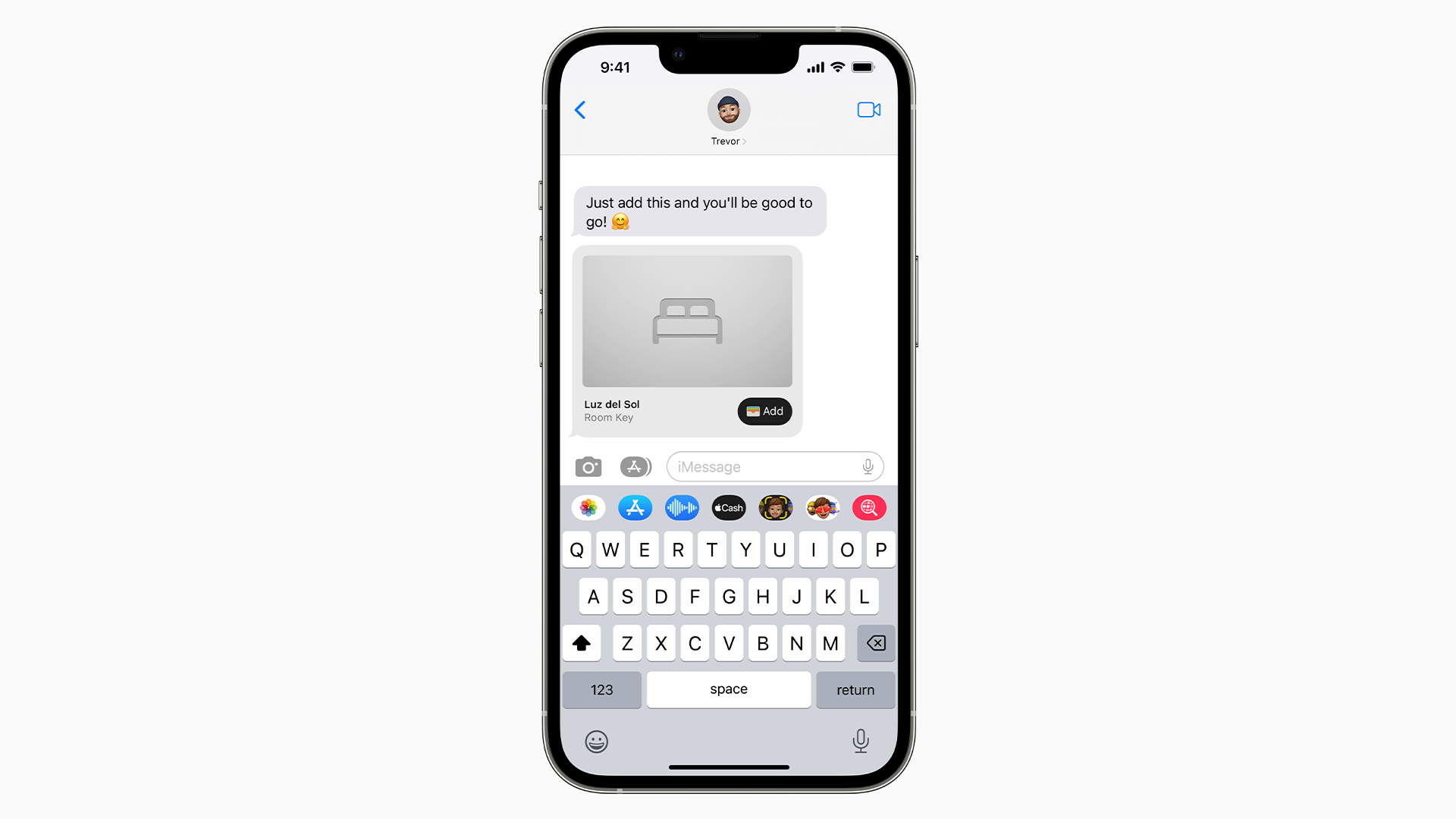
This is another app that I use just as much as WhatsApp, but over the past year, I began to see Messages fall behind in features, as Meta's app was coming in with new features almost every month in 2021.
However, iOS 16 brings in some features to help Messages catch up. 'Undo send' has arrived for instance, where you can delete a message for up to 15 minutes after you've sent it. In the same vein, you can also edit messages in the first 15 minutes, but this only works for iPhone to iPhone messages.
SharePlay is also coming to the app, so if you're watching an episode of Obi Wan Kenobi on Disney Plus,for example, you can then share it with someone via Messages so they can watch along with themyou
5. Safety
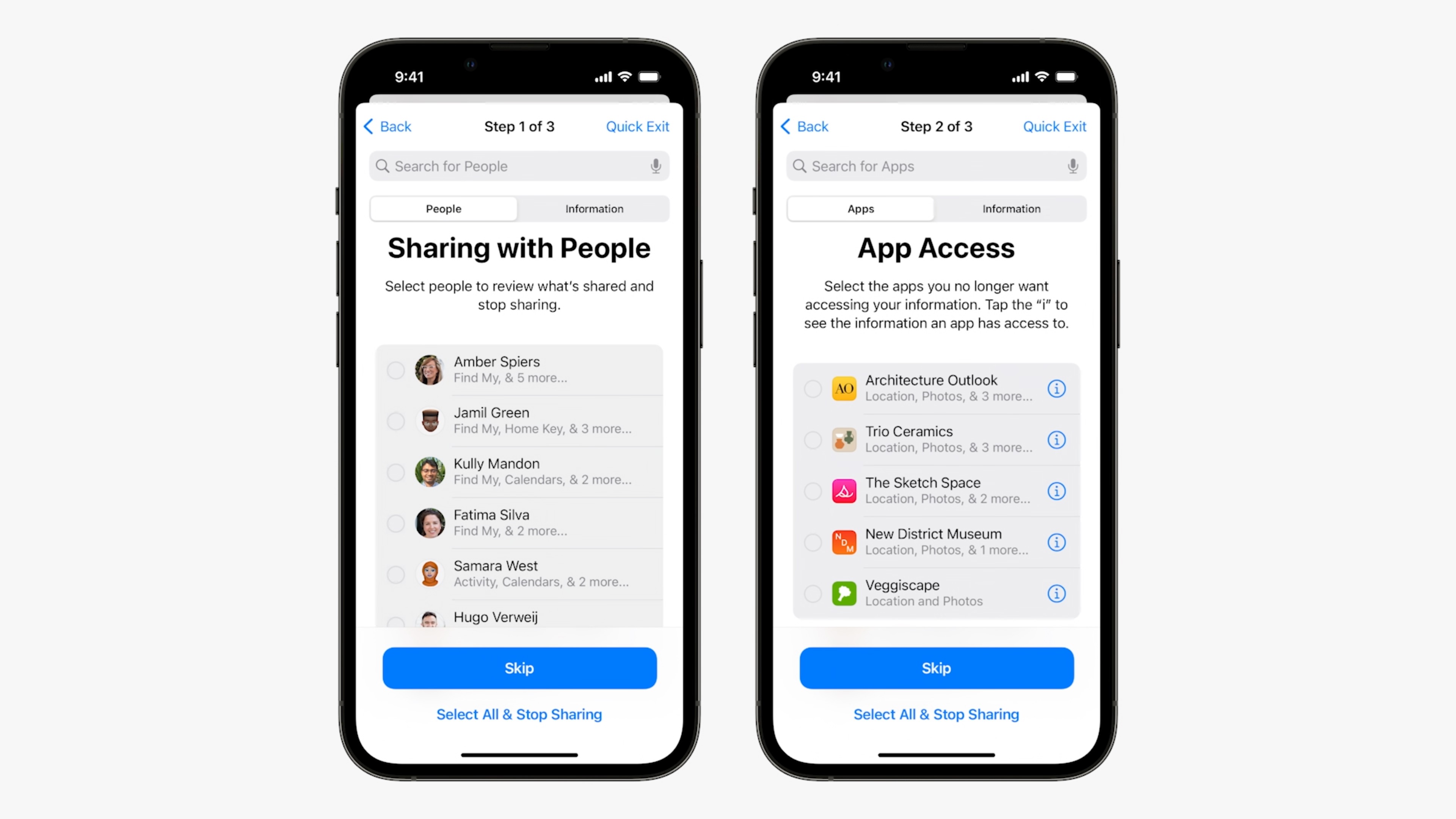
Arguably one of the most important features in recent years from Apple, Safety Check allows users to revoke all access to Messages and other apps that they’ve granted to a partner, quickly and safely.
An emergency reset feature can enable users to stop sharing their location with others, and sign out of iCloud easily on all their devices, alongside being able to reset privacy permissions, and limit messaging to just the device in their hand.
It also lets you generally check and manage which people and apps you've given access to your information, and revoke them if you need to in a hurry.
6. A better Home
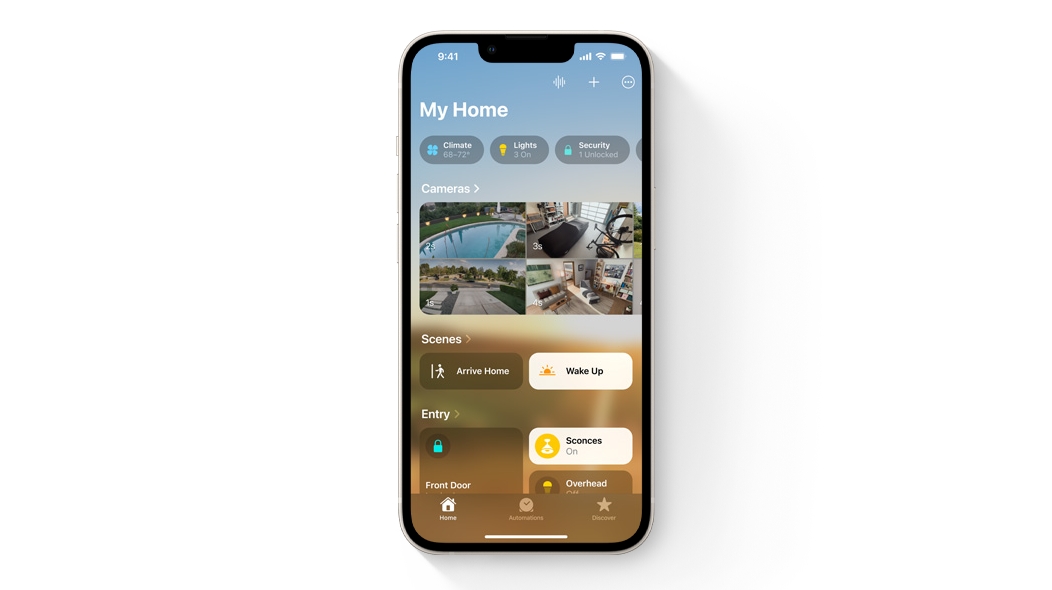
I have a bunch of smart lights around my home, with timers and brightness settings set for each. So my wife and I use the Home app every day, but it's not been without issues.
The app can be slow to use, and also slow to respond to our commands for some lights. So to see the app finally get a redesign was great news to both of us, especially as it finally offers widgets, so you won't have to rely on a third-party app for those.
These changes were announced in conjunction with the new Matter smart home standard, and the new look allows you to easily look at an overview of all your lights in one go, with controls at the top of the app.
Whether this will stop the perennial problem of lights suddenly being uncontrollable in the appe temporarily remains to be seen.
7. AirPods finally have their own section

At last, instead of going to Settings > Bluetooth > AirPods Pro, there's a direct menu as soon as you launch Settings, where you can see the battery levels of the two AirPods and the case, alongside customizing the taps and Siri.
This will apply to other peripherals such as the AirPods Max, but it 's not clear whether this will apply to the Apple-owned Beats headphones in the same way. But if you're an owner of the AirPods at all, this is going to be a real win for you.

Daryl is a freelance writer and author of two books—The Making of Tomb Raider and 50 Years of Boss Fights. A third book, the follow up to ‘Tomb Raider’, comes out in 2026. Having worked at TechRadar previously as a software writer from 2021 to 2023, Daryl understands how software can benefit users, as well as having an interest in how accessibility features can benefit others.
With over a decade of experience, his work has been featured in Tom’s Guide, SUPERJUMP, Pocket Tactics, Radio Times, The Escapist, and more.