Experts are warning it could take 'weeks' to fix the global IT outage – here's what we know
Problems are continuing
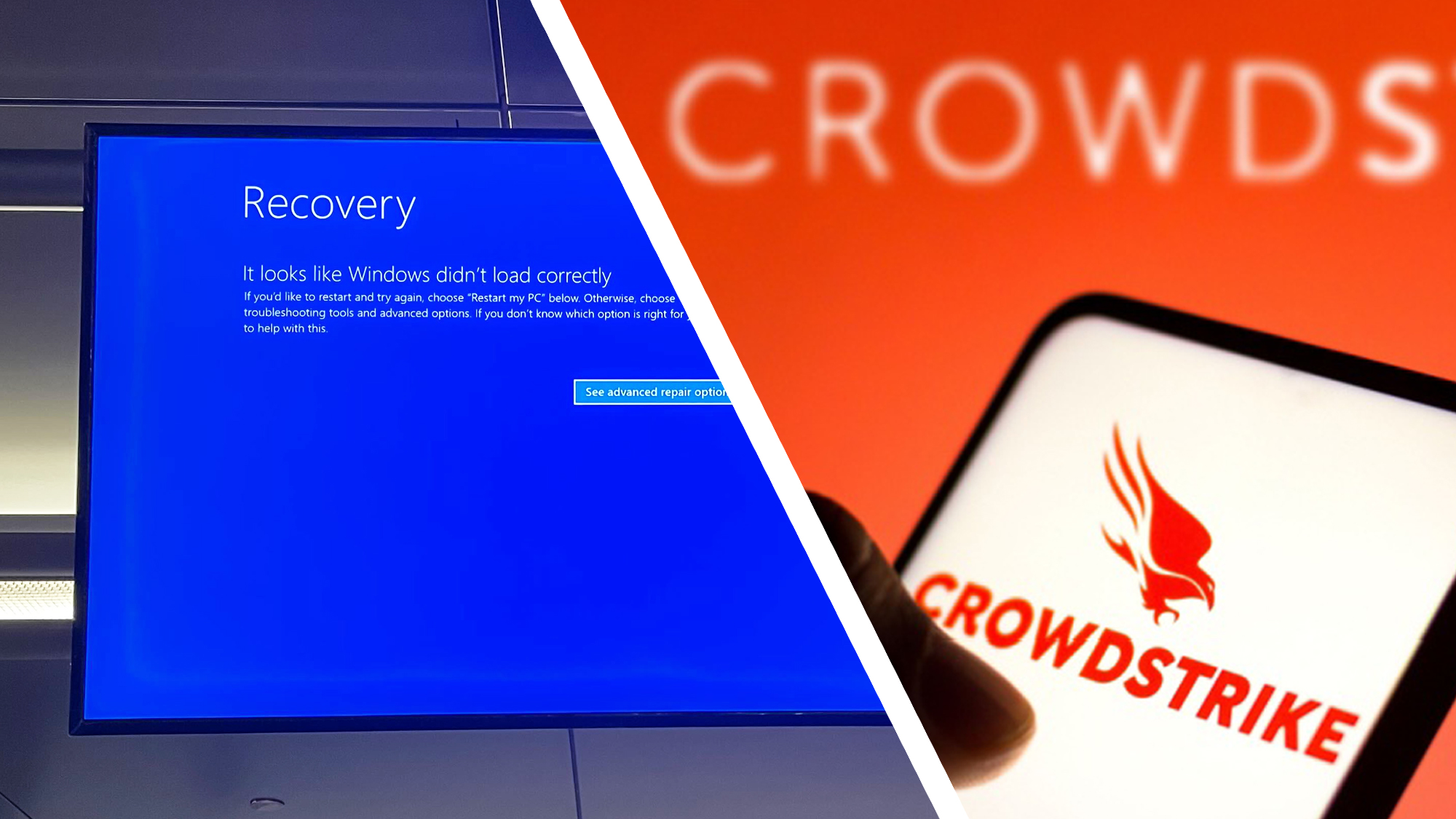
Sign up for breaking news, reviews, opinion, top tech deals, and more.
You are now subscribed
Your newsletter sign-up was successful
While some computers are starting to get back online after yesterday's massive Windows outage took down numerous critical systems across the world, there's still a lot of troubleshooting to do – and it could be weeks before everything gets back to normal, according to experts.
The collapse was caused by a faulty update made to the Falcon software run in the cloud by a cybersecurity company called CrowdStrike. Falcon is critical to the protection of numerous IT platforms, and – importantly – the Windows operating system. When the bug reached Windows computers, it caused blue screens of death across the world.
As CrowdStrike continues to work with customers and partners to resolve this incident, our team has written a technical overview of today’s events. We will continue to update our findings as the investigation progresses. https://t.co/xIDlV7yKVhJuly 20, 2024
IT departments, as well as engineers from CrowdStrike and Microsoft, are scrambling to get everything working again. The one bit of good news is that the problem has been identified, and a fix is rolling out – there's no suggestion of any hacking taking place, so your Windows systems are protected. They just might not turn on.
"The fix will have to be applied to many computers around the world," Adam Leon Smith of the British Computer Society (BCS), the Chartered Institute for IT, told Sky News. "So if computers are getting blue screens and endless loops, it could be more difficult and take days and weeks."
Other experts are calling the huge disruption a warning that changes need to be made. "This is a very, very uncomfortable illustration of the fragility of the world's core internet infrastructure," Ciaran Martin, the former chief executive of Britain’s National Cyber Security Center and a professor at the Blavatnik School of Government at Oxford University, told the New York Times.
What is still being affected?
The knock-on effects of the CrowdStrike bug are being felt all over the world. While critical systems affecting transport, health, e-commerce and other infrastructure are now largely functioning again, the backlog from yesterday still needs to be cleared. You might well notice more problems as we go through the rest of the week.
If you're flying today or tomorrow, airports are advising customers to check with their airline for the latest information – it's possible that your flight has been moved around – and the same goes for other booked transport routes, with tens of thousands of passengers still not where they want to be. You might find that the gig you missed due to the outage has been rescheduled too.
Sign up for breaking news, reviews, opinion, top tech deals, and more.
Systems have been restored to the police departments 911 call center after a widespread outage that began late last night.July 19, 2024
The NHS in England is telling patients to keep their scheduled appointments unless they're told otherwise. Over in the US, several 911 networks were affected by the computer problems, though these are now mostly back online. While the picture is certainly getting better, we've still got a long way to get back to normal.
In the meantime, authorities are warning users to be on their guard against scams linked to the CrowdStrike outage. Be suspicious of any emails purporting to come from CrowdStrike, Microsoft, or any other IT support source that you're not familiar with. Keep an eye on official sources of information, like CrowdStrike's social media channels, and trustworthy publishers (like TechRadar).
How do I fix the CrowdStrike bug?
If you've found your own Windows PC affected by the CrowdStrike bug, it most likely won't be able to boot up. As The Verge reports, some users are finding repeated reboots eventually solves the problem – Windows eventually snags the updated files which allows the computer to start up (connecting your PC directly to your router can help).
Windows should load up the Windows Recovery Environment if your computer won't start, and from there you do have the option to roll back the most recent update to your machine: Microsoft has instructions for this here. If you don't see the Windows Recovery Environment, try pressing F11 as your system starts up.
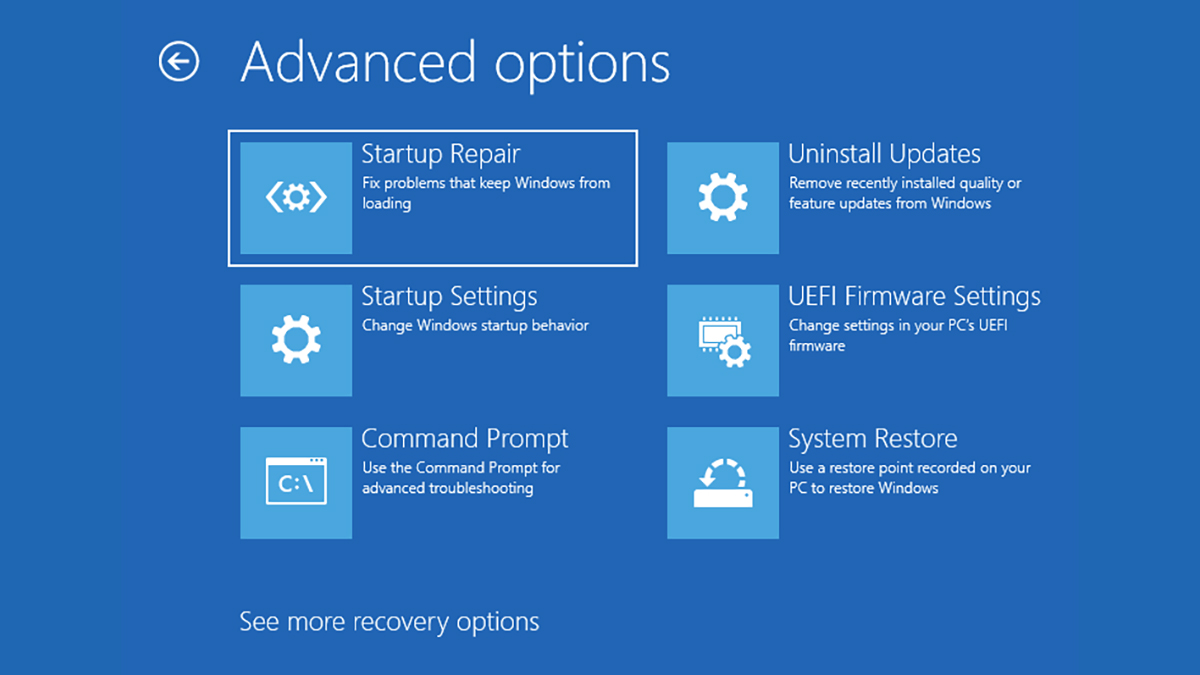
Another option is to head into Safe Mode: from the Windows Recovery Environment interface, choose Troubleshoot > Advanced Options > Advanced Startup Options > Startup Settings > Restart. Pick 4 to go into Windows Safe Mode.
Safe Mode runs Windows in a stripped-down state, so don't be surprised if your PC is a lot slower than normal. In File Explorer, head to C:\Windows\System32\drivers\CrowdStrike, and delete any files matching “C-00000291*.sys”. Restart your computer in the normal way, from the Start menu, and you should be back up and running.
You might also like

Dave is a freelance tech journalist who has been writing about gadgets, apps and the web for more than two decades. Based out of Stockport, England, on TechRadar you'll find him covering news, features and reviews, particularly for phones, tablets and wearables. Working to ensure our breaking news coverage is the best in the business over weekends, David also has bylines at Gizmodo, T3, PopSci and a few other places besides, as well as being many years editing the likes of PC Explorer and The Hardware Handbook.