TechRadar Verdict
For those looking for a simple work machine at a budget price, the Dell Inspiron 24 All-in-One fits both criteria well. It's not the most powerful desktop around, but it can multitask productivity work with no slowdown or stuttering. Just don't expect to play any mid-range or high-end PC titles with its lackluster graphics card options.
Pros
- +
Great processor performance
- +
Lightweight and easy to set up
- +
Simple yet clean design and color
- +
Excellent port selection
- +
Well-priced
Cons
- -
Only one USB Type-C slot
- -
Horrible sound quality
- -
Terrible graphics card performance
- -
Webcam is difficult to pull out
Why you can trust TechRadar
Dell Inspiron 24 All-in-One: Two-minute review
Finding a budget all-in-one PC that isn't woefully underpowered is surprisingly difficult, and while the Dell Inspiron 24 All-in-One comes close to that line, thankfully, it doesn’t cross it. It’s not the strongest PC around, but its more-than-respectable 13th-Gen Intel Core i3 processor is perfect for productivity work, and with 8GB of RAM and 256GB of storage at its cheapest, it’s perfect for students, too. Of course, you can upgrade to 16GB of RAM and 516GB of storage, an Nvidia GeForce MX550 graphics card, and a 13th-Gen Intel i7 processor if you need the extra space and juice for creative work.
All this is paired with a built-in webcam that slides in and out (though it can be very hard to pull out), which is a handy alternative to a privacy shutter. Its quality is average, with a decent framerate, which will get you through a conference call or remote class just fine. The port selection is excellent, covering every possible need a user may have. However, having a single USB Type-C port is an absolute crime, as is the fact that the other ports are hard to reach, thanks to being located in the back.
The PC is decently light (helped by the ventilation holes), and being an AIO means that both setting it up and moving it around are easy. The included keyboard and mouse are handy to have, though, obviously, not high quality, but, if you want to use your own, the port selection and Bluetooth/wireless compatibility means nearly any peripheral works with it.
Even better is the display, which is not only FHD 1920 x 1080 but also a touch screen, meaning you can forgo the mouse altogether. The 24-inch screen size is handy for any productivity work or more specialized tasks and is anti-glare to boot, so being up close to the large display won’t strain your eyes. Too bad the sound quality is atrocious and only good for basic work uses like conference calls.
For a modestly equipped AIO, the processor’s performance is quite impressive. Through benchmark results and general productivity testing, I found it to be incredibly fast and responsive – more than capable of balancing spreadsheets, conference calls, and streaming videos with little effort, especially with the higher-end processor configuration.
Dell Inspiron 24 All-in-One: Price & availability

- How much does it cost? $749 / £560 / AU$1,095
- When is it available? Available now
- Where can you get it? Available in the US, UK, and Australia
Like many AIO PCs, the Dell Inspiron 24 is meant to be a budget option for users who need a productivity machine that doesn’t take up much space. And it largely succeeds in that regard, with a starting price, in the US, of $650 even if you throw in a solid graphics card update. Even the most tricked-out version will still be priced well under $1,000, making it quite the budget machine. The review model I received cost $799.99 / £599 / AU$1,255.10, with the most expensive version being $899.99 / £829 / AU$1,395.90.
As with most Dell products, the Inspiron 24 is available in multiple regions, including the US, UK, and Australia. However, model availability is a bit more limited in the UK and Australia, where only the Core i5 and i7 processor configurations are available.
Sign up for breaking news, reviews, opinion, top tech deals, and more.
You can also check out our page with all the latest Dell coupon codes for ways to save on this product and more computing tech from the manufacturer.
- Price score: 5 / 5
Dell Inspiron 24 All-in-One: Specs

The Dell Inspiron 24 All-in-One comes in three configurations in the US. The review unit I received had a 13th Gen Intel Core i5-1335U processor, Intel Iris Xe Graphics, 16GB RAM, and 512GB of storage.
The base version is US-exclusive and features an Intel Core i3 processor with Intel UHD Graphics, 8GB RAM, and 256GB of storage. The most powerful version is similar to the review unit I received but with an Intel Core i7 processor and Nvidia GeForce MX550 graphics card.
| Component | Base model | Review unit | Top configuration |
|---|---|---|---|
| Price | $649.99 | $799.99 / £599 / AU$1,255.10 | $899.99 / £829 / AU$1,395.90 |
| CPU | 13th Gen Intel Core i3-1315U | 13th Gen Intel Core i5-1335U | 13th Gen Intel Core i7-1355U |
| GPU | Intel UHD Graphics | Intel Iris Xe Graphics | Nvidia GeForce MX550, 2 GB GDDR6 |
| RAM | 8GB DDR4 | 16GB DDR4 | 16GB DDR4 |
| Storage | 256GB | 512GB | 512GB |
| Screen | 23.8-inch, FHD 1920x1080, 60Hz, AIT Non-Touch, Anti-Glare, InfinityEdge | 23.8-inch, FHD 1920x1080, 60Hz, AIT Touch, Anti-Glare, InfinityEdge | 23.8-inch, FHD 1920x1080, 60Hz, AIT Touch, Anti-Glare, InfinityEdge |
| Ports | 1x USB 3.2 Type-C ports, 4x USB 3.2 Type-A ports, 2x HDMI ports, 1x power adapter port, 1x ethernet port, 1x headset jack, 1x SD card slot, 1x M.2 2230 slot for WiFi and Bluetooth combo card, and 1x SATA 3.0 slot. | 1x USB 3.2 Type-C ports, 4x USB 3.2 Type-A ports, 2x HDMI ports, 1x power adapter port, 1x ethernet port, 1x headset jack, 1x SD card slot, 1x M.2 2230 slot for WiFi and Bluetooth combo card, and 1x SATA 3.0 slot. | 1x USB 3.2 Type-C ports, 4x USB 3.2 Type-A ports, 2x HDMI ports, 1x power adapter port, 1x ethernet port, 1x headset jack, 1x SD card slot, 1x M.2 2230 slot for WiFi and Bluetooth combo card, and 1x SATA 3.0 slot. |
| Wireless | Intel Wi-Fi 6E AX211, 2x2, 802.11ax, Bluetooth wireless card | Intel Wi-Fi 6E AX211, 2x2, 802.11ax, Bluetooth wireless card | Intel Wi-Fi 6E AX211, 2x2, 802.11ax, Bluetooth wireless card |
| Camera | 1080p at 30 fps, FHD RGB camera | 1080p at 30 fps, FHD RGB camera | 1080p at 30 fps, FHD RGB camera |
| Weight | 11.55 pounds (5.24 kg) | 11.55 pounds (5.24 kg) | 11.55 pounds (5.24 kg) |
| Dimensions | 21.36 x 14.11 x 1.58 inches / 542.72 x 358.50 x 40.20 mm (W x H x D) | 21.36 x 14.11 x 1.58 inches / 542.72 x 358.50 x 40.20 mm (W x H x D) | 21.36 x 14.11 x 1.58 inches / 542.72 x 358.50 x 40.20 mm (W x H x D) |
Unlike many of Dell’s other devices, the Inspiron 24 AIO has limited configuration. Once you choose the processor you want, it locks in the other specs. It would've been nice to have more choice in configuration, though what's available for the price isn't bad at all.
- Specs score: 4 / 5
Dell Inspiron 24 All-in-One: Design
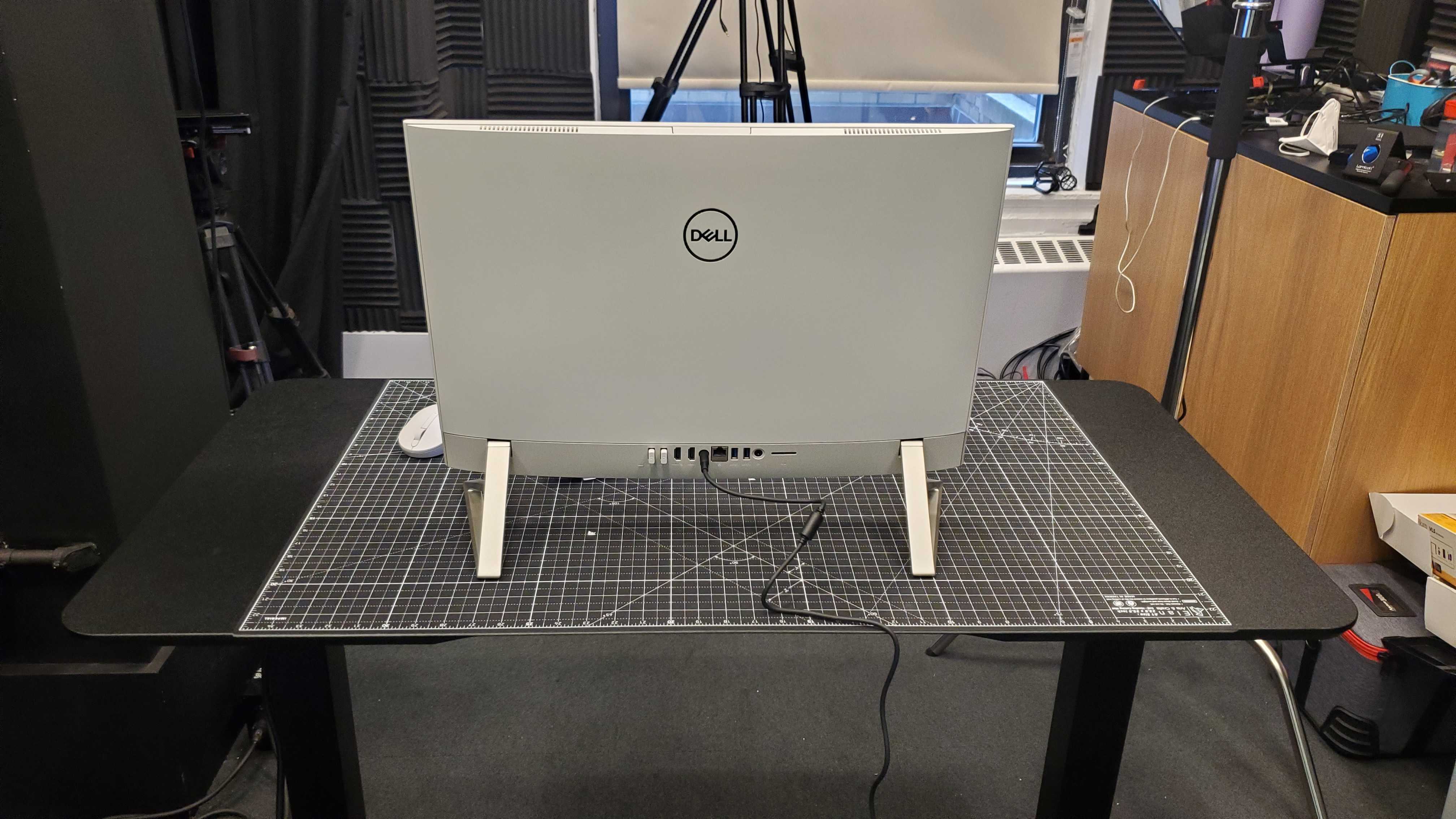
- Great port selection
- Lightweight and sleek-looking
- Average webcam, horrible sound quality
The Dell Inspiron 24 AIO is a simple yet sleekly designed machine that’s easy to move around, thanks to its relatively light weight of nearly 12 pounds. The setup was a breeze, as I only needed to remove the monitor/PC from the box, attach the stands at the bottom to sit on the desk and plug in the power supply. Having said that, removing the stands was more complicated than expected since there's no release button. I had to press the button manually to loosen the brackets.
It has an excellent port selection: one USB 3.2 Type-C port, four USB 3.2 Type-A ports, two HDMI ports, one power adapter port, one ethernet port, one headset jack, one SD card slot, one M.2 2230 slot for WiFi and Bluetooth combo card, and one SATA 3.0 slot. However, the USB Type-C port is located in an odd spot – on the right side of the PC instead of the back.
The power button is on the underside, which makes it easy to reach. And having the webcam as a hidden notch you can pull up when needed is great for privacy in the absence of a privacy shutter, though it can be pretty hard to pull out of the slot. There are plenty of vents for good ventilation, which also has the upside of making the PC much lighter.

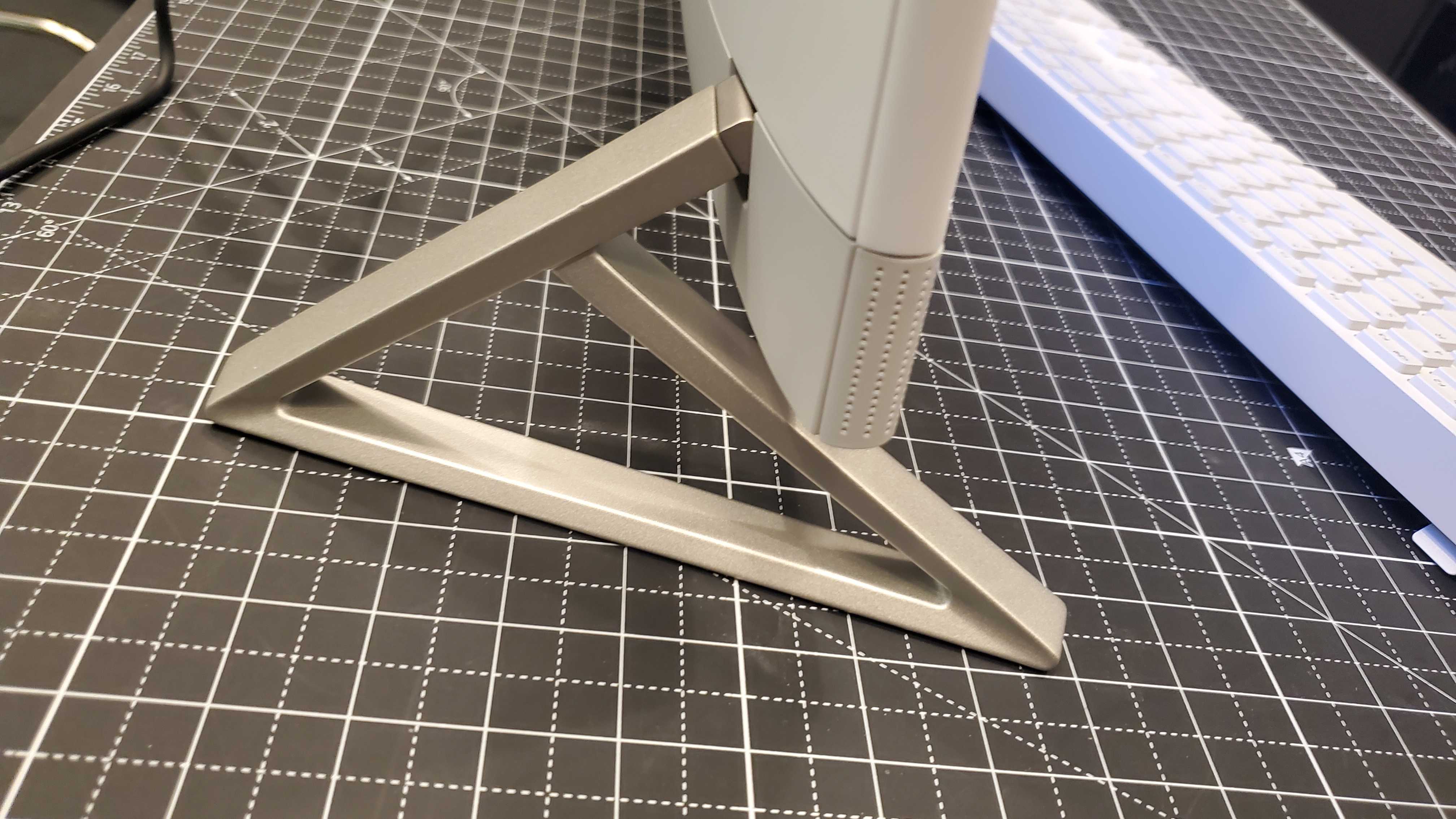



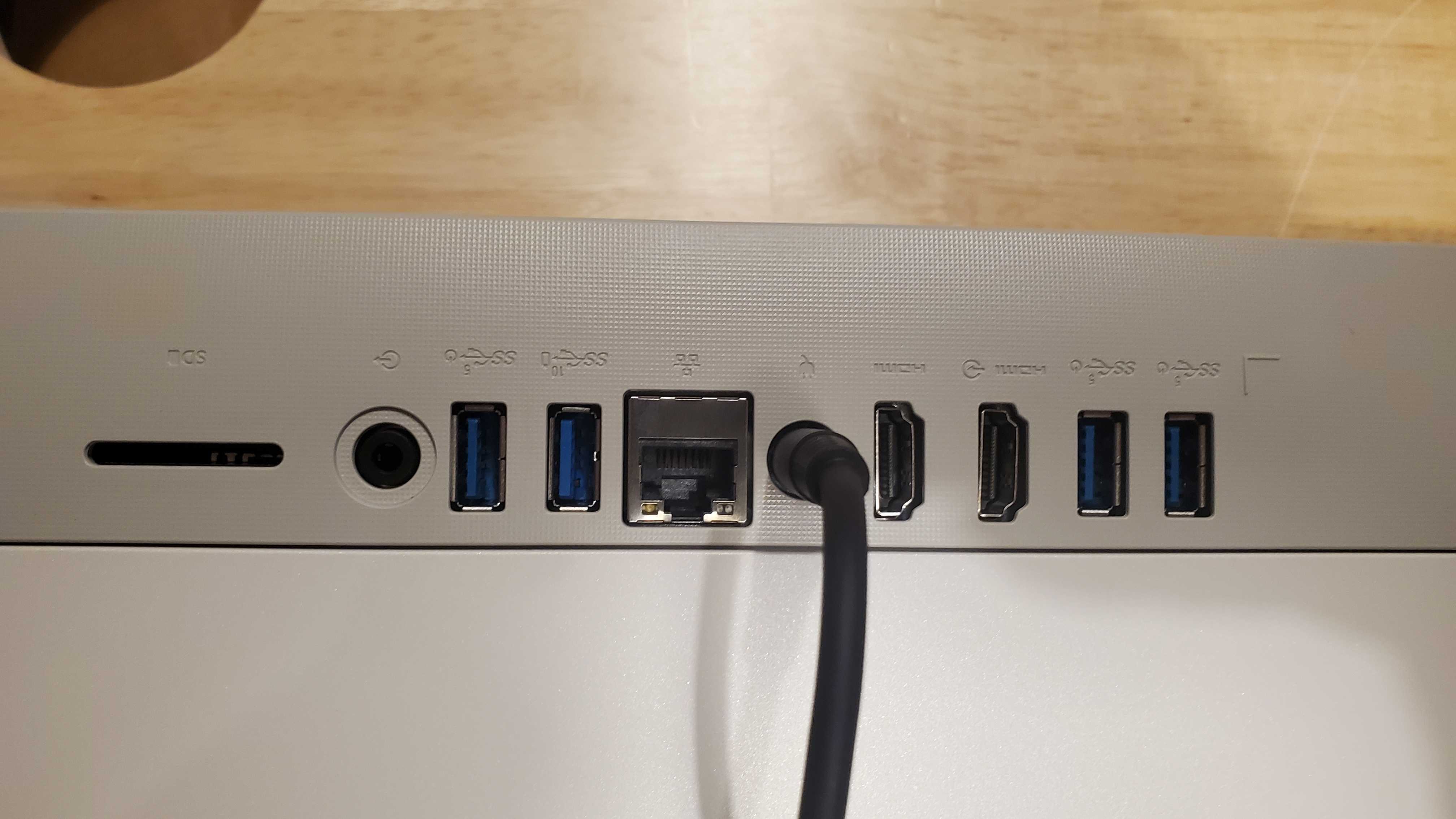
Despite the speaker on the front being quite large, the sound quality is pretty bad, somehow sounding both tinny and grainy. It's serviceable for basic work use, but for watching movies, you'll probably want to slap on a pair of headphones.
As for the display itself, it’s a nice 24-inch HD screen with a solid color gamut. You have the option to make it a touchscreen, which I’d recommend for extra utility. It’s refreshing to have that choice for anyone not a fan of touchscreens. The white color of the monitor is simple yet striking, bringing forth comparisons to the Apple iMac.
I do wish there were more color options. This would have been the perfect AIO to incorporate different colored plates that could be customized when ordering directly from Dell. However, the white color is satisfying enough, adding a touch of brightness to what could have been the standard black. It also comes with a keyboard and mouse, which are also white but more plain. They’re good in a pinch if you need cheap accessories, but if you own better, hook them up – the Inspiron 24 has the port range and wireless/Bluetooth compatibility to handle nearly any setup.
- Design score: 3.5 / 5
Dell Inspiron 24 All-in-One: Performance
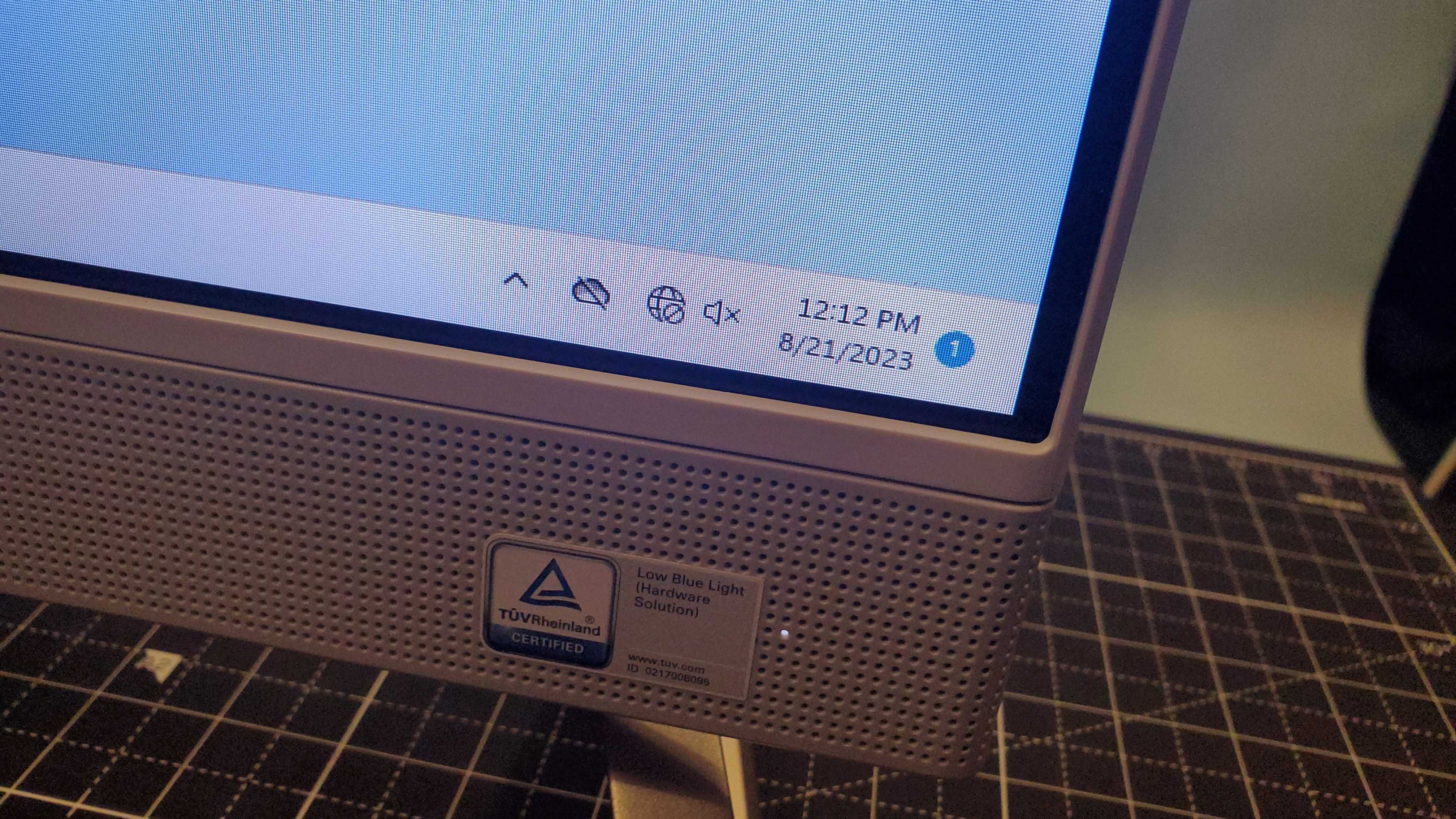
- Excellent processor performance
- Balances work tasks well
- Poor graphics card performance
Here's how the Dell Inspiron 24 All-in-One performed in our suite of benchmark tests:
3DMark: Night Raid: 11,790; Fire Strike: 3,195; Time Spy: 1,252
Cinebench R23 Multi-core: 5,104 points
GeekBench 5: 1,696 (single-core); 4,710 (multi-core)
25GB File Copy: 69.5
Handbrake 1.6: 13:56
CrossMark: Overall: 1,438 Productivity: 1,452 Creativity: 1,492 Responsiveness: 1,251
PCMark 10 (Home Test): 5,082
Sid Meier's Civilization VI: Gathering Storm: (1080p, Low): 22 fps
The Dell Inspiron 24 All-in-One performed well in our benchmark suite, scoring close to competing AIOs and even some budget laptops. It scored well in the 3DMark suite of benchmarks, proving that the processors are more than up to snuff. The Cinebench R23, CrossMark, PCMark 10, and GeekBench 5 scores were similarly impressive. Handbrake 1.6 and 25GB File Copy were when the Inspiron 24 began to wobble a bit, with scores considerably worse than other AIOs.
When it comes to general use, performance was smooth as butter. I was able to handle multiple tasks at once, like conference calls, video streaming, and other productivity work, without missing a beat. It’s refreshing to work with a PC that doesn’t have all the clutter of a regular desktop yet performs just as well as any other work machine.
However, for gaming, unless you spring for the Nvidia graphics card, the other two cards are worthless. When testing out Sid Meier's Civilization VI: Gathering Storm on low settings, a game that leans a bit more on processing power rather than the graphics card, it only maintained an average of 22fps. So unless you’re running a low-end indie title this is not the PC for hardcore gaming.
- Performance score: 4.5 / 5
Should you buy the Dell Inspiron 24 All-in-One?
| Attributes | Notes | Rating |
|---|---|---|
| Price | It's a budget machine with no option that goes above $900. | 5 / 5 |
| Specs | Pretty good choices that are well suited for productivity work | 4 / 5 |
| Design | A simple yet striking design thanks to the thin display and white color | 3.5 / 5 |
| Performance | When it comes to productivity work it performs like a dream | 4.5 / 5 |
| Average rating | This is a great option for those looking for a budget AIO | 4 / 5 |
Buy it if...
You need a proper productivity machine
This AIO is tailor-made for efficient productivity work. It eats through any work task you give it with no issues.
You need a diverse port selection
A seriously solid port selection means this AIO is made to accommodate almost any user's needs.
You need a truly budget machine
There are three configurations and none are above $900, with some solid specs for each tier.
Don't buy it if...
You want a better webcam
While it's not a bad webcam, and it's at least HD quality, it's the type that relies on great lighting for a truly clear picture.
You want to play PC games
If you like to play PC games on the side, this is not the AIO for you with its extremely poor graphics card performance.
Dell Inspiron 24 All-in-One: Also consider
| Dell Inspiron 24 All-in-One | iMac (24-inch, 2021) | HP Chromebase All-in-One 22 | |
|---|---|---|---|
| Price: | $799.99 / £599 / AU$1,255.10 | $1,499 / £1,449 / AU$2,199 | $699 / £699 (around AU$1,086) |
| CPU | 13th Gen Intel Core i5-1335U | Apple M1 (8-core) | Intel Core i3-10110U |
| GPU | Intel Iris Xe Graphics | Integrated 8-core GPU | Intel UHD Graphics |
| RAM | 16GB DDR4 | 16GB Unified LPDDR4 | 16 GB DDR4-2666 MHz |
| Screen | 23.8-inch, FHD 1920x1080, 60Hz, AIT Touch, Anti-Glare, InfinityEdge | 24-inch, 4.5K 4,480 x 2,520 Retina display (IPS, 500 nits brightness, wide color P3 gamut) | 21.5-inch diagonal, FHD (1920 x 1080), touch, IPS, BrightView, 250 nits, 72% NTSC |
| Storage | 512GB | 512GB SSD | 256 GB PCIe NVMe M.2 SSD |
| Ports | 1x USB 3.2 Type-C ports, 4x USB 3.2 Type-A ports, 2x HDMI ports, 1x power adapter port, 1x ethernet port, 1x headset jack, 1x SD card slot, 1x M.2 2230 slot for WiFi and Bluetooth combo card, and 1x SATA 3.0 slot. | 2x Thunderbolt USB 4 (USB-C), 2x USB 3 (USB-C), 3.5mm headphone jack | 2x SuperSpeed USB Type-C (with Power Delivery, DisplayPort 1.2), 2x SuperSpeed USB Type-A, 1x headphone/microphone combo |
| Wireless | Intel Wi-Fi 6E AX211, 2x2, 802.11ax, Bluetooth wireless card | Gigabit Ethernet, Wi-Fi 6, Bluetooth 5.0 | Intel Wi-Fi 6 AX 201 (2x2), Bluetooth 5 combo |
| Camera | 1080p at 30 fps, FHD RGB camera | 1080p FaceTime HD webcam | HP True Vision 5 MP privacy camera and integrated dual array digital microphones, 1.4 ųm camera sensor |
| Weight | 11.55 pounds (5.24 kg) | 9.88 pounds (4.48kg) | 15.37 pounds (6.97 kg) |
| Dimensions | 21.36 x 14.11 x 1.58 inches / 542.72 x 358.50 x 40.20 mm (W x H x D) | 18.1 x 21.5 x 5.8 inches (46.1 x 54.7 x 14.7cm; WxDxH) | 19.98 x 6.87 x 17.89 in (507.5 x 174.5 x 454.4 mm, WxHxD) |
If the Dell Inspiron 24 All-in-One has you considering other options, here are two more AIOs to consider...
iMac (24-inch, 2021)
A bit pricey for an AIO but the quality and potential specs make it more than worth the cost. It sports an excellent display, fantastic webcam, and all-around solid performance, making it a great workhorse for both students and workers. The lack of ports is a big issue, however.
Check out our full iMac (24-inch, 2021) review
HP Chromebase All-in-One 22
Combine a thin, compact design with snappy performance and you've got a great AIO, especially at its affordable price. It has a solid port selection to boot, putting it above much of its competition in that regard. The display isn't the best quality, however.
Check out our full HP Chromebase All-in-One 22 review
How I tested the Dell Inspiron 24 All-in-One
- I tested the Dell Inspiron 24 All-in-One for about a week
- I tested it using a variety of productivity applications
- I stress-tested its performance using various benchmarks
First, I tested the general weight and ease of setup for the Dell Inspiron 24 All-in-One by carrying it around both my home and work offices. After I set it up, I ran several benchmarks to thoroughly test the processor. I also used a variety of programs and applications to test out its general performance during work-like conditions.
The Dell Inspiron 24 is an all-in-one desktop PC that's meant to take up less space in your work or home office while still offering competitive performance compared to normal desktop PCs. I made sure it could perform well as a productivity machine while also being able to handle low-stress creative and editing projects.
I've tested plenty of PCs and laptops, making me more than qualified to understand benchmark test results and how to properly stress test machines to see how well they perform as a work machine.
First reviewed September 2023

Named by the CTA as a CES 2023 Media Trailblazer, Allisa is a Computing Staff Writer who covers breaking news and rumors in the computing industry, as well as reviews, hands-on previews, featured articles, and the latest deals and trends. In her spare time you can find her chatting it up on her two podcasts, Megaten Marathon and Combo Chain, as well as playing any JRPGs she can get her hands on.


