Windows 11's Copilot AI needs plenty of work - and Microsoft is already improving it
Soon you’ll be able to customize Copilot
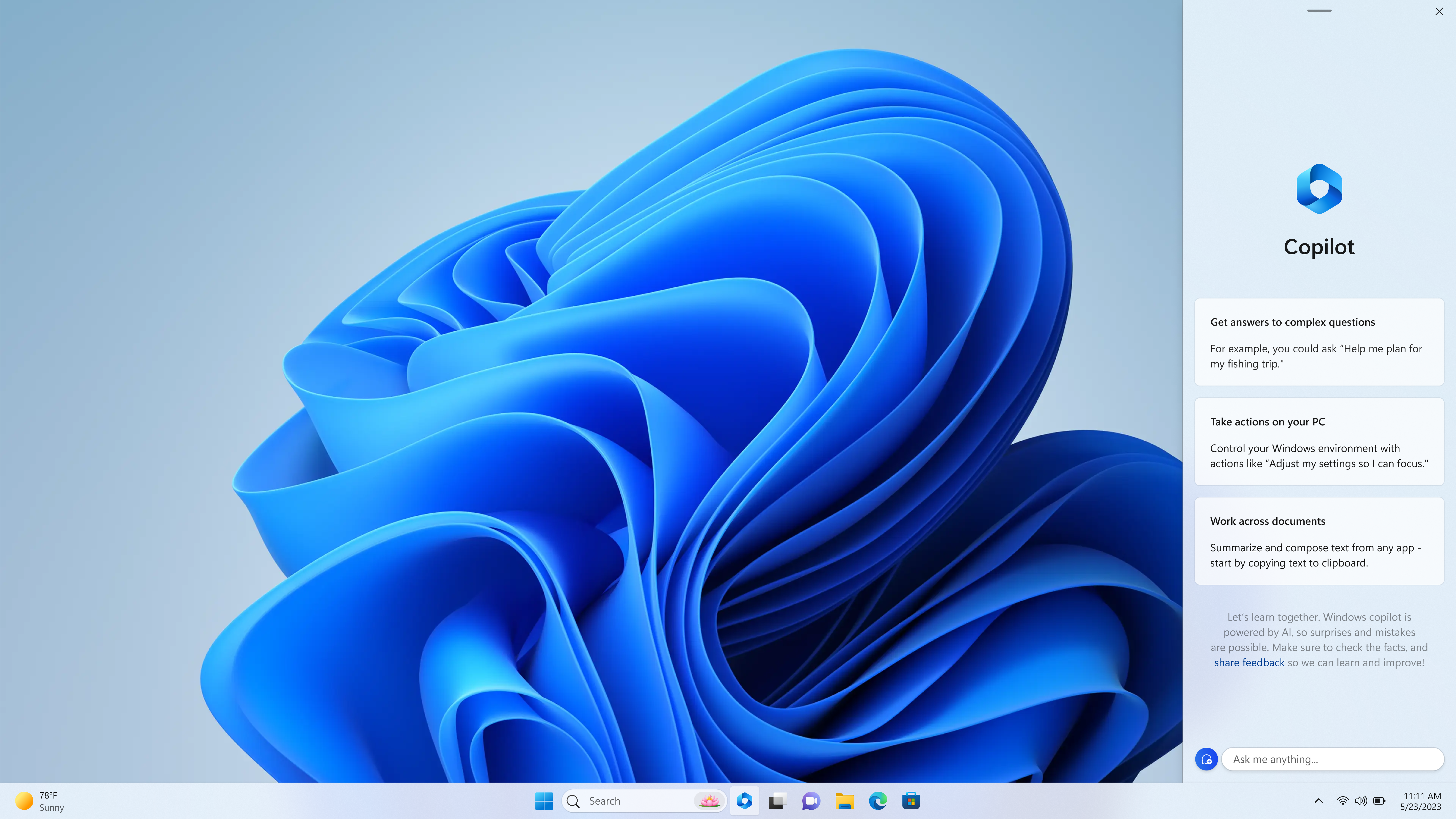
Sign up for breaking news, reviews, opinion, top tech deals, and more.
You are now subscribed
Your newsletter sign-up was successful
Microsoft has only recently added its Artificial Intelligence (AI) assistant, Copilot, to Windows 11 via the optional Moment 4 update, but it’s now rolling out some much-needed improvements.
The AI-powered tool was announced at Microsoft’s AI and Surface last month and started rolling out the wider user base through the optional Windows 11’s Moment 4 update (September 26 update).
Users are reporting an update to Copilot’s appearance and customization that adds a modular interface. This apparently allows users to adjust the Copilot window to the size they prefer, rather than being a fixed size that takes up about a third of the screen. The ability to toggle Copilot’s size would give users more control over how they use Copilot, for example if they want more room for documents or more space for longer Copilot responses.
Windows Latest reports that this update is being tested via preview build, with Microsoft yet to make an announcement about it. Apparently, however, some users may already be able to see the new ‘expandable’ view.
The change is being received positively by users who want to be able to adjust Copilot’s window size or move the window. Microsoft seems to be making a step in the right direction, catering to users who do activities like coding and writing longer form content, and would like to see larger chunks of text and longer strings of code while working alongside Copilot. Windows Latest speculates that this is part of Copilot’s development to make it a fully flexible app that you’ll be able to use in nearly any place and way you like in Windows 11.
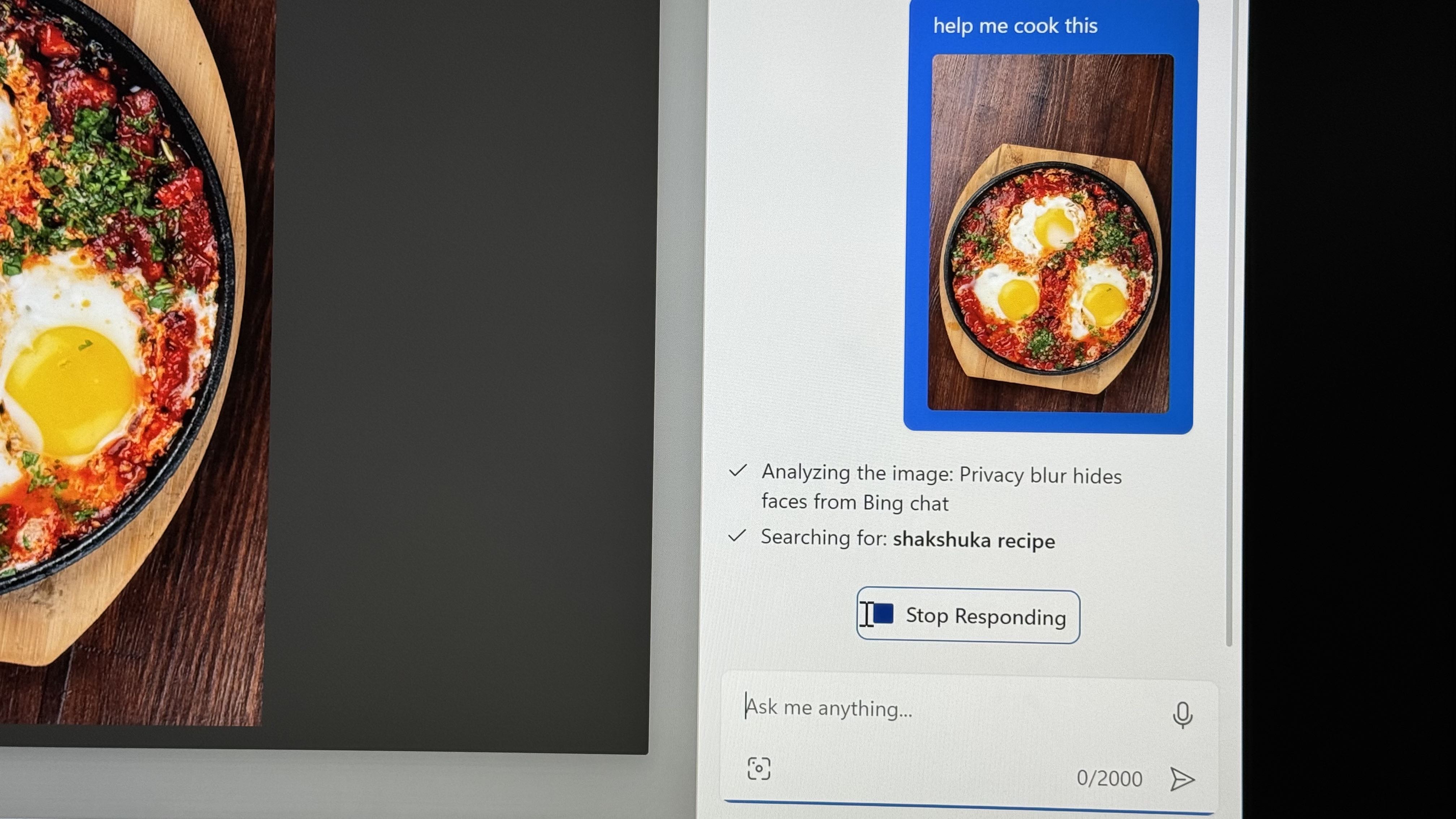
How to try out Copilot for yourself
You can judge the state of Copilot for yourself if you have Windows 11 by updating through the Windows Update app, or trying a workaround if you can’t get the update yet. You’ll need to have a Microsoft account and to sign in to make use of Bing Chat and its online capabilities. While upgrades to Copilot’s modular functionality is good news for users, there is still a long way to go before Microsoft fully realizes the vision it first presented for Copilot at its launch event a few weeks ago.
Recently, we found out that Copilot is only available in certain regions as Microsoft is still working to make Copilot completely compliant with the privacy rules of places like Europe. This might be why you might not see the Moment 4 optional update available in Windows Update.
Sign up for breaking news, reviews, opinion, top tech deals, and more.
As well as limits on availability, Copilot is still restricted in what it can actually do right now. It can’t retrieve files from your file system or interact with third-party apps, but you can ask it for help with simpler tasks.
However, there was also some upset among users not too long ago when some people spotted third party ads included in Copilot, generated with Bing AI.
Updates for Copilot’s user interface (UI) are a welcome effort from Microsoft, and hopefully it’ll be encouraged by the positive response from its customers to continue.
Of course, users would also like to be able to actually do more things with the tool, so I hope Microsoft continues to flesh out Copilot’s features as well. Bing AI and ChatGPT (which power Copilot) have shown themselves to have plenty of exciting potential, but if Microsoft wants Copilot to be a go-to application for making AI mainstream, it’s the fundamental functions that will make that happen, instead of flashy parlor tricks.
You might also like ...
Kristina is a UK-based Computing Writer, and is interested in all things computing, software, tech, mathematics and science. Previously, she has written articles about popular culture, economics, and miscellaneous other topics.
She has a personal interest in the history of mathematics, science, and technology; in particular, she closely follows AI and philosophically-motivated discussions.