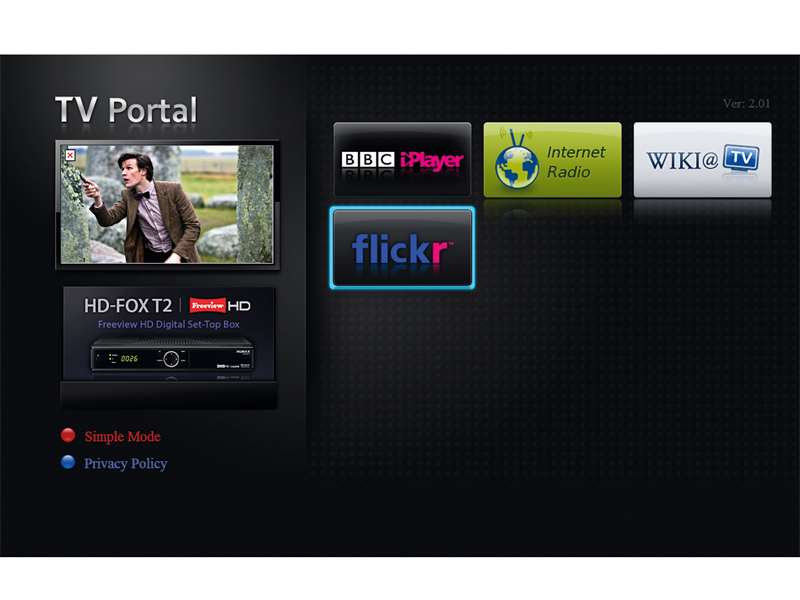TechRadar Verdict
Pros
- +
Free upgrade
- +
iPlayer including HD
- +
Can record while using it
Cons
- -
Main interface looks a bit tacky
- -
Wi-Fi requires Humax dongle
- -
Lacklustre Flickr application
Why you can trust TechRadar
Pushed to receivers over the air or available from the Humax website (for USB transfer), TV Portal adds a degree of broadband-based functionality to Humax's Freeview HD boxes, starting with the HDR-Fox T2 PVR (at the time of writing, the HD-Fox T2 zapper was set to get TV Portal within weeks).
Using this free upgrade requires getting your receiver online by hooking up its Ethernet port to your broadband connection or attaching a Humax W-LAN stick (£29 from Humax's web shop) via USB, which also allows for wireless media streaming from networked devices.
If you're recording using either box, you can still use TV Portal regardless. The latest software also gives HDR-Fox T2 owners the ability to export recordings to remote storage via FTP (you'll need to transfer them back to directly connected storage to play), background delete and automatic file deletion options, the ability to modify multiple folders, SMS text entry and a power saving in standby option.
Homebrew looks
Accessed by pressing the TV Portal button on the handset or via the main menu, considering how slick the remaining software is (on the HDR-Fox T2 especially) the TV Portal interface looks incongruously 'homebrew'.
There are two display modes. Full Mode has the current channel displayed top left with icons for each service on the right, while simple mode leaves the icons running in a bar along the bottom of the screen.

BBC iPlayer offers both radio and TV streaming. The interface (apparently grabbed from the BBC's 'big screen' online version and tweaked to better suit the receivers) presents a slideshow of highlights and thumbnails allowing you browse TV or radio, shows by channel or day shown, or use an onscreen keyboard to keyword search.
Sign up for breaking news, reviews, opinion, top tech deals, and more.
There are normal or high-quality (HD) streams – all up-scaleable to 1080p. You can skip to the start or end using the remote, but not forward or rewind.
The remaining applications aren't as slick. Wiki@TV repurposes Wikipedia pages with pictures in scrollable form with SMS-style searching enabled (useful for solving TV-related family arguments, perhaps).
The Humax-created Flickr photo browser is limited, displaying a scrolling slideshow of newly added images which can be blown up. You can browse friends' libraries and mark favourites but not perform a general search.
Better is the internet radio application, where you can search by category, country or keyword and mark favourites. Sky Player was not available at launch, but a sneak peek at the beta version revealed all the familiar features in place, including the Sky EPG.
Future updates will include YouTube, shopping, and a Humax customer area with software downloads.
Follow TechRadar Reviews on Twitter: http://twitter.com/techradarreview