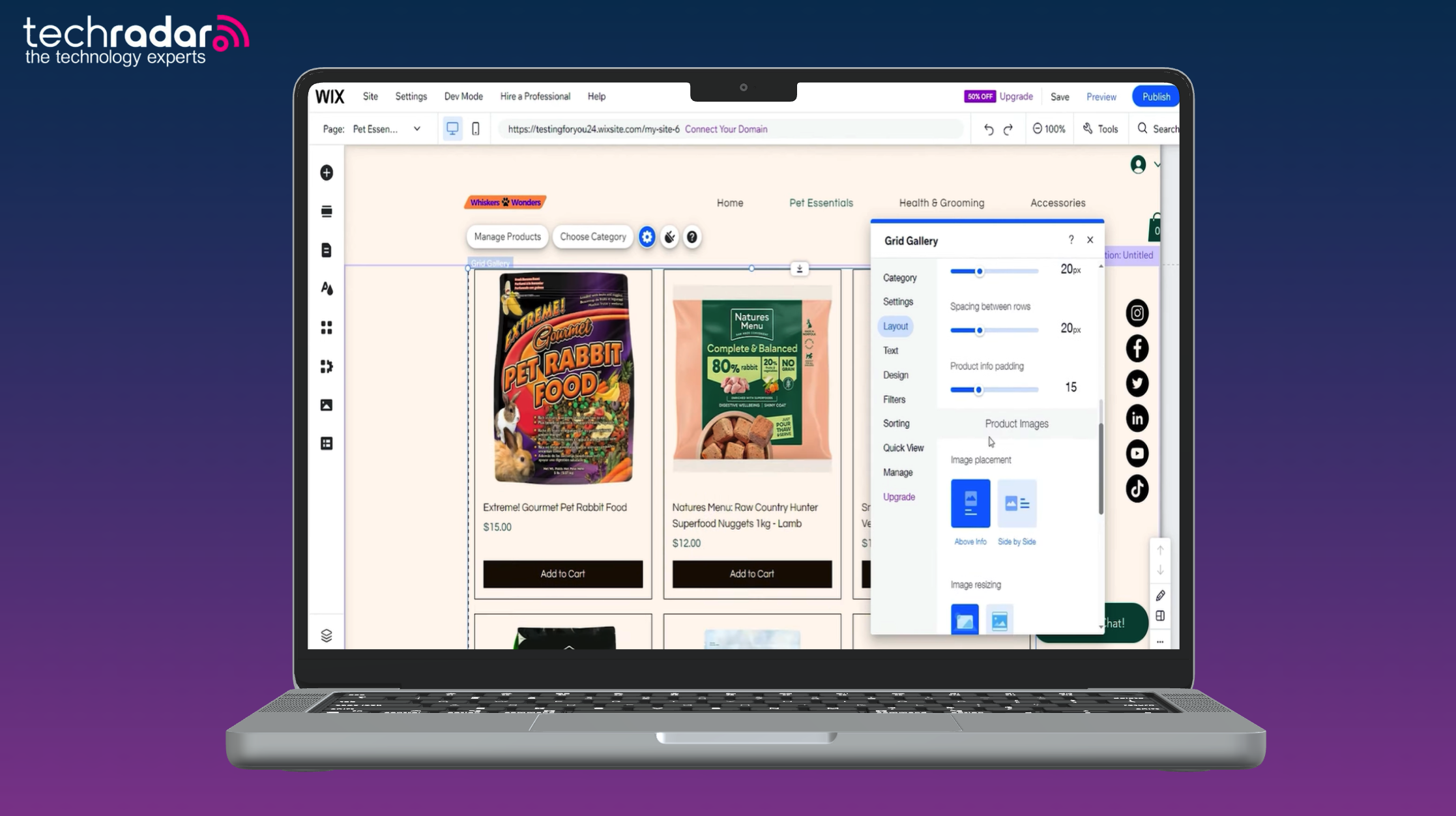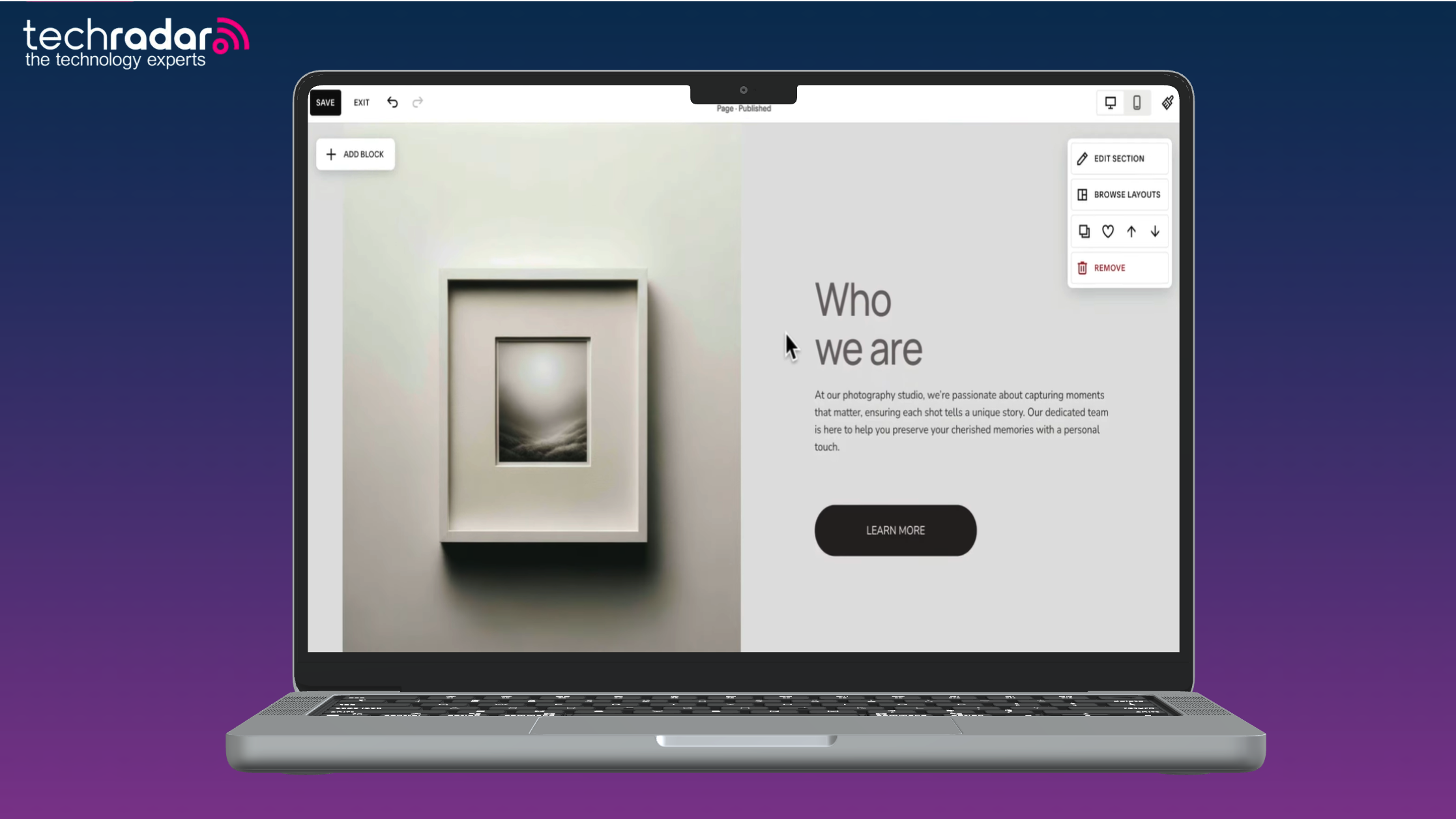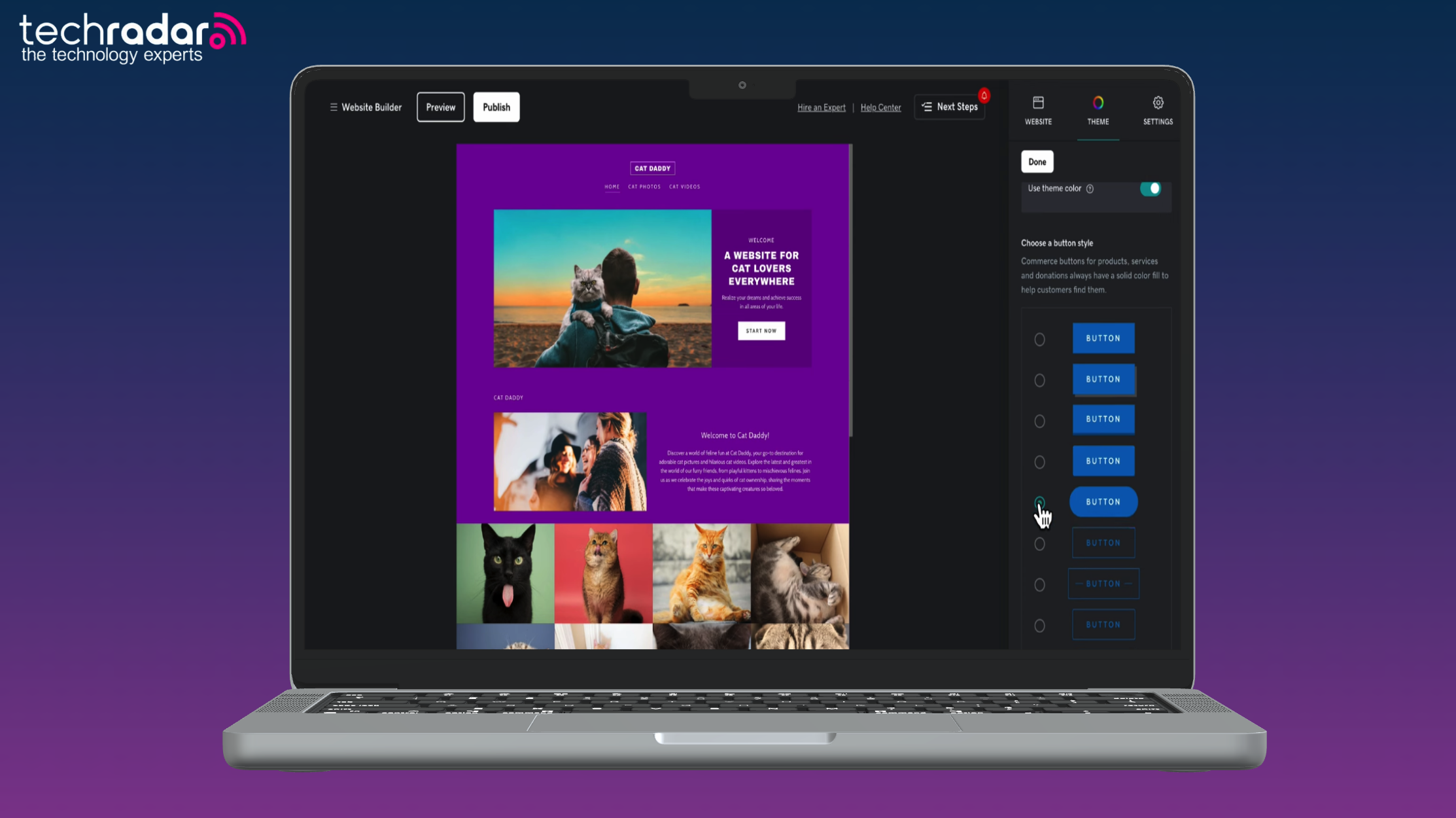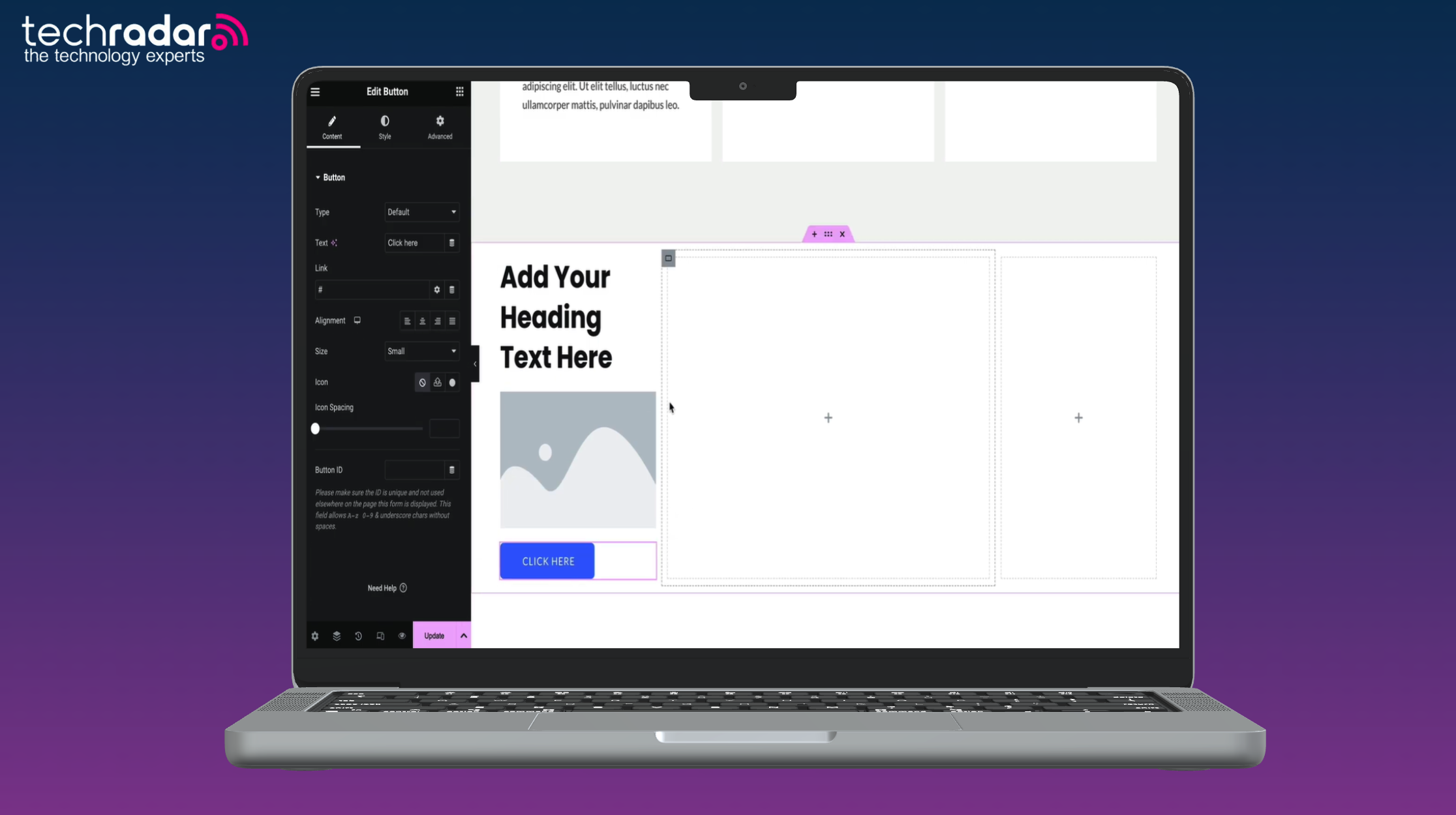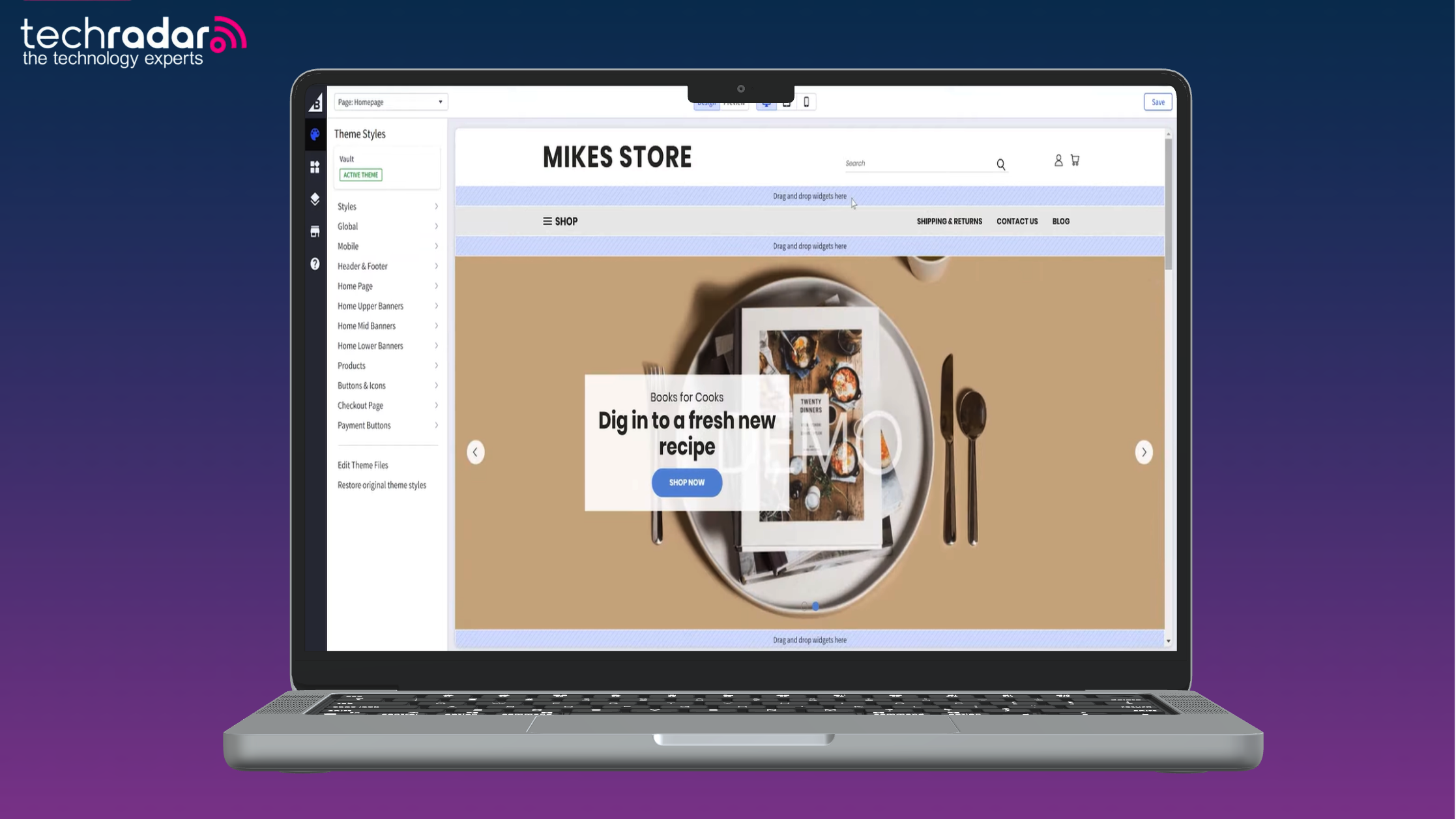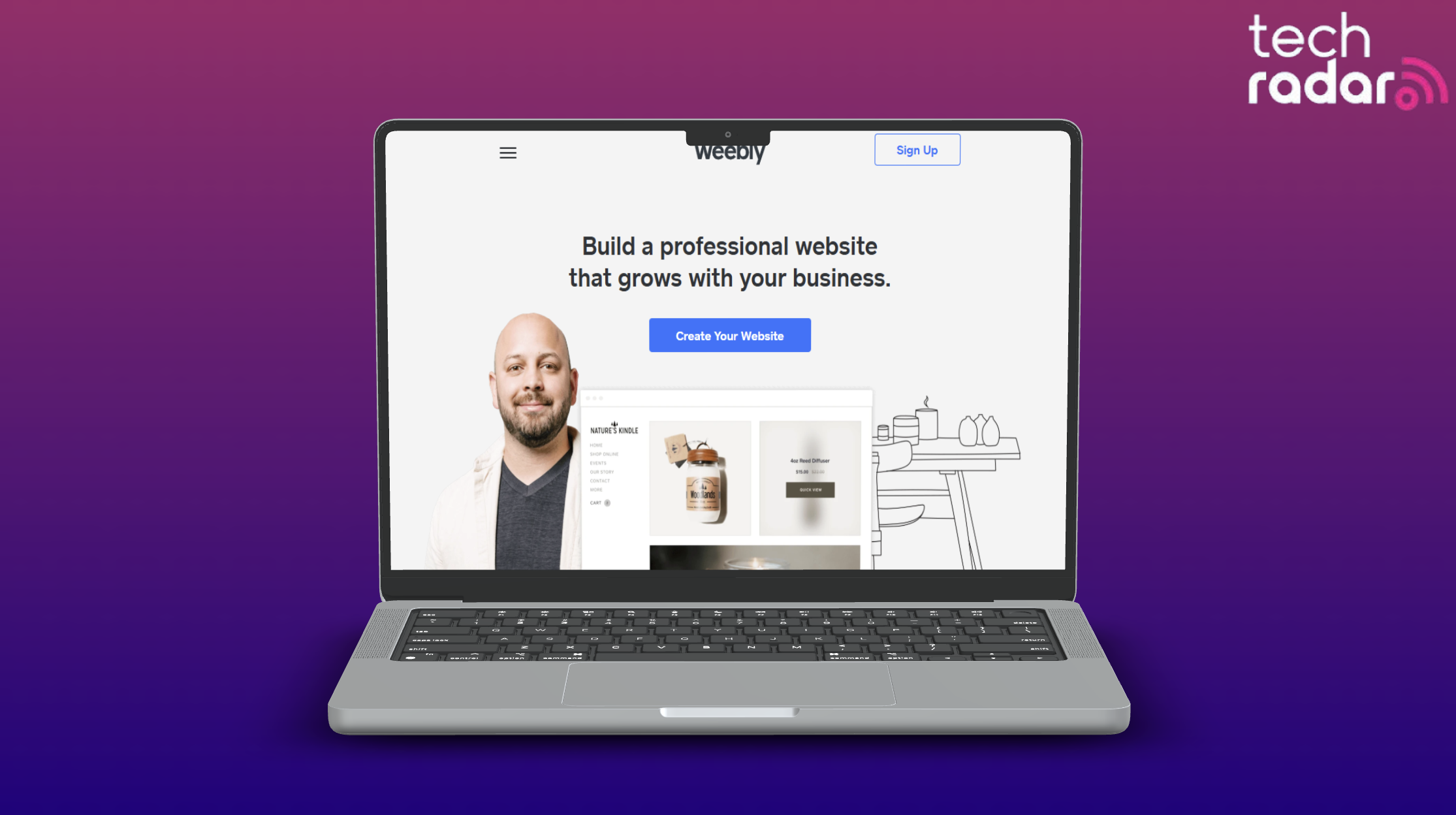The 11 best website builders of 2026
The best website builders extensively tested by our experts
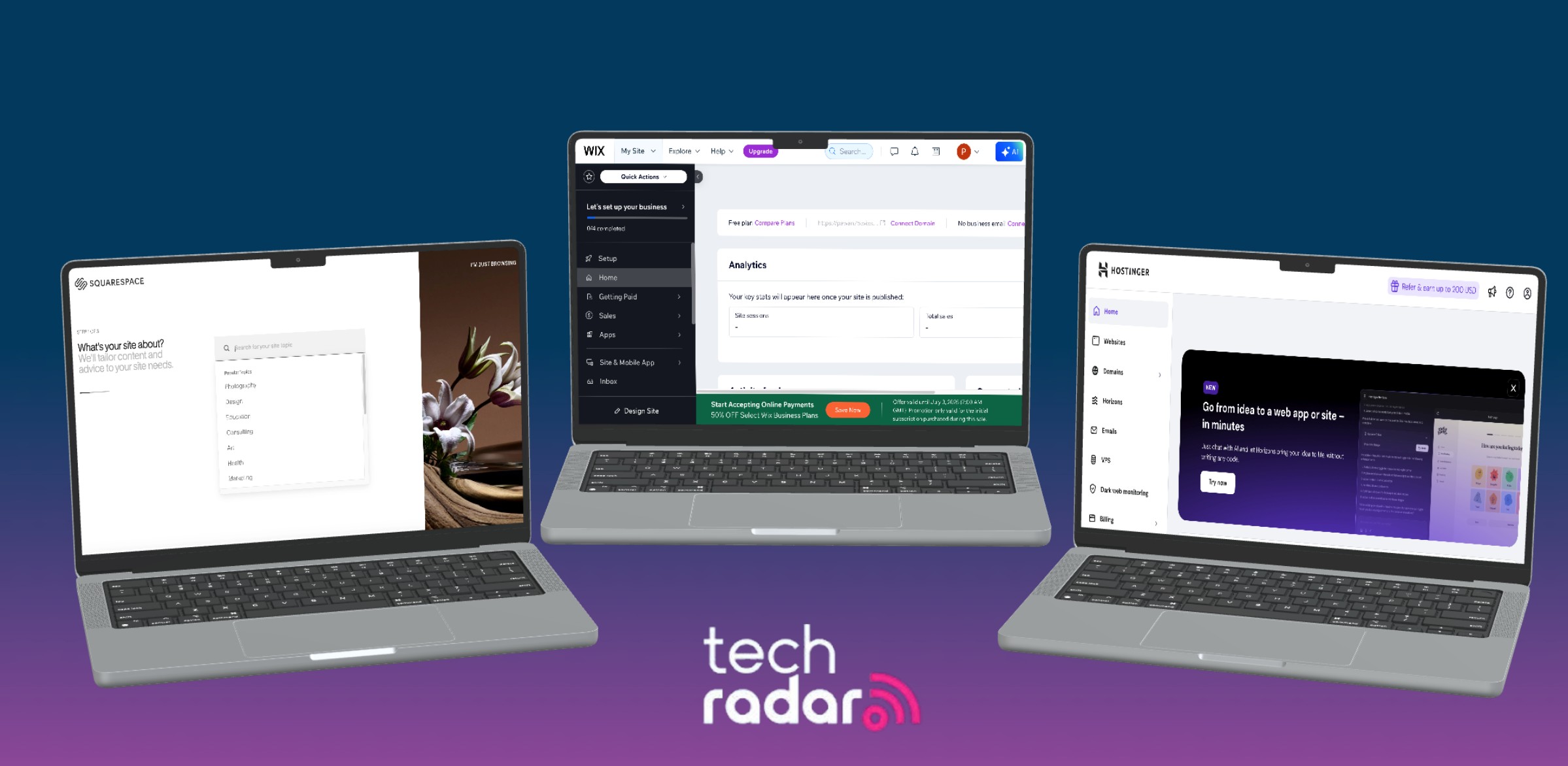
Sign up for breaking news, reviews, opinion, top tech deals, and more.
You are now subscribed
Your newsletter sign-up was successful
I’ve been using, testing, and reviewing website builders for over 7 years. Now, I have created the definitive list of the best website builders out there.
✅ 80+ website builders tested
✅ Over 400 hours of testing
✅ Expert, impartial advice and insight
✅ 7+ years of expertise in testing website builders
Wix holds the top spot in 2026, thanks to its combination of extensive business tools, powerful AI-features, super-easy-to-use interface, and responsive, professional support.
Of course, the best option ultimately depends on your unique needs. From purpose-built ecommerce platforms to dedicated website builders for agencies, below is my complete, independently tested list.
You may also be interested in the best web hosting providers.
What you need to know...
Why you can trust TechRadar
- Wix maintains the top spot with an affordable price tag and a range of powerful website building, marketing, and business tools
- Starting at $2.99/mo, those on a budget should consider Hostinger
- Dedicated online stores (90%+ revenue from online sales) will benefit from Shopify’s specialist ecommerce tools
- Free plans are available, but limited - paid plans range from $2.99/mo to $399+/mo
My top 5 best website builder providers
1. Best for most people, in most cases: Wix
Wix has topped our list of the best website builders for 7 years thanks to its intuitive interface and breadth of helpful business, ecommerce, and marketing tools.
Starting at just $17/mo, it’s an affordable solution for any business or entrepreneur.
↪ Read our expert analysis of Wix
2. Best if you want great value for money: Hostinger
Starting at $2.99/mo (intro rate), Hostinger is one of the best value website builders on our list. Plus, you can now use our code TECHRADAR at checkout for an extra 10% off.
It isn't just cheap. I found Hostinger's AI website builder incredibly simple to use, and its AI and editing tools make it a breeze to build, launch, and manage your website.
↪ Read our expert analysis of Hostinger
3. Best for design: Squarespace
Squarespace has some of the most stunning templates available of any website builder, making it a favorite amongst the design-conscious.
I've found Squarespace to be a flexible website builder, making it suitable for everything from online stores to blogs. Plans start at $16/mo.
↪ Read our expert analysis of Squarespace
4. Best if you want to launch an online store: Shopify
Purpose built for online stores, Shopify offers all the essential and advanced ecommerce tools you need to sell online.
Plans start at $29/mo. It is a little more expensive than some, but if you need ecommerce power, it's worth the investment.
↪ Read our expert analysis of Shopify
5. Best for small businesses looking for an all-in-one tool: GoDaddy
GoDaddy’s AI-powered Airo tool is perfect for small businesses that want to unlock a whole host of business and marketing tools and materials in just a few clicks.
With plans starting at $9.99/mo (intro rate), GoDaddy remains the go-to for small businesses that want an affordable and comprehensive solution.
↪ Read our expert analysis of GoDaddy
Best website builders: Compared
See how each of my top website builders stack up against each other:
Platform | Our rating | Best for | Free trial | Free plan | Premium plans starting at* | Expert analysis: |
|---|---|---|---|---|---|---|
Wix | ⭐⭐⭐⭐½ | Overall | ✅ | $17/mo | ||
Hostinger | ⭐⭐⭐⭐ | Value | ❌ | $2.99/mo | ||
Squarespace | ⭐⭐⭐⭐ | Website design | ❌ | $16/mo | ||
Shopify | ⭐⭐⭐⭐½ | Online stores | ❌ | $29/mo | ||
GoDaddy | ⭐⭐⭐⭐ | Small businesses | ✅ | $9.99/mo | ||
HubSpot | ⭐⭐⭐⭐ | Marketing tools | ✅ | $15/mo | ||
Bluehost | ⭐⭐⭐⭐ | WordPress websites | ❌ | $4.99/mo | ||
Duda | ⭐⭐⭐⭐ | Agencies/freelancers | ❌ | $19/mo | ||
Elementor | ⭐⭐⭐⭐ | Advanced WP users | ✅ | $4.99/mo | ||
BigCommerce | ⭐⭐⭐⭐ | Big stores | ❌ | $29/mo | ||
Weebly | ⭐⭐⭐ | Free plan | ✅ | $10/mo |
* Pricing last verified: 12/01/2026
The best website builders of 2026 in full
Best website builder overall
Wix
Our expert review:
Specifications
Reasons to buy
Reasons to avoid
Key takeaways
- Greatest range of easy-to-use tools and features of all website builders
- Great value for money for those using several tools
- Can be expensive for simple websites
Read more about Wix ▼
Who is Wix best for?
✔️ It's for you if: You want a well-rounded website builder that meets all your needs.
Wix is the most well-rounded website builder on the market. With extensive business tools and a large app marketplace, whether you want to start selling online, take bookings, launch an event, or market your business, Wix has everything you will need.
❌ It's not for you if: You only need specific tools and features.
Although Wix isn't the most expensive website builder on the market, it also isn't the cheapest. If you just want your website to do one or two things well, you can usually save by going elsewhere.
Introduction to Wix
I built my first site on Wix back in 2020. Since then, it has been my go-to for a host of website projects I’ve worked on. It is also what I recommend to most people, in most cases.
I found it intuitive to get to grips with. After just a few hours of use, I was navigating around the site with ease.
Its built-in business tools are super useful and can save small businesses a lot of money. These include a full bookings system, event management platform, as well as extensive ecommerce and marketing features.
Plus, what isn't built-in can often be found on its extensive app store.
Getting started with Wix
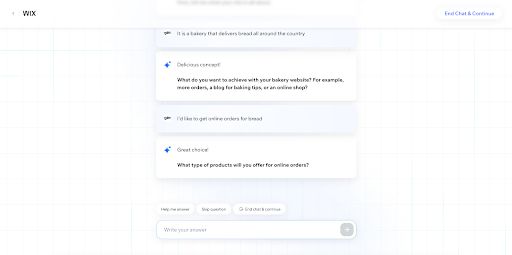
Whichever option you choose, you can then use the editor to make the website your own. Wix's editor allows you to do everything from adding and rearranging sections to editing granular design details such as the shape and color of buttons and fonts.
AI is integrated across the editor, helping speed things up. This includes an AI writing tool that offers options such as a total rewrite, fixing errors, making the text shorter, or a total rewrite.
During testing, I found Wix's AI tools especially helpful when I was lacking inspiration.
Wix features and tools
Wix’s impressive business tools are one of the biggest reasons I recommend Wix so often.
These include advanced ecommerce functionality, an appointment booking system, event management tools, a restaurant reservations platform, a logo maker, and a bunch of helpful financial tools such as a pay link generator and an invoice creator.
Wix also offers helpful AI-powered features, including a text and image creator, a meta tag generator, and analytics with built-in AI that helps you identify and take action based on website trends.
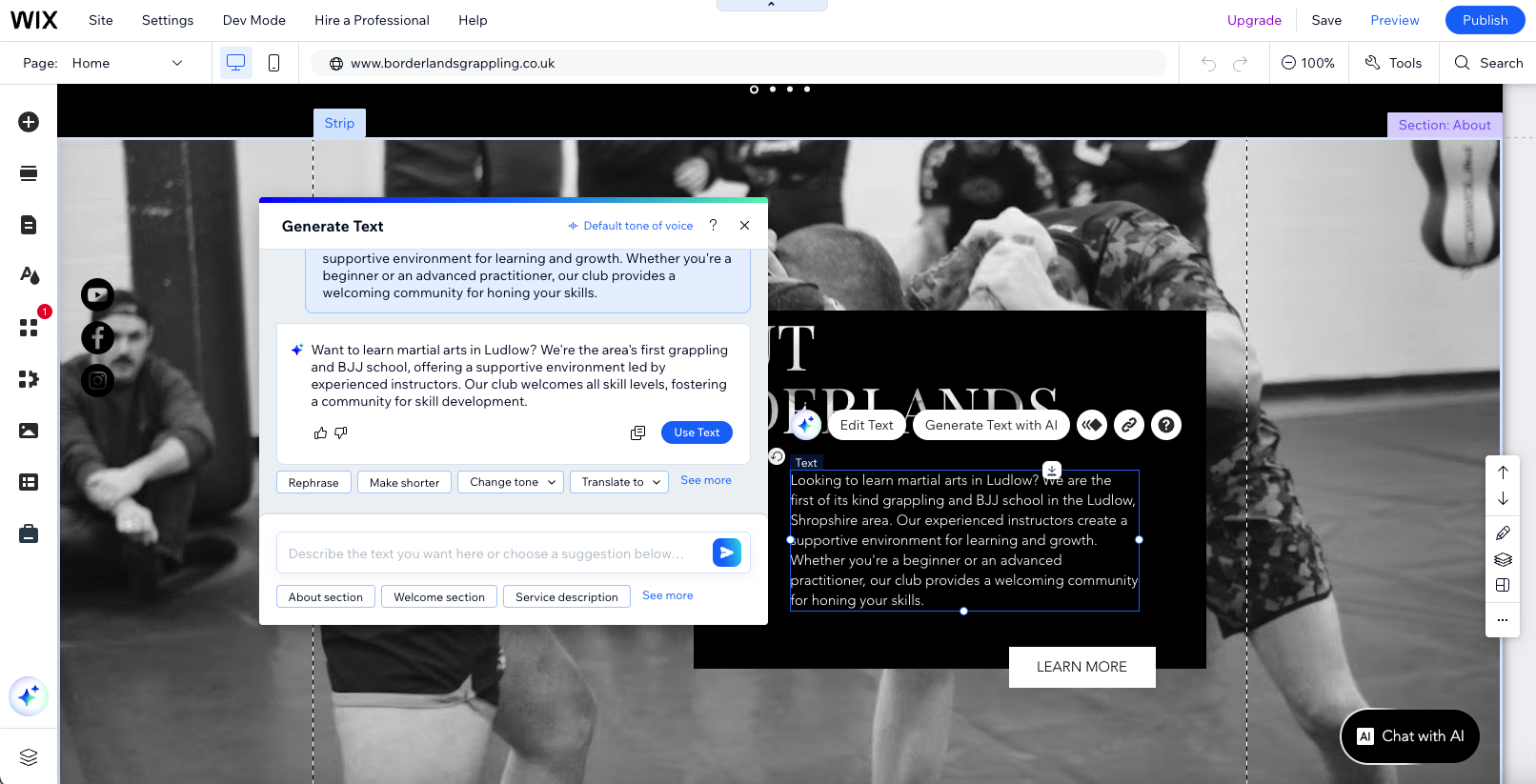
These tools will help you build, manage, and grow your website quickly and easily.
You can also take advantage of its AI Marketing Agent, which makes SEO, social media, email, and paid ad suggestions. It can even automate those suggestions, which can be a massive time saver. However, I found the output to be of varying quality, so I recommend at least a level of oversight and editing.
For non-built-in tools, you can jump into Wix’s app marketplace.
Here you'll find over 800 apps from top names, including Mailchimp, Ominisend, Printful, Google Reviews PRO, and Rabbit SEO, helping you to massively extend the functionality of your site.
However, bear in mind that each premium app can add to your monthly costs.
Wix pricing and plans
Plan | Paid monthly | Paid annually |
|---|---|---|
Free | $0/mo | $0/mo |
Lite | $24/mo | $17/mo |
Core | $36/mo | $29/mo |
Business | $43/mo | $39/mo |
Business Elite | $172/mo | $159/mo |
Pricing last verified: 12/01/2026
You can find a more detailed guide on Wix pricing here.
Customer and expert ratings
| Row 0 - Cell 0 | Average rating (our of five) | Number of reviews |
Customer ratings | 4.1 | 38,000+ |
Expert rating | 4.5 | 5 |
Check out our customer and expert rating methodology to find out more.
Latest from Wix
Wix has now integrated AI into its email marketing platforms, aiming to make it easier and faster to send engaging marketing emails to your contacts and subscribers.
Discover more about this update
Online stores built on Wix can now advertise and sell seamlessly on Pinterest thanks to the platform's new integration.
Learn more about this partnership here
Learn more about Wix
This is just a snippet of what Wix has to offer. Read our in-depth Wix website builder review to find out why it's the best website builder on the market.
If you are looking for something cheaper than Wix, Hostinger offers many of the same tools at a lower price point. Squarespace is also a worthy alternative if website design is important to you. You can check out our full guide to Wix alternatives.
Wix testing notes
I built a website for a bakery using Wix's AI website builder and found incredibly little friction from start to launch. I simply answered a few questions about what I was looking for, and the AI returned a built-out template for me.
I didn't find the template to be awe-inspiring, but it was fit for purpose with a little tweaking. Wix's editor is intuitive and comes with a bunch of AI tools to speed things up.
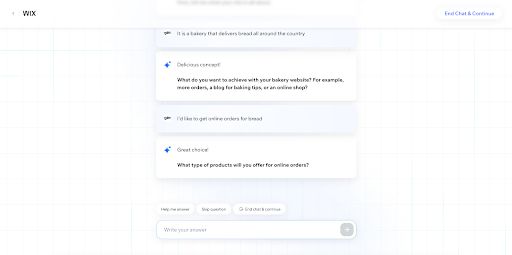
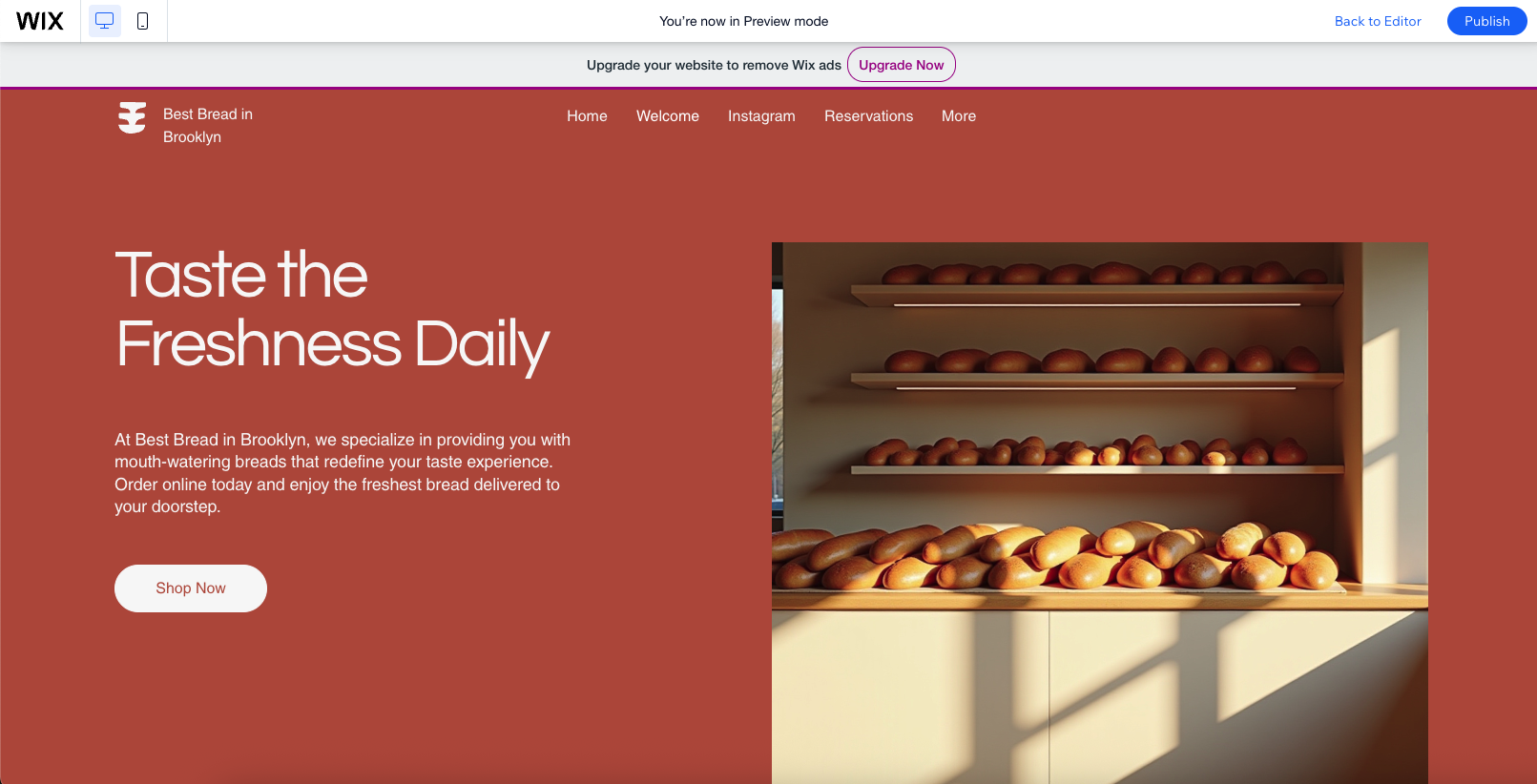
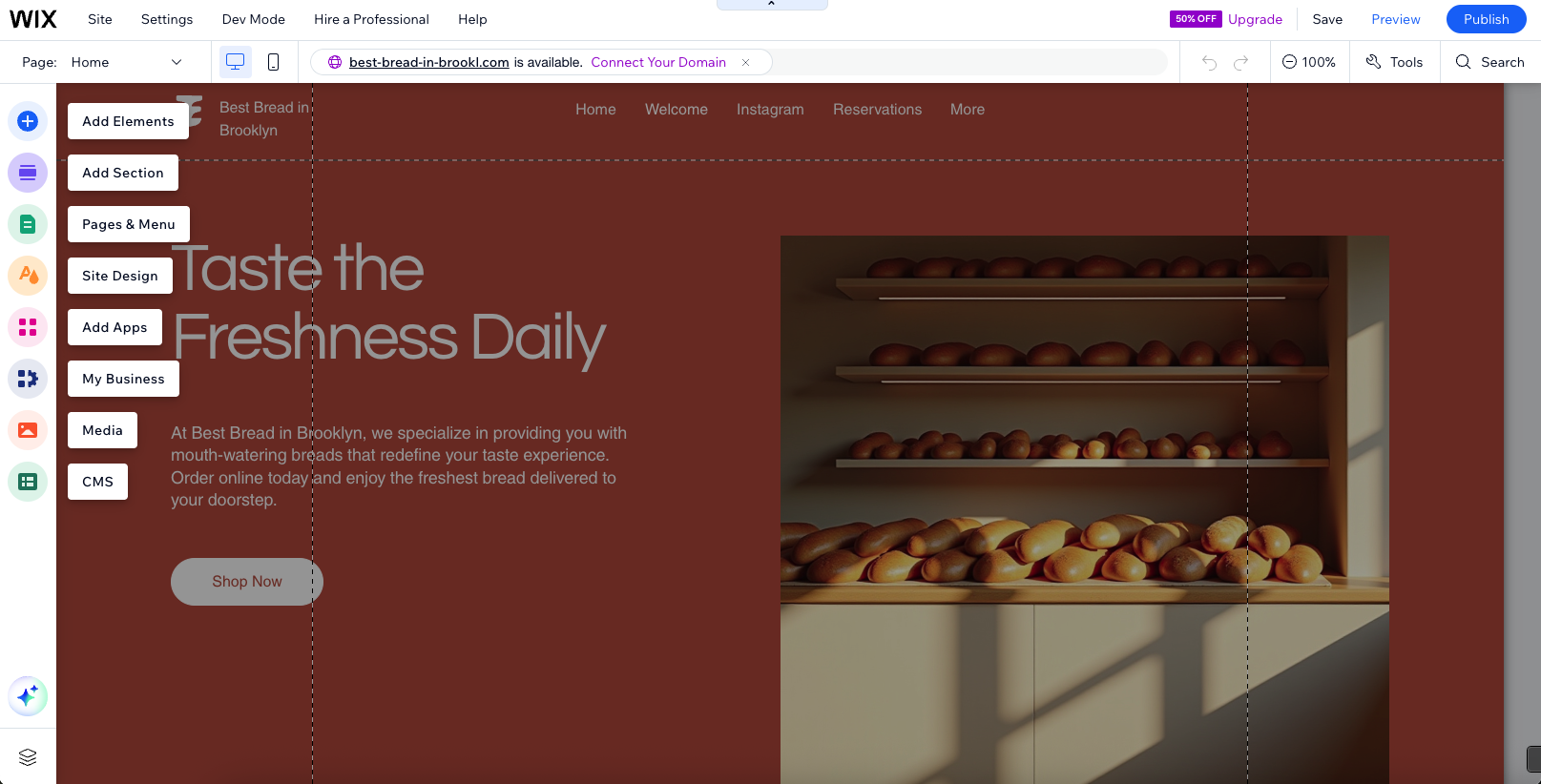
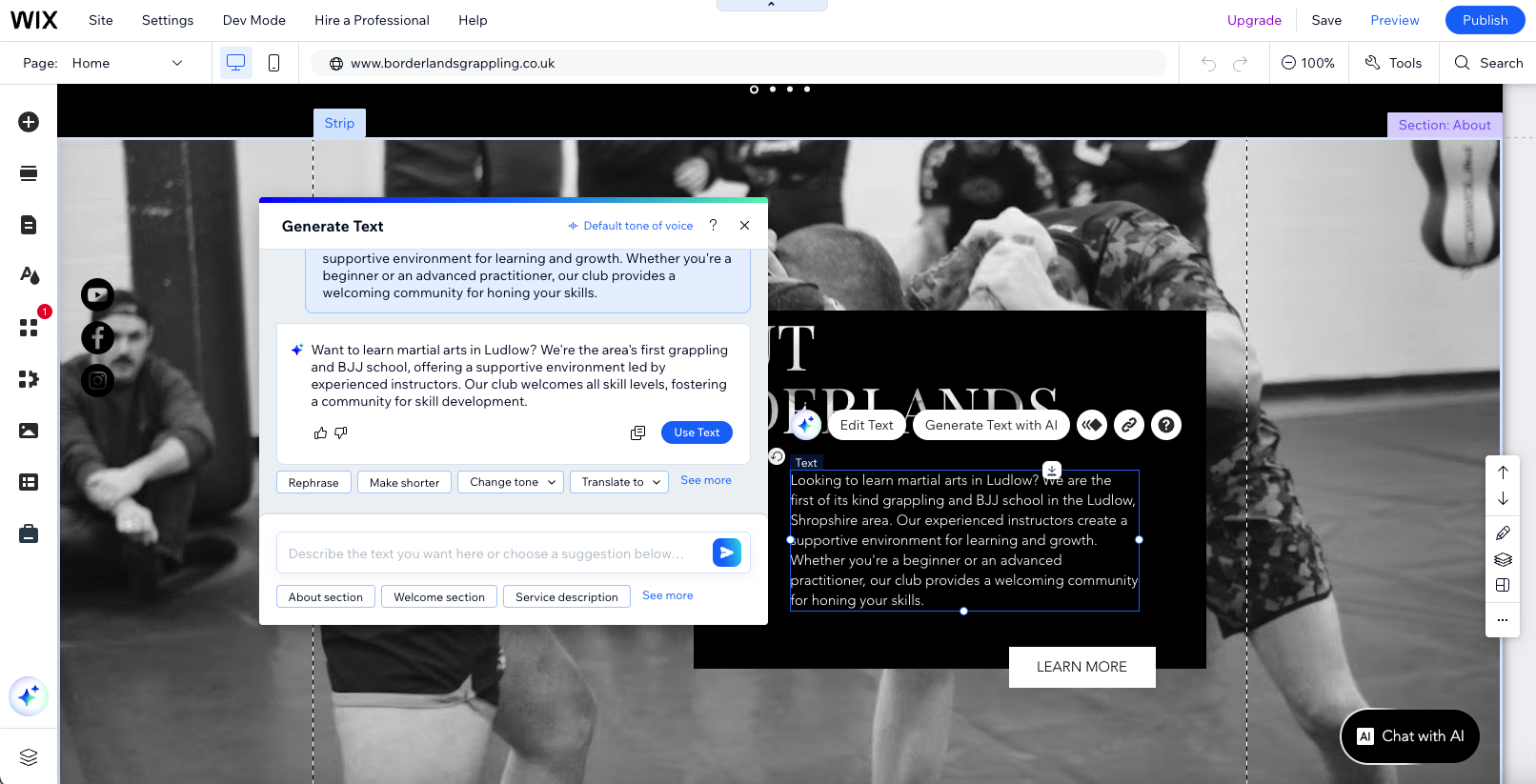
Attributes | Notes | Rating |
|---|---|---|
Value for money | Not the cheapest but Wix is definitely good value for money considering all you can do with its service. | ★★★★☆ |
Ease of use | Wix makes the whole process of creating a website straightforward and simple. | ★★★★★ |
Features | It has plenty of features (beginners may even find the sheer amount daunting at first). | ★★★★★ |
Templates and design | There's over 800 templates which makes finding the perfect design easy to do. | ★★★★★ |
Bottom line
Wix really does tick all the boxes when it comes to a website builder. It offers sophisticated templates, a powerful AI website builder, a range of helpful business tools, all the marketing features you'll need - and it's all super easy to use. It isn't the cheapest, but it's affordable for most and provides excellent value for money.
Best value

Specifications
Reasons to buy
Reasons to avoid
Key takeaways
- Best value starting at $2.99/mo (intro rate)
- A simple AI website builder that produces great results
- Doesn’t charge additional fees on ecommerce sales
Read more about Hostinger ▼
Who is Hostinger best for?
✔️ It's for you if: You want one of the best website builders on the market at a super competitive price.
When you stack Hostinger against others that offer similar tools and features, such as Wix and Squarespace, it offers unbelievable value for money.
❌ It's not for you if: You want to access a more comprehensive suite of business tools.
Unlike Wix, Hostinger lacks a third-party app marketplace. This can limit the functionality of your website and possible integrations with other platforms, such as email marketing software or a CRM.
Introduction to Hostinger website builder
Although Wix tops my list, it comes with a premium price tag, which can be an issue. Hostinger offers a worthy and more affordable alternative, earning it my number 2 spot. In fact, I recently moved one of my websites from Wix to Hostinger, saving myself an impressive $168/year in the first 4 years.
Hostinger's website builder is somewhat of a hidden gem. It doesn't quite offer the same feature list as Wix, but it covers the essentials, including a full AI website builder, AI copy and image tools, and a simple to use interface. It's also more affordable, and it keeps getting better with new features being added all the time.
I’m a fan of Hostinger’s AI website builder, it’s certainly one of the best AI website builders on the market. I found the briefing process super simple compared to the long list of questions you have to answer with Wix and Squarespace, but the output was of comparable quality and would require the same level of editing to get it ready for launch. Plus, you can use it on Hostinger’s entry-level plan that starts at $2.54/mo (intro rate).
Getting started with Hostinger
You can get started with the Hostinger website builder with a 7-day free trial.
Once logged in, you are presented with the AI website builder, or you can switch to the traditional template builder in the link below it.
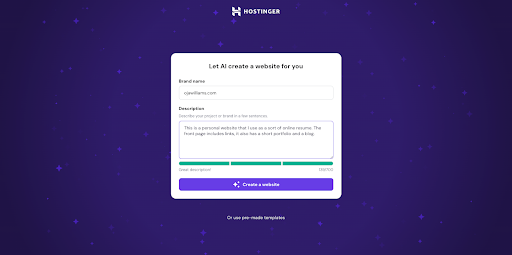
Note: In a recent meeting with Hostinger, they shared that 85% of users are opting for the AI builder, highlighting just how popular this option is.
For the AI builder, simply fill out your brand name and add a little info about your business. Then hit ‘Create a website’ and sit back whilst the AI creates your site. If you opt for the non-AI route, you have almost 160 website templates to pick from.
Whichever option you pick, you’ll then land in the Hostinger editor. Here you can add pages, tweak the design, and populate the images and copy to your liking.
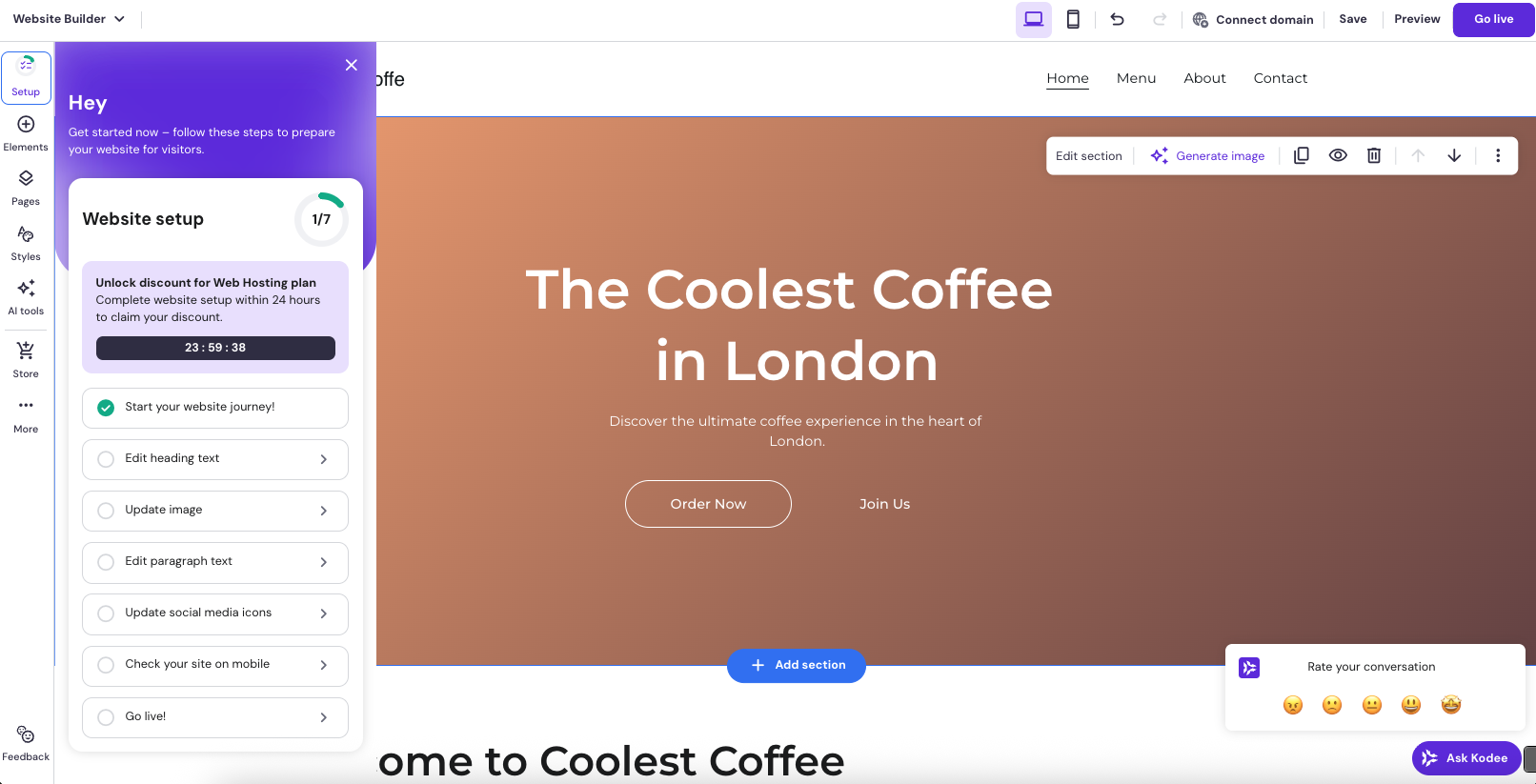
Hostinger website builder features and tools
The multi-lingual AI builder allows you to put a website online in just four clicks, Hostinger claims. I gave this a try, and although the results were good, the text, images, and formatting needed a fair amount of editing to make it fit for purpose. This is true of every AI website builder I've tested.
Outside of the editor, you’ll get all the features you would expect from a leading website builder, including an AI writer and AI SEO tool (only available on higher-level plans) as well as a bunch of simple, yet powerful ecommerce and blogging tools.
Hostinger’s website builder also comes with some helpful business tools, such as its recent integration with Print On Demand (POD) company Printful. This partnership allows small businesses to launch online stores without the need to ever purchase, manage, package, or post stock - helping unlock a lucrative new revenue stream, with minimum input.
Oh, and I love that you don’t have to pay any additional transaction fees to Hostinger, which can be a big profit drain with some website builders.
Hostinger pricing and plans
Plan | Introductory offer (48 months) | With our exclusive promo code* | Renewal rate |
Premium Website Builder | $2.99/mo | $2.69/mo | $11.99/mo |
Business Website Builder | $3.99/mo | $3.59/mo | $13.99/mo |
Pricing last verified: 12/01/2026
* You can use code TECHRADAR to get an extra 10% off at checkout.
Hostinger doesn’t offer a free plan, but does offer a 7 day free trial AND a 30-day money back guarantee. You’ll need the Business plan to sell online and access advanced AI tools.
Customer and expert ratings
| Row 0 - Cell 0 | Average rating (our of five) | Number of reviews |
Customer ratings | 4.5 | 26,000+ |
Expert rating | 4.1 | 4 |
Check out our customer and expert rating methodology to find out more.
Latest from Hostinger
You can now build a link-in-bio site with Hostinger, helping you drive social media traffic to your most valuable links.
Read the full article here.
Hostinger has launched Web2Agent, a new tool that lets you get your website AI-read with just one click.
Learn more about how Web2Agent works here.
Learn more about Hostinger
Read our full Hostinger website builder review for more insight into what the platform offers.
For more business and website building tools, Wix is more comprehensive than Hostinger, but will also cost you more. Squarespace is also a good alternative to Hostinger if you want a platform that puts design first.
Hostinger website builder testing notes
I used Hostinger to build a website for my dream business, a coffee shop. Getting started with it's AI website builder was easy, I entered a little information about what I wanted and it returned a clean and professional template with content.
Hostinger's editing tools are easy to use, but noticeably lack the depth and flexibility of Wix's tools.
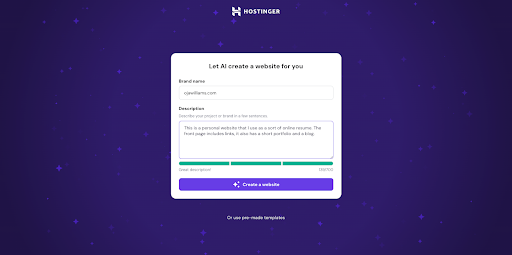

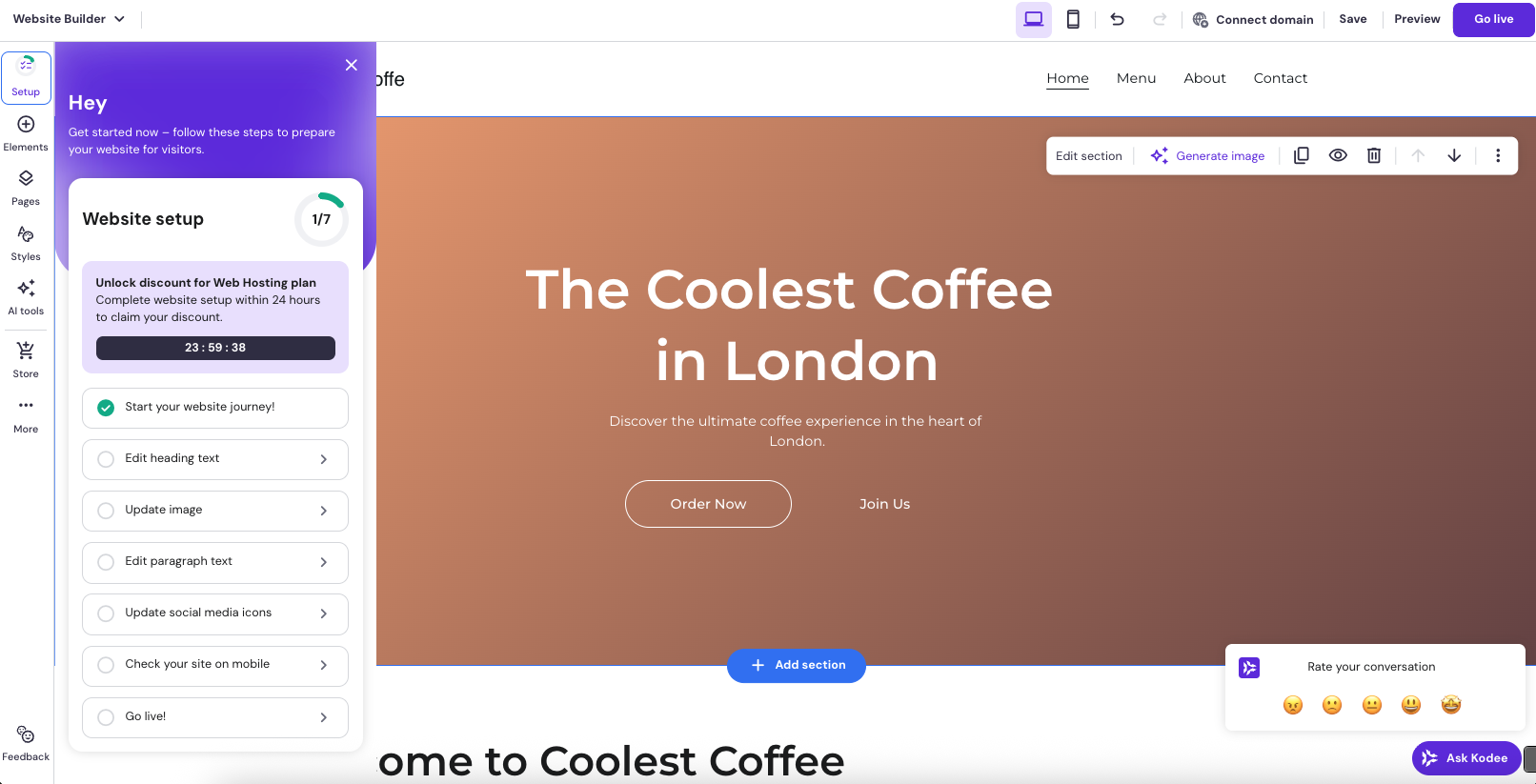
Attributes | Notes | Rating |
|---|---|---|
Value for money | It's the best value for money you'll find in a website builder. | ★★★★★ |
Ease of use | Hostinger's site builder is easy to use for the most part and its dashboard is straightforward to work from. | ★★★★☆ |
Features | It has lots of features that come as part of the website builder and hosting combo plan. | ★★★★★ |
Templates and design | Hostinger offers dozens of stylish templates to help you start building your website. | ★★★★☆ |
Bottom line
Marketing integration capabilities are just one of the many quality features Hostinger provides. If you want a website builder that's an all-in-one solution and you get overwhelmed by too many options, Hostinger is the site builder for you.
Best for website design
Specifications
Reasons to buy
Reasons to avoid
Key takeaways
- Industry leading design tools and templates
- Design-focused AI website builder
- Helpful built in email marketing and scheduling tools
Read more about Squarespace ▼
Who is Squarespace best for?
✔️ It's for you if: You want the best-looking website in town.
Squarespace is well known for offering the best templates of any website builder, and it continues to lean into that.
The company even claims its templates have won awards. I can't for the life of me find which awards its templates have won - but if you take a few minutes to browse them, you'll see why it's believable.
Even Squarespace Blueprint, Squarespace's AI website builder, creates stunning website templates that knock the socks off the competition. It puts design at the heart of the AI-powered website building process, making it unlike any other AI website builder I have experienced.
❌ It's not for you if: You want a more comprehensive set of business tools.
Squarespace and Wix are pretty comparable in most areas. However, where Squarespace beats Wix in design, Wix offers a more comprehensive set of business tools.
This is achieved partially through built-in business features, such as Wix's appointment booking system, which has more power than Squarespace's version, but also through Wix's expansive App Market that unlocks a huge range of additional third-party integrations.
Introduction to Squarespace
If you want a great-looking website, Squarespace is well worth considering.
Sure, other website builders like Wix and Hostinger have significantly improved website design options in recent years, yet still none match up to Squarespace.
Of course, design isn’t everything. What good is a stunning website if it doesn’t work?
I’ve built everything from online stores to portfolio websites on Squarespace. Although it doesn’t quite match Wix for features, it isn’t far off. It comes with everything you would expect, including an AI website builder, a drag-and-drop editor, SEO tools, ecommerce features, marketing tools, business features, and a bunch more.
Getting started with Squarespace
Just like Wix and Hostinger, you start your website building journey by picking the template or AI website builder route.
Go with AI, and you will be taken through several steps that include providing details about your business and making decisions on things like page sections, fonts, and color palettes. True to its reputation, Squarespace’s AI website builder is the most design-focused I’ve used.
Personally, I have always opted for one of Squarespace’s 180 stunning templates as my starting place. Which option you pick is purely personal preference - I’d recommend trying out both.
Once I had selected a template, I was then taken to the editor where I can access a huge range of tools to edit the copy, images, and design of my site. I’ve used many of these. I’m a fan of the AI-powered copy creator, which has saved me a lot of time - but does need some considerable human oversight to make it fit for purpose.
Squarespace features and tools
I found Squarespace’s feature list impressive. I found everything I would expect from a top website builder, including SEO tools, ecommerce features, and one of the best blogging sites. I even used the Squarespace Blog app to publish and edit blog content on the go - a much better use of my commuting time than doomscrolling social media.
Business tools like invoice creation and scheduling can streamline processes, saving time and money for small businesses. So too does Squarespace's Acuity which can be used for everything from restaurant bookings to scheduling client meetings.
Personally, I really like Squarespace's additional platforms, such as Squarespace Unfold, a dedicated social media creation and management platform, and a link in bio creator to help drive social traffic to your site.
Squarespace pricing and plans
Plan | Paid monthly | Paid annually |
|---|---|---|
Basic | $21/mo | $16/mo |
Core | $32/mo | $23/mo |
Plus | $48/mo | $39/mo |
Advanced | $119/mo | $99/mo |
Pricing last verified: 12/01/2026
Unlike with Wix, you can sell online with Squarespace's cheapest plan, although there is 2% fee on online transactions on the Basic plan.
A detailed overview of costs can be found on our Squarespace pricing page.
Customer and expert ratings
| Row 0 - Cell 0 | Average rating (our of five) | Number of reviews |
Customer ratings | 4.5 | 18,000+ |
Expert rating | 4.2 | 5 |
Check out our customer and expert rating methodology to find out more.
Latest from Squarespace
Squarespace's new paylink tool helps entrepreneurs and creators get paid quickly and easily.
Find everything you need to know about this latest update here.
In 2025, Squarespace launched Refresh 2025. This annual event outlined over 60 new tools on the Squarespace platform.
Learn more about this huge update from Squarespace.
Learn more about Squarespace
Our Squarespace review takes a deep dive into everything you need to know about the platform.
Wix is Squarespace’s closest competitor. I found that Wix just edges ahead when it comes to tools and features, whereas Squarespace offers better designs. They are similar in price, too. It is worth checking out our full Squarespace vs Wix comparison to learn more. You can also get insight into other options in our Squarespace alternatives guide.
Squarespace testing notes
Given Squarespace's appeal to creatives, I creates an art website using the Blueprint AI website builder. All it took was a entering a few lines on the type of website I wanted, along with making some design choices and the AI returned a fully populated website.
The resulting template is noticeably more visually appealing than other AI website builders. It was also easy enough to edit, with all the usual tools you expect within easy reach.
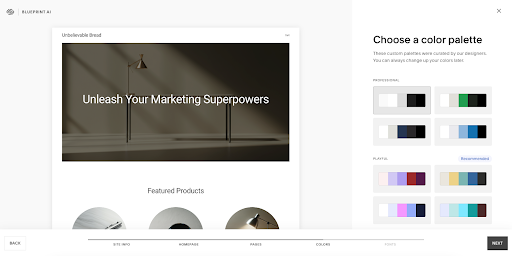
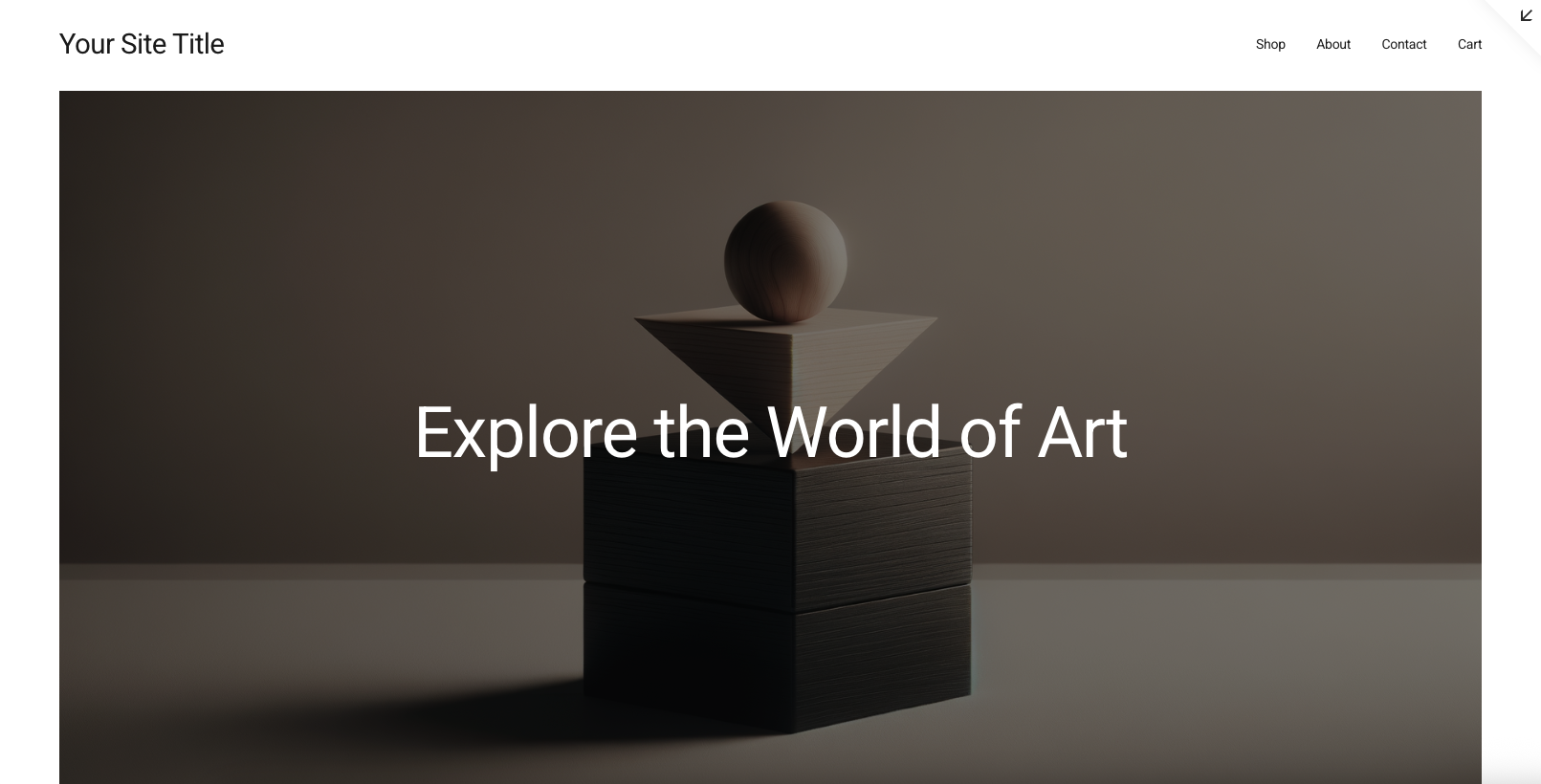
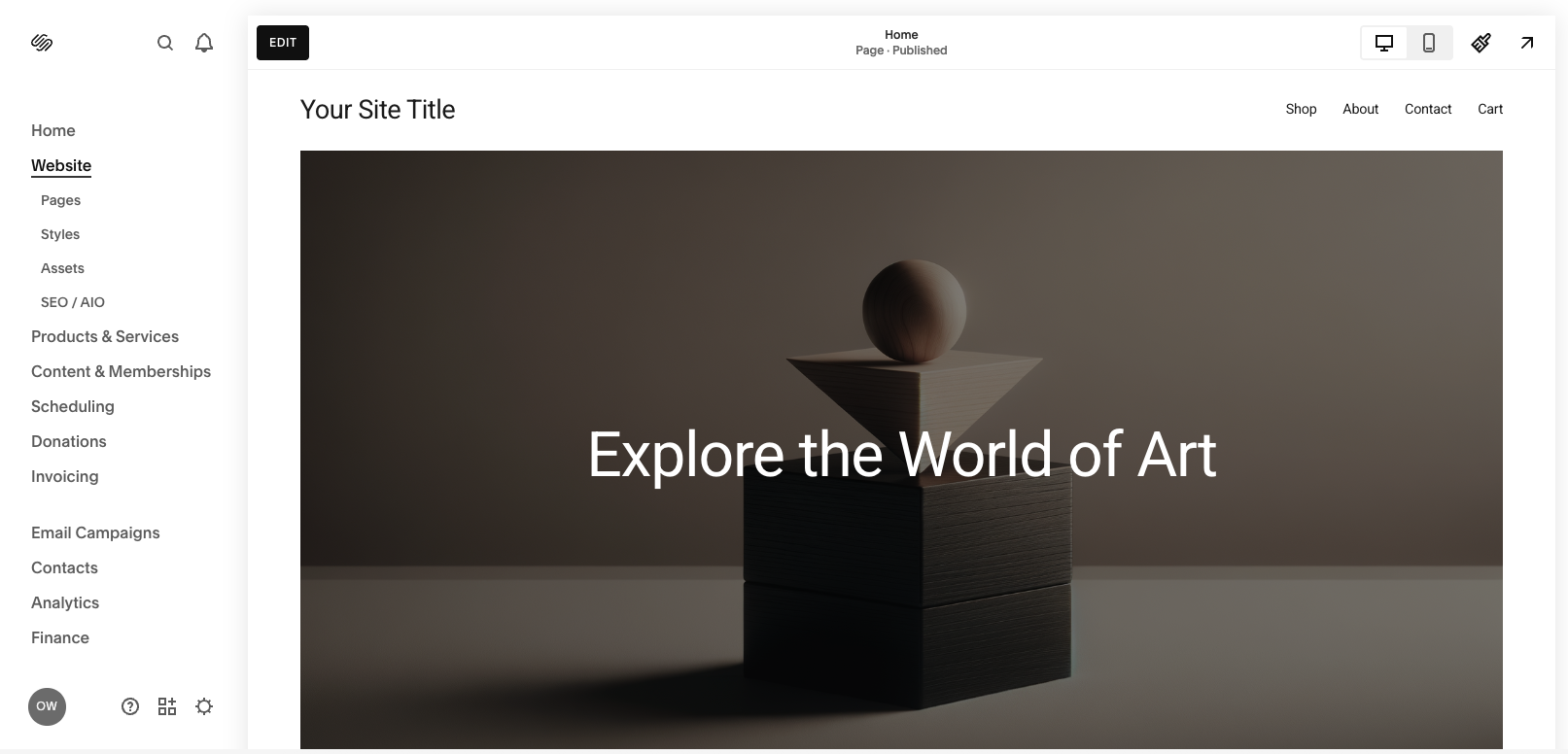
Attributes | Notes | Rating |
|---|---|---|
Value for money | Squarespace isn't the cheapest but there's the option to try it for free before committing. | ★★★★☆ |
Ease of use | The website builder is easy to use but doesn’t give full customizability, which some could find challenging. | ★★★★☆ |
Features | It has lots of features that come as part of the website builder and web hosting combo plan. | ★★★★☆ |
Templates and design | Squarespace has around 110 templates for you to choose from, and the designs are professional looking. | ★★★★★ |
Bottom line
It can often be a tough to pick between Wix, Squarespace, and Hostinger. They all offer similar tools, features, and ease of use. As a general rule, if you want more power, pick Wix, if you want amazing value, pick Hostinger, and if you want a website with the absolute best design then Squarespace is right for you.
Best for ecommerce websites
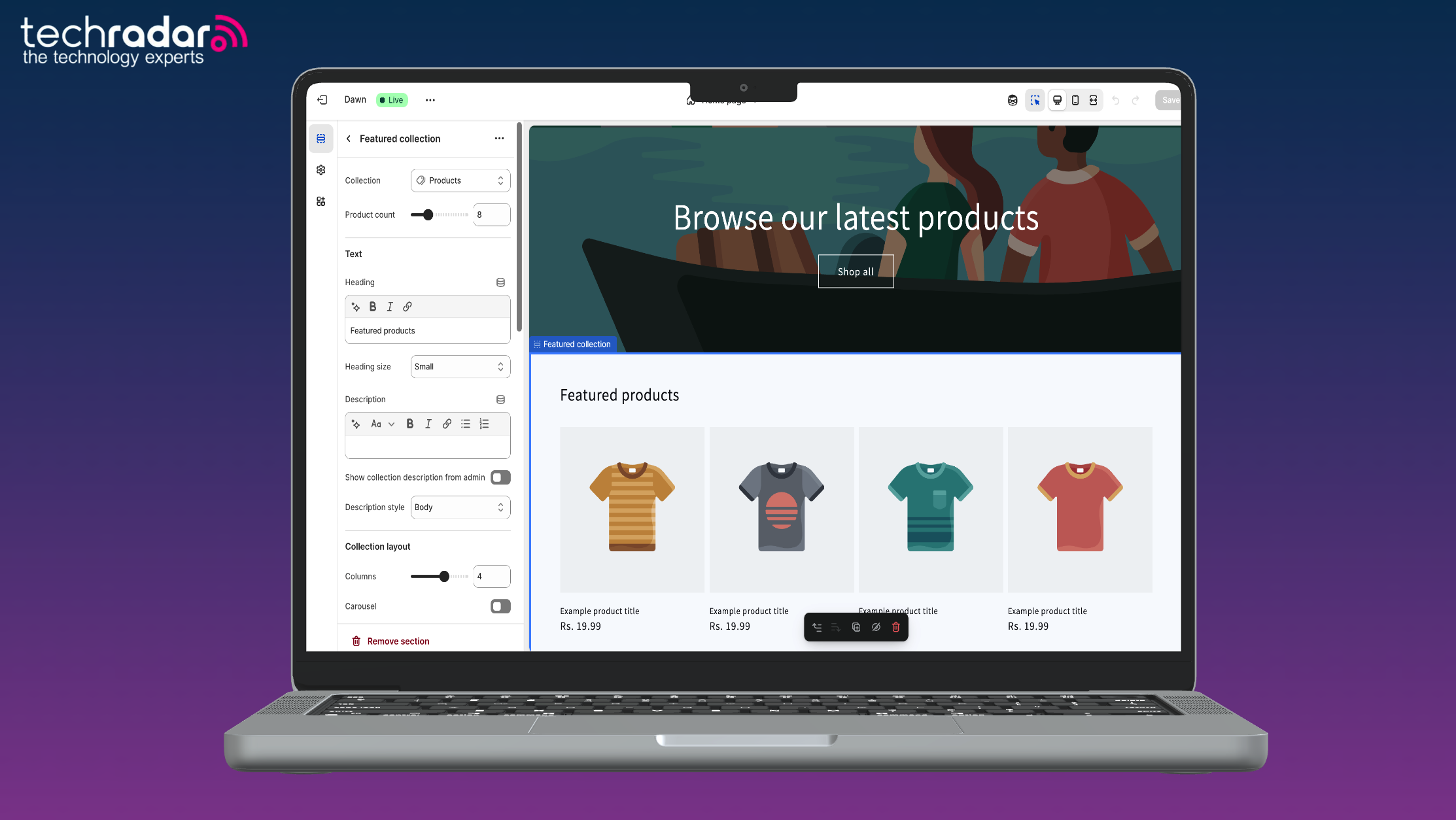
Specifications
Reasons to buy
Reasons to avoid
Key takeaways
- Purpose built for online stores
- Advanced checkout for sales optimization
- Expensive if you aren't using a range of its ecommerce tools
Read more about Shopify ▼
Who is Shopify best for?
✔️ It's for you if: You're building a dedicated online store.
Although all the website builders in this guide offer ecommerce features, none (except BigCommerce) are purpose-built for online stores. This means Shopify offers next level features such as rapid checkout processes that help online stores stand out from the crowd.
❌ It's not for you if: You're not building a dedicated online store.
Platforms such as Wix, Squarespace, and Hostinger all offer a great set of ecommerce features, letting you sell online on much cheaper plans than those offered by Shopify.
If you don't need the advanced ecommerce tools and features offered by Shopify, you'll be better off picking one of these alternatives.
Introduction to Shopify
I first got to grips with Shopify back in 2019 when I launched a scandi-inspired homeware store with my partner. Before we picked Shopify, I did a huge amount of research on which would be the best ecommerce platform for us. For a dedicated online store, especially a start up with a tight budget, Shopify won outright.
All of the best website builders, including Wix, Hostinger, and Squarespace, have invested heavily in improving ecommerce features since then. In some cases, such as websites that aren’t 100% ecommerce-focused, these platforms now offer a worthy (if not better) alternative.
But with advanced ecommerce tools and developments all focused squarely on supporting ecommerce businesses, for dedicated online stores, I still recommend Shopify as the best option.
Getting started with Shopify
You can get started on Shopify with a 3-day free trial. This is a little on the ungenerous side compared to our top three. Squarespace and Wix both offer 14-days free, and Hostinger offers a 30-day money back guarantee. However, you can also try some of Shopify’s premium plans for 3 months for just $1, which is hardly a huge investment.
I found getting set up with a Shopify store refreshingly straightforward. The onboarding process guides you through essential steps, including choosing a theme, adding products, and configuring payment settings. I found the initial setup intuitive, with helpful prompts and tutorials throughout. The drag-and-drop store builder requires no coding knowledge to use, though having some technical skills opens up more customization possibilities.
The learning curve is gentle for basic functionality. Most users can have a functional store running within hours. However, mastering advanced features like custom checkout flows, complex shipping rules, or theme customization takes more time and effort.
Shopify features and tools
Shopify's ecommerce functionality is industry-leading, that’s why I picked it for my online store.
The platform includes built-in inventory management, order processing, and customer management tools. Payment processing through Shopify Payments eliminates the need for third-party providers, though over 100 alternative payment gateways, including PayPal, are supported. Checkout is optimized for conversions, with features like abandoned cart recovery.
Shopify also comes with a bunch of super-helpful AI tools. The Shopify Magic tool id integrated across the platform and includes an AI-powered template creator, image editing, intelligent product suggestions, and automated customer service responses. Shopify Sidekick, the AI assistant, provides context-specific guidance based on your store's data, making store management more efficient.
Shopify's AI offering makes it stand out from its closest competitor, BigCommerce, which lacks many of these features.
Marketing tools are robust, covering SEO optimization, email campaigns, and social media integration. The platform automatically generates sitemaps, handles meta tags, and provides analytics to track performance. Built-in discount and promotion features let you create coupon codes, automatic offers, and seasonal sales campaigns.
App Store is Shopify's secret weapon, offering over 8,000 apps to extend functionality through 3rd-party vendors. Whether you need advanced analytics, loyalty programs, or specialized shipping solutions, there's an app for that. However, app costs can accumulate quickly, so budget carefully.
I never used Shopify for in-person selling, but its Point Of Sale (POS) integration allows seamless online/offline integration. You can manage online and physical store inventory from one dashboard, accept payments in person, and provide unified customer experiences across all touch points.
Shopify pricing and plans
Plan | Paid annually | Paid monthly |
|---|---|---|
Basic | $29/mo | $39/mo |
Shopify | $79/mo | $105/mo |
Advanced | $229/mo | $399/mo |
Pricing last verified: 12/01/2026
Shopify offers a 3-day free trial, then 3 months for $1. Large, high volume businesses can use Shopify Plus starting at $2,300/mo .
Customer and expert ratings
| Row 0 - Cell 0 | Average rating (our of five) | Number of reviews |
Customer ratings | 3.3 | 12,000+ |
Expert rating | 4.2 | 5 |
Check out our customer and expert rating methodology to find out more.
Latest from Shopify
In 2025, Shopify dropped more than 150 new updates. This included everything from small tweaks to existing features to entirely new tools, including an AI store theme builder.
> Learn more about this latest update here.
Learn more about Shopify
Take a deeper dive into what Shopify has to offer with our full Shopify review.
With simple to use, yet comprehensive ecommerce tools, Wix is a great alternative, especially if your website isn’t a dedicated online store. BigCommerce is also worth considering, it offers many of the same features as Shopify, but can be a little complex and is better suited for larger businesses. Read our full guide to the best Shopify alternatives to learn more.
Shopify test notes
Like most of the top AI website builders, I got started buy providing Shopify's AI with some basic information about the online store I planned on making.
It then returned a smart looking website complete with a store, ready for me to upload my product descriptions, images and marketing materials.
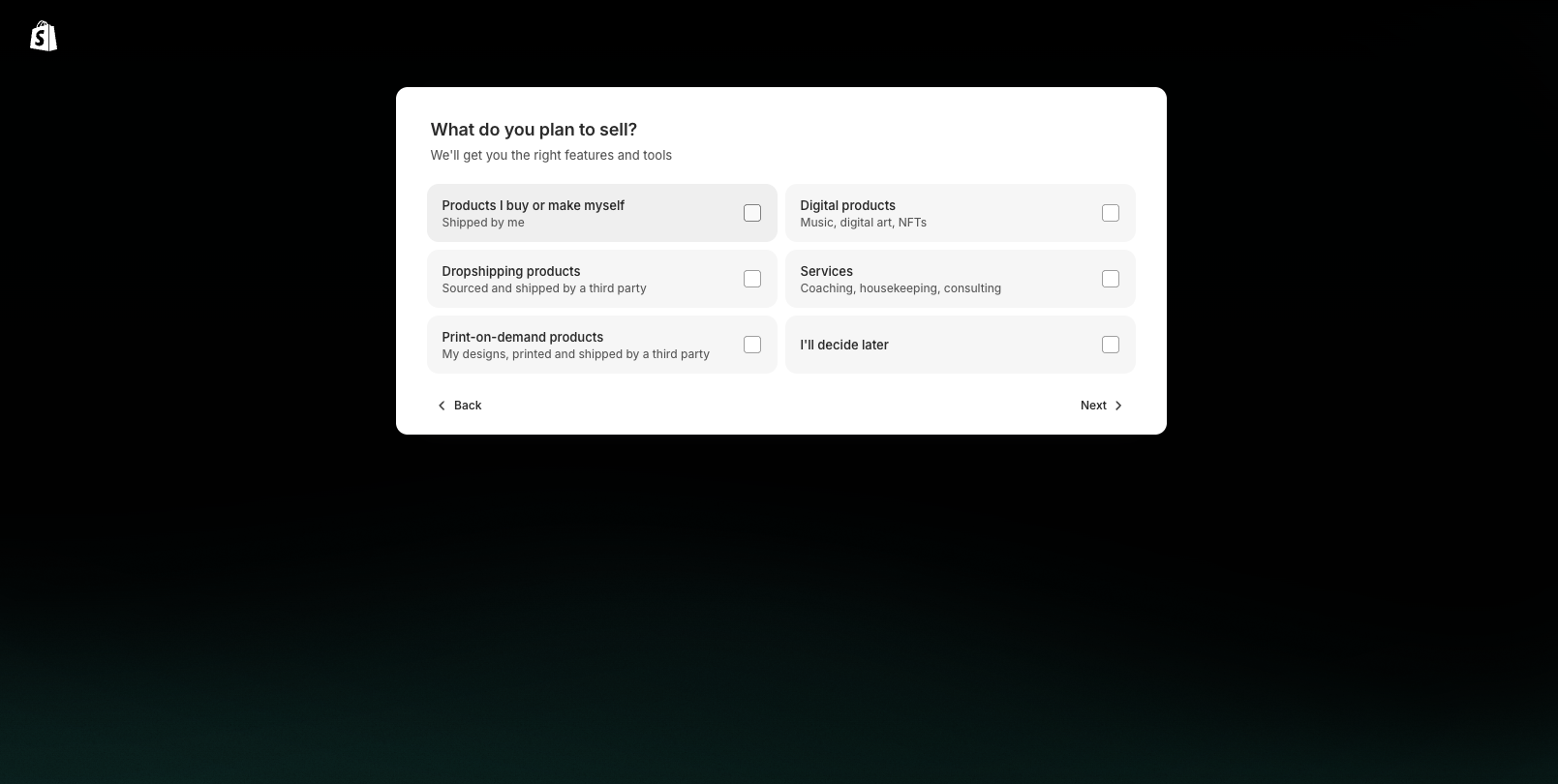
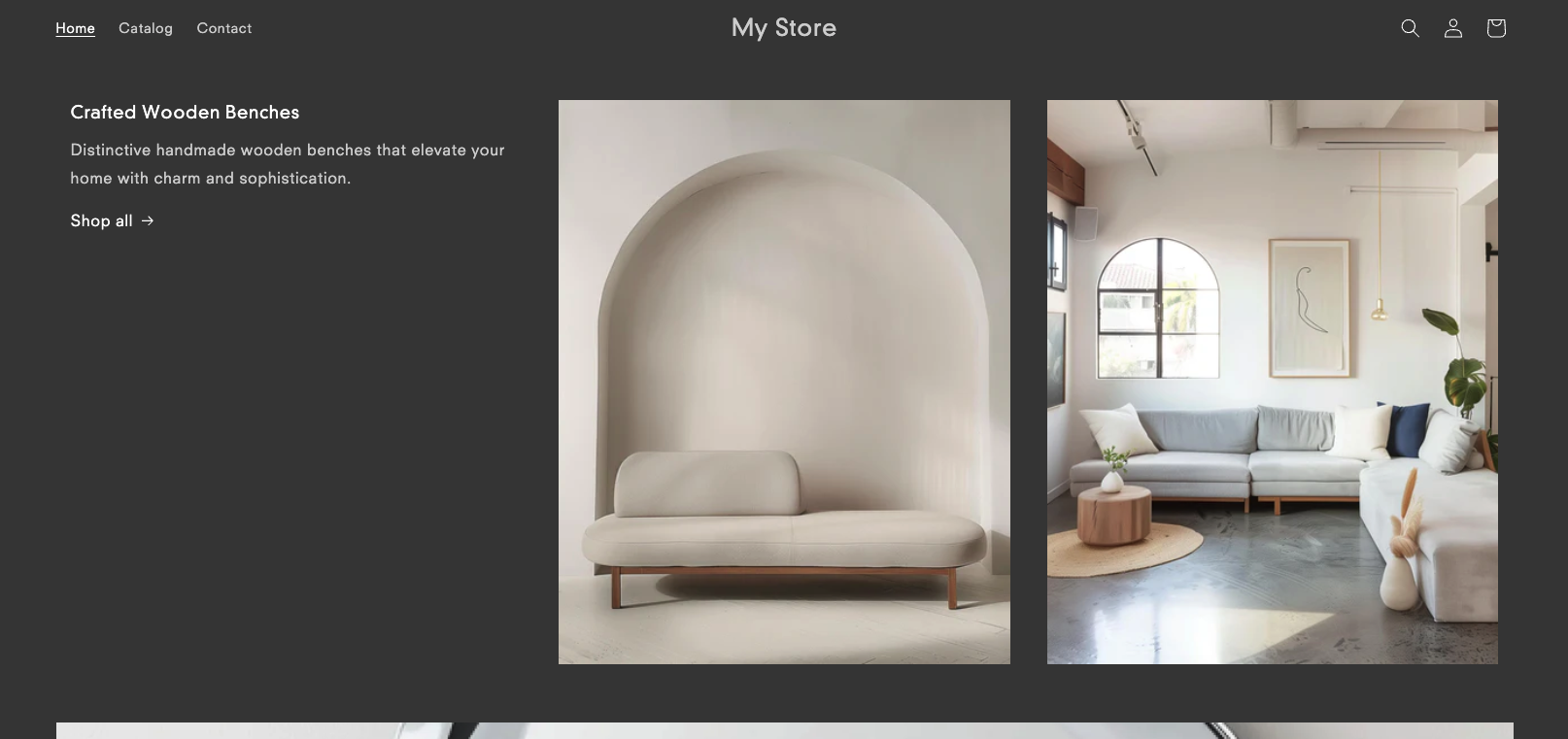
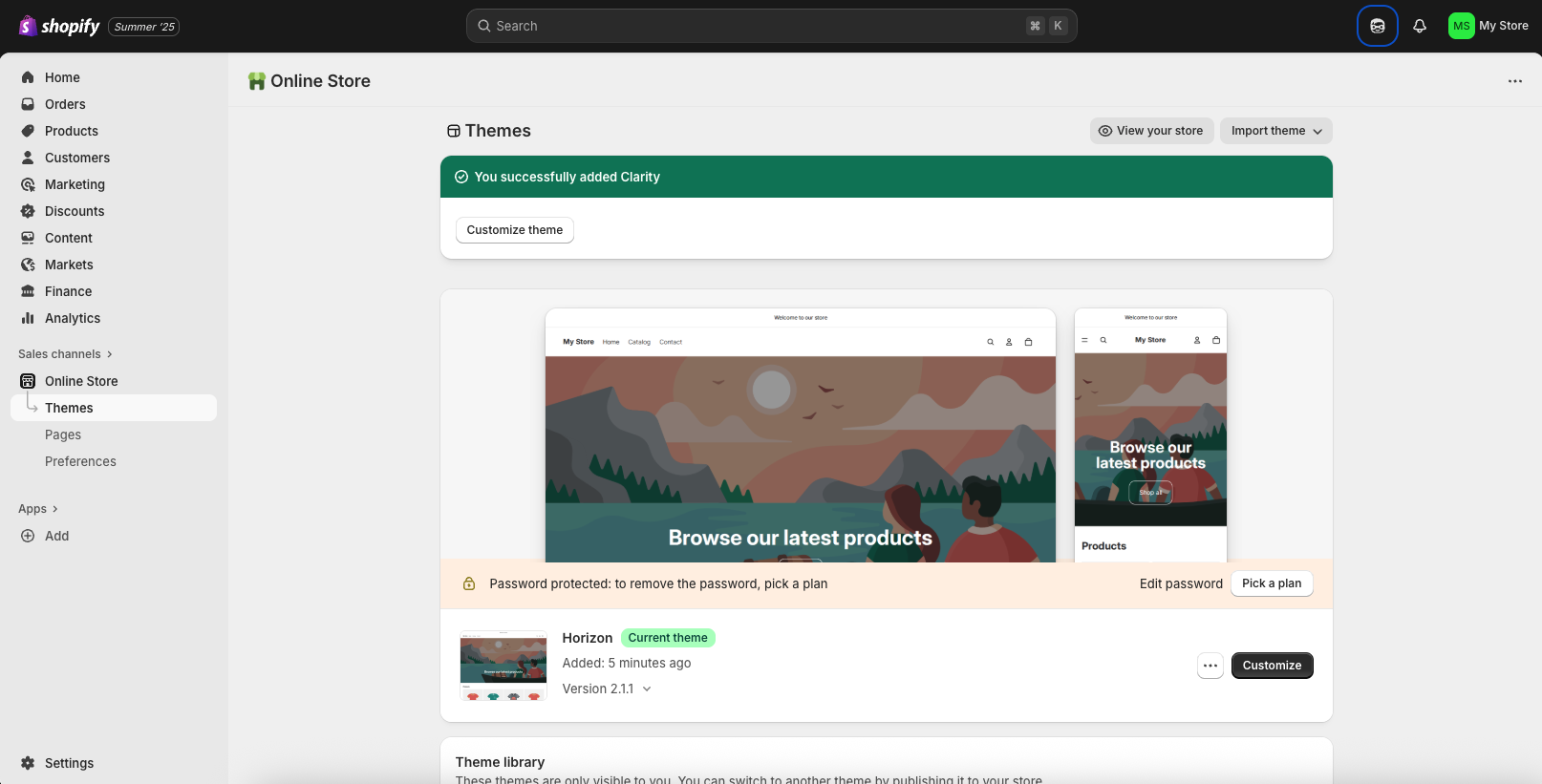
Attributes | Notes | Rating |
|---|---|---|
Value for money | Comprehensive features justify the monthly cost for serious sellers. | ★★★★☆ |
Ease of use | Intuitive interface with gentle learning curve for beginners. | ★★★★☆ |
Features | Industry-leading ecommerce tools with extensive app ecosystem | ★★★★★ |
Templates and design | Professional themes with good customization options. | ★★★★☆ |
Bottom line
Shopify is the premier ecommerce platform for businesses serious about online selling. Its end-to-end feature set, scalability, and app ecosystem make it worth the investment for most online retailers.
Best for small businesses
Specifications
Reasons to buy
Reasons to avoid
Key takeaways
- Highly rated for customer support
- Complete AI-powered marketing material creator, including websites
- Simple interface, ideal for small businesses
Read more about GoDaddy ▼
Who is GoDaddy right for?
✔️ It's for you if: You need a simple, easy-to-use website builder.
GoDaddy earns its spot as best for small business thanks to its simplicity. Thanks to its AI tools and simple to understand features, it is perfectly set up to support small businesses that want to launch a great website fast and invest as little time as possible into managing it.
GoDaddy's excellent customer service also makes it a top pick for small businesses that may need a helping hand in making their website look and work how they want. Oh, and it's super affordable, meaning you can keep more cash in your pocket.
❌ It's not for you if: You have advanced business needs.
GoDaddy does simplicity very well, but it doesn't offer the same power as the likes of Wix. If you want or need to sell subscriptions, access a large app market, have a greater level of control over design, or leverage more powerful SEO tools, you will be better off spending a little more on one of the more comprehensive website builders on this list.
Introduction to GoDaddy website builder
GoDaddy is one of the biggest domain companies in the world. It also offers one of the best website builders that comes with a huge range of helpful marketing tools, making it ideal for small businesses that want everything in one place.
I found its dashboard super easy to use and navigate, although this did come at a price, with many of the tools being a little more simplistic than the likes of Wix and Squarespace. Its website builder is perfect for newbies who want to launch a site and get straight into marketing it to their target audience.
Getting started with GoDaddy
There are two routes to launching a website with GoDaddy.
Firstly, you can opt for its dedicated AI website builder. This works much the same way as any other AI website builder, simply input a handful of details about your website and let the AI create something for you.
Alternatively, you can use GoDaddy Airo, GoDaddy’s AI powered tool targeted at helping small businesses launch and grow. The journey here starts by inputting your desired domain, or business idea. Once you have purchased your domain the Airo tool then uses the information you have provided to create a range of assets including a website, a logo, and even a social media calendar.
Whichever route you take, you will then find yourself on GoDaddy’s simple website dashboard, where you can edit and manage your website.
GoDaddy website builder features and tools
Once your template is sorted, you can start adding and managing different elements on your website. For example, you can add an online store or appointment booking tool to your site. You can also set up promotions and create pop-ups to promote them (or anything else you want to promote).
GoDaddy’s suite of marketing tools is extensive and includes features ranging from SEO and digital ads to social media and email marketing. Perhaps more crucially, I found GoDaddy’s marketing tools to be some of the easiest to use out of all the best website builders.
GoDaddy pricing and plans
Plan | Paid monthly | Intro rate (paid every 1-3 years) | Renewal rate (paid every 1-3 years) |
|---|---|---|---|
Basic | $16.99/mo | $9.99/mo | $16.99/mo |
Premium | $29.99/mo | $14.99/mo | $29.99/mo |
Commerce | $34.99/mo | $20.99/mo | $34.99/mo |
Pricing last verified: 12/01/2026
GoDaddy offers a free, but limited, plan. You’ll need the most expensive plan to sell online
Customer and expert ratings
| Row 0 - Cell 0 | Average rating (our of five) | Number of reviews |
Customer ratings | 4.3 | 76,000+ |
Expert rating | 4.2 | 5 |
Check out our customer and expert rating methodology to find out more.
Latest from GoDaddy
In 2024, GoDaddy launched GoDaddy Airo, a new AI-powered, all-in-one tool that helps small businesses quickly and easily create a website, along with a host of other marketing assets.
> You can learn more about GoDaddy Airo here.
Learn more about GoDaddy
Read our GoDaddy website builder review for an in-depth look at all of its features. You can also discover how GoDaddy stacks up against our top-rated website builder in our Wix vs GoDaddy guide.
GoDaddy website builder testing notes
I created a website for a fictitious makeup brand to test the GoDaddy website builder. It is clearly pitched at beginners and time-strapped businesses. It offers a basic, but easy to use interface and all the essential tools you need to get your website live.
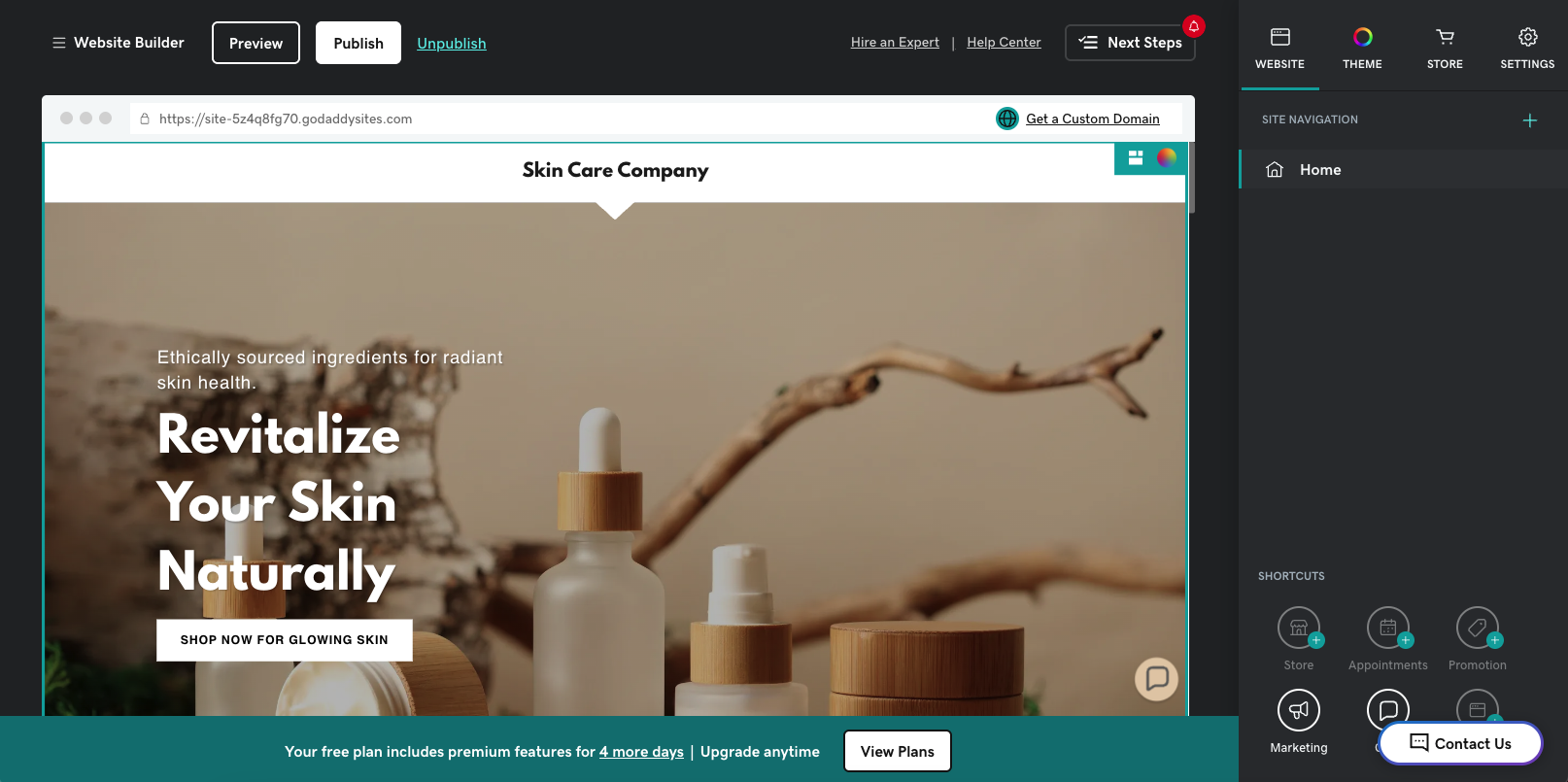
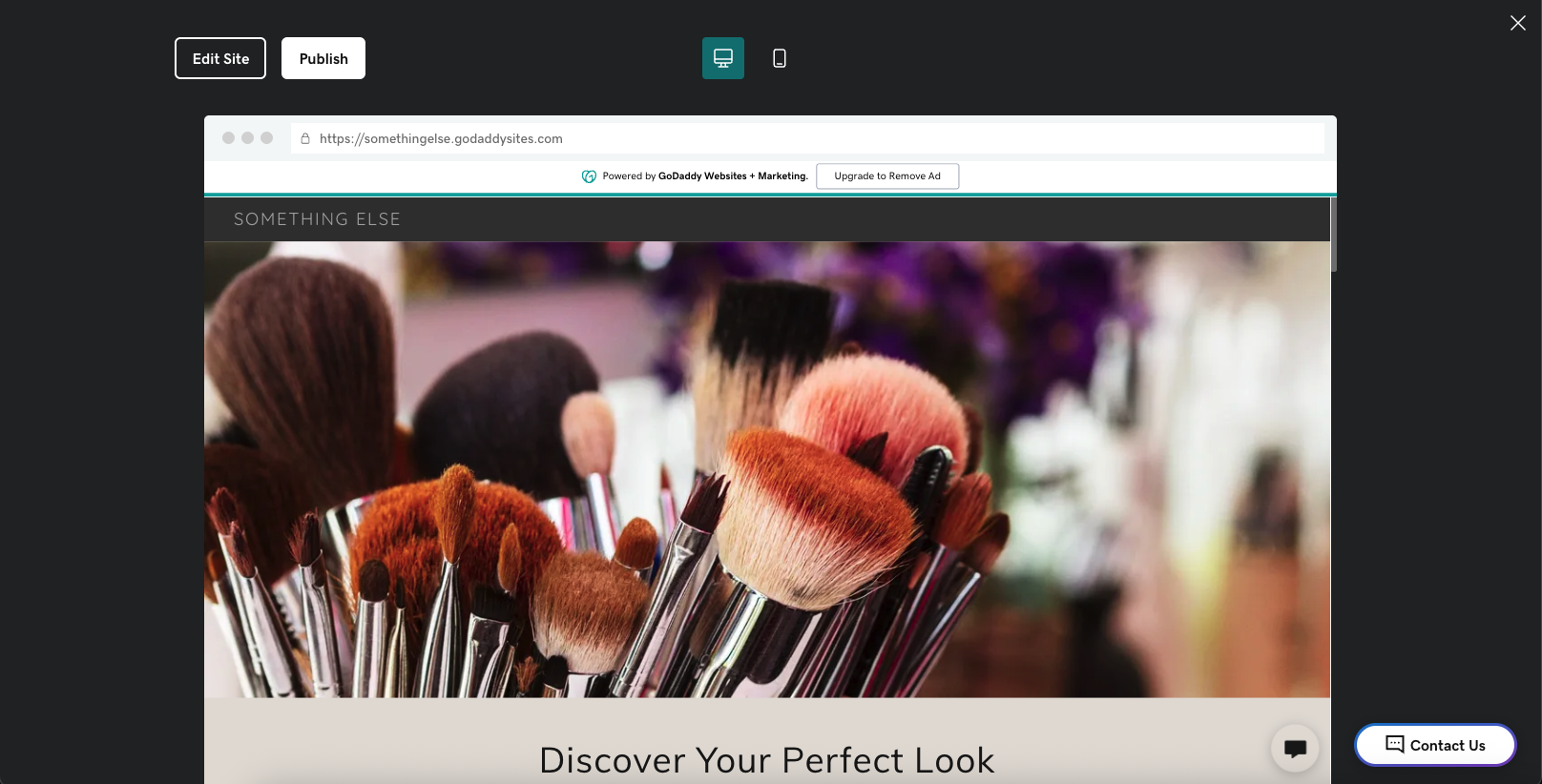
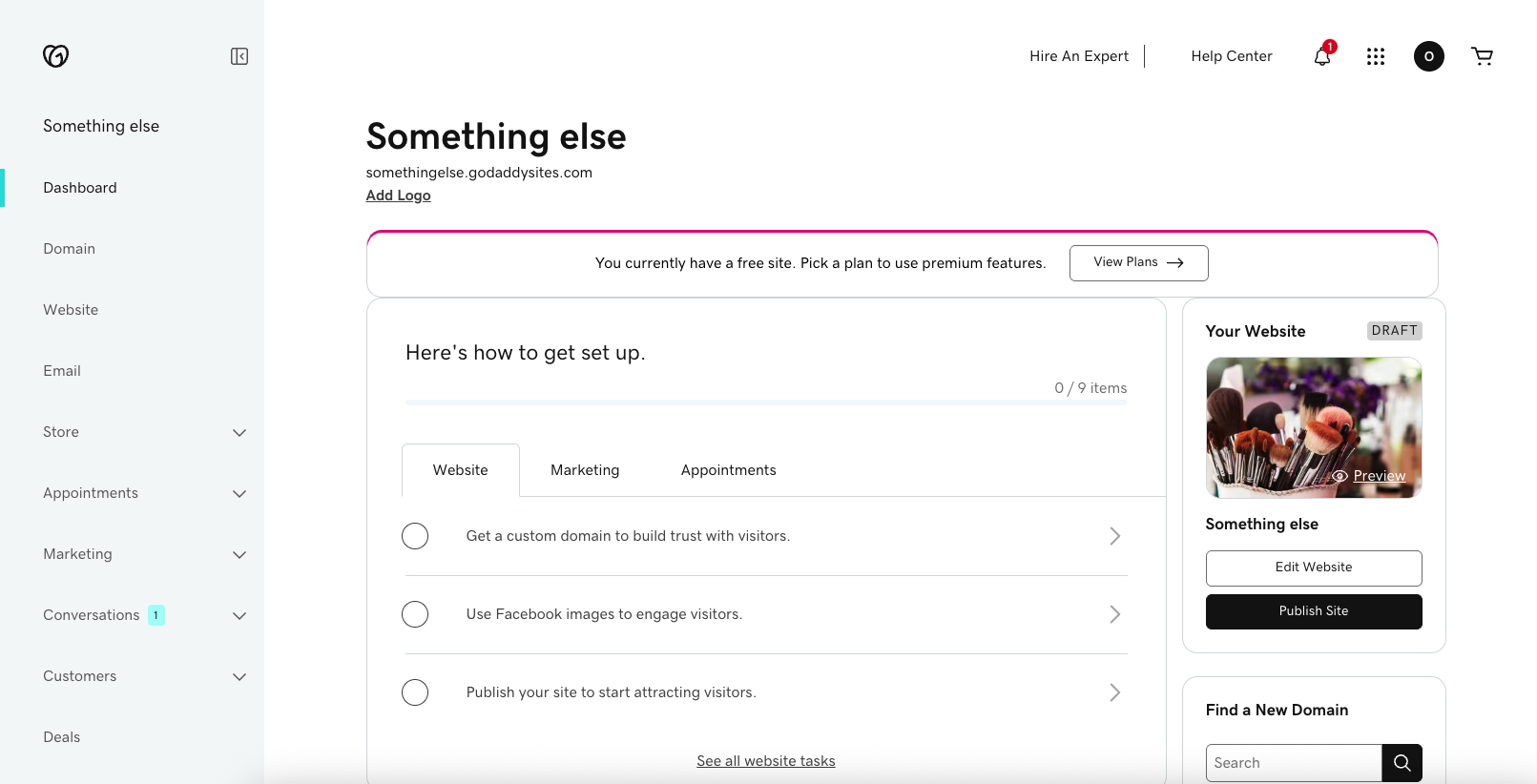
Attributes | Notes | Rating |
|---|---|---|
Value for money | With the price range mentioned above, GoDaddy is on the affordable scale of site builder services. | ★★★★☆ |
Ease of use | GoDaddy is easy to use and comes with lots of help. | ★★★★★ |
Features | GoDaddy comes with a decent amount of features to start a website for the first time. | ★★★★☆ |
Templates and design | GoDaddy has professional templates but that aren't so easy to locate. | ★★★☆☆ |
Bottom line
GoDaddy's website builder covers all the essentials for small businesses. It also keeps things super simple and very affordable. However, if you want something with greater flexibility, it might not be right for you.
The best of the rest
Best for marketing tools
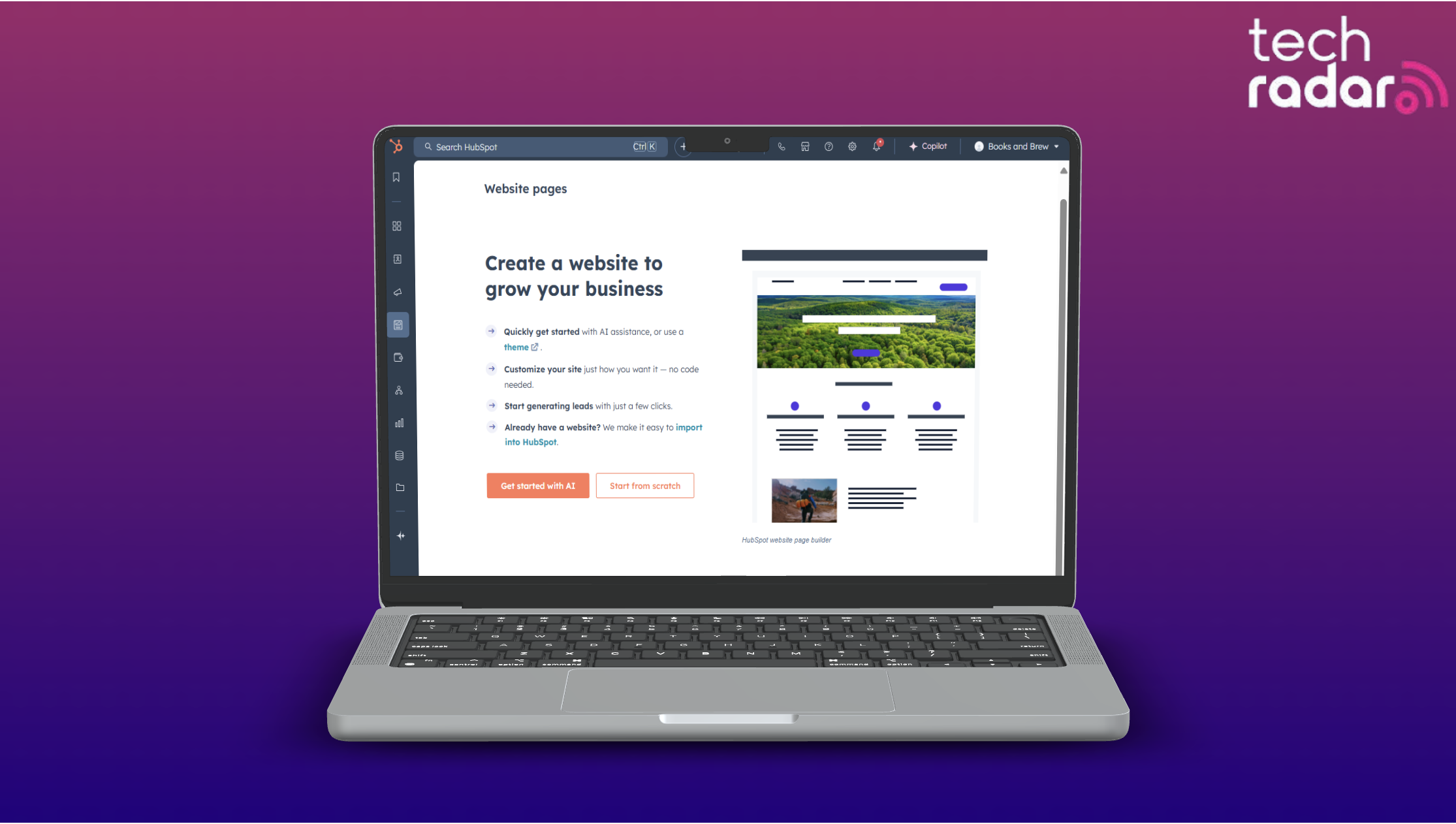
Specifications
Reasons to buy
Reasons to avoid
Key takeaways
- Seamless integration into HubSpot’s other tools
- Connect a custom domain for free
- Can be limited for more advanced users
Read more about HubSpot ▼
Who is Hubspot best for?
✔️ It's for you if: You want to integrate into the wider range of HubSpot tools.
If you are already using HubSpot's other tools, such as the Marketing and Sales Hubs, it makes sense to use HubSpot's built in website builder - doing so will allow for the seamless integration of all your sales, marketing, and website data.
❌ It's not for you if: You want to build a more complex website.
HubSpot's website builder has been created as an add-on to the company's other tools. If you are building a more complex, stand alone website with multiple pages, this might not be the best option for you.
Introduction to HubSpot website builder
HubSpot is known for being one of the best CRM and marketing platforms out there, but in 2022, it also launched its own website builder. Having found HubSpot’s other offerings easy to use, I was intrigued to take it for a test run.
It looks and feels like any other drag and drop website builder, although if you are looking for the same level of functionality and flexibility as the likes of Wix and Squarespace you won’t find it. It has been built as an extension to HubSpot's marketing tools, and it does that very well.
There are two reasons I would recommend this website builder. Firstly, if you already use HubSpot’s platforms and don’t need an advanced web presence, this is a great option that will help you streamline your marketing processes. Secondly, if you want to connect a custom domain to your website and you really don’t want to pay, you can do that with HubSpot, which very few other free website builders will allow you to do.
Getting started with HubSpot’s website builder
HubSpot's onboarding process reflects its marketing DNA, with guided setup flows and educational resources. The AI website builder can generate a complete single-page site within minutes by answering simple prompts about your business.
I found it incredibly fast for those who want to get online quickly. However, the platform's feature set can feel overwhelming for users expecting a dedicated website builder without the marketing layer.
HubSpot website builder features and tools
The drag-and-drop editor requires no coding knowledge, though the interface feels more complex than competitors like Wix or Squarespace. The learning curve steepens when exploring advanced features like CRM integration, but HubSpot provides a ton of documentation and tutorials for newcomers through HubSpot Academy.
HubSpot includes email marketing, lead scoring, marketing automation, and campaign management built directly into the website builder. Contact forms automatically populate the integrated CRM, creating seamless lead management workflows that typically require separate tools.
I found that the AI-powered content suite has a lot of breadth and sophistication. Content Remix generates multiple content formats from single blog posts, AI Blog Writer creates compelling articles with minimal input, and Brand Voice technology ensures consistency across all AI-generated content.
SEO capabilities go beyond basic optimization with in-editor recommendations, content planning suggestions, and comprehensive analytics. The platform automatically generates sitemaps, handles technical SEO, and provides detailed performance tracking for search-focused marketers.
HubSpot's native ecommerce functionality handles product catalogs, payment processing, and customer insights through an integrated CRM. While not as advanced as Shopify, it provides sufficient tools for businesses selling digital products or simple physical goods.
HubSpot pricing and plans
Plan | Billed annually |
|---|---|
Free | $0/mo |
Starter | $15/per seat |
Professional | $450/mo |
Enterprise | $1500/mo |
Pricing last verified: 12/01/2026
Rather than offering a stand alone plan, Hubspot's website builder comes with its 'Content Hub'. The prices above can vary based on several factors such as how many 'seats' you require.
Customer and expert ratings
| Row 0 - Cell 0 | Average rating (our of five) | Number of reviews |
Customer ratings | 3.6 | 19,000+ |
Expert rating | 4 | 3 |
Check out our customer and expert rating methodology to find out more.
Learn more about HubSpot’s website builder
You can learn more about the HubSpot platform with our full HubSpot website builder review.
Attributes | Notes | Rating |
|---|---|---|
Value for money | Exceptional free plan with comprehensive marketing tools included. | ★★★★★ |
Ease of use | Intuitive basics but complex advanced features require learning investment. | ★★★☆☆ |
Features | Unmatched marketing integration with solid website building capabilities. | ★★★★★ |
Templates and design | Limited selection with good customization but less visual impact. | ★★★☆☆ |
Bottom line
HubSpot excels as a marketing-first website builder that integrates with business growth tools. While the learning curve is steep, the feature set justifies the investment for marketing-first businesses.
Best for WordPress websites
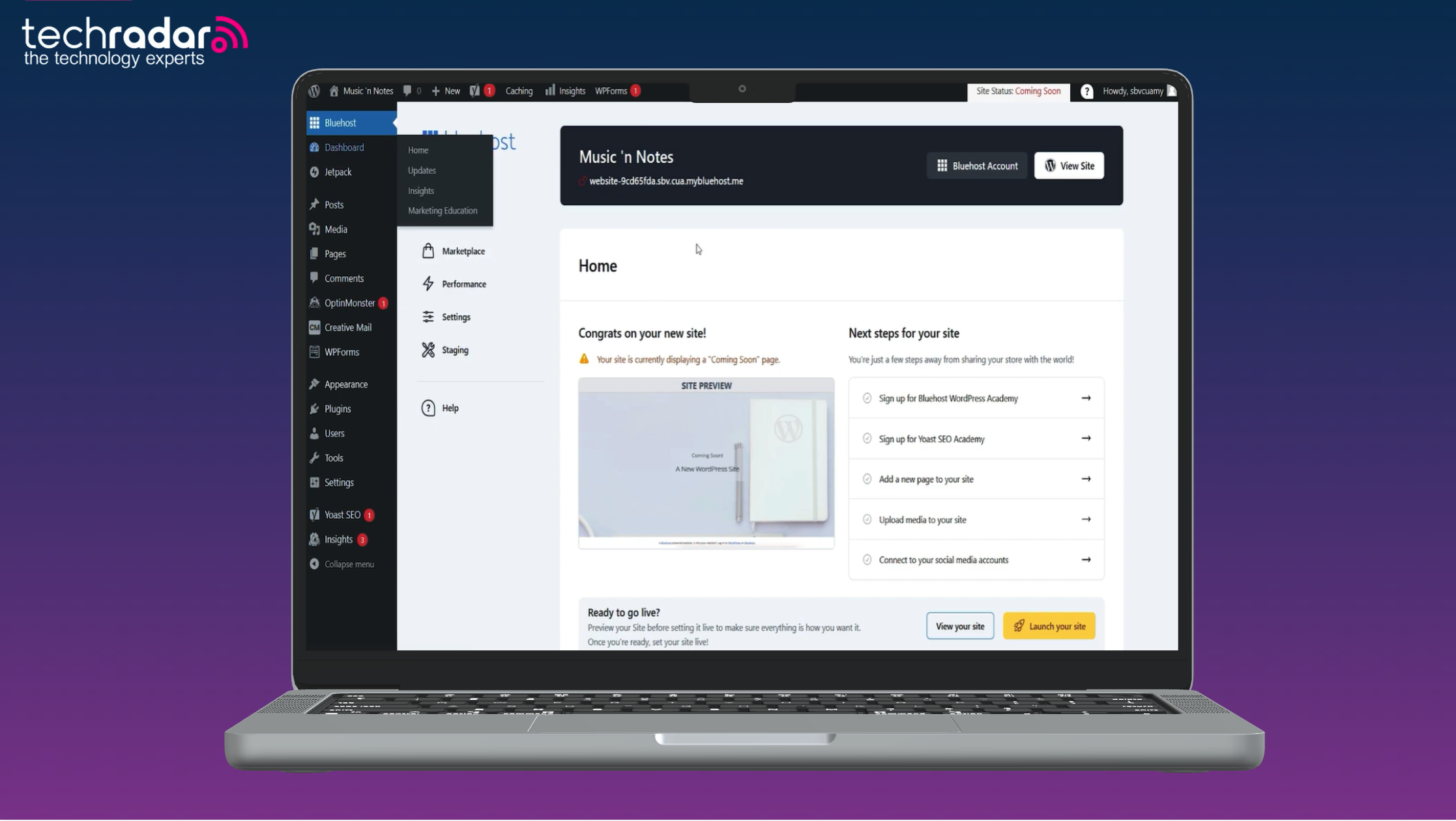
Specifications
Reasons to buy
Reasons to avoid
Key takeaways
- Seamless integration with WordPress CMS
- 300 dedicated templates for WordPress
- Easy switching between website builder and WordPress
Read more about Bluehost ▼
Who is Bluehost best for?
✔️ It's for you if: You want to use the WordPress CMS.
WordPress' CMS is the most popular in the world, but its built-in page builder (Gutenberg) is lacking. Using Bluehost's website builder is a great way to build an impressive-looking website whilst unlocking the power of WordPress' CMS.
❌ It's not for you if: You want a website that really stands out from the crowd.
Bluehost's websites are functional and clean, but aren't winning any design awards. For something that really pops off the page, you'll want to go with Squarespace. Although bear in mind that you then won't be able to use the WordPress CMS.
Introduction to Bluehost website builder
Despite some improvements over recent years, WordPress’ native website builder (Gutenberg) doesn’t meet the needs of most users. This is why third-party page builders, like Bluehost, have exploded in popularity - helping you unlock WordPress’ great CMS, whilst building a great website.
Getting started with Bluehost
Thanks to the WordPress integration, I was able to set up parts of our test website using Bluehost’s website builder, and other parts using WordPress. The WordPress-friendly builder also includes over 300 templates - not quite as many as Wix, but still a fair amount.
Bluehost website builder features and tools
While Bluehost's website builder isn't as seasoned or as easy to use as Wix’s overall, it still includes attractive features such as a free domain for the first year and 24/7 expert support for its website building service.
In addition to offering unlimited websites, Bluehost’s website builder includes templates for specific website types and use cases and gives the option to edit websites for mobile, desktop, and tablets.
For ecommerce capabilities, Bluehost has combined WordPress, WooCommerce, and YITH plugins in its Online Store solution, which provides businesses with a WordPress website builder.
Bluehost pricing and plans
Plan | Starting rate (paid annually) | Renewal rate (paid annually) |
|---|---|---|
Starter | $4.99/mo | $11.99/mo |
Business | $7.99/mo | $15.99/mo |
eCommerce Essentials | $16.99/mo | $24.99/mo |
Pricing last verified: 12/01/2026
Bluehost doesn’t offer a free plan or free trial. You’ll need to go with the most expensive plan for advanced ecommerce features.
Customer and expert ratings
| Row 0 - Cell 0 | Average rating (our of five) | Number of reviews |
Customer ratings | 4 | 13,000+ |
Expert rating | 3.8 | 4 |
Check out our customer and expert rating methodology to find out more.
Learn more about Bluehost website builder
You can dive into the details with our Bluehost website builder review.
Elementor is a great alternative to Bluehost for those looking to build their website on WordPress. Both offer a powerful AI website builder and many of the same features and tools. The costs are similar too.
Attributes | Notes | Rating |
|---|---|---|
Value for money | Bluehost's website builder is certainly affordable but the renewal is a bit of a jump. | ★★★★☆ |
Ease of use | Bluehost gives you the option to work on a WordPress dashboard, which is great for users that use to the CMS. | ★★★★☆ |
Features | Its basic plan comes with free CDN and WordPress themes, while the other plans offer so much more. | ★★★★☆ |
Templates and design | It comes with over 800 premium WordPress themes to choose from. | ★★★★★ |
Bottom line
If you want to build a website on WordPress, Bluehost is an excellent option. Why? Because it gives you all the tools you need to easily build a website on top of WordPress' powerful CMS.
Best for agencies and freelancers
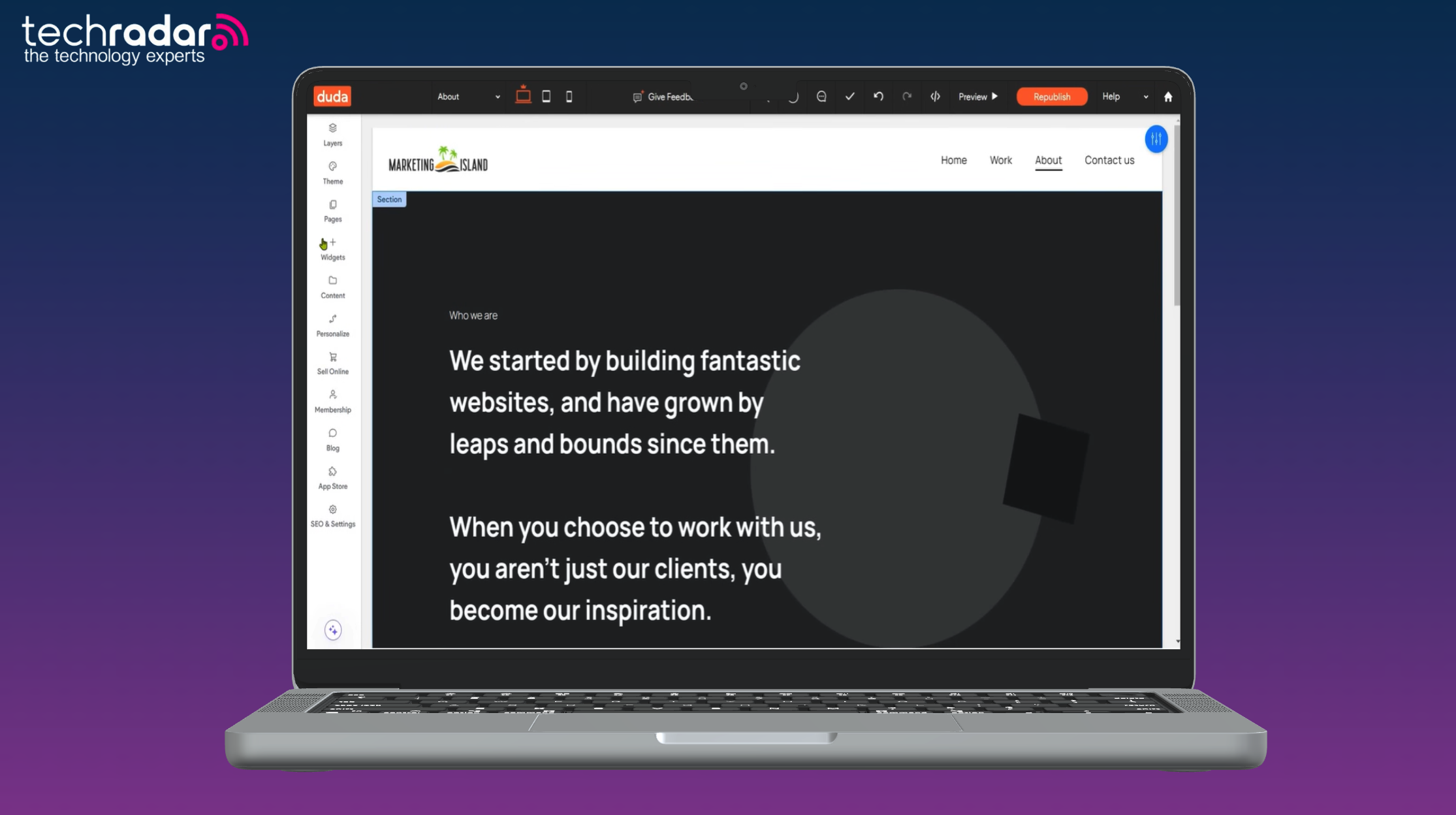
Specifications
Reasons to buy
Reasons to avoid
Key takeaways
- Purpose built for freelancers and agencies
- Helpful client management tools
- Expert level design control with HTML/CSS access
Read more about Duda ▼
Who is Duda best for?
✔️ It's for you if: You run an agency.
Duda's professional and specialized tools streamline workflows and client interactions, making it perfect for high-volume, professional web design.
❌ It's not for you if: You have basic needs.
Although Duda offers some cheaper plans, most of its competition-beating features are only available in higher-tiered plans. If you are just building a simple website and don't need the advanced agency tools, you'll be better off with Wix or Hostinger.
Introduction to Duda
Duda is a powerful website builder founded in 2009, designed for budding web professionals, agencies, and freelancers. It offers multiple features for website builders, including white labelling, client management tools, and tons of integrations, making it one of the best website builders for agencies and freelancers.
Getting started with Duda
Duda impresses from the very beginning with an intuitive editor that offers a mix of various customization options and frameworks for precise design control.
Unlike Wix, Duda does not use the traditional drag-and-drop interface, but adopts a structured approach, working with rows and columns that align with the site's grid. It further boasts access to HTML and CSS frameworks and section-based layout editing, all helping you take full control over your website-building process.
Duda features and tools
Duda’s core strength lies in its focus on client management tools.
With this, users can easily create new websites from Duda’s pre-saved templates, set permissions for clients, and even offer a streamlined feedback and revision process. All this saves significant time and resources in the workflow.
It also offers robust ecommerce tools, including various payment gateways, coupons, and gift cards. However, these features come as a paid add-on service.
What makes Duda even better for design is its customization capabilities, featuring ultra-precise edits through Flex Mode, global styles for sitewide consistency, and continuous support for RTL languages.
Plus, you even get a bunch of marketing and SEO tools, like native email marketing, blogging functionality, and comprehensive SEO features, specially optimized for Google Page Speed.
Duda pricing and plans
Plan | Paid annually |
|---|---|
Basic | $19/month |
Team | $29/month |
Agency | $52/month |
White Label | $149/month |
Custom | Contact for pricing |
Pricing last verified: 12/01/2026
Duda does not offer a free plan. Custom pricing is available to Enterprise customers.
Customer and expert ratings
| Row 0 - Cell 0 | Average rating (our of five) | Number of reviews |
Customer ratings | 4.3 | > 1000 |
Expert rating | 3.9 | 4 |
Check out our customer and expert rating methodology to find out more.
Learn more about Duda
You can check out our Duda review for more insight into what the platform has to offer.
Attributes | Notes | Rating |
|---|---|---|
Value for money | Great value for agencies and freelancers looking for a complete package, although lower priced plans lack some features | ★★★☆☆ |
Ease of use | Targeted at a more advanced user than first timers, but still easy to use. | ★★★★☆ |
Features | All the features you would expect, plus advanced tools for agencies | ★★★★★ |
Templates and design | A huge range of templates, plus advanced AI design tools | ★★★★★ |
Bottom line
Duda is a great option for agency owners who want to quickly build professional websites for clients that are neat, well–organized, and filled with features.
Best for advanced WordPress users
Specifications
Reasons to buy
Reasons to avoid
Key takeaways
- An impressive free plan for WordPress websites
- Advanced capabilities for experienced users
- Precision editing control
Read more about Elementor ▼
Who is Elementor best for?
✔️ It's for you if: You want an all-in-one solution for WordPress.
Elementor includes everything you need to create a website on WordPress. It offers a greater level of control than its closest competitor, Bluehost. This makes it a great option for advanced users such as website freelancers and agencies.
❌ It's not for you if: You're a beginner.
The downside to greater control is more complexity. Elementor can be a little confusing, so if you are a beginner and don't want to take on a steep learning curve, Elementor might not be right for you.
Introduction to Elementor
Like Bluehost, Elementor isn’t a full website builder, but instead a plug-in that allows you to build a website on top of WordPress’ powerful CMS. Unlike Bluehost, it comes with an impressive free version that has some impressive capabilities, considering it costs nothing.
Getting started with Elementor
Elementor’s interface is a dead simple and streamlined affair, allowing you to drag-and-drop whatever elements you want into place while seeing what the results look like in real-time.
I set up my test site in minutes and did not run into any complications while doing so. There are a bunch of widgets and pre-designed templates on offer, and as you might expect, you get a lot more content with the paid-for plans, even the basic ‘Essential’ package comes with 57 pro widgets and 10 cloud templates to pick from.
Elementor features and tools
Similar to Wix, even the free option is pretty well fleshed out. The freebie route may deliver enough functionality for some and for those who’ll need more, it’s still a great way of checking out what you’re letting yourself in for before stumping up any cash (no credit card details are needed for signing up to the free plan, either).
The Advanced plans boast more tools, such as ecommerce features and a pop up builder. These plans live up to their names, offering users the ability to add and edit custom code and CSS, making it ideal for advanced users with coding skills. The Expert plan offers most of the same features, but allows you to build 25-100 websites.
The main downside with Elementor is, that compared to some rivals, such as Bluehost or Squarespace, the premium pricing isn’t so competitive if you’re running lots of websites – but the Essential Elementor plan, which supports one site, is great value if that’s all you need. You will also need a premium plan if you want access to direct support.
Although Elementor doesn't come with built in SEO features, as it works on top of WordPress, you can easily connect your site to top SEO plugins such as Yoast.
Elementor pricing and plans
Plan | Paid annually |
|---|---|
Free | $0/mo |
Essential | $4.99/mo |
Advanced Solo | $6.99/mo |
Advanced | $8.25/mo |
Expert | $16.99/mo |
Pricing last verified: 12/01/2026
Elementor offers a free plan, but no free trial. You’ll need the Advanced Solo ($6.99/mo) or above to unlock advanced ecommerce features.
Customer and expert ratings
| Row 0 - Cell 0 | Average rating (our of five) | Number of reviews |
Customer ratings | 4.6 | 1000+ |
Expert rating | 3.9 | 4 |
Check out our customer and expert rating methodology to find out more.
Learn more about Elementor
Our full Elementor website builder review dives deep into what this platform has to offer.
Attributes | Notes | Rating |
|---|---|---|
Value for money | It costs a fairly decent amount but there are cheaper site builders. | ★★★★☆ |
Ease of use | Easy to use generally but beginners may find navigating a little confusing. | ★★★★☆ |
Features | Has the necessary features for a WordPress website. | ★★★★★ |
Templates and design | Elementor has a huge library of ready-to-edit website designs and wireframes. | ★★★★☆ |
Bottom line
Offering similar tools, Elementor comes a close second to Bluehost in our list of the best WordPress website builders.
Although Elementor is easy enough for beginners to use, its more advanced features make it better for more experienced website professionals.
Best for large online stores
Specifications
Reasons to buy
Reasons to avoid
Key takeaways
- Built with large ecommerce stores in mind
- 65+ payment methods
- No additional transaction fees on sales
Read more about BigCommerce ▼
Who is BigCommerce best for?
✔️ It's for you if: You plan on building a big online store.
BigCommerce is specifically designed for businesses with big needs. If you run or are launching a large online ecommerce venture, this platform has everything you need.
❌ It's not for you if: You're looking for simplicity.
For basic online stores, we wouldn't recommend BigCommerce (especially if you're a beginner) because it's not the easiest to set up. Weebly offers a simple platform with good ecommerce features. Shopify is also a little easier to use, although it still packs plenty of power.
Introduction to BigCommerce
BigCommerce is an experienced vendor with almost 15 years in the ecommerce business. Its impressive feature list includes online store creation, search engine optimization, marketing, and security for small to enterprise-sized businesses.
Getting started with BigCommerce
First of all, the platform made it easy for us to build a store that looks good, with its drag-and-drop visual editor, fully customizable themes, mobile optimization, and checkout customization. We also received plenty of support every step of the way. BigCommerce lets users sell physical, digital, and service-based products, and the hugely flexible service gives you vast control over how your store is run (there are more than 65 different payment gateways to choose from, for instance.)
BigCommerce features and tools
Offering great scalability, a host of built-in features, fantastic SEO tools, and the ability to sell across multiple channels, BigCommerce is geared towards big brands that have plenty of customers to satisfy.
In terms of drawbacks, BigCommerce's occasional use of complex terminology might confuse inexperienced users, and its design interface can take some getting used to. Having said that, it’s still not a bad choice for smaller retailers, as it has a staggered pricing plan dependent on how many sales your site generates.
There also isn't a full AI website builder available, which is unusual for a big player in the market, although it offers plenty of great templates.
BigCommerce pricing and plans
Plan | Paid annually |
|---|---|
Standard | $29/mo |
Plus | $79/mo |
Pro | $299/mo |
Enterprise | Custom/Quote |
Pricing last verified: 12/01/2026
BigCommerce doesn't offer a free plan, but does offer a 15-day free trial. Custom pricing is available for larger businesses with complex needs.
Customer and expert ratings
| Row 0 - Cell 0 | Average rating (our of five) | Number of reviews |
Customer ratings | 3.5 | > 1000 |
Expert rating | 4 | 4 |
Check out our customer and expert rating methodology to find out more.
Learn more about BigCommerce
Read our detailed BigCommerce review for more details on pricing, features, and ease of use.
Attributes | Notes | Rating |
|---|---|---|
Value for money | On the more expensive side compared to other ecommerce site builders. | ★★★☆☆ |
Ease of use | Not the easiest to use and can be complex to get started with. | ★★★☆☆ |
Features | Great features for ecommerce stores and no additional transaction fees. | ★★★★★ |
Templates and design | There are professional templates and themes for almost every type of online store. | ★★★★☆ |
Bottom line
Any business or individual looking for a helping hand to create a large online store, BigCommerce is a very capable contender.
Best free plan
Specifications
Reasons to buy
Reasons to avoid
Key takeaways
- Unlimited product sales on free plan
- No additional transaction fees, even on free plan
- Very simple to use, although limited design flexibility
Read more about Weebly ▼
Who is Weebly best for?
✔️ It's for you if: You want to test ecommerce without costs.
Weebly's free plan includes unlimited products, shopping cart functionality, inventory management, and automatic tax calculation — features that typically cost $29+ monthly on platforms like Wix and Squarespace.
❌ It's not for you if: You need a professional business presence.
The free plan displays Square/Weebly advertisements that can damage your brand and look unprofessional to customers. With few new tools, features, and templates in recent years, even those on paid plans can end up with dated-looking websites.
Introduction to Weebly
Weebly offers one of the most generous free plans available in the website builder space.
Founded in 2006 and acquired by Square in 2018, the platform has maintained its focus on simplicity, differentiating itself only by integrating strong ecommerce capabilities. With over 50 million websites built on the platform, Weebly proves that sometimes basic functionality trumps flashy features.
Getting started with Weebly
Creating your first Weebly site is as easy as it gets. You go through template selection and basic setup without any overwhelming technical jargon. I found the drag-and-drop interface intuitive enough for beginners to grasp within minutes. The learning curve remains gentle throughout, though you'll quickly discover the platform's limitations when attempting advanced customizations.
The onboarding process includes helpful prompts and tutorials. However, some users report that setup takes longer than expected due to limited documentation. Once you're past the basics, adding content and products becomes second nature.
Weebly features and tools
In 2025, Weebly's free plan is a genuine surprise thanks to its ecommerce capabilities. You can sell unlimited products without transaction fees — a feature that typically costs way more on competing platforms. Unbelievably enough, it even includes inventory management, automatic tax calculation, item options, and even gift card functionality.
I found that the drag-and-drop editor handles basic website building tasks well. I could add text, images, videos, and forms without touching code. The platform automatically optimizes sites for mobile devices, ensuring content looks decent across screen sizes. However, customization options felt restrictive compared to modern no-code alternatives, and the lack of a full AI website builder is noticeable.
SEO tools come built-in, including automatic sitemap generation and basic optimization features. The platform handles technical aspects like SSL certificates, removing common headaches for beginners. Integration with Square's payment processing creates seamless checkout experiences for customers.
Weebly pricing and plans
Plan | Billed annually | Billed monthly |
|---|---|---|
Free | $0/mo | $0/mo |
Personal | $10/mo | $13/mo |
Professional | $12/mo | $16/mo |
Performance | $26/mo | $29/mo |
Pricing last verified: 12/01/2026
Weebly offers a free plan that lets you sell online, but comes with other limits. Serious online stores will need the top-tier plan for advanced tools.
Customer and expert ratings
| Row 0 - Cell 0 | Average rating (our of five) | Number of reviews |
Customer ratings | 4.1 | 3000+ |
Expert rating | 3.4 | 4 |
Check out our customer and expert rating methodology to find out more.
Learn more about Weebly
If you want to learn more about what the Weebly platform has to offer, check out our full Weebly website builder review.
Although Weebly is still super easy to use, it hasn’t released any major features or updates in recent years, making it feel a little dated. Wix offers a great alternative with a generous free plan, but you won’t be able to sell online with it. We have done a full comparison of the two free plans in our Wix vs Weebly guide.
Attributes | Notes | Rating |
|---|---|---|
Value for money | Exceptional free ecommerce features that typically cost $29+ elsewhere. | ★★★★★ |
Ease of use | Simple drag-and-drop interface perfect for complete beginners. | ★★★★★ |
Features | Strong ecommerce tools but limited design and customization options. | ★★★☆☆ |
Templates and design | Only 50+ templates with outdated styling and limited visual impact. | ★★☆☆☆ |
Bottom line
Weebly offers one of the best free website builder plans on the market, providing exceptional value for basic ecommerce needs, providing features that cost hundreds elsewhere. However, the prominent advertising and limited design options make it unsuitable for serious business ventures.
Meet the author

After spending several years writing about website builders and associated topics at Website Builder Expert, I am now the Website Builder Editor at TechRadar, where I apply my experience to recommend the best website builders for entrepreneurs and SMEs.
During my time here I have gotten hands-on experience with all of the biggest website builders, interviewed top executives from Wix, Squarespace, Hostinger, GoDaddy, and Webflow. I have also spoken and live blogged from some of the biggest industry events including WordCamp and Dudacon.
Not only do I get to test website builders as part of my role at TechRadar, I also use several of them every day, including Hostinger, Wix, and Squarespace, to build and run websites for my hobbies and side projects.
Before specializing in website builders, I achieved a BA(hons) in Business and Marketing, and had several marketing and sales role, before launching and running my own marketing agency between 2017 and 2023. Du...
Website builder research and review contributor

Ritoban Mukherjee is a B2B tech and software journalist and researcher with a specialization in no-code/low-code platforms like drag-and-drop website builders, visual development tools, and AI tools for web and mobile design. His articles on website builders and no-code apps have appeared in TechRadar Pro, Tom's Guide, Creative Bloq, and ZDNet. At TechRadar Pro, Ritoban has researched and written more than 150 reviews and guides, including website builders such as Wix, Squarespace, and Webflow. He has also tested and reviewed blogging platforms (Substack, WordPress, Medium), and ecommerce platforms (Shopify, BigCommerce, WooCommerce).
How to choose the best website builder
Website builder positioning matrix
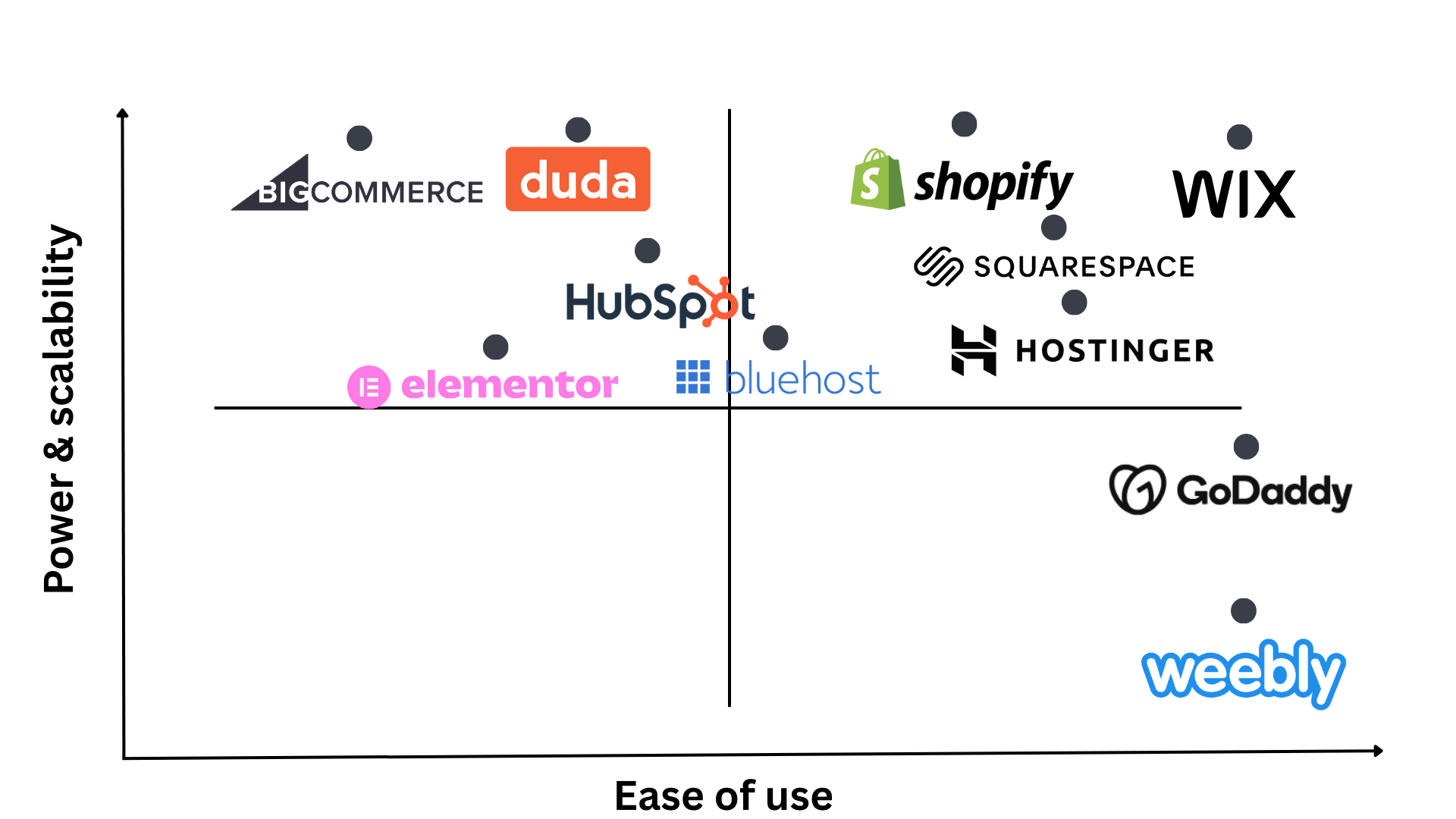
Each platform on my list of the best website builders holds a different spot on the matrix. Which one is right for you depends on your individual needs and experience.
Top right (all-rounders)
The website builders that sit in the top right-hand quadrant of the matrix are typically good all-rounders. For example, Wix offers a huge range of website building and marketing tools and is super easy to use.
One exception to this is Shopify, which is a specialist ecommerce website builder that is both powerful and very easy to use.
Top left (specialist platforms)
Platforms in the top left quadrant of the matrix are typically built for specific purposes. As tools become more specialist, they usually become more complex and therefore a little trickier to use.
For example, BigCommerce is a powerhouse of ecommerce, but comes with a steep learning curve and Duda is purpose built for advanced agency users, but could be harder to use for those new to website building.
Bottom right (basic builders)
The platforms that appear in the bottom right are easy to use, but don't offer a high level of flexibility. These can be a great choice for those who want to build a simple, but functional site and get it live quickly.
However, these platforms can be limiting for those who want more control over how their website looks and works.
Bottom left (empty)
If a platform isn't easy to use or doesn't offer a range of powerful tools, then it won't make it onto our list of the best website builders.
What to look for in a website builder
Here is what we recommend doing and looking for when picking a website builder:
🚀 Define your goals
When deciding on a website builder, it’s important that you have a clear plan of what you want to achieve. Think carefully about what sort of website you are looking to create - whether text or images will be the main focus, what sort of design you have in mind, and what features you may need.
Read more ▼
📈 Consider value for money
Price plays an undeniable role in picking the best website builder, after all, if you don’t have the budget for an expensive website builder, then it isn’t a viable option. However, once you know which options are viable, assessing value for money is crucial.
Value isn’t just a case of how many tools you get and how much a website builder costs. Take time to consider how well each tool will help you achieve your goals and drive profit. A more expensive subscription may unlock features that let you automate key processes and grow your business quickly, or it may just be bloated with features that you will never use.
👤 Test usability
When we test website builders we consider how easy they are to use. However, ultimately, how easy you find a platform will depend on your own experience and preference. A platform that is easy and intuitive to one person may be a nightmare for another to use.
Take some time to familiarize yourself with the website builder's tools and features. Can you easily find what you are looking for? How quick and easy is each tool to use?
Take advantage of a platform's free trial or plans to test its usability.
🛠️ Identify the features and tools you need
Website builders vary widely in the range and quality of features and tools they offer. When picking the best website builder for you, it is important to consider which tools you may need when building, managing, and growing your website.
If you are building a business website, you may also want to look at website builders that come with helpful business tools. For example, Wix offers a booking tool, restaurant reservations feature, dropshipping integrations, and helpful financial tools.
🔮 Think about your future needs
Finally, it is important to consider scalability. Although you may not need advanced business tools when you first build your website, as your business inevitably grows, so too will the demands on your website.
Of course, you can always switch website builder platforms as your business gets bigger, but this can be a costly and time consuming task. So, it’s best to plan ahead and consider your future needs where possible.
🤔 Get expert insight
If you are interested in learning more about what to look for in a website builder, I asked experts from all of the top website builders to give us their thought and insights on the subject.
Our testing methodology
How we test the best website builders
Our team of expert reviewers and I have spent over 400 hours getting hands on with more than 80 website building platforms when putting together this guide, with only the top 11 making the final cut.
We take reviewing website builders seriously, putting each platform through a rigorous testing process in order to fully understand how well it meets the needs of its users. When creating this guide, I have paired our testing results with my real world experience of working with many of the best website builders to help you better understand which one is best for you.
Below, I have outlined exactly how we test website builders at TechRadar.
Read more ▼
Step 1: Data collection
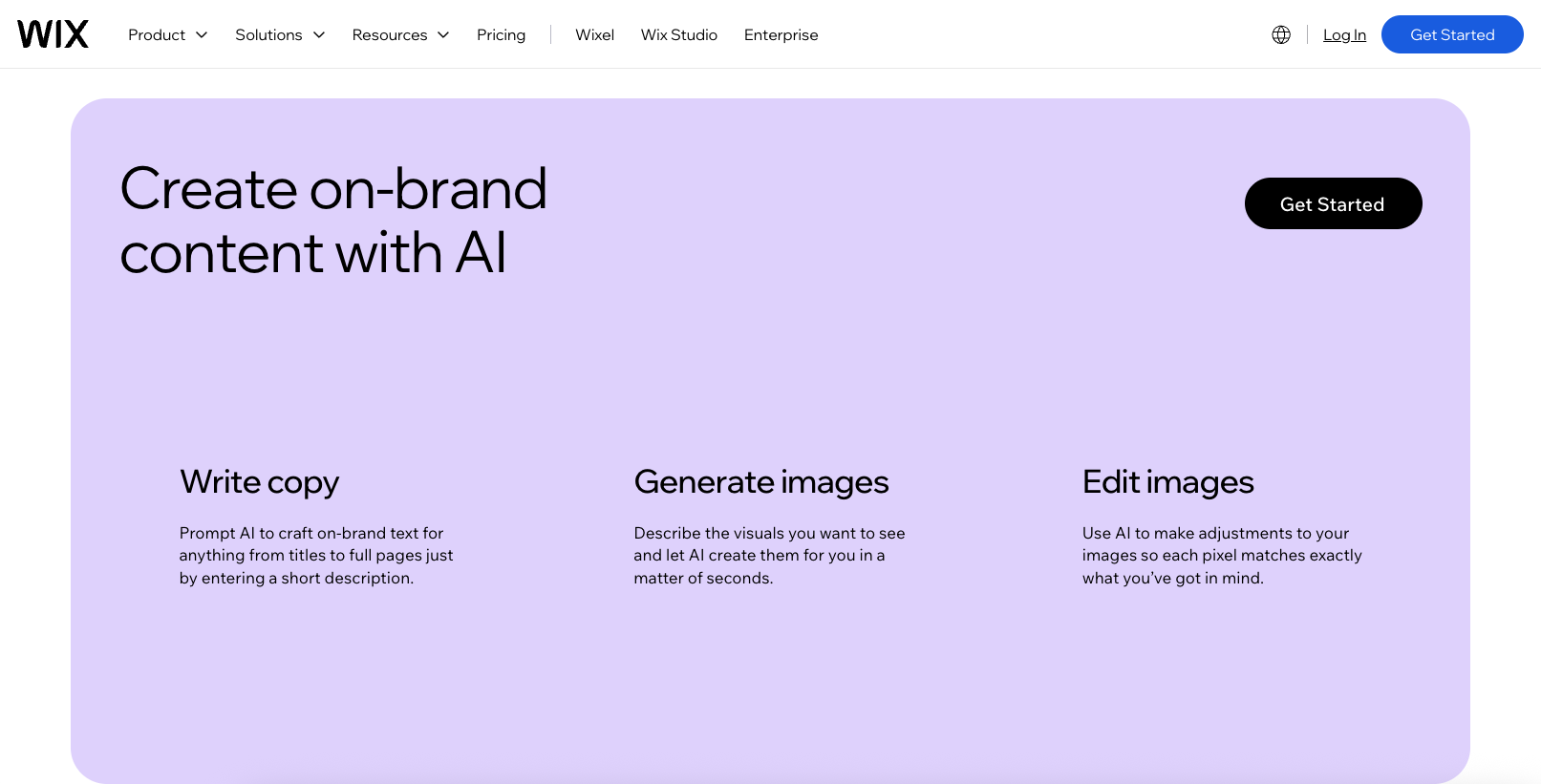
We start our process by collecting as much data as possible on the website builder we are testing. This includes reading through all the marketing materials, support pages, and small print to help us understand what the platform claims it offers.
Step 2: Getting hands on experience
Initial sign up
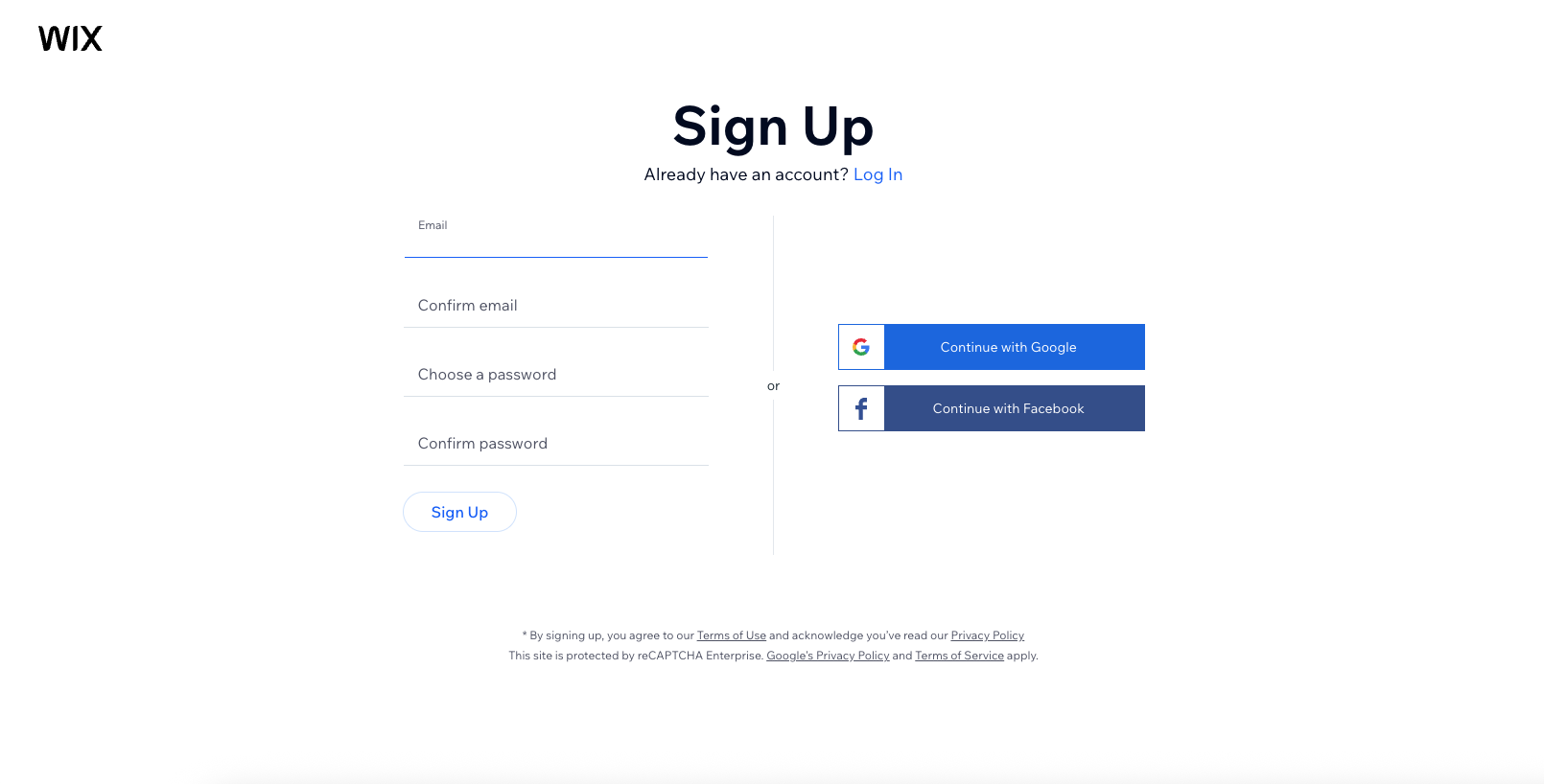
To test website builders, we get hands-on. This means signing up, purchasing one (or more) plan, and going through the process that any other customer would in order to sign up for a website builder for the first time.
Building a website
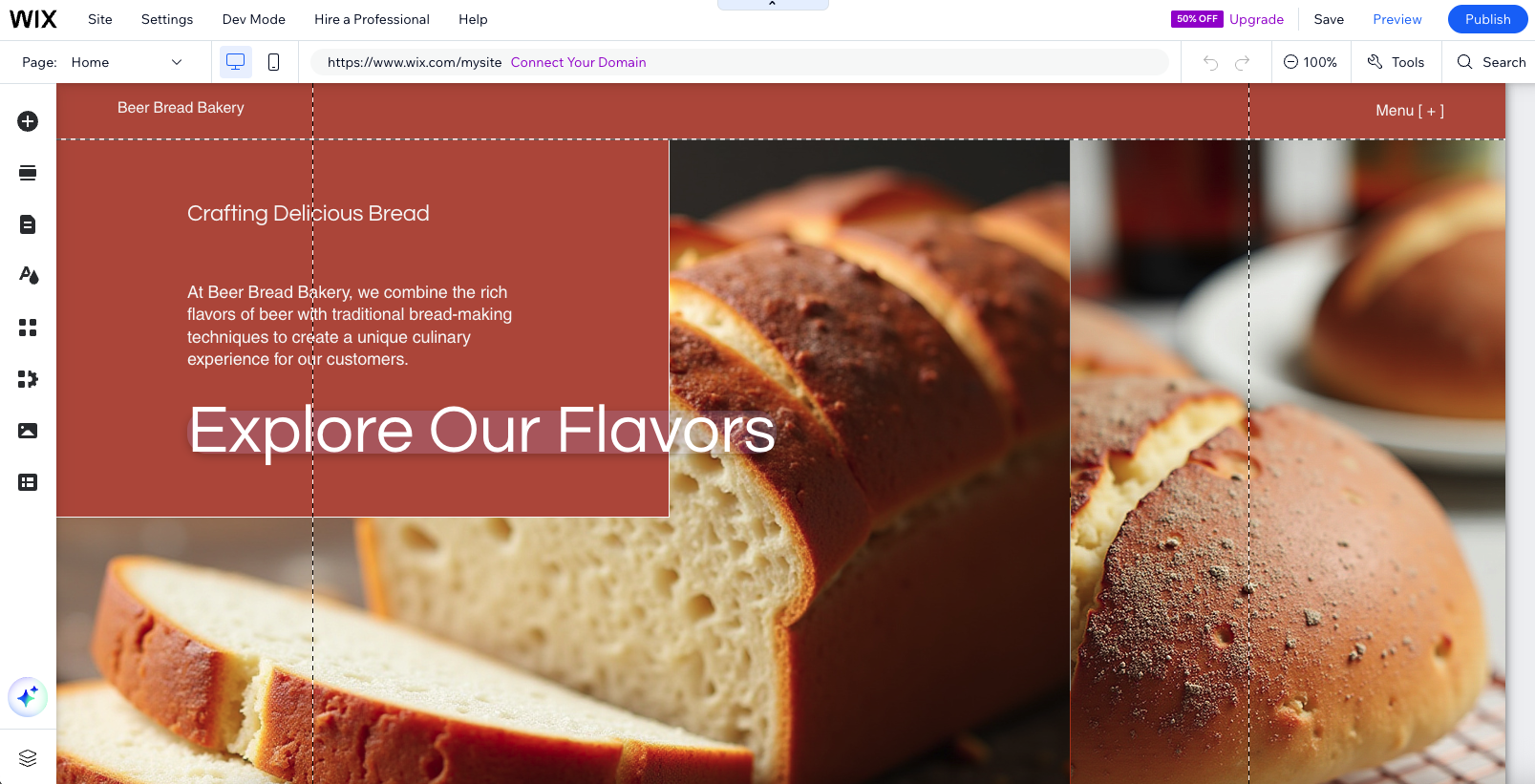
Once our reviewers sign up to each website builder, they create a website to get an accurate depiction of what you can expect.
At this stage, we assess how easy the website builder is to use, how much flexibility there is in the design process, and identify any potential challenges we need to overcome. We also test the various methods available. For example, if a website builder offers templates and an AI website builder, we will test both, comparing the results of each.
We have tested and reviewed all of the website builders listed above.
Assessing tools and features
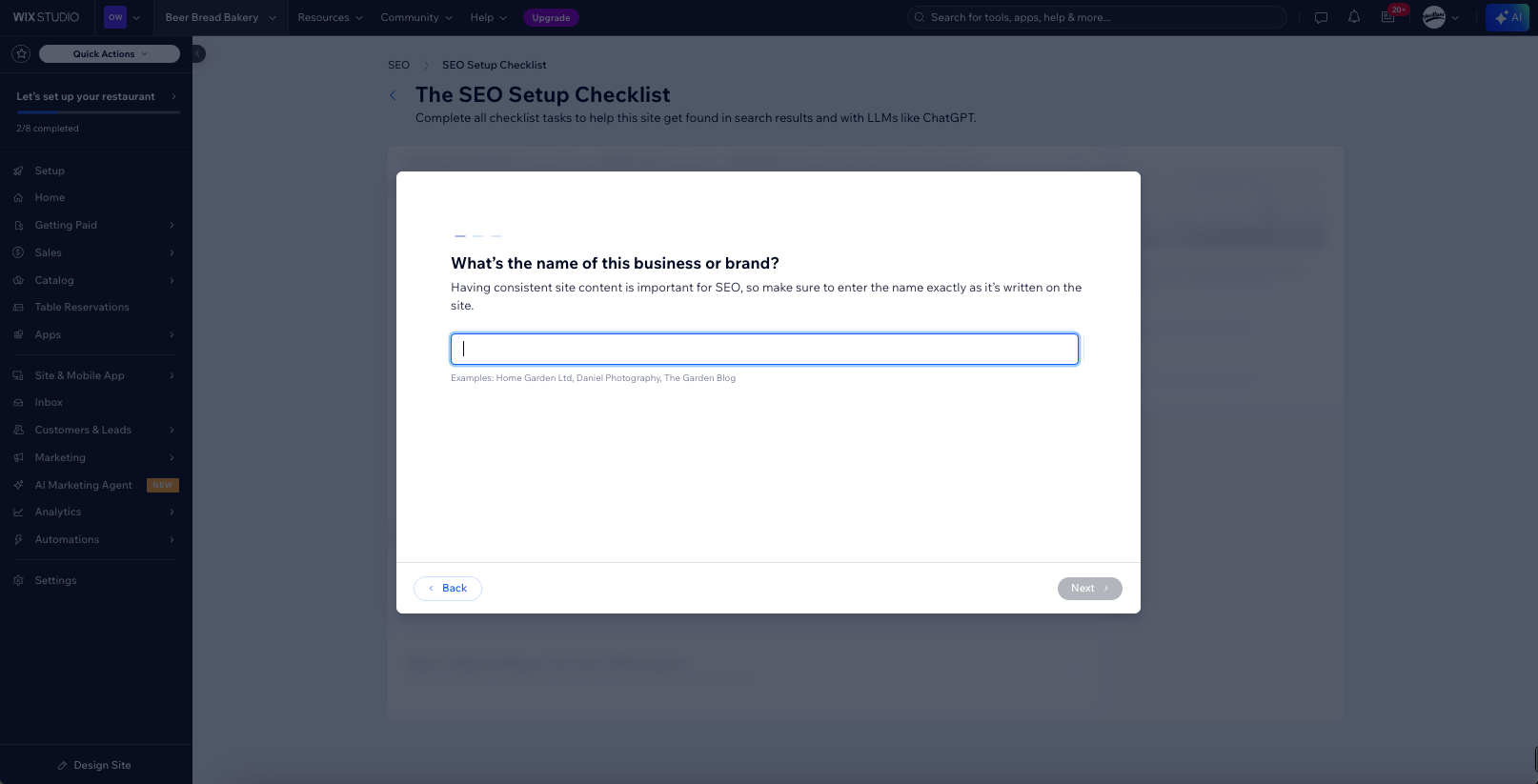
We look at the features offered, functionality, support, and other add-ons. We will test any additional tools on offer, such as email marketing, social media, or SEO tools, looking at how easy they are to use and the quality of the outcome they produce.
We also take a detailed look at any AI-powered tools, assessing how they stack up against their non-AI counterparts and other similar tools from other website builders.
Step 3: Pricing
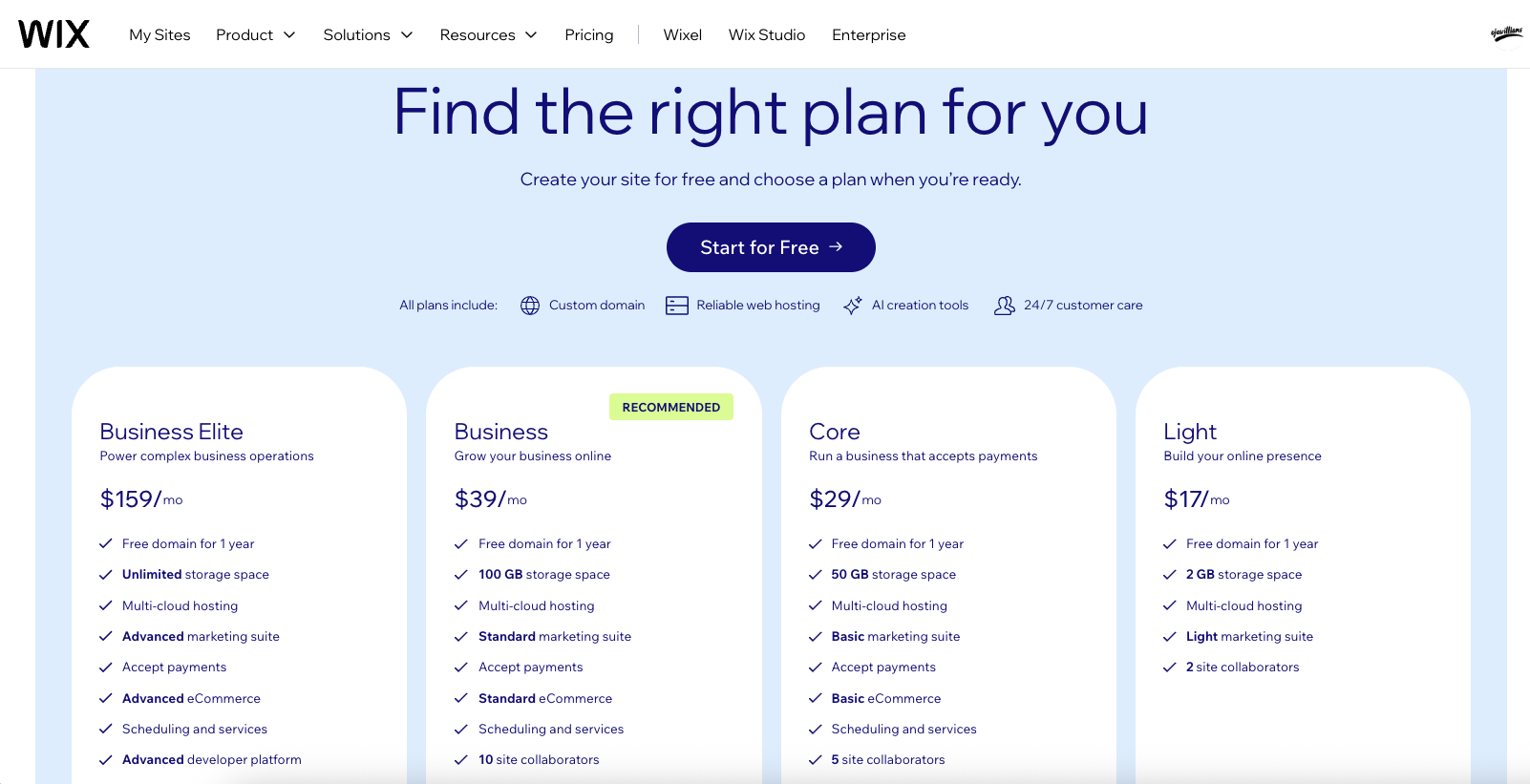
One benefit of reviewing hundreds of website builders is that we build a good picture of industry standards. This knowledge allows us to give well informed insight into whether a website builder offers good value for money or not.
We will also look at whether the website builder offers a free trial or free plan, as these are an important part of letting you reduce risk when deciding which option to invest in.
Step 4: Offering a balanced view
Because nothing can be 100% perfect, we made sure to dig out the positives and negatives of each website builder so that you have a clear understanding of what to expect.
Want to learn more? Find out how we test website builders at TechRadar.
Expert and user review scores
To give a balanced and comprehensive overview of platform performance, we have included a summary of user and expert ratings in our reviews.
These are calculated in the following way:
User rating
We pull a rating from three of the most popular user review websites on the internet. These scores are then combined to give us an average user review rating out of five for that platform.
Expert rating
We pull website builder ratings from five of the most popular expert review websites, including TechRadar. We then combine these scores to give us an average rating out of five for that platform.
In cases where a platform has not been reviewed or awarded a rating by our chosen expert websites, an average is created from those that have.
TechRadar's website builder rankings
There are so many other website builders on the market that offer great services, some you may have heard of and some you may not have.
Either way, our top 20 rankings below deserve an honorary mention. This list is filled with popular website builder services, and see some honorable mentions too.
Provider | Summary |
|---|---|
1. Wix | The best website builder for overall performance and our top pick in most cases. |
All the tools and features of the top website builders, with a smaller price tag. | |
3. Squarespace | If you are after a stunning website, you can't go wrong with Squarespace. |
4. Shopify | The best choice for a professionally-looking online store. |
5. GoDaddy | A simple all-in-one website builder, ideal for small businesses. |
Tap into HubSpot's range of powerful marketing tools. | |
Build a high-performing website on top of WordPress' CMS. | |
8. Duda | A purpose built website builder for agencies and freelancers. |
9. Elementor | An all in one solution with great plugins to match. |
10. BigCommerce | The best choice for big online stores. |
11. Weebly | The best choice for smaller online stores on a very tight budget. |
12. Jimdo | A great and simple site builder for photographers. |
13. DreamHost | A site builder that's great for businesses on a budget. |
14. WordPress.com | A great choice if you're looking for a top quality CMS. |
15. Friday | Simple all-in-one pricing. |
16. Zenfolio | A good portfolio website builder service. |
Network solutions has now absorbed Web.com's website building tools and features. | |
19. Bandzoogle | Purpose built platform for building band websites. |
20. Dorik | A great AI-powered website builder with plenty of features. |
Best website builder: FAQs
What is a website builder?
A website builder is a tool that enables the construction of a website (or multiple websites) without the need for coding.
The tool is usually preferred by individuals or businesses who want to create an online presence for themselves but are not necessarily skilled website developers.
Typically, the website builder includes a number of templates (pre-built website designs.) The user chooses the template they like best, then uses a drag-and-drop editor to rearrange the site and add new content of their own (image galleries, videos, maps, forms, social media feeds - whatever else is available.)
With a good website builder, you can create anything from a few simple personal web pages, to a complex business site and even busy and full-featured web stores.
You can read our detailed what is a website builder guide to find out more.
How flexible are website builders?
Modern website builders are very flexible, although this hasn’t always been the case.
In the past, website builders offered a trade off between ease of use and flexibility. By getting a super easy to use no-code platform for website building, you were faced with significant limitations in design and functionality.
If you wanted flexibility, you would have to pick a web host and build your website from scratch.
These days, website builders offer a much greater level of flexibility, although how much will depend on the platform you pick. Many website builders will now let you change everything from page layouts to tiny details like the shape and style of buttons. Some even let you edit code, to help you get the exact look you are looking for.
Which website builders are free?
Some of the best website builders offer a free plan. For example, Wix, Weebly, and GoDaddy from our list all allow you to build a website for free.
However, free plans do have limitations. For example, most free plans will force you to host your website on a platform branded domain, such as yoursite.wixsite.com. You may also find ads on your website and limited access to tools and features on a free plan.
Free website builders aren’t for everyone, but they do offer a great way to test a builder with no financial investment.
Can I fully customize the design of my website?
The level of customization available depends heavily on the website building platform you pick, as each offers a different level of access to code and design tools than the other.
Some website builders, such as Weebly, keep things very simple, only allowing you to drag and drop blocks to create the website you want. This can help you build your site quickly and easily, but it limits customization. Other, more advanced, platforms such as Wix Studio, allow you a greater level of design flexibility with advanced design tools.
If you want total ownership and control over your website’s design, coding from scratch is your best option.
What is the best free website builder?
Wix, our top-rated website builder overall, also offers a generous free plan, making it the best free website builder on the market. However, Weebly has earned the spot of best free plan in this guide thanks to its generous free plan that allows you to sell online. Although free website builder plans can be a good way to test out a website builder or idea, they do come with limitations such as an inability to connect a custom domain, on site ads, and limited access to tools and features.
Are there any hidden costs I should watch out for?
Yes. Although website builders offer an all-in-one solution, there are some additional costs that you should be aware of.
Firstly, although many website builders offer a free domain for the first year of your subscription, once a year has passed, this becomes an additional cost. It is important to keep an eye on your upcoming domain renewal, as this can add an often small, but not insignificant amount to your total website costs.
Add-ons can also add costs to your website. For example, Wix offers many free website add-ons, but also offers premium add-ons that incur a one off or monthly cost. These add-ons are a great way to extend the functionality of your website, but their use should be carefully monitored, as they can add up over time.
Is a premium plan really worth it?
Yes.
Free website builder plans are a great way to test a website building platform or business idea, but come with limitations ranging from the inability to connect a custom domain to onsite branding that you cannot remove.
Opting for a premium plan is a great way to create a professional site and unlock more powerful website building features and tools.
Can I switch website builders later?
Website builders make it notoriously difficult to switch to a different platform at a later date. This is arguably one of the biggest downsides to creating a website using a website building platform.
Although there is nothing stopping you from closing your account and opening another account with a different website builder, you may find it difficult (or impossible) to transfer key aspects of your website, such as your template, functionality, and customer data.
If you believe you may want to transfer to a different website builder in the future, it is worth taking the time to understand how easy this will be given your website builder of choice.
Do website builders use Artificial Intelligence (AI)?
Many website builders are now leveraging artificial intelligence to help customers build better sites, faster than ever before. AI can be applied to many parts of the website creation process including image creation and edits, written content generation, and applying Search Engine Optimization (SEO) best practices.
Some of the best AI website builders, including Wix, Hostinger, and GoDaddy allow users to generate fully customized websites by providing a handful of prompts to an AI assistant. This can be a great way for business owners to get a head start on building their websites.
How much does a website builder cost?
There is no straightforward answer to the question: “How much does a website builder cost?” For businesses that are satisfied with simple templates and are happy to put up with ads and a generic URL, website builders can be found that don’t cost anything at all. Of course, most brands would not be content with a free solution, which can deliver sites that look unprofessional. The good news is that there are some very effective website builders out there that are reasonably priced. Most work through a monthly billing system, with costs for entry-level plans sometimes as little as $6 a month.
One thing that all website administrators should be aware of, however, is how much website builders charge for additional features. Even if your basic web builder package is cheap, costs can quickly escalate if you have to buy add-ons for security, e-commerce functionality, and marketing tools. It is important that businesses have transparency when it comes to the expenses related to their website, so it’s probably a good idea to research prospective platforms thoroughly before making your choice. It’s also important to factor in whether your website builder is scalable: will it remain suitable as your business expands and how will costs increase?
Do I need to know how to code to build a website?
No website builders require any coding knowledge. These platforms offer a combination of drag and drop and AI builders, making it simple for anyone to build a website.
However, some website builders now allow you to edit certain aspects of your website's code, helping offer greater flexibility for more advanced users.
What is the best website builder for ecommerce?
Shopify is the best website builder for ecommerce businesses, in most cases.
Unlike the majority of other website builders on this list, Shopify has been purpose built to support online stores, offering dedicated tools and features to help you launch and manage your ecommerce business. Although it faces competition from the likes of BigCommerce and Wix, none can match the value for money it offers those selling online.
What is the best website builder for WordPress?
Bluehost holds our spot as the best website builder for WordPress. This is due to its ease of use and capability to switch between the platform and the WordPress CMS seamlessly, making the process of launching a WordPress website incredibly easy.
How hard is it to build a website?
It may sound like a daunting prospect, but building a website is not necessarily difficult – although of course that all depends on how hands-on you want to be, the type of website you want, and your level of experience. Fortunately, many website builders are designed to appeal to the absolute beginner, coming with drag-and-drop editors that mean no coding experience is required at all. In fact, most web builders will have you up and running with a fully functioning site in under an hour. Alternatively, individuals with greater financial resources could hire a professional web designer to build their website for them.
For those that are willing to take on the website building process themselves, the level of difficulty involved will depend on the website builder they choose. Although all of them are relatively intuitive, some come with extra features that may require some knowledge of the website-building process to implement. Fortunately, most platforms come with decent levels of support, including how-to guides and video tutorials. It is worth mentioning, however, that many of the simplest website builders come with limited customization. For anyone that truly wants complete control over their site, some coding experience, as well as prior knowledge of HTML, will come in helpful.
What is the best website builder for beginners?
The best website builder for beginners is Wix. This is simply down to the fact that Wix's website builder is extremely straight forward and easy to use. Wix also has regular offers and discounts for beginners. Building a web store with Wix is very simple. as you won't need any coding experience. Wix is also the best small business website builder for these very same reasons.
If it's your first time building a website, you will want to commit to a website builder that's effortless to use. Wix fits the bill, letting you build and publish a website in minutes. Wix also has an AI website builder that will ask you some broad questions about the type of website you want to create. Wix will then give you a website shell tailored to the type of website you want to create, based on the answers you give to the questions.
Beginners may also opt for Weebly for its super simple interface, or Squarespace if looking for better design tools.
Can I scale my website with a website builder?
Yes! The majority of website builders will allow you to seamlessly scale your website as you grow. This typically means upgrading your package. Doing so provides you with access to more advanced tools and extra storage, helping your website to cope with and manage greater visitor numbers and the demands they put on your site.
Even if you outgrow the top publicly available plan, many website builders also offer bespoke, enterprise level support. Before you invest too heavily, it is worth checking how your website builder of choice could support your future growth.
How do I save on my website builder subscription?
Most of the best website builders accept discount codes for the initial sign up period. We have a team dedicated to finding the best promo codes for the top website builders, including Squarespace promo codes, Hostinger promo codes, Wix promo codes, GoDaddy promo codes, and Bluehost promo codes.
Are website builders secure?
Yes, the majority of website builders will come with at least a level of security built in such as HTTPS and SSL protocols. These types of protocols ensure that communications between your website and its visitors are secure by using encryption.
High levels of security help your visitors feel safe when using your website. This is especially important when dealing with sensitive information such as personal and credit card data.
Check with your website builder of choice what level of security they offer as part of their packages.
Sign up to the TechRadar Pro newsletter to get all the top news, opinion, features and guidance your business needs to succeed!

Owain has been building websites and online stores for his own and his client's businesses for over 8 years. Having taken on a role at TechRadar Pro in 2023, he now leads on all website builder and CRM content, spending his days researching, testing, and reviewing some of the best website building and CRM platforms on the market. He also has a passion for helping people get a great deal on website builders, delivering the best coupon and promo codes on the market. With an extensive background in business, Owain holds a BA(Hons) in Business and Marketing and has written for several leading publications including MarketingProfs, Website Builder Expert, Digital Doughnut, and NealSchaffer.com.
- Ritoban MukherjeeContributing Writer - Software