TechRadar Verdict
Friday is a feature-rich and easy-to-use website builder with impressive ease of use and some surprisingly advanced tools. However, its premium pricing and lack of plan flexibility limit its appeal to users who need all its advanced features.
Pros
- +
Intuitive drag-and-drop interface
- +
Advanced code editor
- +
24/7 customer support
Cons
- -
Only one pricing plan
- -
Expensive at $50/month
- -
Limited plugin installation options
Why you can trust TechRadar
Our latest Friday Website Builder review reveals a platform that balances simplicity with powerful functionality, making it accessible to both beginners and experienced developers. While it competes in a crowded market alongside many options in our best website builders roundup, it distinguishes itself through its all-in-one approach and solid feature set.
TechRadar reviewers have spent thousands of hours testing 140+ website builders to bring you expert insights. Friday's single pricing model sets it apart from competitors, though this approach has both benefits and drawbacks. For users seeking our top recommendation, Wix remains our pick for the best website builder in 2025, offering more flexible pricing options.
Friday launched recently as a new player in the website building space, focusing on eliminating the complexity often associated with development workflows. Its approach centers on providing everything users need in a single package, with some impressive tools that cater specifically to developers and pros.
Friday Website Builder: 2-minute review
Friday Website Builder positions itself as an all-in-one solution for users who want professional websites without the brainwork. It offers a rich user experience with its drag-and-drop editor, template library, and developer mode for advanced customization. Other standout features include ecommerce capabilities, AI content assistance, and SEO tools that help websites rank better in search results.
However, Friday's single $50/month pricing plan creates a significant barrier for users, especially when competitors like Wix offer plans starting at $17/month. While this pricing includes all features without restrictions, it may offer poor value to users who only need basic functionality. Also, limited scalability options and a restricted plugin ecosystem pose challenges for rapidly growing businesses.
What is Friday?
Friday Website Builder is a user-friendly platform that allows individuals and businesses to create professional websites without the need for coding knowledge or technical skill.
It provides a range of intuitive tools and templates to streamline the website creation process, enabling you to design and customize your sites according to your unique preferences and requirements.
Sign up to the TechRadar Pro newsletter to get all the top news, opinion, features and guidance your business needs to succeed!
With Friday, you can add and edit content, incorporate multimedia elements, optimize for mobile devices, and publish your websites with just a few clicks.
Features
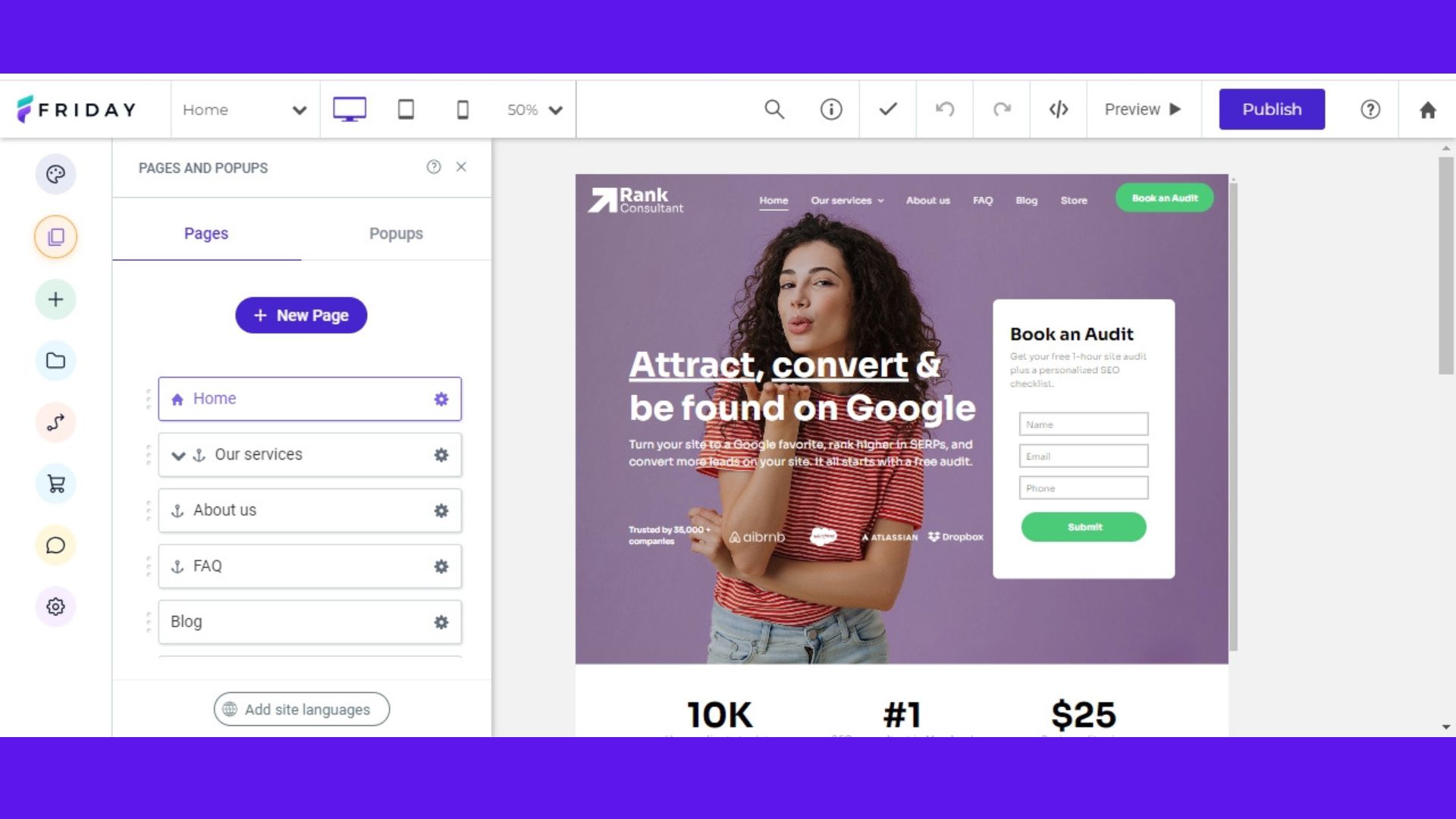
Friday comes with all the features you would expect from one of the best website builders on the market. This ranges from a full website builder to help you get your site from idea to live, along with dedicated features to help you grow your business including an AI content assistant, photo editor, easy pop ups, the ability to create coupons, and multi-language websites.
During my testing of Friday's website builder, I discovered a wide range of powerful features that enhanced my website building journey. Firstly, the platform provided robust ecommerce capabilities, allowing me to effortlessly set up an online store, manage products, and inventory.
The developer mode feature allows the flexibility to edit and add code and make customizations according to my specific requirements. The built-in blog builder offered a seamless way to create engaging blog posts and share my thoughts and ideas with my audience.
I was also impressed with the comprehensive web analytics feature that provided valuable insights into visitor behavior and helped me optimize my website for better performance.
With the option to use a custom domain, you can choose any name for your website to add a professional and personalized touch. Friday's SEO tools proved to be invaluable in optimizing a website for search engines and increasing its visibility online.
The inclusion of SSL security feature helps to keep visitors' data protected. Friday uses AWS hosting which ensures reliable performance and scalability for your websites.
Moreover, the platform's mobile optimization feature automatically adapted my test website to different devices, ensuring a seamless user experience for mobile users. The unlimited bandwidth feature allows the handling of high traffic volumes without any concerns.
Tools
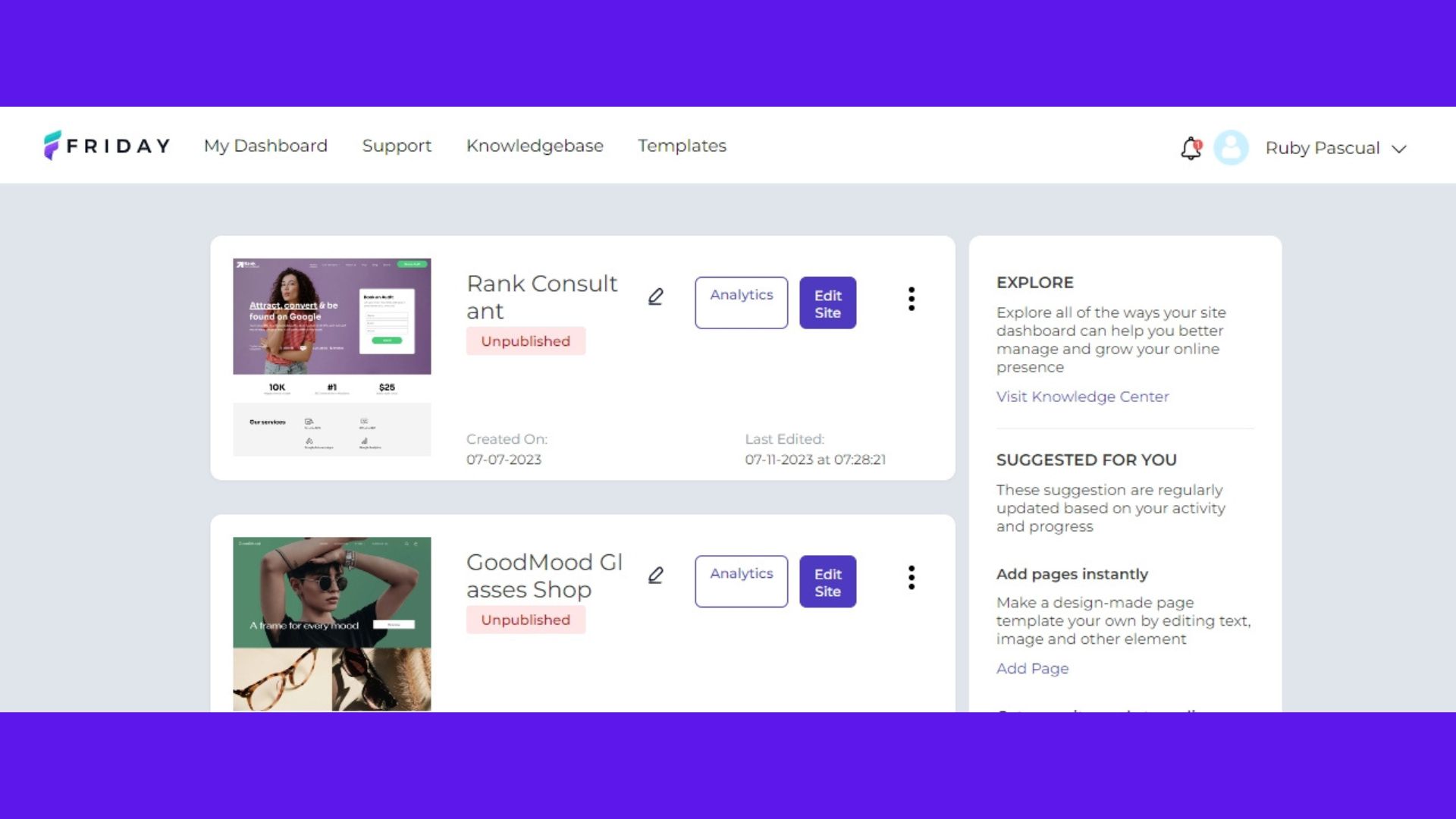
Friday Website Builder provides a comprehensive suite of tools designed to streamline the website creation process. These tools range from basic design elements to advanced ecommerce and marketing features, all integrated into a single platform.
Drag-and-drop editor
The core of Friday's offering is its intuitive drag-and-drop editor that requires no coding knowledge. You can easily add, move, and customize elements by simply dragging them into position. The editor provides real-time visual feedback, allowing you to see changes instantly as you build your site.
Developer mode
For users with coding experience, Friday offers a developer mode that provides access to HTML and CSS editing. This feature bridges the gap between simplicity and advanced customization, letting you fine-tune your website's appearance and functionality beyond the standard editor limitations.
Template library
Friday provides an extensive collection of professionally designed templates covering various industries and website types. Each template is fully customizable and mobile-responsive, giving you a solid foundation to build upon while maintaining design consistency.
Ecommerce tools
The platform includes solid ecommerce functionality with inventory management, automated shipping calculations, and secure payment processing. You can set up product catalogs, manage orders, and create discount codes without needing additional plugins or integrations.
SEO suite
Friday's SEO tools include meta tag management, Google PageSpeed optimization, schema markup support, and AI-generated alt text for images. The platform also features IndexNow integration and automatic sitemap generation to help improve search engine visibility.
AI content assistant
The built-in AI assistant helps generate content suggestions and provides recommendations for website improvements. This tool can assist with writing copy, optimizing content for SEO, and suggesting design enhancements based on best practices.
Ease of use
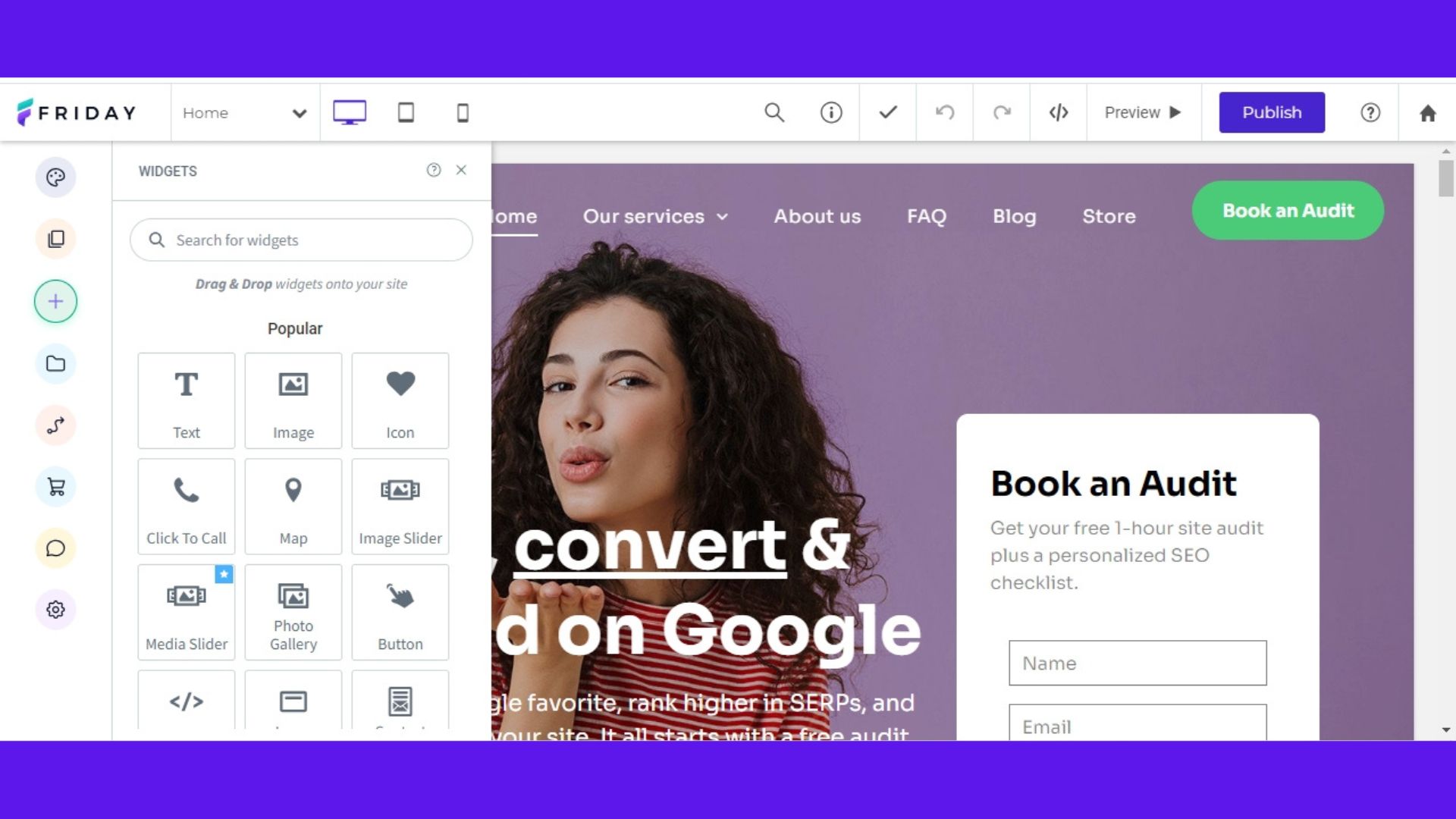
Friday is designed to be user-friendly and easy to use, even for individuals with limited technical expertise. The platform prioritizes simplicity and intuitive navigation, making it accessible to beginners and experienced users alike.
One key aspect contributing to Friday's ease of use is its drag-and-drop functionality. You can effortlessly add and rearrange elements on your websites by simply dragging and dropping widgets, images, text, and other components onto the desired location. This eliminates the need for complex coding or technical knowledge, streamlining the website creation process.
Additionally, Friday offers a visually-oriented interface that allows you to see real-time changes as you make adjustments to your websites. This instant visual feedback provides a clear understanding of how the site will look and function, empowering you to make informed design decisions.
The platform also provides a user-friendly dashboard that serves as a central hub for managing various aspects of the website. From this dashboard, you can access different tools and features, navigate through pages, customize themes, and track website analytics. The organized layout and intuitive controls contribute to a seamless user experience.
Pricing
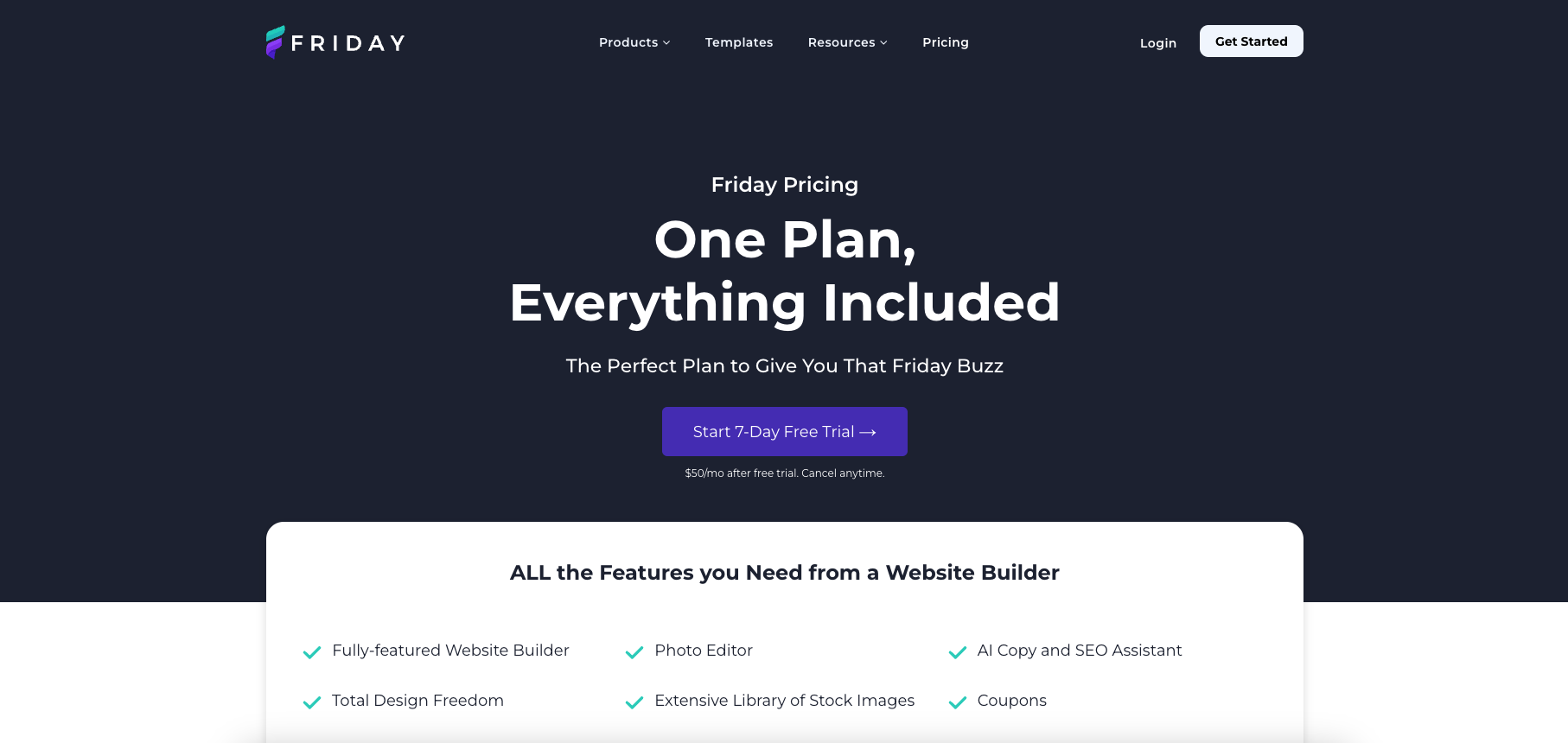
There is a lot to love about Friday's pricing structure. Unlike the majority of website builders that offer host different plans and packages, which often confuse you more than they help you - Friday offers one plan for everything. Plus, you can cancel at any time, so you aren't tied into any expensive contracts.
When you sign up for Friday you get a 7-day free trial. This offers you an opportunity to make sure the website builder does everything you want. Once your free trial is over, you will then be charged $50 a month.
This may seem a little steep, especially when you look at competitors such as Wix offering plans for as little as $17/mo and Squarespace offering plans from $16/mo. Needless to say, if you are looking for a very basic website builder to build a basic website, Friday won't offer you doo value for money.
However, when you consider the fact that Friday offers you an all-in package for $50/mo, whereas Wix's all-in package is $159/mo and Squarespace's is a similar $49/mo, suddenly Friday seems like a fair to good deal.
Ultimately, it will come down to which tools and features you need. If you just want a simple package, Wix or Squarespace is probably better. But if you want an advanced website builder with plenty of powerful features, Friday is certainly worth considering.
Security
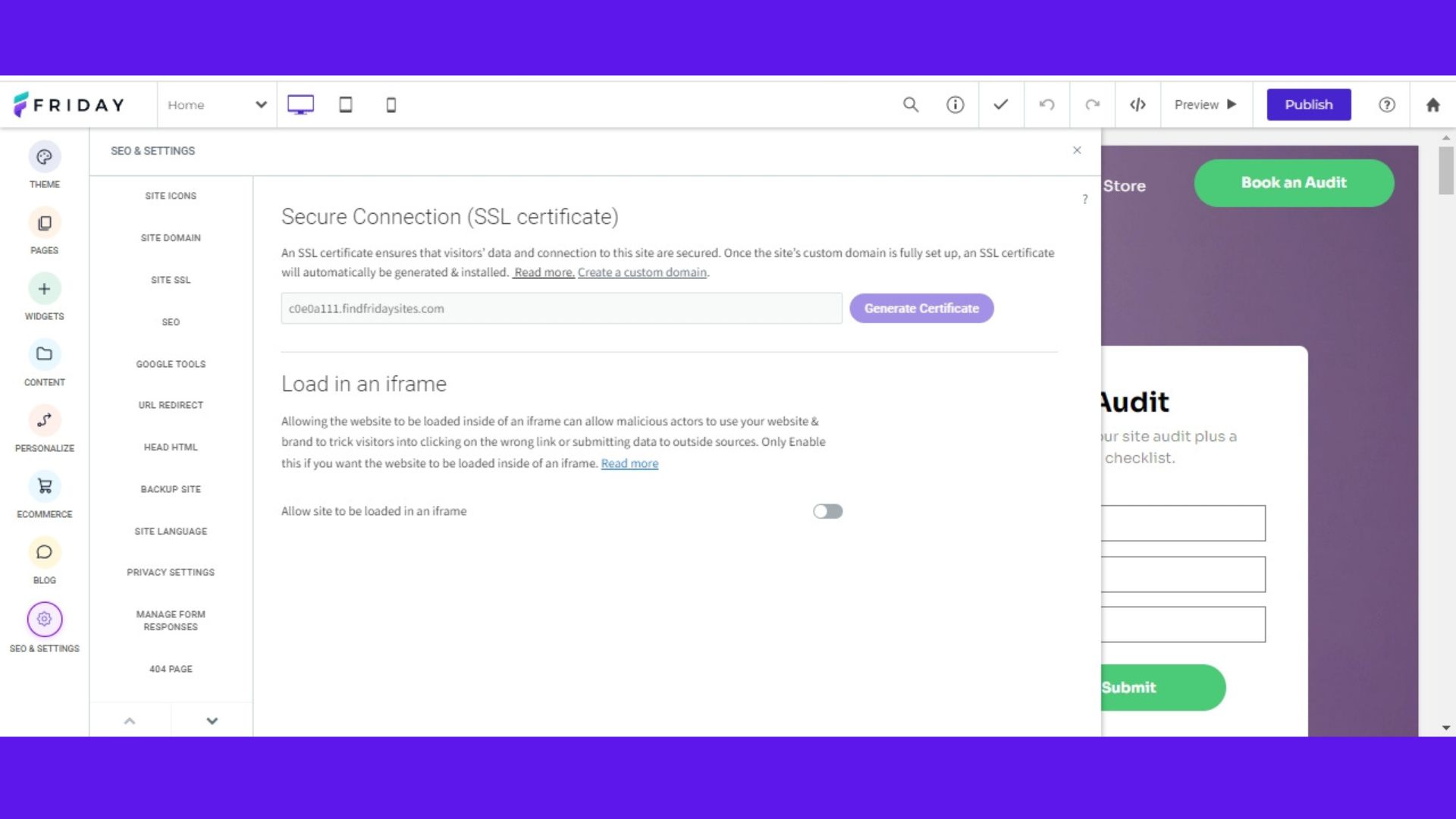
Friday prioritizes the security of its users' websites by offering two essential security features: SSL certificates and backups.
SSL (Secure Sockets Layer) certificates are crucial for establishing a secure connection between a website and its visitors. SSL certificates ensure that sensitive information remains confidential and protected from potential hackers or malicious actors by encrypting the data transmitted between the user's browser and the website's server. Friday allows you to install SSL certificates, thus enabling secure communication and instilling trust in visitors who access your websites.
In addition to SSL certificates, Friday provides a backup feature to safeguard your website data. Regular backups are vital in the event of unforeseen circumstances such as data loss, server issues, or accidental changes that may compromise the website's functionality or content. By enabling backups, you can restore your websites to a previous state and recover lost data, minimizing potential disruptions and preserving the integrity of your online presence.
By offering SSL certificates and backup functionality, Friday aims to provide a secure environment for your websites. This contributes to maintaining the confidentiality, integrity, and availability of your data and helps protect against potential security vulnerabilities or data loss incidents.
Support
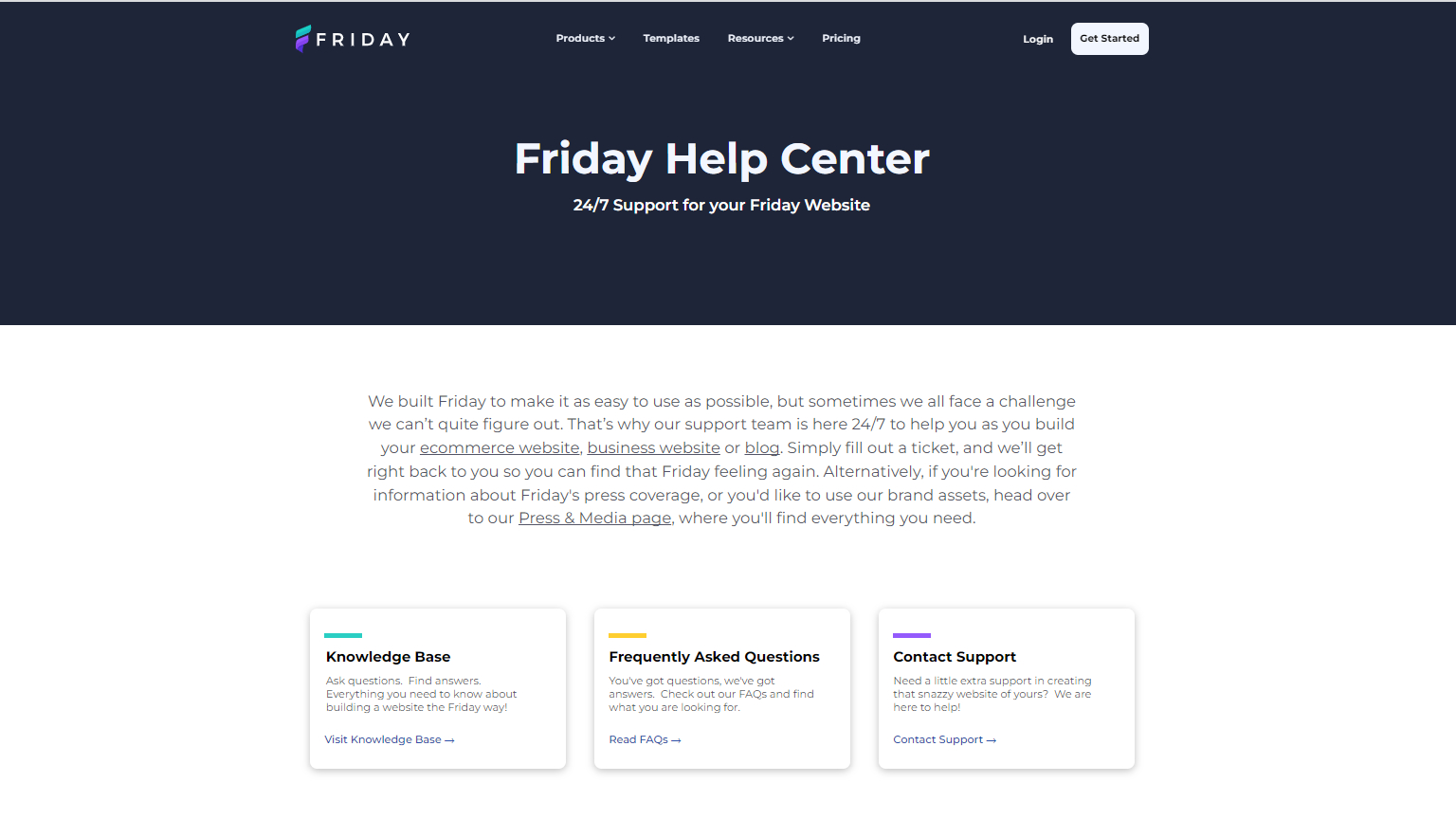
Friday offers customer support through various channels, including a comprehensive knowledge base and email support. These options ensure that you have access to the assistance you need when encountering any issues or requiring guidance while using the platform.
The knowledge base serves as a valuable resource, providing you with a collection of articles, tutorials, and frequently asked questions that cover a wide range of topics. It offers step-by-step instructions, troubleshooting guides, and detailed explanations of features, empowering you to find solutions to your queries independently. The knowledge base serves as a self-help tool, allowing you to access information and guidance at your convenience.
For more personalized support, Friday provides email support through two dedicated email addresses: support@findfriday.com and hello@findfriday.com. You can reach out to the support team with your inquiries, concerns, or technical issues. The support team is committed to providing prompt and helpful responses, addressing your queries, and providing guidance to ensure a smooth experience while using the platform.
By offering both a comprehensive knowledge base and email support, Friday ensures that you have access to the resources you need to overcome challenges and make the most of the platform's features.
Alternatives
With just one (fairly expensive) plan, Friday website builder certainly isn’t for everyone.
As our top rated website builder, Wix is a worthy alternative. With plans starting at just $16/mo, Wix is almost certainly better for those who don’t need the full power of Friday. However, even on the entry level plan, with Wix you get access to a whole host of powerful website building tools, many with AI integration.
Read our full Wix review to find out more.
Squarespace is another good option to consider. Similar to Wix, plans start much cheaper at $17/mo and come with a huge range of website building tools. Squarespace is also known for its stunning website designs, making it ideal for those who want to make a big visual impact with their website.
Our Squarespace review goes into more detail on what the platform has to offer.
Friday Website Builder: Summary
Determining whether Friday website builder is the right choice for you depends on various factors such as your website creation needs, technical expertise, budget, and desired level of customization.
However, if you are looking for a user-friendly platform with drag-and-drop functionality, a range of customizable themes, and tools for adding pages, widgets, and blog posts, along with ecommerce capabilities, then Friday website builder could be a suitable choice that caters to your requirements and empowers you to create and manage a professional-looking website with relative ease.
Friday's comprehensive SEO and settings options and 24/7 customer support through a knowledge base and email assistance could also be the deciding qualities for your choice of website builder.
FAQs
What makes Friday different from other website builders?
Friday distinguishes itself through its single, all-inclusive pricing model and focus on providing enterprise-level features in a user-friendly package. Unlike competitors that offer multiple tiers, Friday includes all features — from basic website building to advanced ecommerce and SEO tools, in one plan. The platform also provides both drag-and-drop simplicity and developer mode for code editing, making it suitable for users across different skill levels.
Is Friday suitable for ecommerce websites?
Yes, Friday includes robust ecommerce capabilities with features like inventory management, automated shipping and tax calculations, and secure payment processing. However, the platform may not be ideal for large-scale or rapidly growing online stores due to its single pricing tier and limited scalability options. Small to medium-sized businesses will find Friday's ecommerce tools comprehensive and easy to implement.
How does Friday's pricing compare to competitors?
Friday's $50/month pricing appears expensive compared to entry-level plans from competitors like Wix ($17/month) or Squarespace ($16/month). However, when compared to premium plans that include similar features, Friday becomes more competitive - Wix's comprehensive plan costs $159/month while Squarespace's comparable offering is $49/month. The value depends on whether you need all the included features or would prefer a more basic, affordable option.
Ruby has been a freelance technology writer for over four years and has a passion for information technology and the Internet in its entirety. She has a wide range of specialities including web hosting, streaming (Firestick, Kodi, and APKs), VPN, information technology, and affiliate marketing. Ruby is a graduate of Bachelor of Science in Commerce from the University of the Philippines, and regularly codes in her free time.
- Owain WilliamsB2B Editor, Website Builders & CRM
- Ritoban MukherjeeContributing Writer - Software
You must confirm your public display name before commenting
Please logout and then login again, you will then be prompted to enter your display name.
