Why you can trust TechRadar
One of the things the Samsung Wave 723 does well is integrate social networking with contacts. Having logged in to Twitter and Facebook you can pull in contacts (and calendar from Facebook).
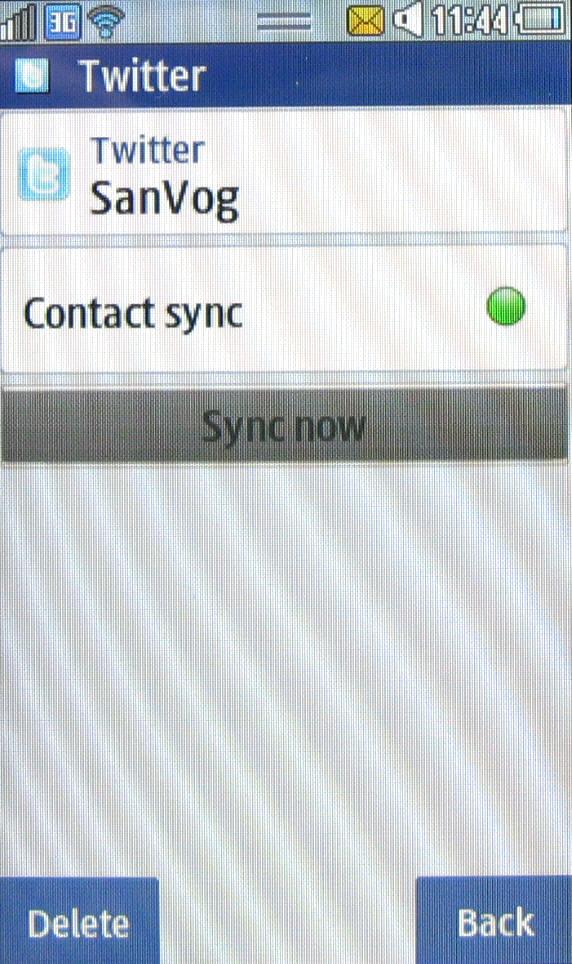
In fact, social networking synchronisation in general can be set to happen automatically at a range of intervals. If you prefer, you can opt for manual sync.
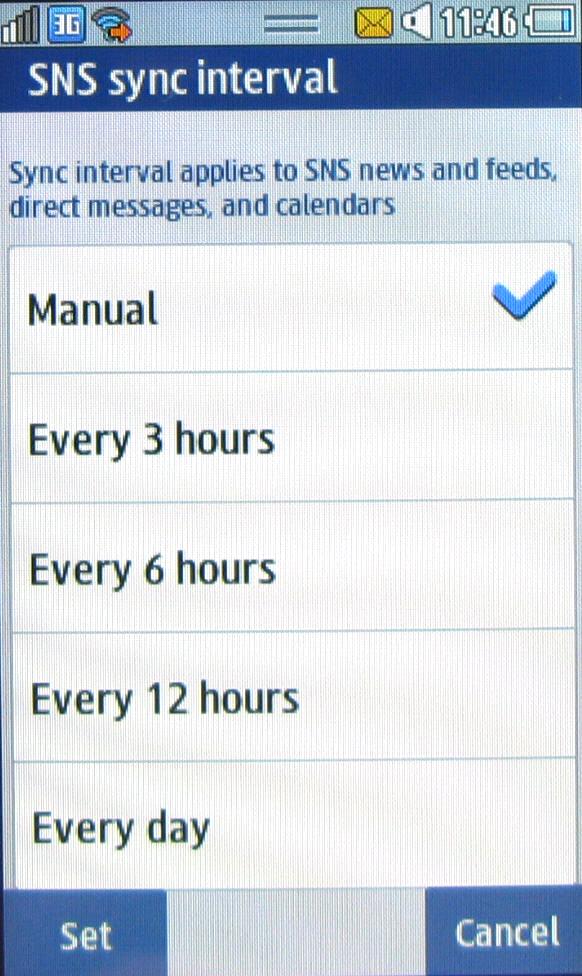
When you've pulled in all the contacts from your Twitter and Facebook, and added any from your SIM too, you've got a nicely populated contacts book whose level of detail will depend on what's been pulled in from each external location.

You can link contacts together fairly easily, though the process is tedious to complete. Open a contact with its associated Facebook or Twitter profile, then open the menu associated with it by pressing the icon at the bottom of the screen. Now you search for the contact's alias on Twitter or Facebook (whichever you didn't open), find the contact, and make the link.
With that done you can access all their details in one place, see their postings to both location and see your own on-phone contact history with them. It's great, but just be prepared for a fair bit of long-winded setting up.
When it comes to making phone calls, you can make selections from your integrated contacts list from the various numbers that might be available. Or, of course, you can simply tap the keypad icon on the Home screen and dial a number manually.
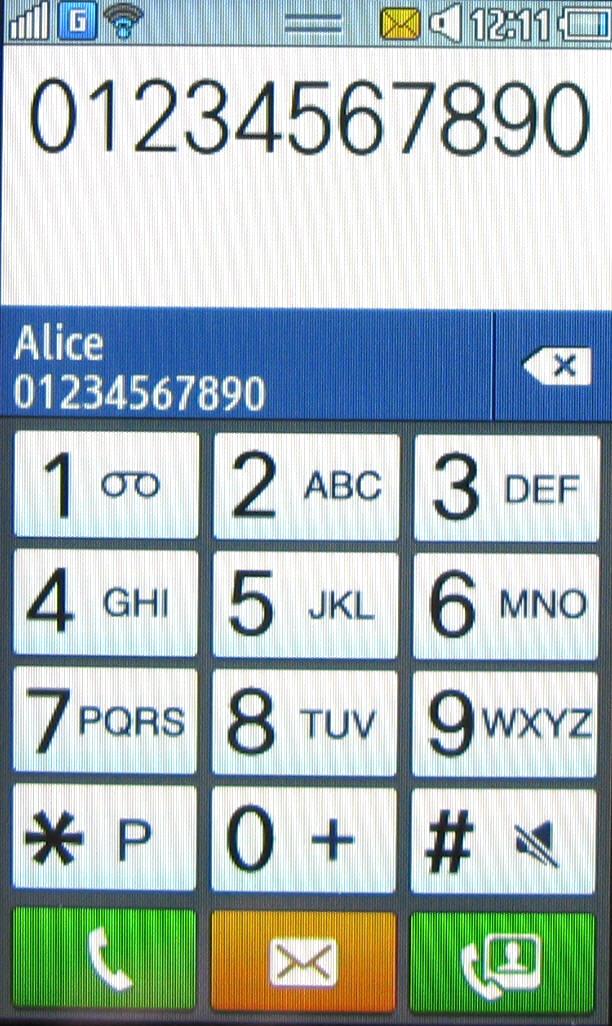
When in a call, you've got easy access to features like the mute button and speaker phone, though oddly you have to press and hold the side-mounted on/off/lock button to get to get their menu up.
Sign up for breaking news, reviews, opinion, top tech deals, and more.
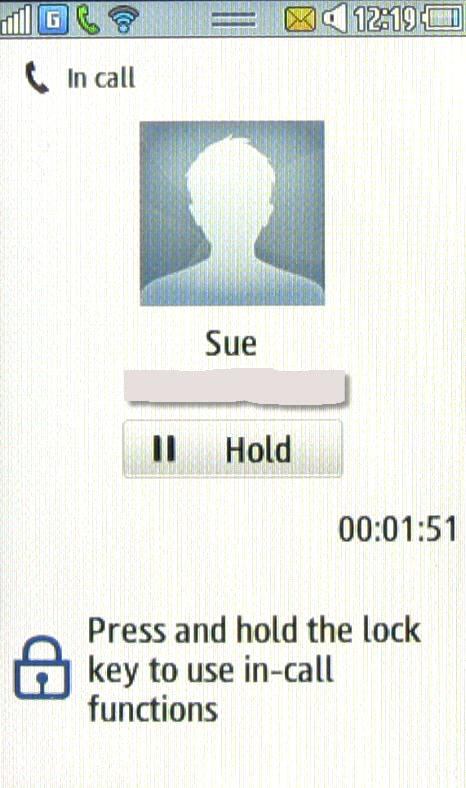
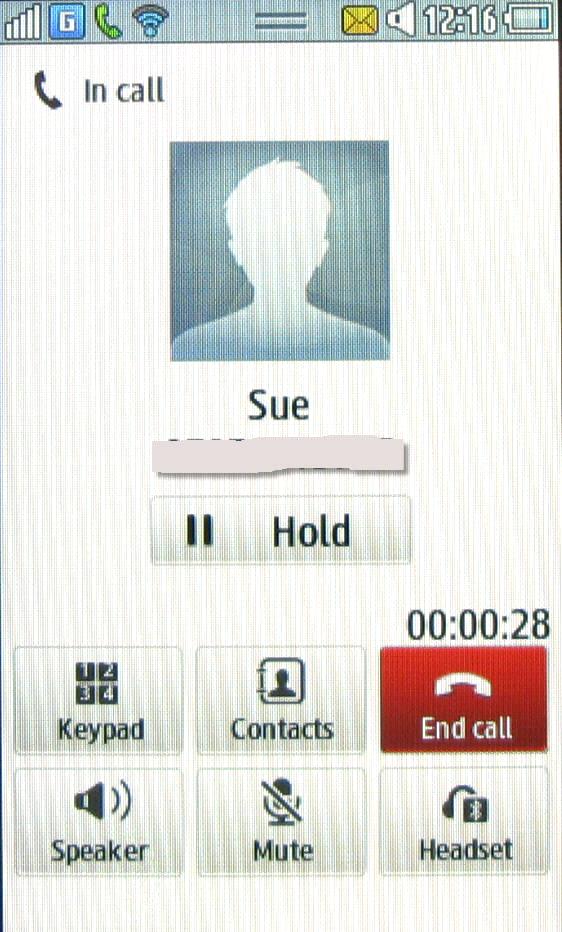
You can make and take video calls too, but there's no front-facing camera so the back camera is used to send your outgoing video.
While using the Samsung Wave 723 for voice calls, we found that connections were good. The people we spoke to didn't complain of a broken up conversation, and we heard them loud and clear, too. We did have a bit of trouble maintaining a consistent 3G signal all the time, though, in a location and on a network that normally doesn't give us any bother.
Current page: Samsung Wave 723 review: Contacts and calling
Prev Page Samsung Wave 723 review: Interface Next Page Samsung Wave 723 review: MessagingThe TechRadar hive mind. The Megazord. The Voltron. When our powers combine, we become 'TECHRADAR STAFF'. You'll usually see this author name when the entire team has collaborated on a project or an article, whether that's a run-down ranking of our favorite Marvel films, or a round-up of all the coolest things we've collectively seen at annual tech shows like CES and MWC. We are one.
