Why you can trust TechRadar
The LG POP doesn't have any problem on calls – it produces a lovely clear audio performance. The screen locks automatically to avoid accidental face activation. Dialling from the numberpad is easy enough, the soft dialpad keys being big and responsive enough for easy tapping.
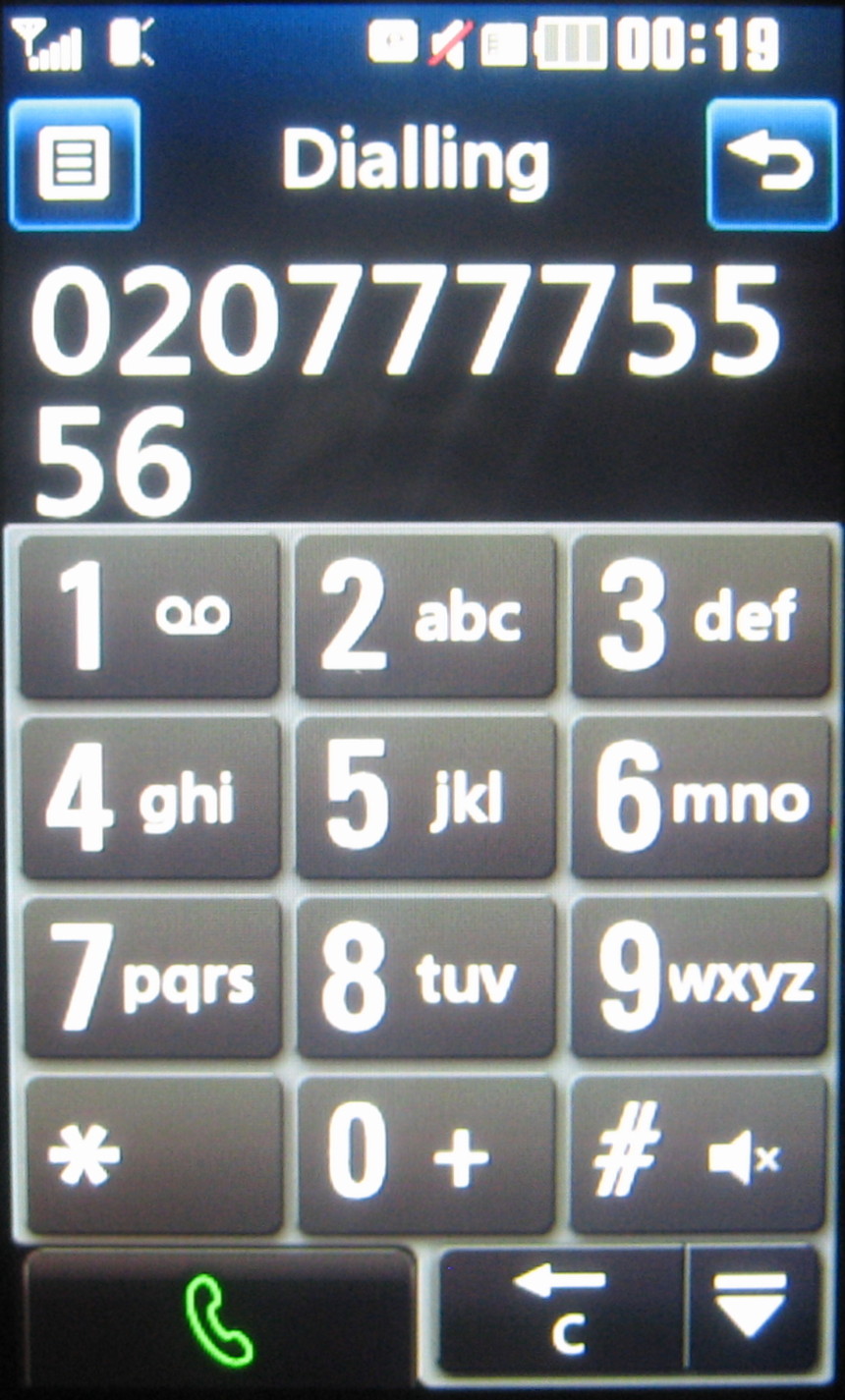
The phone contacts list is less fluid than some touchscreens, only allowing limited speed, although you can use a side scroll bar to drag down or search quickly through lists of contacts by tapping a panel and entering a name. It's manageable without being frustrating. Watch out though for lingering fingers as you swipe down, which can inadvertently select contacts.
Messaging
The text messaging layout is decently usable too. The soft numberpad uses a different layout to the dialpad, with extra control keys ranged down the right of the keypad, as we've seen before on other touchscreen handsets. Although this makes for less finger space for the main alphanumeric buttons, we didn't have any significant mis-pressing moments with the POP, and it felt comfortable to use.
You can choose either to use predictive text – which guesses what you're writing as you're inputting – opt for decent handwriting input options or a landscape QWERTY keyboard, which comes up automatically when the phone is held that way. That too is decent enough for reasonably speedy messaging.
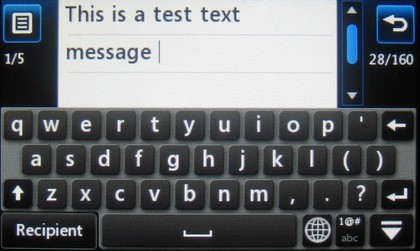
Correcting text is an issue that can be fiddly on touchscreens, and here too getting exactly to the spot on the message you want to change does require precision and patience. Overall, though, the set up is quite intuitive for a touchscreen phone.
Email messaging is also supported on the LG POP GD510. Multiple POP3 and IMAP4 web-based accounts can be set up, with an email wizard requiring only email address, password and username for setting up accounts (like Gmail) automatically. If settings aren't automatically available for your account, these can be added manually.
Sign up for breaking news, reviews, opinion, top tech deals, and more.
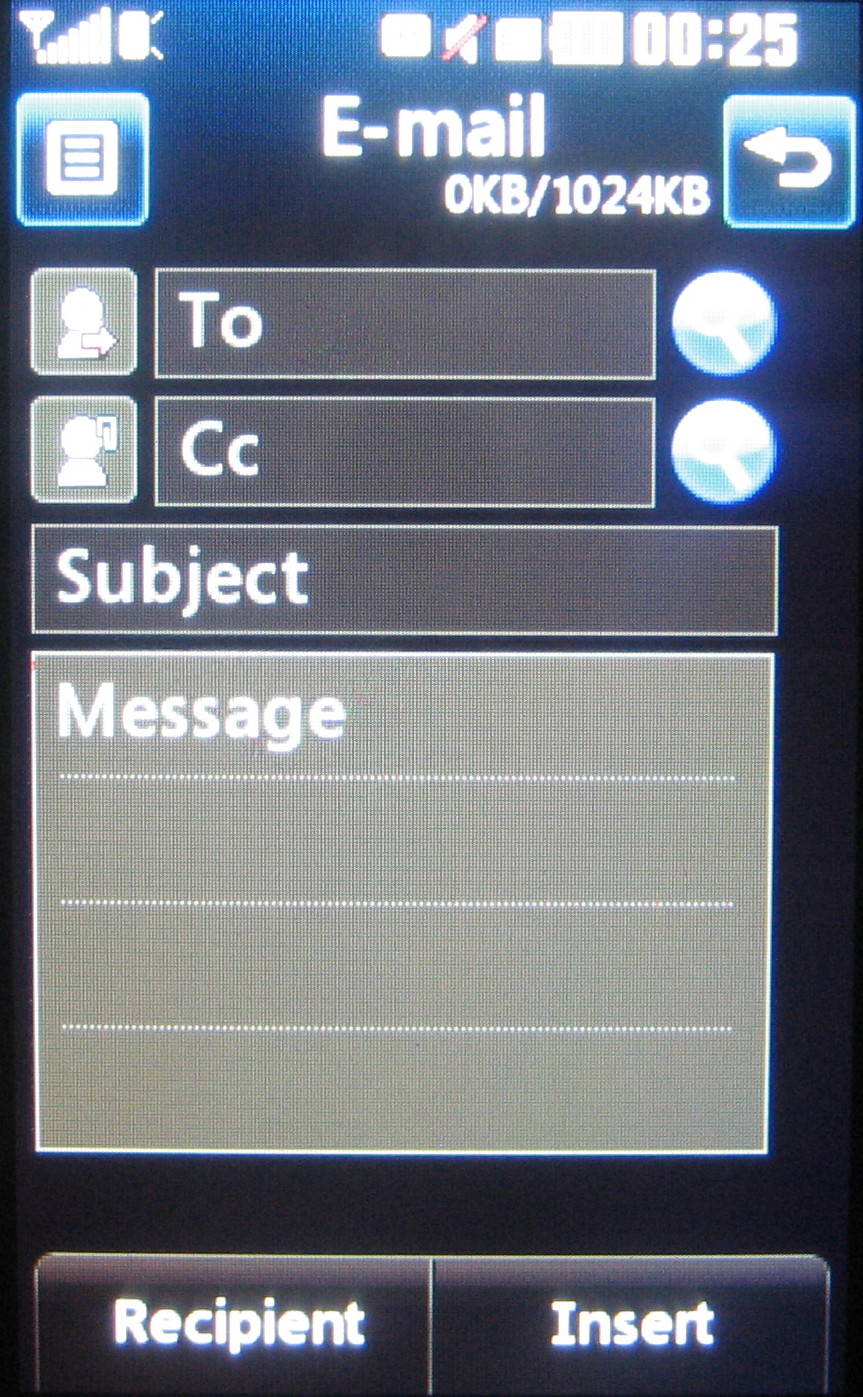
Email works adequately for checking out and sending messages on the go. It may not be as sophisticated as more upmarket devices in terms of options to manage and organise mail or indeed in email presentation, but it does the job okay. You can also easily view documents sent as attachments, thanks to the excellent Picsel File Viewer software onboard.
Current page: LG GD510 Pop: Calls and messaging
Prev Page LG GD510 Pop: User interface Next Page LG GD510 Pop: Internet