Why you can trust TechRadar
Now we're getting onto something that's really rather special: the Touch ID sensor on the iPhone 5S. You'll find it on the new iPad Air 2, and obviously the most recent iPhones, and it gives them a whole new level of functionality – it's much harder to enter a passcode on two-handed devices.
Touch ID is a system that came as something of a surprise with the iPhone 5S, as when the device launched in September 2013, fingerprint scanning was relatively written off as being something that was just too cumbersome to implement.
Just look back at the Motorola Atrix with its back-mounted sensor… that didn't work at all.
Well, that's not true with the Touch ID sensor on iPhone. It's phenomenal in the way it works, making it possible to have a phone that is as secure as having a passcode, but without the irritation of having to enter it a million times a day.
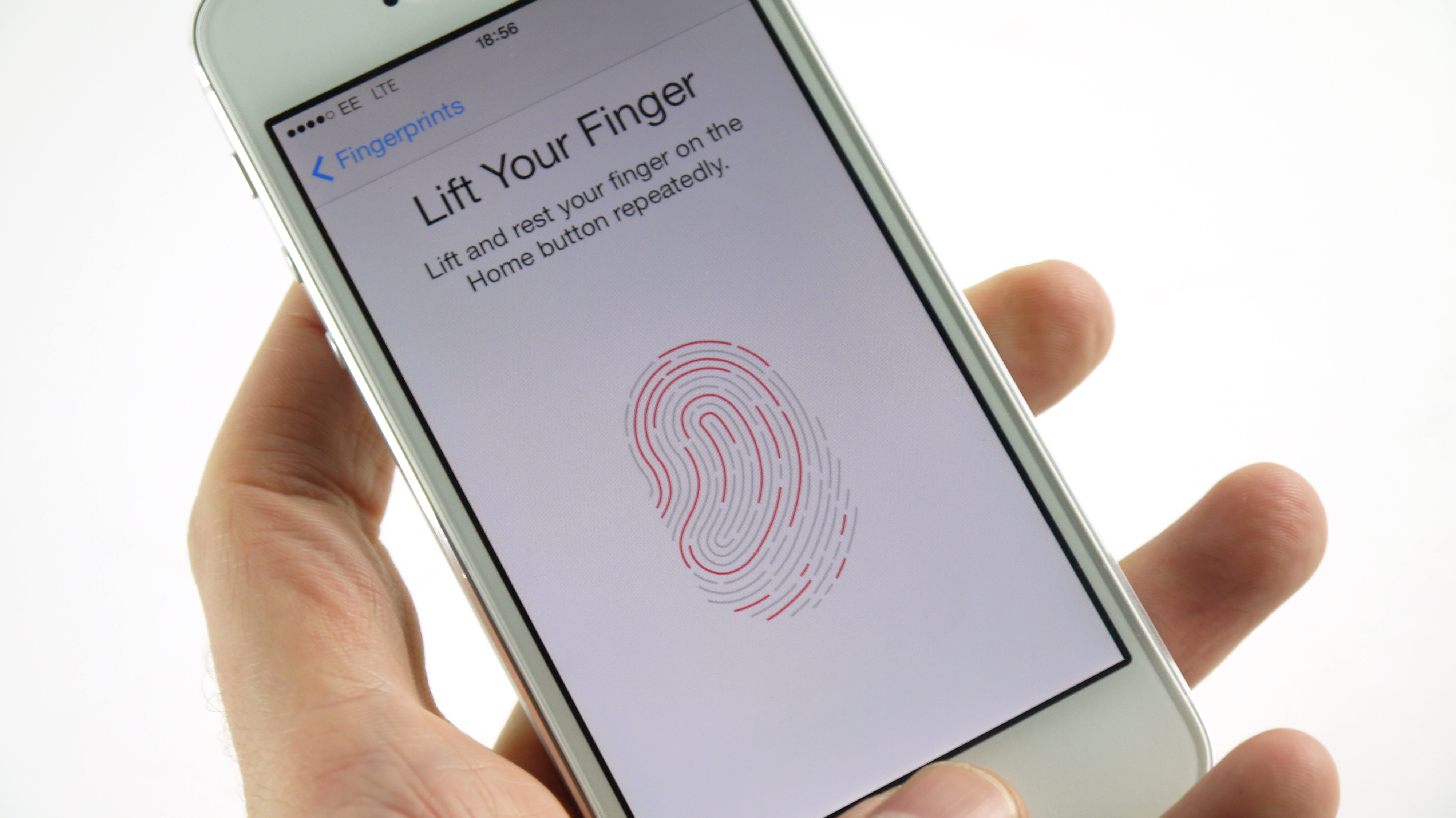
Press the home button and let your finger rest there, and the phone just opens itself up. It's hard to explain just how cool the motion feels.
Yes, it's not 'properly' secure – there's still a passcode right there for those that don't want to use the fingerprint scanner, and if someone reads that over your shoulder they'll still be able to steal your phone and get in.
This should explain the insanity that some are peddling, such as how robbers will be cutting off fingers or forcing users to unlock the phone. Firstly, the sensor is capacitive and therefore needs an actual, alive, finger to use it.
Sign up for breaking news, reviews, opinion, top tech deals, and more.
Secondly: this isn't a way of securing national secrets. If someone is that desperate to get into your phone, there are myriad ways. But if you want to avoid pecking out a passcode time and time again, this is a brilliant method of doing it.

Moreover, you can use Touch ID to replace your iTunes password. This is an excellent way of not having to pop in your special word over and over again when you're buying items or downloading certain apps. It might only save a few seconds, but more importantly than that, it's just so goshdarn cool that I can't help but love to do it.
And on the point of security, Apple may have pushed that element further than it needed to – but that should give consumers decent peace of mind.
The Touch ID sensor communicates directly with the stored fingerprint on the A7 chip, and not even the rest of the phone can see it.
This means your fingerprint won't get backed up to iCloud and accidentally shared with the world. But you won't be able to use different digits to open other apps, which would have been awesome from the lock screen.

Imagine being able to press a single digit to the phone to unlock it… okay, that's here now. But then press a different finger and open the music player, and a third will take you straight to your Pocket reader.
It would be an amazing way to do things and show that the iPhone is more built around the user – however, I suspect that Apple is erring on the side of security here, and that's not a bad thing at all.
The system was opened up to third-party developers with iOS 8, so every app can take advantage of the Touch ID functionality – Dropbox is one that's done so.
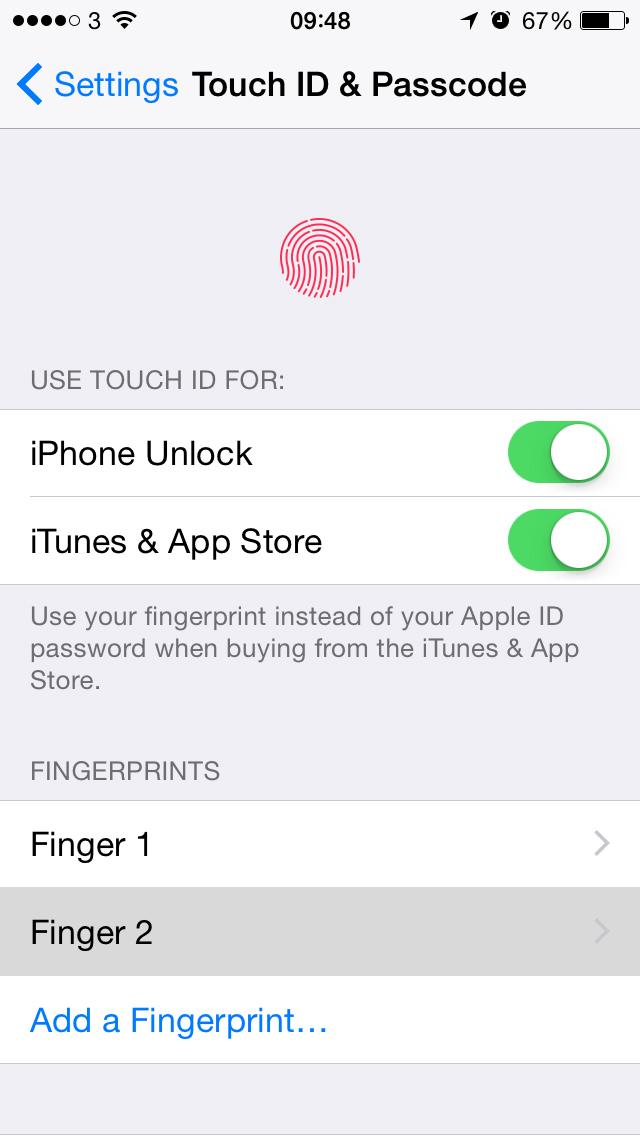
In terms of setting up your finger recognition, there's nothing to it: press your digit up and down on the sensor and the phone will buzz every time it learns your fingerprint. And not only that, but you're then asked to show the edges of your finger to get a larger image of the print, giving more accuracy.
I never really found a problem with the accuracy of the iPhone 5S' Touch ID sensor, but it appears that some people did. Apple reckons it's managed to improve that somewhat with successive iOS releases, meaning it won't 'forget' your fingerprint as easily as before.
In practice you can turn your finger or thumb any way you like on the button and it will still register just the same – there are some mis-scans, but on the whole it's really rather excellent and accurate. It's not 100% accurate all the time, which can grate.
But compare it to the same trick Samsung has tried to employ on its Galaxy phones, which need a swipe, and you'll see how hard it is to implement a system that's even this good – plus the iPhone 6/6S and 6 Plus/6S Plus upgrades feel even more accurate, and come with Apple Pay to boot.

Gareth has been part of the consumer technology world in a career spanning three decades. He started life as a staff writer on the fledgling TechRadar, and has grew with the site (primarily as phones, tablets and wearables editor) until becoming Global Editor in Chief in 2018. Gareth has written over 4,000 articles for TechRadar, has contributed expert insight to a number of other publications, chaired panels on zeitgeist technologies, presented at the Gadget Show Live as well as representing the brand on TV and radio for multiple channels including Sky, BBC, ITV and Al-Jazeera. Passionate about fitness, he can bore anyone rigid about stress management, sleep tracking, heart rate variance as well as bemoaning something about the latest iPhone, Galaxy or OLED TV.
