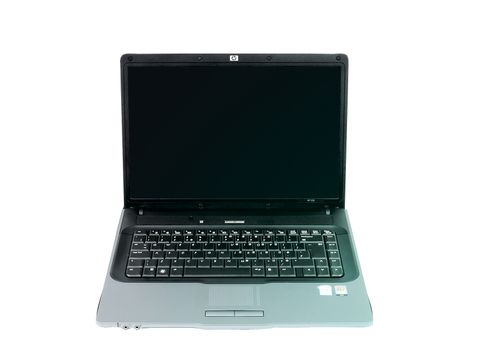TechRadar Verdict
It may have a low system spec but it's cheap and has excellent usability
Pros
- +
Superb value
Satisfyingly well built
Comfortable to use
Cons
- -
Stingy memory
Lacking in raw power
Why you can trust TechRadar
HP currently sell more notebooks worldwide than any other company and taking one look at the HP 530 you can see why. This device has been designed to meet a specific price point and audience.
Because it's aimed at the entry-level market you won't see too many frills or neat flourishes in the design, but for all that it's attractive and, more importantly, built to last.
Constructed from plastic over a magnesium-alloy frame, you'll find that the chassis is solid to the touch and there's even plenty of protection in the lid to protect the screen.
Open the lid up and you'll find a bright and clear 15.4-inch Super-TFT screen. While it may not be the very brightest around, we found it sharp enough to use out and about. The display is widescreen, which means that there's plenty of space on the main body for a good-sized keyboard.
Comfortable keyboard
With budget-priced notebooks you can usually see where corners have been cut by the quality of the keyboard. However, there's no such feeling here because the keys are firmly attached and comfortable to use.
What's more, they've been designed with a small dip in the centre or each key, so your fingers won't slip as you type while on a speeding train, for instance.
As you'd expect at this price point, the graphics are an integrated solution and because the machine comes pre-loaded with Windows Vista Basic, you won't be able to run the Aero interface.
If there was one area we'd consider upgrading straight away with the 530 it would be the memory, because there's only 512MB installed. You'd see a greater speed advantage straight away.
Basic skills
At first glance, the specification of this machine doesn't really compare well but then it is priced very aggressively. So we can forgive the use of an Intel Celeron M processor, which is a rather meagre single-core chip with a 533MHz Front Side Bus, largely because the 530 is simply a great machine to use.
The surprising thing about the HP 530 is how well it handles everyday computing tasks. We used it out and about for a couple days and while the machine is a little large for the daily commute, it's ideal for writing documents and even watching movies on the built-in DVD rewriter.
Weighing 2.6kg, this machine is fine for shorter journeys but with a battery life of less than two hours, you'll need to take a second battery with you to get the most from this machine.
One of the problems often associated with HP machines it that the specification doesn't always offer the best value for money. We're happy to say that the 530 bucks the trend here: you get a decent entry-level spec at a price that's considerably less than other notebooks around.
What really makes this machine great value for money is the sheer quality of the keyboard and overall design. This is a notebook that you'll simply enjoy using either at home or on the road. We can't say fairer than that.
Tech.co.uk was the former name of TechRadar.com. Its staff were at the forefront of the digital publishing revolution, and spearheaded the move to bring consumer technology journalism to its natural home – online. Many of the current TechRadar staff started life a Tech.co.uk staff writer, covering everything from the emerging smartphone market to the evolving market of personal computers. Think of it as the building blocks of the TechRadar you love today.

This has to be the most absurd portable power station ever launched — Asus's Mjolnir throws the hammer at rivals with innovative design that's likely to divide opinions

Pixel's new satellite feature could show people where you are on Google Maps

I really hope Google doesn't promise 7 years of Android for the Pixel 8a