TechRadar Verdict
This 46-inch flat TV flies the flag for Full HD, offering new levels of Smartness and the odd gimmick or two.
Pros
- +
Peerless Smart TV selection
- +
Good overall picture quality
- +
Enjoyable to use
- +
Excellent connectivity
Cons
- -
Motion resolution not brilliant
- -
Flawed Football Mode
- -
Underpowered sonics
- -
Quite costly for non-4k
Why you can trust TechRadar
The UE46H7000 is one of Samsung's first LED screens to escape the shackles of the South Korean mega-brand's 2014 TV production line.
It's not a 4K Ultra HD job (all of which bear the prefix HU rather than a simple H for the Full HD models), and while many buyers of TV screens this year will toy with the idea of future-proofing themselves by going for an Ultra HD model, it's firmly accepted that the benefits of 4K are lost on screens under 50-inches or so unless you're sitting very close up to the screen.
So Samsung won't be producing a 46-inch 4k Ultra HD screen this year (the 48-inch UE48HU7500 is its entry-level 4k Ultra HD screen).
Selling for £1,300 in its 46-inch incarnation, the H7000 series is Samsung's most expensive flat Full HD range, and comes in 40-inch, 46-inch, 55-inch and 65-inch screen sizes. That flat reference is important because Samsung now makes curved Full HD models, namely the H8000 series (65-inch, 55-inch, 48-inch).

For Ultra HD resolution you need to look to the HU7500 (available in 75-inch, 65-inch, 55-inch and 48-inch), which is a flat range, or the flagship HU8500, which is curved and comes in 76-inch, 65-inch and 55-inch screen sizes.
Design and connections
It would be tempting to dismiss the UE46H7000 as unexciting to look at compared with, say, Sony's wedge-shaped X9 screens and some of the OLED and curved screens knocking around. Actually, this is a perfectly nice, very thin screen with minimal styling, which would have had us drooling not so very long ago.

All of its connections are either side or rear-facing, which may be less convenient for mounting flush against a wall, but makes accessing sockets easier than downward-facing ones.
Sign up for breaking news, reviews, opinion, top tech deals, and more.
The jack pack ticks every modern box including four HDMIs, three USBs, optical audio output and a headphone jack. Old school analogue sources are catered for with component, composite and Scart inputs. An Ethernet port is complemented by built-in Wi-Fi.
Features
The H7000 series may sit at the bottom of this particular pile but it is no shrinking violet in terms of its spec, and is a state-of-the-art screen as far as flatscreen Full HD goes at Samsung. It boasts an 800Hz CMR Ultra Clear edge-lit LED panel with micro dimming, which now analyses contrast, colour and detail (for micro dimming ultimate, which scans more blocks of pixels, you need to check out the 8000 series).
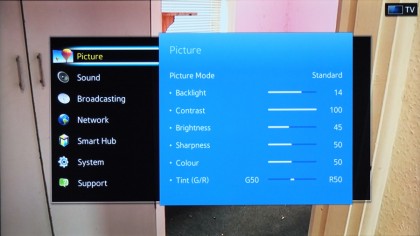
Dual Freeview HD/Freesat HD tuners and Cinema Black are also among its technological treats. Picture processing (especially 3D, which is active) has been enhanced by backlight scanning and a quad-core processor. Picture calibration options are bountiful, including Black Tone, Flesh Tone, Dynamic Contrast and Gamma adjustments.
MotionPlus options comprise Clear, Standard, Smooth and Custom, which lets you tinker with the blur, judder and LED clear motion settings. More on this later in the picture quality section.
Smart TV
Samsung seems to be on a ceaseless quest to come up with alternative ways of controlling its screens that probably won't end until it's got telekinesis cracked. There's no gesture control here (no built-in camera) but voice control has been improved in terms of vocal recognition.
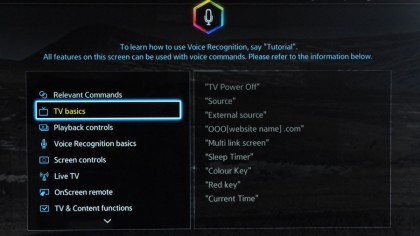
The Smart TV platform has ditched last year's 'social' hub screen in favour of a Game hub, with links to the games in Samsung's online portal. Social activities are now located on the Multi-media page, with icons for connected devices as well as YouTube, Twitter and the like.
TV manufacturers have yet to make a convincing case for the integration of Twitter (Sony's multi-speed, three-layered feed is bonkers, making the TV unwatchable) but Samsung has at least taken a more tempered approach. It has a separate Twitter app and the On TV screen has recommendations based on Twitter trends.
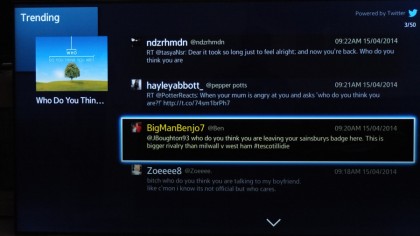
If you input a hashtag about what the rest of the world is watching you can see the breakdown of tweets by sex and age, and read the tweets relating to each show. The process is hilariously flawed, so that any use of a phrase that is also the name of a TV show counts as a recommendation. 'Who do you think you are?' comes up a fair amount on Twitter, not usually in the politest context either.
Another hub page provides access to a selection of recommended on-demand movies and TV shows from the likes of Netflix and Blinkbox.
The final hub is the repository for all downloaded apps and access to Samsung's app store. Catch-up services are comprehensive as far as terrestrial broadcasters go, featuring iPlayer, ITV Player, 4OD and Demand Five. You'll also find BFI Player, Blinkbox and countless other video-on-demand providers.

Smart View is a feature that allows owners of Samsung phones to swipe their onscreen content to magically appear on the TV screen.
Meanwhile, with the World Cup looming, the most topical addition to the feature roster is called Football Mode, which, so long as a hard disk is connected to one of the USB ports, allows you to watch highlights that are automatically bookmarked and stored as thumbnails.
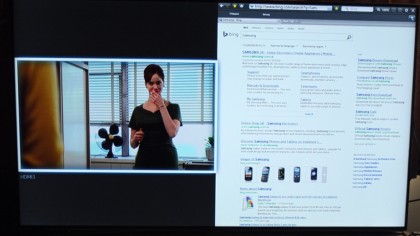
It only works with the set's own tuners and can't be used with HDMI-connected sources such as Sky and Virgin Media. Picture-in-picture has been replaced with multi-screen, which allows two sources (or channels) to be shown alongside each other. You can choose which source to listen to and can even browse the web, in which case the web fills a whole half of the screen.
