Why you can trust TechRadar
The Motorola Razr boasts full 1080p HD playback, and doesn't hide the fact with it clearly printed next to the lens on the back of the phone.
Video recording is reached via the camera app and requires a flick of a switch to change from camera to video mode.
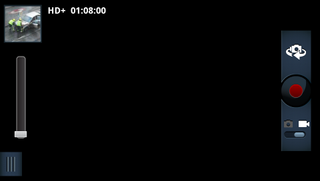
There are various settings available in video mode, which are easy to access via the same toolbar as found on camera mode.

Auto focus is supported in video mode with at tap to re-focus mode, but you cannot select a point on the screen for the Razr to focus on. The single LED flash can be used as a light while shooting in low light, but this only works for short distances. A little bit annoyingly you have to turn the light on or off before videoing, as you are unable to toggle the option while recording.
You can also opt to film using the front facing, 1.3MP camera, however quality here is greatly reduced. As with the flash, you cannot switch between this and the rear camera while filming, you need to select the camera you wish to use before hitting record.
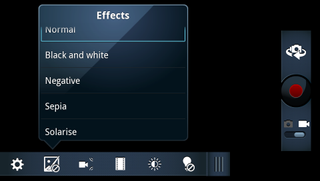
Motorola has included the same effects it has with the camera app, with 8 options to choose from; normal, black and white, negative, sepia, solarise, red tint, green tint and blue tint. You can also adjust the exposure, from -2 to +2.

You'll also find five audio scenes to select; stereo, wind reduction, concert, balanced and front facing.
The Razr allows you to shoot in a range of resolutions from full HD (1080p), all the way down to QVGA (320 x 240), with 720p, DVD and VGA options also available.
Plus there is a video stabilisation feature, which will keep you footage smooth, even after a few shots of tequila. We were pleased to find the zoom option enabled during filming, allowing us to zoom in and out without having to stop recording.
As you can see below video playback is clear and crisp with strong colours and the Razr copes with moving traffic well.
The zoom while recording does a commendable job, with quality only slightly dipping when used.
The auto focus can sometimes be a little sluggish when keeping up with moving objects, but it is not enough to detract from the video itself.

Gareth has been part of the consumer technology world in a career spanning three decades. He started life as a staff writer on the fledgling TechRadar, and has grown with the site (primarily as phones, tablets and wearables editor) until becoming Global Editor in Chief in 2018. Gareth has written over 4,000 articles for TechRadar, has contributed expert insight to a number of other publications, chaired panels on zeitgeist technologies, presented at the Gadget Show Live as well as representing the brand on TV and radio for multiple channels including Sky, BBC, ITV and Al-Jazeera. Passionate about fitness, he can bore anyone rigid about stress management, sleep tracking, heart rate variance as well as bemoaning something about the latest iPhone, Galaxy or OLED TV.

My haunted Roomba S9+ kept me up all night and iRobot says there’s no way to fix it

HP launched a very promising ultra portable XPS13 killer laptop — the 1kg EliteBook 635 Aero G11 is only available in Japan with seemingly no plans for a global launch, but why?

Is this the best time ever for iPhone deals at Verizon? Multiple devices are free without the need for an annoying trade
