Why you can trust TechRadar
Interface and performance
As well as having quite a striking, recognisable design, the LG G3 S has a custom interface that's a little different from vanilla Android. It offers more customisation, and a few extra features you don't get in Android as standard.
It works on the base of Android 4.4.2 KitKat – not the very latest version of Android, but at least it's not ancient.
You need to appreciate the extras the software offers, though, because the UI style is not quite as clean or attractive as standard Android. Just like the LG G3's software, it keeps a few slightly fusty elements that the core software has either shed or never had in the first place.
Things like the clear widgets and apps sections in the main apps menu are starting to look quite dated, and totally unnecessary. The widgets that come inbuilt are also that bit too angular and up-tight-looking for my liking.

There is a style going on in the LG G3 S's software. But it's not a particularly stylish one.
However, as you use the phone you'll occasionally trip over features you don't get elsewhere. For example, you can choose how many icons go in the soft key nav bar at the bottom of the screen – from three to five.
You can also run a number of widget-based apps that you can run on top of your home screen. These are called Qslide apps, and include things like a video player, calculator, phone caller and browser.
There's also an optional note-taker button that snap-shots of whatever's onscreen so you can scribble notes on the LG G3 S screen. Without a stylus it's nowhere near as useful as the Galaxy Note 4, but some may appreciate this.
Where most other manufacturers have started trying to pare back features to offer a more streamline experience, the LG G3 S still offers quite a lot of extras. But they're not overt – beginner users can ignore them, rather than being bombarded with them.

I was also reasonably happy with the LG G3 S's performance. No, it's not as fast or responsive as the LG G3, but it's not dramatically slower than the Moto G, a phone that uses the same the Snapdragon 400 processor.
You'll experience the odd wait as interface elements pop-up when navigating through the system, and things are a little slow to load at times. For example, I found that the camera takes a while to kick-in on occasion, and it may mean you miss the odd shot.
Other little bits of slow-down just require a tiny slice of patience. Don't have that? Consider the Nexus 5, a phone with a much faster CPU and more RAM.
In the Geekbench 3 benchmark tool, the LG G3 S comes out with 1170 points. That's exactly what I'd expect from a phone using this CPU and 1GB of RAM, but it's a pretty rubbish result for something that costs a good chunk more than £200.
There are some performance issues for gamers, too. Just like the Moto G, it can handle pretty much any game at a good frame rate, unless you override the graphics settings to get the sort of graphical quality you get from the very top-end phones. In Dead Trigger 2, with graphics set to max, there's a clear cut in the frame rate, making the action appear much less smooth than it would be on the LG G3 or Nexus 5.
As ever, the compromises are there if you look for them. That would be fine if the LG G3 S wasn't as expensive as the Nexus 5.
Battery Life
The LG G3 S's Snapdragon 400 CPU is not an epic powerhouse. This, along with the decent 2540mAh battery, means that the phone offers pretty good stamina.
I found it a breeze to get a good day and a half's use out of the phone between charges.
In our normal video test, where we play a 90 minute 720p MP4 video at full brightness, the LG G3 S lost just 15% battery. That means you'll get 10 hours of video playback off a charge.
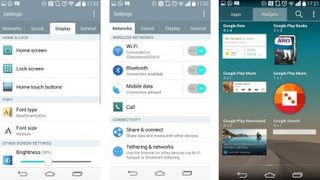
Remember, too, that this is at maximum screen brightness. Put it down to 50-60% where it'll be most of the time and you'll get a healthy chunk more.
As with several other mid-range LG phones, battery stamina is pretty good. There's also a standard battery saver mode that can be set to kick in when the battery level hits 30%. It cuts off things like background data to save power.
What I found more unusual, though, was call quality. The LG G3 S's speaker is really rather good, offering strong top volume and excellent treble clarity without sounding harsh. It's pretty great.
The main internal speaker isn't quite as remarkable, though. The LG G3 S has a single speaker on the back: no chance of stereo sound here.

Sound quality is fair, but nothing that breaks out of the smartphone norm. Top volume is not remarkable and the slightly thin tone doesn't have the power to break through too much ambient noise.
Andrew is a freelance journalist and has been writing and editing for some of the UK's top tech and lifestyle publications including TrustedReviews, Stuff, T3, TechRadar, Lifehacker and others.

An incredible $100 billion bet to get rid of Nvidia dependence — tech experts reckon Microsoft will build a million-server strong data center that will primarily use critical inhouse components

The real total eclipse was better than the pics I shot with my iPhone 15 Pro Max and DSLR, and believe me I tried

Quordle today – hints and answers for Sunday, April 14 (game #811)

