It's time to perform a Facebook Privacy Checkup to make sure you're safe
Facebook has updated its privacy tool with new tips and settings
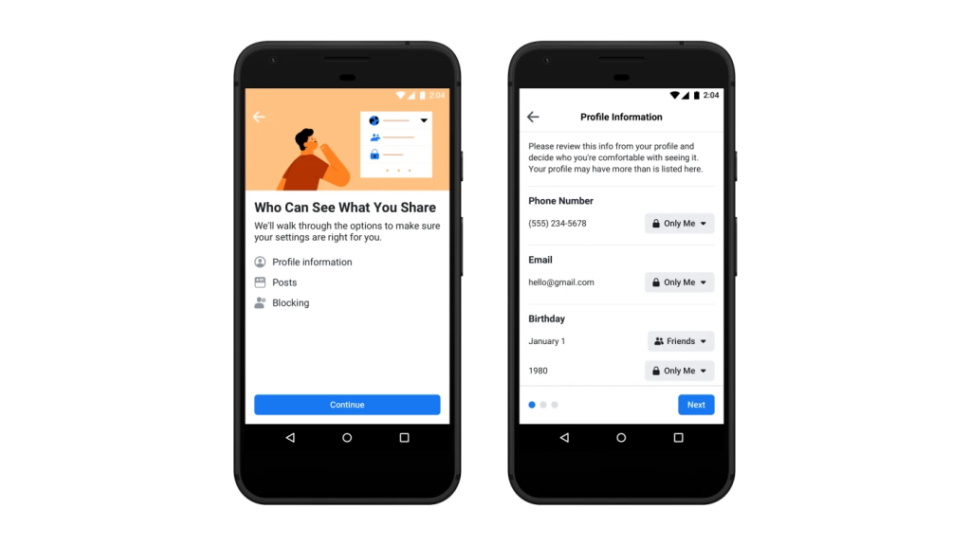
Putting social media and privacy in the same sentence seems like something of an oxymoron, but in recent years Facebook has taken steps to give users more control over how their data is shared and used online.
It is now a number of years since the social networking giant launched Privacy Checkup – the portal through which you can access a wide range of privacy-related settings. Now it has been updated to include not only new options offering greater control, but also tips and information to help Facebook users better understand how their data is being used.
Privacy, plain and simple
The latest update also simplifies things in response to complaints that Facebook has previously hidden privacy settings too deeply in its apps and on its website. Settings are now presented in four categories: "Who can see what you share", "How to keep your account secure", "How people can find you on Facebook", and "Your data settings on Facebook".
Working through each of these sections, you'll be guided through the process of limiting who is able to see different pieces of information from your profile as well as your posts, and which people you would like to block from seeing you. You can also control the notifications you receive so you are no bothered by too many alerts, as well as changing your password to something more secure.
Other options include changing who is able to find you on Facebook, and whether your email address and phone number can be used in search. One of the most useful sections of Privacy Checkup is "Your data settings on Facebook" where it's possible to remove apps and sites you have linked to your Facebook account to prevent data being shared with them any more.
- Now you can make the Facebook app (slightly) less irritating – here's how
- Facebook dark mode has been spotted on Android devices – check yours now
- Facebook Messenger for Windows now has a dark mode – here's how to enable it
Privacy Checkup is not perfect. To really lock down your account and ensure your privacy and security you will have to delve into other areas of settings, but it ensures that you at least have all of the basics covered.
To access Privacy Checkup, click the ? to the upper right of the Facebook website and select Privacy Checkup from the menu that appears. In the mobile app, just perform a search for "Privacy Checkup" and you'll be able to access the four new categories of options.
Sign up for breaking news, reviews, opinion, top tech deals, and more.
Don't worry if you can't see the new options straight away: Facebook says that the updated tool is rolling out over the coming week.
- Find out more about the cost of privacy online
via Facebook

Sofia is a tech journalist who's been writing about software, hardware and the web for nearly 25 years – but still looks as youthful as ever! After years writing for magazines, her life moved online and remains fueled by technology, music and nature.
Having written for websites and magazines since 2000, producing a wide range of reviews, guides, tutorials, brochures, newsletters and more, she continues to write for diverse audiences, from computing newbies to advanced users and business clients. Always willing to try something new, she loves sharing new discoveries with others.
Sofia lives and breathes Windows, Android, iOS, macOS and just about anything with a power button, but her particular areas of interest include security, tweaking and privacy. Her other loves include walking, music, her two Malamutes and, of course, her wife and daughter.