Facebook Messenger for Windows now has a dark mode – here's how to enable it
Turn your messages dark on the desktop
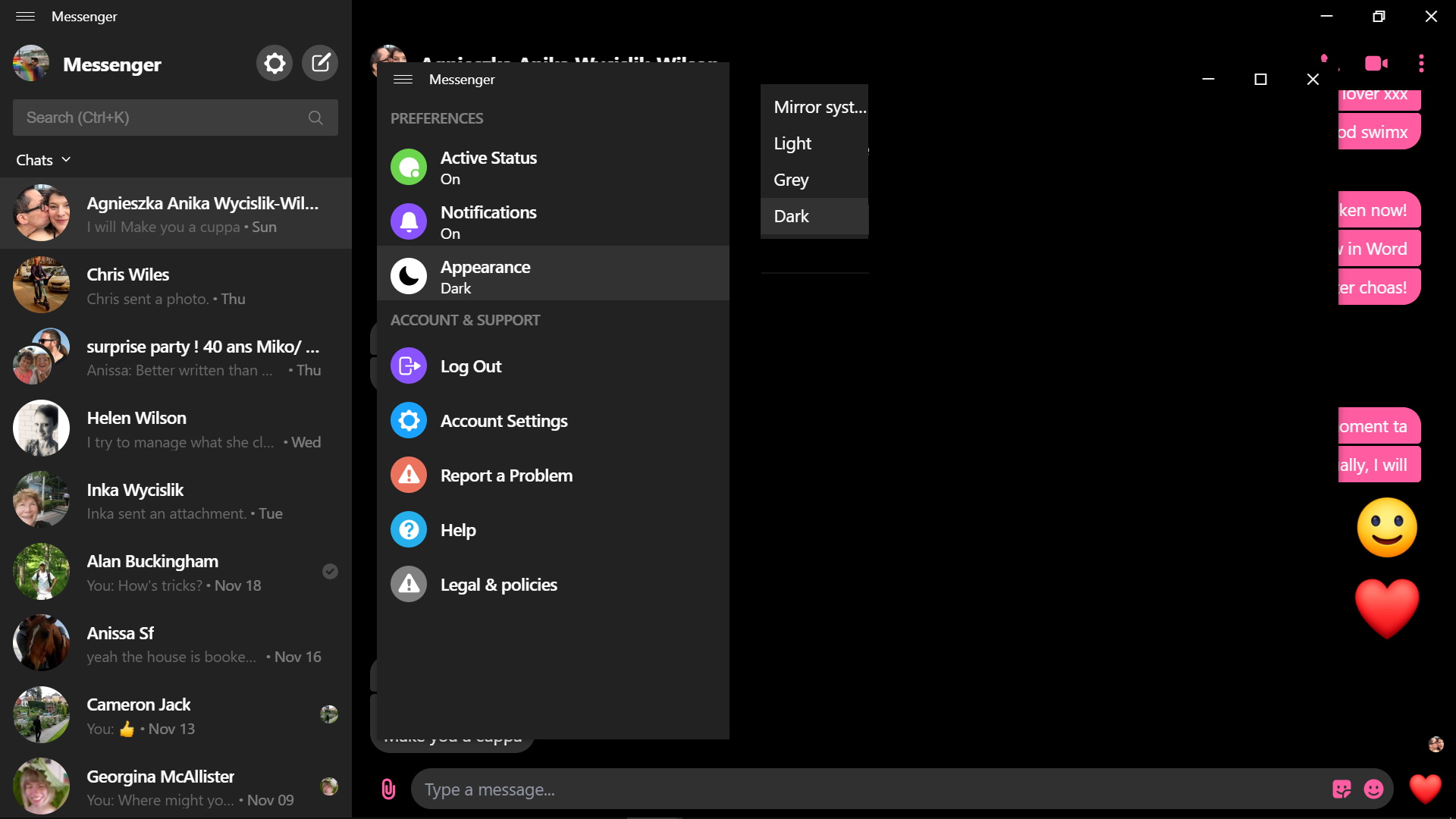
The dark mode phenomenon continues to spread its inky fingers through websites and apps on all platforms – and Facebook is not immune. The Messenger component of social network might be most readily associated with the iOS and Android apps as well as the Facebook website, and it's easy to forget that there's actually a Windows 10 Facebook Messenger app available that allows for easy messaging on the desktop.
More than this, Facebook is also running a beta program for the Messenger desktop app, trying out new features and options on those eager to use the very latest version of the tool. For anyone with the beta installed, there's a nice treat available now: dark mode.
- How to activate WhatsApp dark mode
- How to get Chrome dark mode
- How to enable Facebook dark mode
In fact, the Facebook Messenger beta app includes a number of theming options. You'll find the new options by clicking the 'Settings' button (the gear icon) to the upper left of the app window, and then heading to the 'Appearance' section. Click the drop-down menu and you'll find four options to choose from.
Select Light mode, and nothing will change – Messenger will retain its white background. But if you want to dial down the brightness, you have two choices. Select Dark if you really enjoy darker tones, or opt for Gray for something dark but subtle.
There's also the 'Mirror system preferences' option, which makes Messenger respect the app theme settings you've set in Windows.
Paint it black
Dark mode isn't the only option you'll find in the beta version of the app. It also allows for easy file-sharing thanks to the fact you can simply drag and drop files onto the Messenger window. Other options include the ability to delete sent messages, and to hide chats.
You can download the latest beta version of Facebook Messenger for Windows 10 from the Microsoft Store.
Sign up for breaking news, reviews, opinion, top tech deals, and more.

Sofia is a tech journalist who's been writing about software, hardware and the web for nearly 25 years – but still looks as youthful as ever! After years writing for magazines, her life moved online and remains fueled by technology, music and nature.
Having written for websites and magazines since 2000, producing a wide range of reviews, guides, tutorials, brochures, newsletters and more, she continues to write for diverse audiences, from computing newbies to advanced users and business clients. Always willing to try something new, she loves sharing new discoveries with others.
Sofia lives and breathes Windows, Android, iOS, macOS and just about anything with a power button, but her particular areas of interest include security, tweaking and privacy. Her other loves include walking, music, her two Malamutes and, of course, her wife and daughter.