TechRadar Verdict
It’s big, bulky and expensive - but the Archer GX90 provides high-speed, reliable Wi-Fi 6 performance, along with additional features that make it ideal for hard-core gamers.
Pros
- +
Wi-Fi 6 running at 6.6Gbps
- +
Dedicated 4.8Gbps ‘gaming band’
- +
Good gaming features and parental controls
Cons
- -
Expensive
- -
Slightly fiddly set-up
- -
Most people don’t have Wi-Fi 6 yet
Why you can trust TechRadar
Two-minute review
TP-Link’s Archer range is always a good option for people who are looking for an affordable upgrade for their home router. However, there are some high-end performance models also available in the range, including the recently released Archer GX90.
Wireless Connectivity: WiFi 6 (IEEE 802.11ax), tri-band 2.4GHz + 5GHz + 5GHz
Processor: 1.5GHz, quad-core
Memory: 512Mb
Storage: 128MB Flash
Beamforming: Explicit for 2.4GHz and 5GHz
Ports: 1x 2.5 Gigabit Ethernet, 4x Gigabit Ethernet, 1x USB 3.0, 1x USB 2.0
Dimensions (HxWxD - inc. antennae): 175 x 212 x 212mm, 1.35kg
Priced at £299.99, this wireless router is very much focused on the gaming market, providing tri-band Wi-Fi 6 (aka 802.11ax) with a top speed of 6.6Gbps. That’s not a bad price for a high-end router such as this, and the GX90 provides a number of additional features that will particularly appeal to serious gamers who are looking for a competitive edge.
The GX90 costs AU$557.00 for customers in Australia but, somewhat oddly, the US opts for a different model called the AX90, which looks slightly different, but provides similar features and performance for $329.99.
You will need a computer or other mobile device that supports Wi-Fi 6 in order to get maximum performance from the GX90, but the router will still be backwards-compatible with existing devices that use 802.11ac Wi-Fi too.
Design and features

Like all good gaming routers, the GX90 is festooned with an intimidating array of big, pointy antennae - eight, to be precise - that make it look like a Cylon battle cruiser from Battlestar Galactica.
It’s big and bulky, and it’s going to need a bit of room around it to give those antennae a clear shot at beaming the Wi-Fi signal to the furthest reaches of the solar system (or your upstairs bedroom - whichever is nearest).

There are three Gigabit Ethernet ports to provide a wired connection for a laptop, games console or set-top box, along with a fourth Gigabit Ethernet port that can double-up for a wired connection or for connecting to your existing modem or router in order to use its Internet connection. And, if you’re fortunate enough to have really super-fast broadband, there’s a fifth Ethernet port that supports 2.5Gb connections as well.
Sign up for breaking news, reviews, opinion, top tech deals, and more.
The GX90 router also supports TP-Link’s OneMesh technology, which allows it to form a more extensive mesh network with other TP-Link routers, or range extenders such as its new RE650X.
There are other Wi-Fi 6 routers now available that provide similar tri-band performance, but the GX90 stands out with a number of features that are clearly focused on gaming. Rather than simply creating two networks on the 2.4GHz and 5.0GHz bands, the GX90 allows you to create a third network using the second 5.0GHz band, and to assign that third network to be your dedicated ‘Gaming Band’, with a speed of 4.8Gbps just for that band alone.
There’s a QoS option - quality of service - that allows you to prioritise tasks such as gaming, streaming video, or downloading large files. And, if you don’t mind delving into the router’s web browser interface, there are diagnostic tools that can help you to monitor your gaming performance and also to prioritise the bandwidth allocated to individual devices, such as a gaming console or PC.
The GX90 even provides good parental controls too, with scheduling options to limit the kids’ Internet use, and content filters to block adult web sites or other unsuitable material.
But, if managing three separate Wi-Fi networks seems a bit daunting, there’s a ‘smartconnect’ option that allows you to merge them together into a single network and automatically connects your devices to the fastest frequency band that they can support.


Performance and getting started
Ookla Speed Test - 2.4GHz (download/upload)
Within 5ft, no obstructions: 100Mbps/11Mbps
Within 30ft, three partition walls: 100Mbps/11Mbps
Ookla Speed Test - 5.0GHz
Within 5ft, no obstructions: 100Mbps/11Mbps
Within 30ft, three partition walls: 100Mbps/11Mbps
Ookla Speed Test - 5.0GHz (Gaming Band)
Within 5ft, no obstructions: 100Mbps/11Mbps
Within 30ft, three partition walls: 100Mbps/11Mbps
20GB Steam Download - 2.4GHz
Within 5ft, no obstructions: 12.5MB/s
Within 30ft, three partition walls: 12.5MB/s
20GB Steam Download - 5.0GHz
Within 5ft, no obstructions: 12.5MB/s
Within 30ft, three partition walls: 12.5MB/s
20GB Steam Download - 5.0GHz (Gaming Band)
Within 5ft, no obstructions: 13MB/s
Within 30ft, three partition walls: 13MB/s
We did encounter some small hiccups when using the TP-Link Tether app to get started.
Once the router is plugged in and connected, the app allows you to scan a QR code printed on the router so that you can automatically connect to its new Wi-Fi network. That worked smoothly, but we then kept getting error messages telling us that the router wasn’t connected to the Internet - even though we had already connected it to our existing broadband router.
Only after delving through the app a little more did we find an option that requires you to specify which of the router’s two available Ethernet ports - 1Gb or 2.5Gb - is being used for the internet connection.
That should really be part of the initial connection process, and the app’s habit of throwing around jargon such as ‘MAC address’ and ‘dynamic IP’ could also be a bit confusing for new users. However, more experienced users and gamers will appreciate the web browser interface that really allows you to delve into the network settings and fine-tune your gaming performance.
The GX90 doesn’t disappoint on that score either. We tested all three of its Wi-Fi networks and - as expected - all three bands recorded strong performance with the Ookla speed test, hitting 100Mbps download and 11Mbps upload for devices located in the same room as the router that provides our broadband connection.
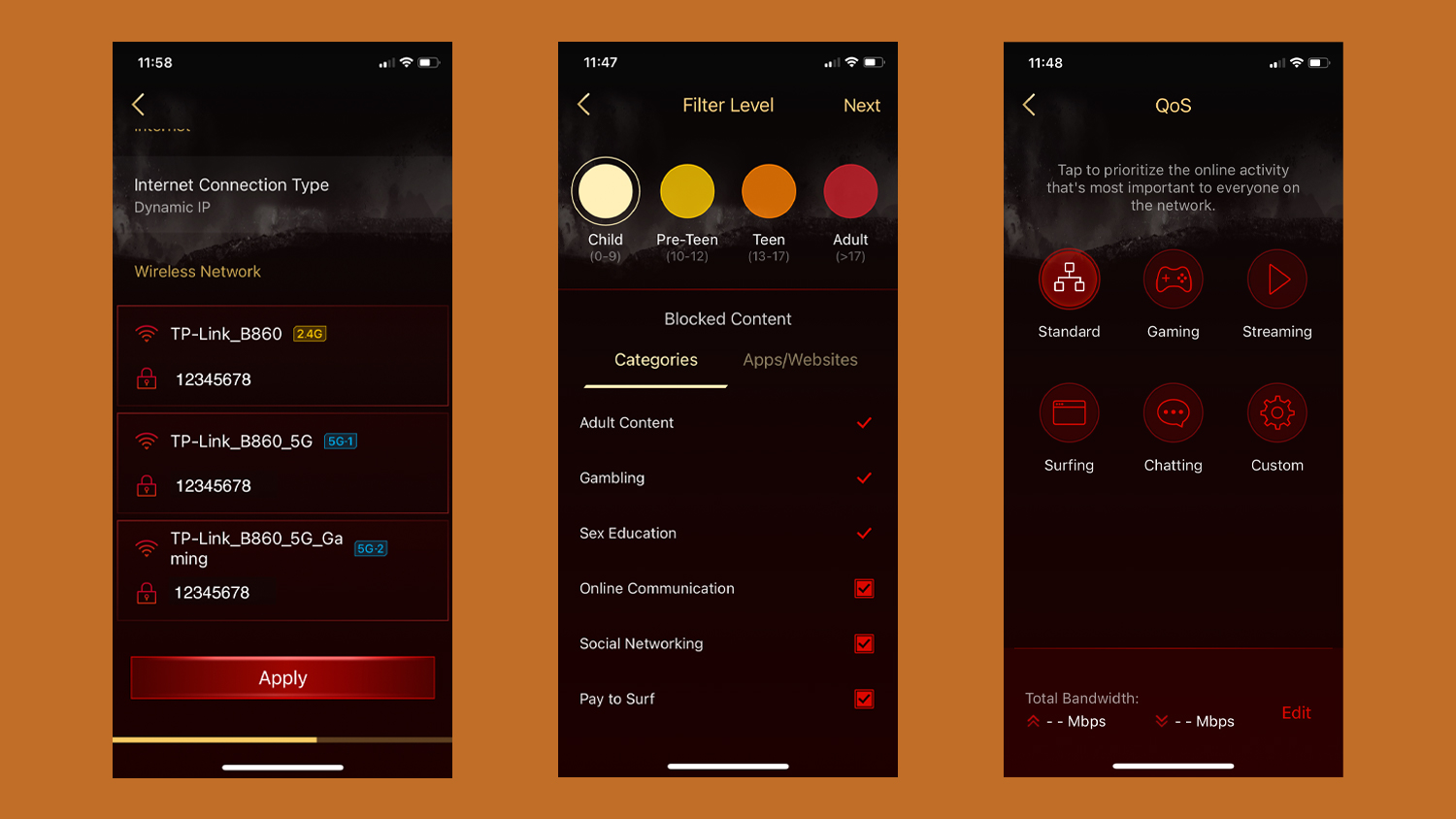
The performance for Steam downloads was strong in that room too, cruising along effortlessly at the full 12.5MB/s supported by our office broadband connection - with the third ‘gaming band’ even nudging up to 13MB/s at times.
That’s not surprising, but we were pleased to find that the performance of the GX90 remained rock solid on all three bands even when we moved to our back office, where the dodgy Wi-Fi normally forces us to rely on a couple of wired Powerline adapters instead.
A high-end router such as this will probably be overkill for home users who simply want to watch Netflix and make the occasional Zoom call for work, but if you’re serious about gaming then the speed and features of the GX90 will really earn their keep.

Buy it if...
You have mad skillz
The GX90 is fast and versatile router, but its real focus is on gaming, with a dedicated 5GHz ‘gaming band’ that lets you hog most of your household bandwidth and additional tools for fine-tuning your gaming performance.
Money is no object
The GX90 isn’t badly priced for a high-end Wi-Fi 6 router, but it’s still pretty expensive for most people. In fact, it’s way faster than most home broadband services, so it’s not essential unless you have really fast fibre broadband.
Your kids play games too
Somewhat surprisingly, the GX90 manages to provide good parental controls along with all its gaming features. There are content filters to block unsuitable material, with pre-set profiles for children of different ages. You can also create a schedule to limit Internet use on school nights.
Don't buy it if...
You’re on a budget
Most domestic broadband services top out at around 100-150Mbps, so a router capable of reaching 6.6Gbps will be way over the top for most of us. There are plenty of less expensive routers - including routers that still use the older 802.11ac version of Wi-Fi (aka Wi-Fi 5) - that can handle some pretty decent gaming action.
You’re not a gamer
The GX90 is very much focused on gaming, and its speed and specialised features will be overkill for more routine tasks such as watching Netflix and making Zoom calls. Most of us don’t have Wi-Fi 6 computers or mobile devices either, just yet.
You’re a bit tight on space
The GX90 is big and bulky, and its array of pointy antennae is designed to provide Wi-Fi coverage for larger homes with up to four bedrooms. There are less expensive models in the Archer range that are more suitable for smaller homes.
- These are the best gaming routers
Cliff Joseph is a former Editor of MacUser magazine, and a freelance technology writer with 30 year’s experience in the industry (and old enough to remember when Apple was close to going bust…).
His first job involved using Macs for magazine sub-editing and typesetting, which led to the realisation that these computer-thingies might actually turn out to be useful after all. After a few years specialising in the Mac side of the market, he went freelance and embraced the wide world of digital technology, including Windows PCs, digital audio and hi-fi, and networking. Somewhere along the line he also developed a bit of a gaming habit and has stubbornly waved the flag for Mac gaming for far too many years.
