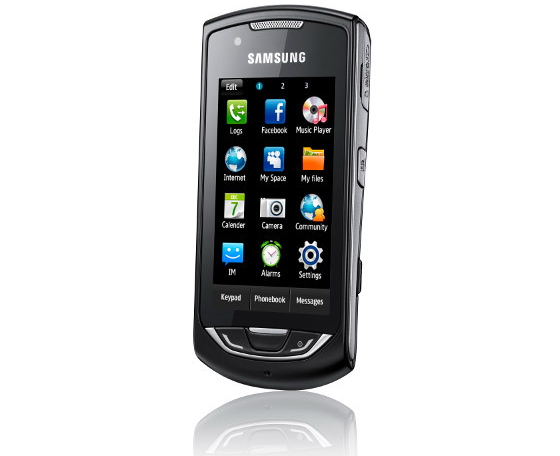Why you can trust TechRadar
For all the Samsung Monte's ups and downs, we can't fault it for battery life.
The 1000mAh battery is rated by Samsung for four hours talk time and 450 hours on standby in 3G. To be honest, we're wondering if Samsung might even be close to selling the handset short.

We spent one three day period battering it with tests of its 3G broadband speed, Wi-Fi connectivity, video recording and playback, and calls and messaging, all without charging it once. The Monte still showed over half a battery charge.
In a world where the premier touchscreen phones like the iPhone need charging every night realistically, the Monte has definitely carved itself out a competitive advantage.
Charging is always done via the micro USB port, either over USB or the included mains adaptor.
Widgets and apps
The Monte's focus is social networking and the internet, so it's no surprise to see widgets for all the major players.
Sign up for breaking news, reviews, opinion, top tech deals, and more.
The two biggies (Facebook and Twitter) both have widgets that display a small amount of information, and take you to a full app if you click on them.
We were a bit disappointed with the small extracts for the Twitter widget. The messages are only 140 characters maximum – you couldn't find a way to show us a whole tweet at a time, Samsung? Fair enough, there's not a lot of screen real estate on offer here, but it would be nice to have it as an option.
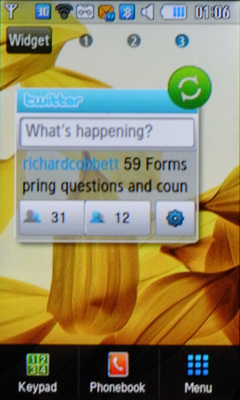
The Twitter app works well enough in that it shows you tweets, but there is a notable inability to click on links, which sort of undermines Twitter as a tool for sharing. It's also slow as molasses to do anything significant (like switch from your general feed to just the @you messages), even over Wi-Fi.
The Facebook widget displays status updates from your friends, along with little icons showing how many friends you have, and new friend requests. Oh, and pokes. Are pokes really a thing people use beyond the double entendre hilarity? In any case, the information is there.
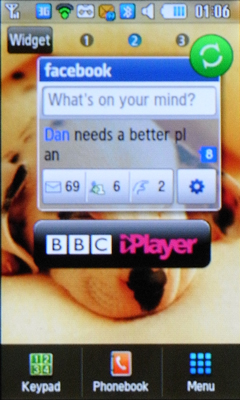
Follow the widget through to the Facebook app and you get four tabs: your news feed, your profile, your friends list and your messages. These tabs are slightly quicker to open than in the Twitter app, making this infinitely more useful.
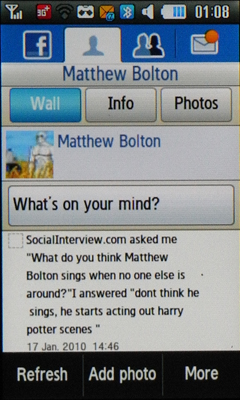
Other widgets range from a selection of clocks, to Accuweather, to birthday notifications (again, not linked to Facebook, but to the birthday field in your contacts list). There's also mini controls for the radio and music player, and widgets for YouTube and BBC iPlayer.
These last two are not real widgets, but just links to the relevant mobile sites. YouTube works as advertised, but we couldn't get iPlayer to work at all. Browsing the content was fine, but nothing would play.
As we mentioned before, the Monte seems to have a very limited amount of memory available for the browser, and any reasonably sized site could cause it to crash. This will prompt the phone to remove all of your network widgets from the home screen.
You could spend ages setting up the three home screens just how you like, only to stumble on the wrong website and find the phone is back to blank. Oddly, the iPlayer shortcut counts as a network widget, while the YouTube one doesn't.
Connectivity
The Monte's 3G connection tended to be nice and fast, though browsing speed over Wi-Fi connectivity was hampered by the sluggish software.
Actually connecting to Wi-Fi networks isn't too painful, though the T9 virtual keypad is not exactly conducive to typing in long alphanumeric passwords.
A funky scanner-type screen shows you the Wi-Fi networks around you, though putting the information in this layout means you can only see about six characters of the network names at a time.

When you can see a whole bunch of networks starting 'BT-Home...' it's a bit irritating to have to quickly scan them all while the names scroll along. There is a list view you can choose, which sort of implies Samsung knew this was inconvenient eye candy.
Turning on Bluetooth just involves opening the Bluetooth app and tapping on the phone icon to activate it. A message appears over the icon telling you it has been activated, so you tap the message to get rid of it. Nothing happens, so you tap it again. Then both taps suddenly register and you've accidentally turned Bluetooth back off.
When you've finally turned Bluetooth on properly you'll find there is no problem transferring files to and from the Monte.
USB connectivity is over a micro USB port and offers you three choices when connected to a computer.
You can choose 'Media player' for easily getting images into a photo library application, 'Samsung Kies' for connecting to Samsung's desktop client, or 'Mass storage' to get the microSD to appear as an external drive on the computer.
Google Maps
Hidden under the 'Games' menu is Google Maps, poised to make use of the Monte's built-in GPS.
Because the Monte can run certain apps in the background (though why this is referred to as 'Minimize' when it doesn't minimise to any where is beyond us), Google Latitude is fully supported.
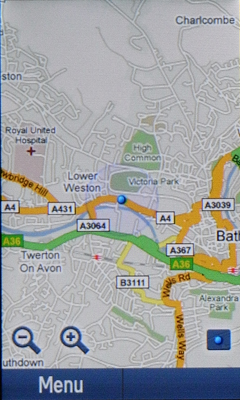
Though there's none of the turn-by-turn directions rolling out to select Android phones, there are static directions and traffic options.
Sadly, this is all somewhat moot, because the actual GPS locating isn't very accurate. Having these great functions is all very well, but constantly being 500m out isn't really a lot of use.
Organiser
The Monte ships with a few useful organisation tools, but nothing to revolutionise your virtual life.
The calendar app is clear and easy-to-use, but offers little beyond the basic adding of appointments and anniversaries.
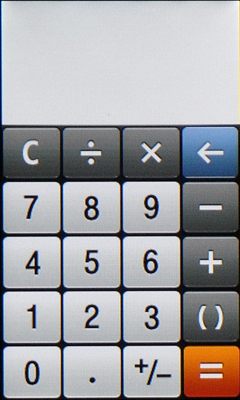
There are calculator and convertor apps, both of which have a basic interface, but succeed at their respective jobs.
There's also a timer and stopwatch, task list, memos, voice recordings and a dictionary.
Current page: Samsung Monte: Battery life, widgets and other
Prev Page Samsung Monte: Media Next Page Samsung Monte: Hands-on gallery