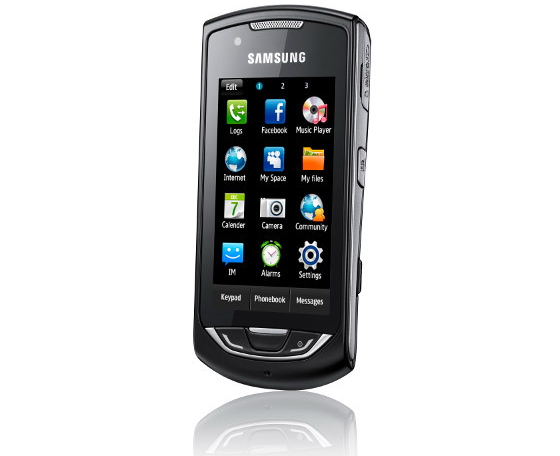Why you can trust TechRadar
The Samsung Monte's music player is pretty basic, but works well enough. You can make playlists, shuffle, change the equaliser, set ringtones straight from a song and send songs via Bluetooth, email or MMS.
MP3, WMA and eAAC+ are all supported, so most people won't have a problem with compatibility.
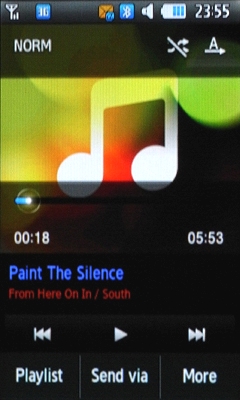
The sound quality on offer is pretty good for a phone, especially through the bundled earphones. In isolation, it's hard to quibble with the detail in the audio. The sound is clear at both the high-end and low-end, where phones tend to struggle most.
However, the quality doesn't stand up against more musically inclined devices, like the iPhone, when connected to a good, neutral set of speakers over the 3.5mm jack.

The Monte's music has all the components of the song, but lacks drama. The bass is noticeable, but doesn't pound; the cymbals are fairly clear, but they don't crash.
We weren't expecting the speaker on the rear to be up to much, but we were surprised at the decent clarity it put out, even including some audible bass.
Videos look nice and vibrant, though naturally not as crisp as on higher-resolution screens. The videos get tucked away in the 'My files' option, and are initially shown in a boring list view.
Sign up for breaking news, reviews, opinion, top tech deals, and more.
A quick tap of an icon in the top-left corner will get you nice thumbnails that overlay one another like photos. Surprisingly, this is really no slower to browse, and we found that bit of flair preferable.
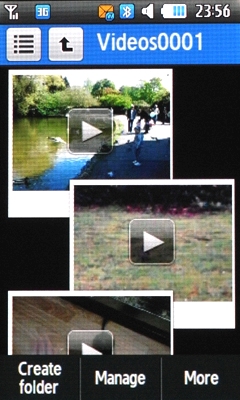
The video player is compatible with MP4/H.264 files, which is the norm for iPods and the iPhone, so there's plenty of methods for converting them on your computer.
Music and videos can be stored on a microSD card, with sizes up to 16GB supported, or on the Monte's 200MB of built-in memory.
There's also an FM radio app, with the ability to try to tune by just tapping in the dial and then tweaking with arrows. It's generally better to just autotune and add the stations you want to your favourites.

As is normal, you need to use the bundled headphones as the aerial, with the app refusing to play otherwise. Radio can also be recorded, which is always a welcome addition.
The image viewing is a pretty standard affair, helped along by the touchscreen. There's also a funky feature where tilting the phone when in landscape mode causes the photos to slide along.
It's a bit surprising if you don't realise it's going to happen, but it does make going through lots of photos faster.
Current page: Samsung Monte: Media
Prev Page Samsung Monte: Camera Next Page Samsung Monte: Battery life, widgets and other