Why you can trust TechRadar
Key features
- Upgrades to the Edge screen make it better than previous phones
- Improved battery with 3000mAh battery cell
- New fingerprint scanner that works faster than ever
OK, let's get one of the big issues out of the way: the Edge display on the sides of the phone is just useless beyond being really nice to look at.
The Galaxy S6 Edge+ comes running Android Lollipop software, but it'll be ready to get upgraded to Android 6 Marshmallow. Samsung hasn't announced if the phone will eventually get Android 7 software, but I've got our fingers crossed.
The big three things it does are: letting you interact with your favorite chums with a swipe sideways, keeping your favorite apps within easy swiping distance and giving you information when the phone is off.

I'd like to start by talking about that last point actually: the idea is that a couple of cheeky strokes of the phone on the edge display will show you the time, date, interactions on social networks and news from Yahoo. It utterly, completely fails to impress for one simple reason: you have to rub it so hard to get anything to pop up.
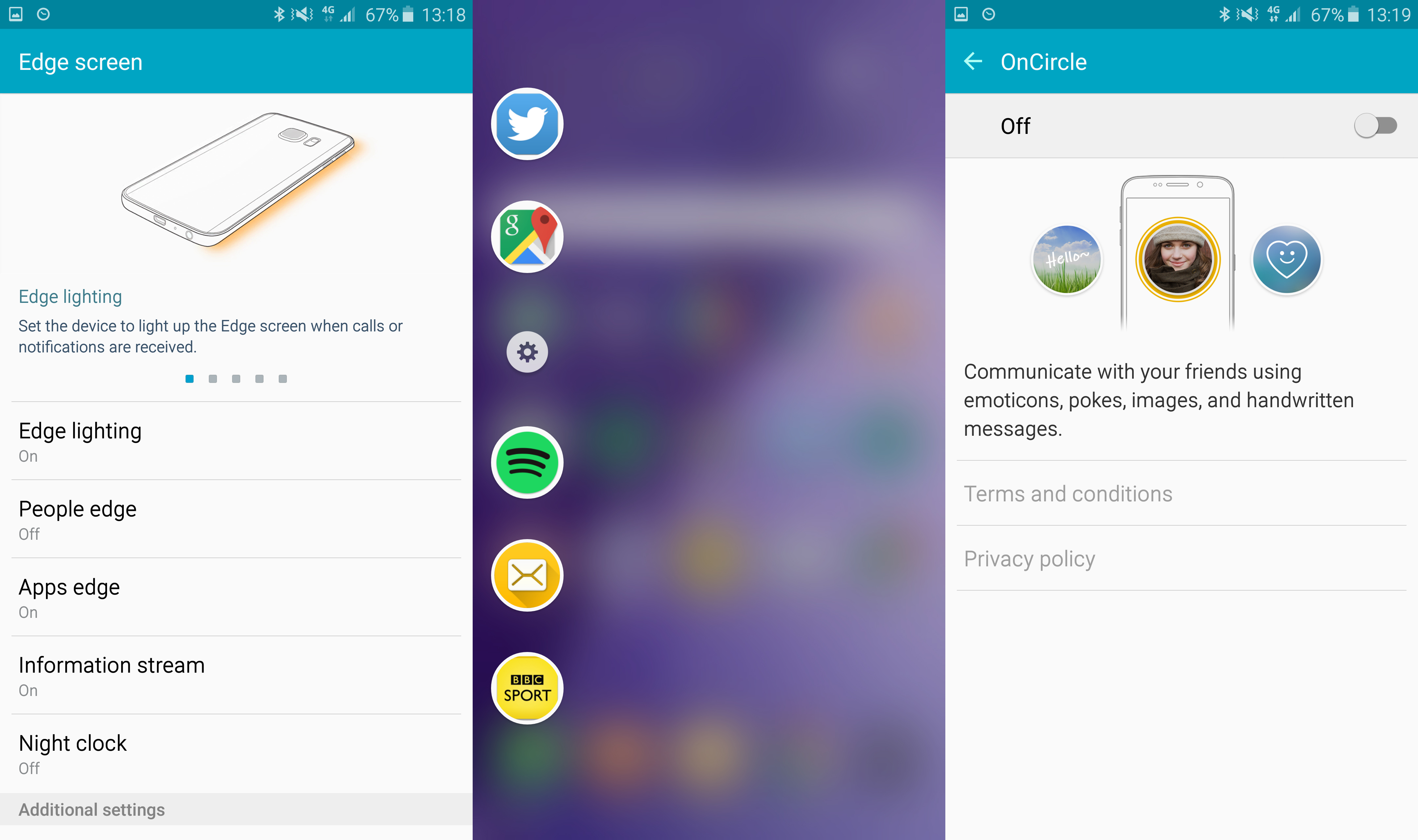
Imagine trying to summon a tired, hungover genie and you'll have some idea of the issue. After stroking up and down two or three times (if you're lucky) you'll get said information... but the same thing could have been achieved by just tapping the home button and firing the screen up.
When you look at Motorola's Active Display, which fires when you just wave your hand over the screen, this is just terrible form from Samsung.
The other elements of the Edge screen are equally useless - I set up my favorite apps and top people, and tried to remember to use the side of the screen to access them quickly. I never did – it's just not an intuitive gesture.
Sign up for breaking news, reviews, opinion, top tech deals, and more.
There were a couple of times when I saw I had a message from my partner that glowed a different color on the table when I had the phone face down in front of me, which would have been useful in a meeting or somewhere that constantly looking at the phone would be rude, but it wasn't an earth-shattering moment.
The other new functionality here is the ability to poke and send little notes to other Edge users (called OnCircle) – but that's such a niche amount of users that I nearly didn't mention it.
Imagine the stuff Apple Watch users can do to one another, but with fewer choices and people to do it with. You're there. This is a feature that's destined to go the same way as ChatON, Samsung's failed own-brand WhatsApp.

Simply put, it's a stretch to use the Edge screen for anything worthwhile. There are some cool parts in theory, but in reality the large screen is a bit too cumbersome here. Swiping one-handed isn't the easiest given the bigger dimensions, and I was constantly worried I'd just flip it out of my hand.
While we're here talking about the display though, let me just remind everyone: it's brilliant. Yes, it's the same resolution as seen on the S6 Edge, and at 5.7-inches it's theoretically less sharp.
But it's not perceptible. It just makes everything look clear and crisp, and no matter what you're looking at it's colorful, rich and sharp. The display on the Galaxy Note 5 was rated as the best on the market, and the same one seems to have been used here.
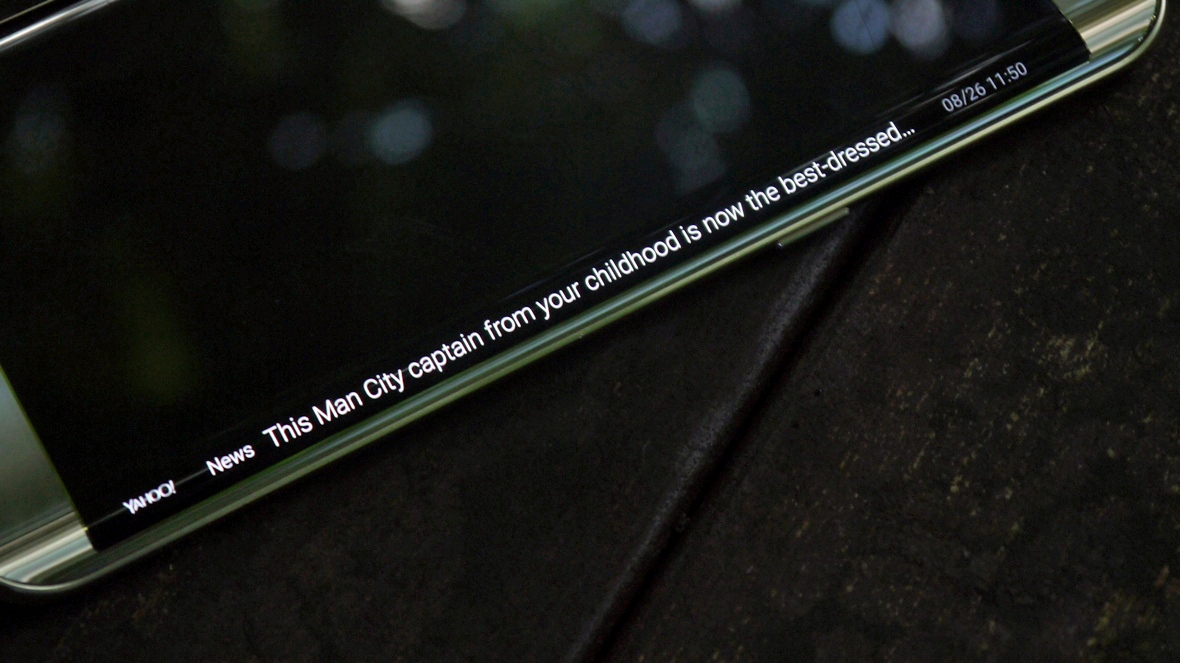
The larger size has also been used by Samsung to add another line of icons, making better use of the QHD screen compared to the S6 Edge.
So just be aware that the Edge display is on there for aesthetics. Samsung may improve that in the future, but with such a subtle curve I doubt it.
Higher battery
While I don't want to ruin the battery testing coming up, I'm glad that Samsung has decided to bite the bullet and increase the power in the S6 Edge+.
The smaller 'normal' S6 Edge has a tiny 2600mAh unit, and it's just not big enough. That phone just about manages the day but it's not comfortable – if it wasn't for the fact the other handsets on the market were equally as bad, Samsung would have been in all sorts of trouble here.
The extra size on the S6 Edge+ has thankfully been used for a bigger 3000mAh battery, which should mean the phone will last a little bit longer, given the screen resolution is the same, the software slightly better optimised and, generally, the power of a phablet is used properly.

Apple's iPhone 6S Plus has a much better battery life than the smaller and lower-res iPhone 6S, which bodes well for what Samsung's done here.
(Although I'll offer a small spoiler – it's actually somehow worse. Check out the battery section to see why).
Fingerprint scanner
Apple launched the fingerprint scanner onto the wider world with Touch ID in the iPhone 5S, and it's not looked back since. It wasn't the first out there to do so, but it was the first biometric authentication that was easy to use and didn't mean you needed to compromise speed of unlocking.
Samsung tried the same thing with the Galaxy S5, but that was a swiping method and it, well, sucked. This time around, the S6 Edge has a very simple 'click and hold' method of opening the phone, and it's virtually faultless.

The speed with which you can unlock your phone is amazing, and the obvious benefit is that you're now more secure than ever before - lose the phone and you'll be safe, especially if you enable the reams of locating and wiping services Samsung offers through its secure Knox platform.
There were a few instances when the Galaxy S6 Edge+ didn't want to accept the fingerprint - more than I was expecting, given the performance of the S6 Edge and its flawless unlocking – and I needed to enter the backup password, which is a bit disappointing.
When Samsung Pay lands, this element comes into its own, as a simple swipe upwards from the home button into the screen (even with the display turned off) will start the payment method, which will be ace when you're trying to quickly pay for transport or shopping on the go.
Given Samsung also lets you pay using the magnetic stripe on the side of card readers, and it's got that hardware built into this svelte body, it's impressive.

Gareth has been part of the consumer technology world in a career spanning three decades. He started life as a staff writer on the fledgling TechRadar, and has grew with the site (primarily as phones, tablets and wearables editor) until becoming Global Editor in Chief in 2018. Gareth has written over 4,000 articles for TechRadar, has contributed expert insight to a number of other publications, chaired panels on zeitgeist technologies, presented at the Gadget Show Live as well as representing the brand on TV and radio for multiple channels including Sky, BBC, ITV and Al-Jazeera. Passionate about fitness, he can bore anyone rigid about stress management, sleep tracking, heart rate variance as well as bemoaning something about the latest iPhone, Galaxy or OLED TV.
