Why you can trust TechRadar
Call quality is pretty good on the Droid Ultra on Verizon's network. Verizon has a reputation for having a rock-solid network, and it worked really well in San Francisco and South San Francisco.
Calls sounded pretty natural and clear, and volume was more than adequate. Our friends told us they could hear us just fine. Speakerphone calls were good, but not spectacular, since the HTC One currently holds the title of having the best speakers for music or calls right now.

In noisy environments, it can be quite a mixed bag. Any smartphone will be difficult to hear when there is loud ambient noise. Some are louder than others, but in the end they all sound muddled and you're always plugging in one ear to hear more clearly out of the other.
Contacts
You're going to get Android 4.2.2 contacts here. Like with other Android smartphones, you'll be able to pull in social networks like Facebook, and your friends' profile pictures can serve as their contact icons if you have them connected or merged with your existing Google contacts.
The thing with contacts these days is that most of us have centralized and linked address books--whether that's through Google contacts or Apple's address book, it's no longer an issue with smartphones.
If you have a Gmail account, it's likely that you have your contacts set up through Google, too. Once you sign into your account, your contacts are automatically populated on your Droid Ultra. Nothing else to see here.
Connectivity
The Droid Ultra has all the connectivity features you'd expect from a modern smartphone (except the iPhone): Wi-Fi, Bluetooth, NFC and 3G/4G radios.
Sign up for breaking news, reviews, opinion, top tech deals, and more.
4G LTE speeds are solid in San Francisco and in South San Francisco where we tested the device. We'd average around 14Mbps download and 8Mbps upload, with download/upload speeds as low as 5Mbps/1Mbps and high as 13Mbps/12Mbps. However, we would occasionally reach peaks of 35Mbps down and 12Mbps up. It was wildly erratic at times.
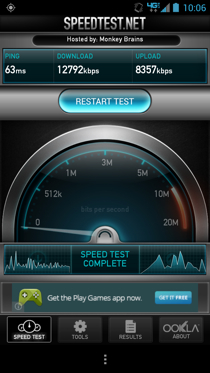
4G speeds aren't as fast as AT&T in the city, but your experience may vary depending on your location and conditions. In some areas, Verizon's 4G LTE blows AT&T out of the water. The bottom line, though, is that you'll rarely ever have any complaints or connectivity issues with the Droid Ultra.
Manufacturer and carrier apps
The Droid Ultra will come loaded with a few apps that you won't be able to delete from the device. Unless you buy Nexus or Google Play Edition devices, this is pretty standard these days.
On the Verizon side, you'll have Mobile Hotspot, My Verizon Mobile, NFL Mobile, Verizon Tones, Voicemail, VZ Navigator and VZ Security.
Apps that you'll find preloaded on most Android devices these days are on here, too, and they include Amazon, Amazon Kindle, Amazon MP3, Amazon Appstore, Audible, Play Books, Play Magazines, Play Movies & TV, Play Music and Play Store.
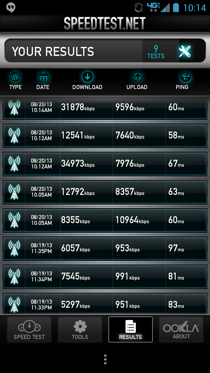
It would be nice if you could delete the apps that you don't want to use, especially since the Droid Ultra has only 16GB storage, and 5GB are used up by the operating system.
One of the key apps is the touchless control, or hands-free use of Google Now. We already touched on this earlier, but it's worth mentioning again. When you fire up the phone, you'll get plenty of notifications that let you know about setting it up.
Setting up touchless control takes just a few moments as the screens guide you through how it works and what you can do with it. Then, you're taken to a recording screen where you say "OK Google Now" three times so that it learns and registers your voice. This keeps others from accessing your phone or giving it commands, and it helps single out your voice when you're in a moderately noisy environment.
If you're ever stuck wondering what you can do with touchless control, you can always ask the device for help--the prompt on the screen will tell you what to say--and you'll be guided through the things you can ask the phone to do when you're in hands-free mode.
Current page: Call quality and connectivity
Prev Page Interface, performance and battery Next Page Camera