Why you can trust TechRadar
Web browsing on the LG Viewty Snap GM360 isn't the best experience you'll ever have.
Neither Wi-Fi nor 3G are featured here and their absence means that all pages are excruciatingly slow to load. Particularly detailed pages, such as the Tech Radar home page, seem to take an age to become readable.
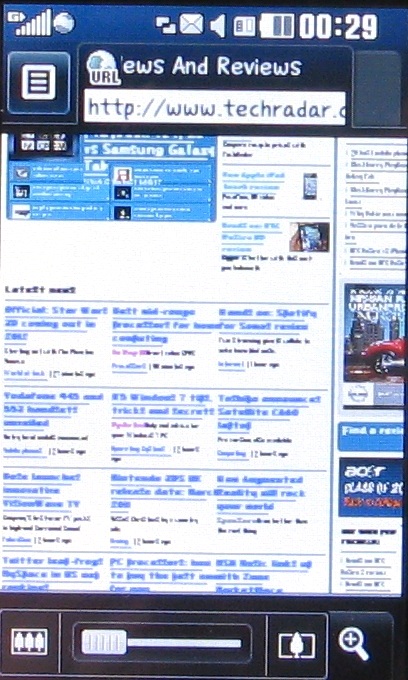
What's more, the resistive screen is pretty unresponsive when it comes to moving around within a page.
Zooming is annoying too. In principle, you can simply call up the Zoom bar and then sweep it to zoom in and out of a page. However, unless your fingers are very small, you'll find it difficult to get precisely the level of zoom you want.
If you prefer to switch your reading angle, there's no accelerometer, but there is an option to switch into widescreen view. There's also a full screen view option to make the most of the space that's available. Oh, and there's no text reflowing either, so you often have to scroll horizontally to read web pages.
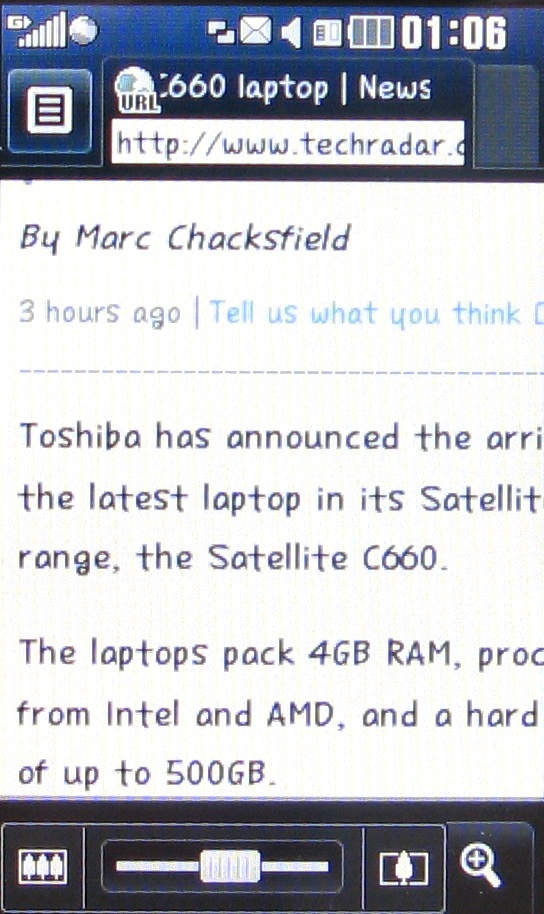
On top of all that, the LG Viewty Snap GM360 actually reset itself a couple of times while we were web browsing. Yes, Opera Mini is hidden away in an apps menu, and this does give a better browsing experience, but it's also hampered by the lack of Wi-Fi and 3G. We doubt you'd want to use the internet on the LG Viewty Snap GM360 at all unless you were really desperate.
Sign up for breaking news, reviews, opinion, top tech deals, and more.
Current page: LG Viewty Snap GM360: Internet
Prev Page LG Viewty Snap GM360: Messaging Next Page LG Viewty Snap GM360: Camera