Why you can trust TechRadar
The Huawei P8 comes with the latest iteration of Google's operating system, Android 5.0 Lollipop, but it's not the stock version offered up by the search giant.
As with all of its Android handsets, Lollipop has been coated in Hauwei's relatively heavy Emotion UI which does away with the app tray for a slightly more iOS look and feel.
Emotion UI has been improved over the years, but it still lacks the polish of stock Android and HTC's Sense overlay.
It's a shame as the brightly coloured, slightly childish icons detract from the premium appeal of the hardware on display here - and makes the Huawei P8 seem a little cheap on screen.
Download an app from the Play Store and it gets an annoying coloured border round the edge, rather than a transparent background like pretty much every other interface.
The interface seems more suited to Asian markets, but there is a way round it. The Huawei P8 comes with a Themes app where you can download alternative skins.

You only get six pre-installed on the P8, but that at least gives you some flexibility and you can customise each one to fine tune it a little more.
Sign up for breaking news, reviews, opinion, top tech deals, and more.
Wind back to the lock screen though and things do look a little more professional. By default you get a magazine style slide show of images on the lock screen, giving you a new picutre each time you fire up the screen.
You can select for a few categories of image with the likes of travel, cars and sport on offer. The number of images are pretty low, so you'll soon be seeing the same images again and again, but it's more interesting than having just one static picture.
If you're not a fan of the default images then you can always add in your own from the gallery to give it a more personal touch.
With no app tray all applications are stored on home screens, and folders are your friend on the P8 allowing you to keep various things in order. Just drag and drop one app onto another to create a new folder.
Notifications appear on the home screen, but there's no way to open them from here - you have to unlock the Huawei P8 and navigate to the application manually, which is a little counter intuitive.
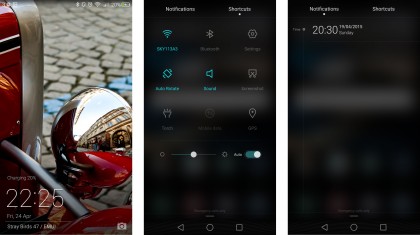
Pull down the notification panel and you'll get a list of all your latest alerts, with a second tab at the top of the screen providing access to a variety of quick settings including screen brightness and torch.
I did experience a few quirks with the notification management on the P8, with WhatsApp in particular causing the handset some difficulties.
It wasn't able to group notifications together properly, so even if the alert was for new messages in one message stream I'd get two or three notifications. Frustrating to say the least.
I also had a go at pairing an Android Wear smartwatch (the SmartWatch 3) to the P8, but it refused to send any notifications to my wrist. Every time I loaded the Android Wear app it said I needed to enable notifications - which I did, only for it to return the setting to disabled.
Hopefully both of these notification quirks can be resolved via a software update, but for now they are rather annoying.
The stock apps (phone, contacts, messages etc) have all been given Huawei's Emotion treatment and while they're all functional they're not quite as clean cut or intuitive as the stock versions from Google.
Huawei's keyboard on the P8 is passable, but I found myself making a lot of mistakes with the travel and key size not feeling quite right.
There is next word prediction and the swype style input, but again it doesn't excel in these areas and alternative options such as SwiftKey make typing much easier.
In terms of pre-installed applications on top of your stock smartphone apps and Google's suite the P8 comes with a few extras including an office solution and NQ Anti-virus.
Frustratingly the anti-virus app appears to be baked into the firmware rather than being a standalone offering and every time you download an new app it'll appear in the notification asking if you want to scan it.
You can disable it, but only after you've enabled it and then gone into settings.
In terms of power Huawei has opted to stick its own Kirin 930 processor inside the P8, and its 64-bit architecture and eight core setup along with 3GB of RAM means it's more than ready for the demands of today's applications and games.
Moving around the Android Lollipop interface I found the P8 to be generally fluid and smooth, although I didn't experience the zip I got on the Galaxy S6 Edge.

Firing up apps and performance didn't exactly sparkle - with demanding games such as Real Racing 3 and Family Guy: Quest for Stuff experiencing noticeable wait times compared to the Galaxy S6 or One M9.
Considering the Huawei P8 is being touted as a rival to the flagship devices from Samsung, HTC and co. it doesn't quite hit the same marks with performance, and that also comes across in the Geekbench 3 results.
The Galaxy S6 averaged a supremely impressive 4850, the One M9 was closer to the 3800, while the P8 musters around 3620. All three manage to comfortably beat the new iPhone 6 though, which clocked in at 2905.
It's not a terrible result by any means, and considering the considerable price difference between the P8 and its main rivals you can somewhat accept the slightly patchy performance. It does mean that the most demanding games and applications don't run quite so well here.

TechRadar's former Global Managing Editor, John has been a technology journalist for more than a decade, and over the years has built up a vast knowledge of the tech industry. He’s interviewed CEOs from some of the world’s biggest tech firms, visited their HQs, and appeared on live TV and radio, including Sky News, BBC News, BBC World News, Al Jazeera, LBC, and BBC Radio 4.
