Why you can trust TechRadar

Media is firmly on HTC's mind when it comes to the Sensation XL. In fact, with the bigger screen and Beats Audio, we'd say it's pretty much the XL's purpose in life.
The most important element is definitely the Beats Audio integration, with the special earphones included in the box.
We should point out that these aren't the ones you'll see on HTC's Sensation XL product page – those are the Beats Solo HDs that come in a limited edition package. Most people will wind up with the deal we had, with the YourBeats in-ear headphones – the same as the Sensation XE, but in silver, red and white.
So does the combination of Beats Audio software and headphones make all the fanfare worthwhile? Short answer: Yes.
Pretty much every song we tried on it had more kick and detail than we're used to from our humble MP3 and AAC files on a mobile phone. Obviously, the fact that the Beats Audio headphones are a big step up over the crap you get from most manufacturers (yes, Apple, we're looking at you) helps, but you can actually turn the Beats processing off, and music instantly becomes flatter (and quieter, oddly).
You really notice little details in the music that you just don't get from a standard phone player, and this is a great way for the Sensation XL (and XE) to stand out of the smartphone crowd.
There are two stumbling blocks, though. With 16GB of built-in memory and no microSD slot, it suddenly becomes limited for avid music lovers. In fact, once you take out the space the operating system uses, and the space set aside for app, you're left with less than 9GB that could be used for music.
Sign up for breaking news, reviews, opinion, top tech deals, and more.
For many people, this will be enough, it's true. But a lot of people carry far, far more music than that around with them on an iPod nano. The iPhone 4S even goes up to 64GB now. At least with a microSD slot, you can get 32GB to play with. But 16GB (or rather, 8.89GB) just isn't enough.
The other disappointment is the lack of lossless audio codec support. We'e seen FLAC on phones before, and when you're pushing the audio quality of a phone as a main feature, not having lossless support seems like big omission to us. Of course, you wouldn't be able to fit much on that 16GB of storage…
With that good and bad out of the way, the Sensation XL was fine with all the supported file types we threw at it, pulling them into the Music app without any problems.
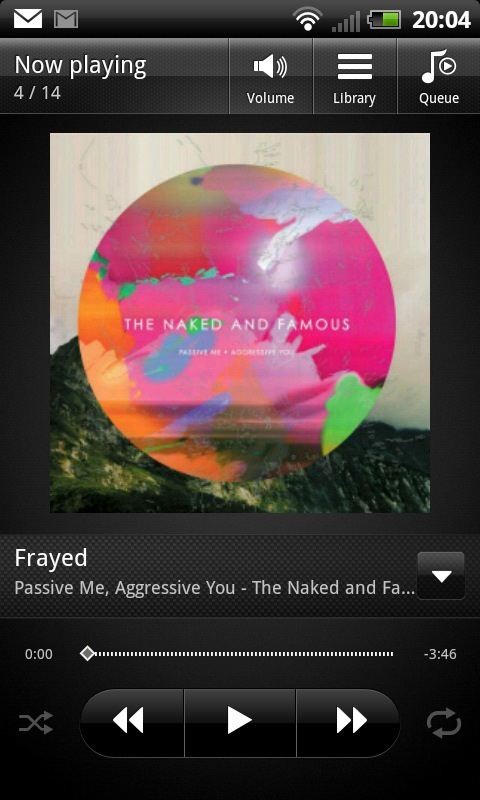
The Music app itself is perfectly passable, with some nice touches, but a slightly confusing overall layout. The fact that playing controls are always available at the bottom is something we really like. You can access some controls at any time by pulling down the notifications tray, but it's nice to always have the music controls at hand when you're in the app.
The hierarchy when browsing is slightly odd, though. By default, it shows a list of all artists, with arrows next to them. Tapping one opens a little list that gives you the options of seeing all that artist's songs, or opening up another little list of all the albums. Tapping on an album takes you to an entirely separate menu with the album's song list on.
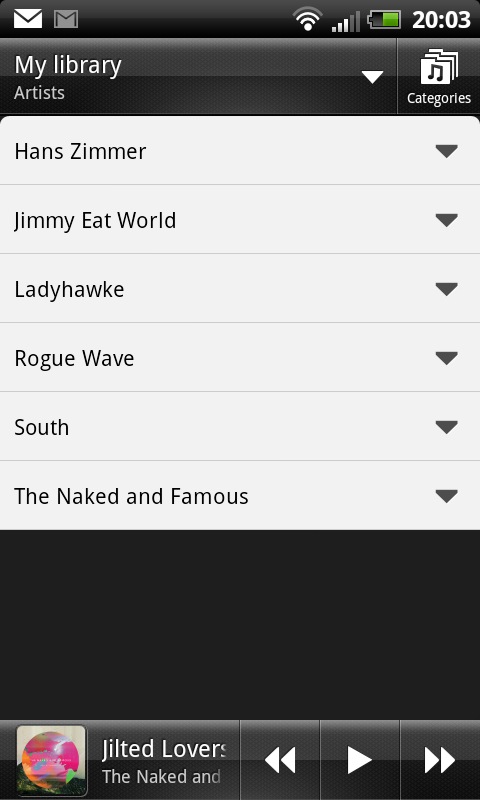
You can change how this works by tapping the Categories option on the first screen, and choosing instead to view by album, song, genre and so on. Each of these works slightly differently to the others for navigation. Between this and the fact that it's hard to tell if you should be using the Back button to go back a stage or use the Library icon in the app, we found ourselves begging for the simplicity of Apple's tabbed system on the iPhone.
There are lots of excellent features in the Music app, though. Our favourite is the ability to queue songs to play in an order without having to faff around with playlists or anything. Why this isn't standard on every music player on every type of device known to man, we don't know. But we're glad it's here.
You've also got the ability to search the web or YouTube for a song, you can set a song as your ringtone straight from the app, and you can even share a music over Bluetooth, email, Dropbox or message.
Videos and photos are still lumped together in the Gallery app, with the exception of HTC Watch, which is its own whole separate shebang.
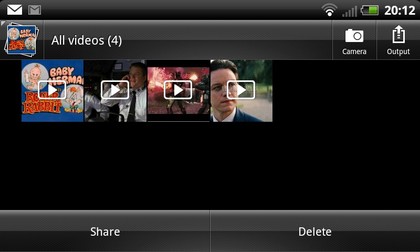
There's nothing really new or unusual in HTC's Gallery, save for the inclusion of DivX and Xvid support. 1080p is out of the question here, with the Sensation XL neither recording nor playing it back. 720p MP4 video was perfectly smooth for us, and an SD Xvid video played acceptably, though it noticeably drop frames here and there.
The photos part of the gallery could often be a little sluggish though. When scrolling through a large album of photos, it often lagged slightly behind what we were trying to do, and when opening and pinching to zoom in on a photo, it could be really surprisingly uncooperative compared to how smooth the rest of the phone is.
That said, applying effects to the photos was more or less instant, and the range of ways to share your photos is positively staggering.
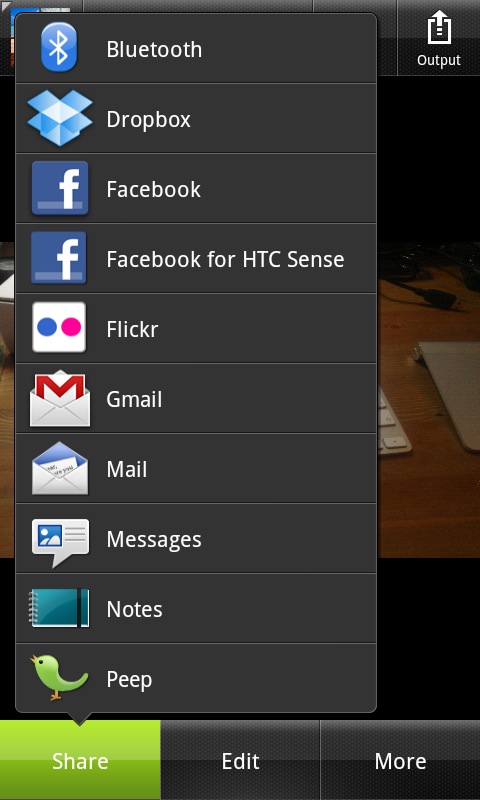
HTC Watch is the new on-demand video portal from HTC, with films and TV shows available to buy or rent. The prices are comparable to iTunes, and there's a good range of new and older content. We found the quality to be high, but if you're wanting to watch something on a journey, remember to download it beforehand.
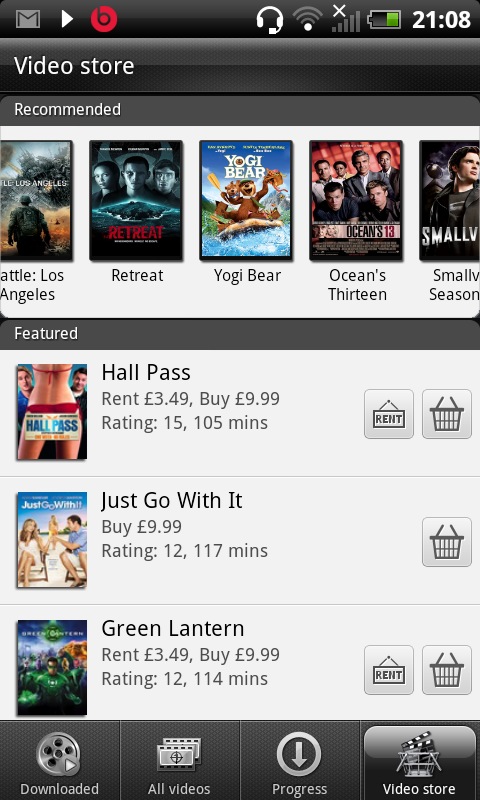
There's a good ol' fashioned FM radio, too. In fact, with the Beats headphones plugged in as an antenna, it's one of the best radios we've tested so far for picking up signal. We got strong sound (albeit with the inevitable background noise) in places that other phones couldn't get anything but static. You don't get the Beats sound processing, though, which is to be expected.

