Why you can trust TechRadar
With a big, juicy screen and improved browser app, web browsing is one area we hoped the Sensation XL would really impress us – and for the most part, it really did.
The browser hasn't really changed in Sense 3.0, but it is fast to load pages. Like, really fast. For pages that don't include Flash, it's on average about as fast as an iPhone 4S.
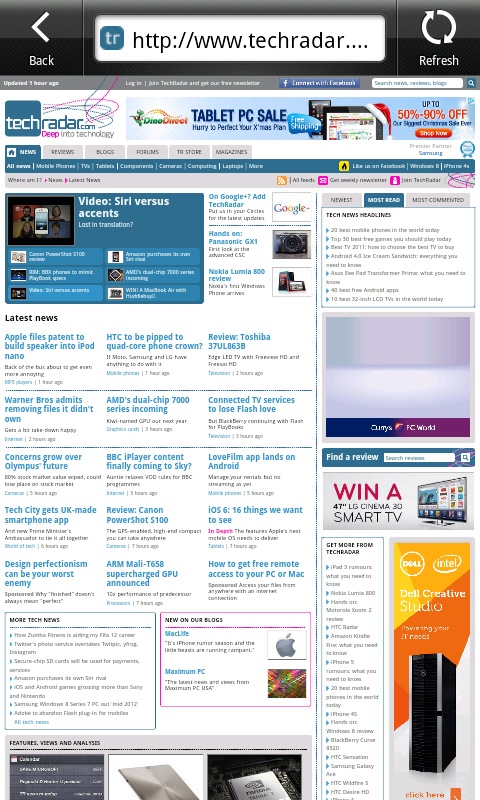
Of course, many sites do have Flash content, which slows down the loading somewhat – but we've come to accept that as a cost of having Flash on devices, and it comes already loaded on the Sensation XL.
HTC's been very clever with its implementation in the browser. It seems to avoid Flash content wherever possible, only loading it when there's nothing else to fall back on. For example, the TechRadar home page always loaded without Flash ads, meaning that it appeared much faster than on other Android phones that do pick up the Flash ads.
Of course, go to something like a video on the BBC Sport website and the Flash video dutifully loads.
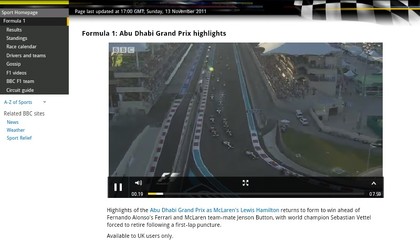
It's an extremely well-implemented way to keep the performance hits of Flash to the minimum possible – because it does still have them, without question.
Scrolling a page with a Flash element in is much jerkier and slower to react than without, but since the browser tries to avoid loading unnecessary Flash elements, this problem doesn't crop up anywhere near as often as other Android phones and tablets.
Sign up for breaking news, reviews, opinion, top tech deals, and more.
And the further good news is that scrolling and moving about websites is generally quite smooth. There's still (still!) some of the slight jerkiness that Android has always struggled with, but it's not something that hampers you generally.
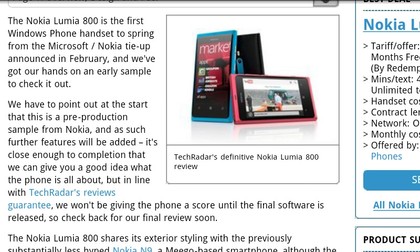
Not that performance is perfect, though. We found times where the browser would just fall behind and get confused, particularly when pinching to zoom.
While this works excellently most of time (though it's a shame you can't zoom and scroll at the same time, as you can on Apple's devices), sometimes it responded too slow to be of any use, and once or twice it got completely confused and zoomed out when it should have zoomed in – taking us all the way out to the Windows view.
But this definitely wasn't the norm, and most of the time, it was plain sailing, even with the graphical bells and whistles of the thumbnails in the Bookmarks view, or the big 3D display for switching between different browser windows.
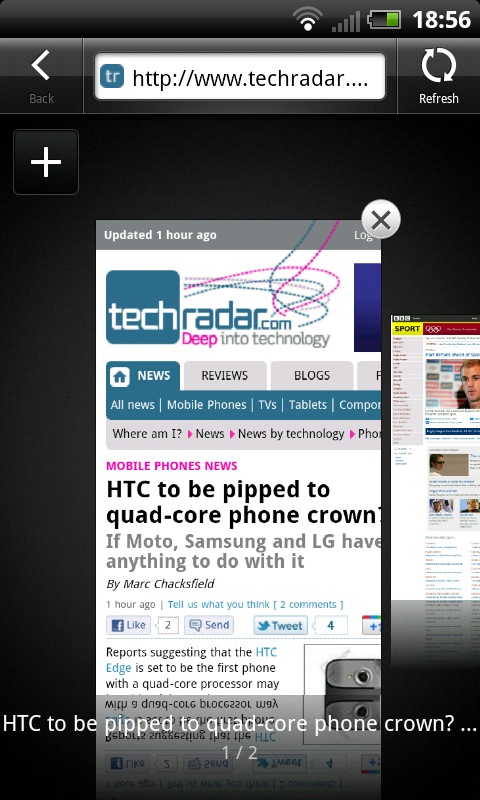
One thing we miss is that there aren't any search suggestions that come up in HTC's browser when you type in the top bar. It looks through your history, as you'd expect, but it's nice not having to type in longer search terms when they're common things you know Google is quite capable of predicting.
