Why you can trust TechRadar
Wi-Fi, storage and keyboard
I found that the Amazon Fire tablet was consistently able to achieve Wi-Fi connection speeds that were more than acceptable. Reception was decent too, with the tablet picking up signal even in areas of patchy reception in my home.

Those who spend a lot of time in their car should note that, as with any tablet lacking a SIM slot, the Fire does not have GPS built in, meaning it can't be used as a cheap sat-nav.
There's only 8GB of built-in storage, not all of which is immediately accessible to the user. This makes a microSD card essential for anyone who's planning to install more than a few apps or add some music to the device.

Speaker output is adequate. Although the driver is mono and rear-firing, it's nonetheless loud enough and can put out some decent, if tinny sound. However, given the fuss that Amazon has made about the Dolby Surround Sound in its more premium tablets, it's disappointing that more effort was not made in this area.
The baked-in Amazon keyboard lacks gesture typing, and is generally fairly perfunctory. This is also true of the 'Silk' browser, which feels a little like Chrome for Android with all of the fun removed and lacks much of the functionality present in more advanced, browsers. As both the keyboard and browser are proprietary Amazon solutions, they can't be altered or replaced.
Camera
Despite repeated exhortations not to use tablets to take photos, many users are increasingly looking to their slates as an alternative to the old point 'n' shoot camera, and tablet cameras are now obligatory.
But I'll say it again: don't bother taking photos with your tablet – and especially not with the Amazon Fire.
Sign up for breaking news, reviews, opinion, top tech deals, and more.

With its 2MP rear-facing camera and VGA selfie sensor the Fire has little in the way of serious camera chops, and won't be troubling the likes of the Samsung Galaxy S6 or the LG G4.
Not surprisingly, the results produced by both sensors are poor, from the front-facing camera in particular. Pictures look a bit like oil-paintings, with mushy details, poor colour reproduction and lots of noise.
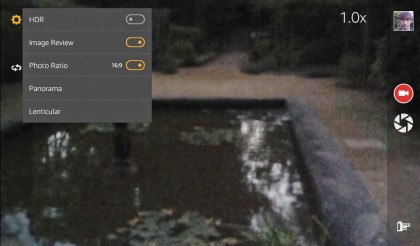
At least Amazon's camera app makes the whole process of capturing images as simple as possible. Focusing involves a single tap on the screen, after which pressing the shutter button takes a photo; pressing the red 'Record' button starts the recording of video.
Everything is cleanly laid out and is mostly intuitive. This extends to the settings, with virtually the only concession made to user control being the inclusion of an HDR mode.
Camera samples

Click here for the full res image

Click here for the full res image

Click here for the full res image

Click here for the full res image
Sean is a Scottish technology journalist who's written for the likes of T3, Trusted Reviews, TechAdvisor and Expert Reviews.
