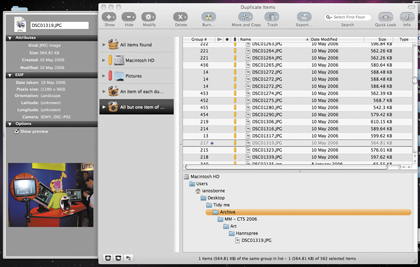TechRadar Verdict
A demanding app for clued-in users, but far from user-friendly
Pros
- +
Extremely powerful
- +
Very fast
Cons
- -
Insanely user-hostile
- -
Expensive
Why you can trust TechRadar
As your hard drives fill with photos, music files, images, documents, movies and apps, you could waste substantial storage space by holding duplicate copies of the same file. Tidy Up! 2 is here to seek them out.
There's a comprehensive range of search modifiers on offer, and you can set specific exclusions, which is especially useful if you use Time Machine.
On completing a search, you can manage or delete duplicates, with options to burn them to disc, archive in another location or label them in Finder for later identification, among other things.
You can replace deleted files with aliases or symbolic links, which is excellent if you want to dump the duplicates but retain the overall organisation.
Although sleek, attractive and Mac-like, Tidy Up! 2's interface is a bewildering warren of panes, collapsible listings, settings, inclusions, exclusions, options, modifiers and checkboxes. And that's just in Basic mode.
It's easy to make contradictory selections and not even realise it, with your second selection negating your first. Consulting the 83-page manual, you get the hang of it in the end, but you need to familiarise yourself with how it works before you can even begin to use it efficiently.
But is it worth the effort? For systems managers and the technically minded, quite possibly. It's powerful, efficient and extremely versatile. Those who want something that just works should look elsewhere.
Sign up for breaking news, reviews, opinion, top tech deals, and more.
Follow TechRadar Reviews on Twitter: http://twitter.com/techradarreview