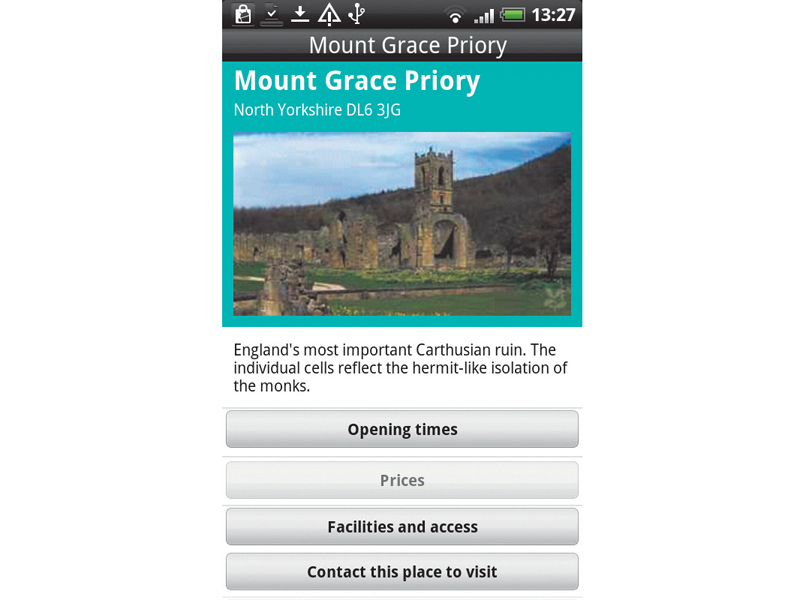TechRadar Verdict
Pros
- +
Good at finding locations near you
- +
Decent descriptions and info provided
Cons
- -
Some bugs
- -
No National Trust membership info
Why you can trust TechRadar
National Trust is a good example of a simple application done well. It's a perfect travelling companion if you're away from home.
The app uses your phone's built-in GPS system to pinpoint interesting sights near you, and serves up all the details you might need to find and explore them.
For us, top of the list was the Bath Assembly Rooms. We were presented with a picture, a description of why we might want to visit them, opening times, prices, a list of facilities, the phone number and email address of the main office, and the option to tap a button and get directions straight from Google Maps – either the app or the online version.
The information it offers is relatively limited, with only a paragraph provided for each location, but it's not intended as a tour guide in itself.
The one real weakness is that you have to zoom right into the map to see places that aren't near you, and doing so caused the app to crash on us a couple of times.
Simply tapping the screen and getting the local list should be enough, with zooming in as an optional choice. In most cases, there were only a handful to choose between anyway, making the extra step feel pointless, if not annoying.
The other feature that would be good to see in future versions is some kind of ID system to save you having to carry around a dedicated National Trust card when you visit these places, particularly if you suddenly feel inspired to go somewhere new on a whim.
Sign up for breaking news, reviews, opinion, top tech deals, and more.
As a basic starting point and information service though, this app works very well.
Follow TechRadar Reviews on Twitter: http://twitter.com/techradarreview