Why you can trust TechRadar
So far, the Flex 2 15 has already proved quite a disappointment. Still, its one of the thinnest and lightest 15-inch models around. While this laptop is just over an inch thick, its unique hinge gives it slightly more depth at 15.04 x 10.87 x 1.06 inches. It's also a smidge wider compared to most 15.6-inch laptops, so it may be a tight squeeze into bags even designed for laptops of this screen size.
By comparison, the AMD-powered Toshiba Satellite C50D is a slightly heftier 5.3-pound system, measuring 14.96 x 9.52 x 1.21 inches. The 4.63 pound Acer Aspire E1 wins this competition, thanks in so small part to its 14-inch panel. Coming under the measuring tape at 13.5 x 9.6 x 1 inches, Acer's is also the easiest to slip into a bag.

Here is the Lenovo Flex 2 15 configuration sent to TechRadar for review:
Spec sheet
- CPU: 1.7GHz Intel Core i5-4210U (dual-core, 3MB Cache, up to 2.70 GHz with Turbo Boost)
- Graphics: Intel HD 4400
- RAM: 6GB (2x 3GB at 1600MHz)
- Screen: 15.6-inch, 1920 x 1080, 10 point multitouch touchscreen
- Storage: 500GB (with 8GB SSD cache)
- Optical drive: 3x DVD burner
- Ports: 2x USB 2.0, 1x USB 3.0, 2-in-1 card-reader (SD / MMC), LAN port, HDMI-out, mic/headphone combo jack
- Connectivity: Intel Dual Band Wireless-AC 3160 (802.11ac Wi-Fi), Bluetooth 4.0
- Camera: Integrated 720p webcam
- Weight: 5.1 pounds
- Size: 15.04 x 10.87 x 1.06 inches (W x D x H)
To make up for the lack of dedicated graphics, our particular unit was outfitted with a strong Intel Core i7 part, a healthy slathering of RAM and a 500GB HDD turbocharged with an 8GB flash cache. One of the most important upgrades to note here is the Lenovo Flex 2 15 has a full HD 1920 x 1080 resolution screen, whereas the original system was limited to a lackluster 1366 x 768 – a chief complaint we also had with the 14-inch model.

Building this unit to almost the same exact configuration – save for swapping out the review unit's 6GB of RAM for eight – will run users $749 (about £441, AU$796). There's an even better bargain in the Aspire E1 at $599 (about £350, AU$640). That is, if you're willing to sacrifice a bit of screen real estate, as well as FHD resolution, for a dedicated GPU.
Alternatively, for roughly the same £400 (about US$672, AU$722), you could score the Satellite C50, sporting an AMD chip with more cores at a faster clock speed. The Toshiba laptop also has more storage with a 1TB drive. But again, the screen is limited to a barely HD 1366 x 768 pixels.
Benchmarks
- 3DMark: Ice Storm: 39,141; Cloud Gate: 4264; Fire Strike: 539
- Cinebench Graphics : 25.32 fps, CPU : 230 pts
- PCMark 8 Home: 2,254 points
- PCMark 8 Battery Life: 2 hours, 52 minutes
As expected, the high-end Intel Core i7 helped the Flex 2 15 put up some admirable marks, with a PCMark 8 score of 2,254 points. In terms of real world performance, the processor is more than adequate for multitasking between several applications.
Sign up for breaking news, reviews, opinion, top tech deals, and more.

Without a dedicated graphics card, the Flex 2 only managed to scrape by 3DMark's most intensive Fire Strike test with 539 points. Users looking for a light gaming machine would be better served by the Nvidia GeForce GT 820M within the Aspire E1, which completed the same test with 716 points. Surprisingly, the Lenovo's machine fared better on the graphics front than Toshiba's Satellite C50 sporting AMD's Kabini chip, which utilizes the same underlying architecture powering the Xbox One and PS4.
Gaming with a system solely powered by integrated graphics is never a good idea, but as the Cinebench test revealed, there's enough power here to play light 3D games. This is mostly limited to less intense games, like Transistor and Telltale's The Walking Dead series. Blizzard fans won't have any issues running Heartstone at its highest settings or World of Warcraft around 90 fps, with some fine tuning.
Your mobile media hub
Lenovo set out to improve the screen with its sequel to the Lenovo Flex 15 and thankfully made good on that goal. Not only is the screen a glorious full HD panel, it also renders an excellent dynamic range between the deepest blacks to the display's brightest spots.
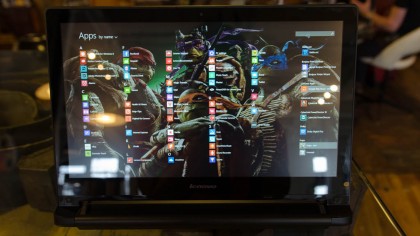
Details are crisp and colors are perfectly toned. It's the perfect screen for watching everything from every episode of the Simpsons in existence to the dark, gritty scenes of Homeland.
However, there are two annoyances with this display. The first, horizontal viewing angles stop short about 40-degrees from staring at the screen dead on. So, expect to get real cozy with college dorm mates or family members watching next to you.
Secondly, the screen's glossy finish reflects light like a mirror. Even with the brightness set to max, expect to see your own reflection when using this laptop outdoors or near a bare window.

The Lenovo Flex 2 15 also houses some awesome speakers with Dolby Advanced audio. The bass isn't very strong on this set, but it packs enough of a punch to convey the full impact of Gipsy Danger's elbow rocket in Pacific Rim.
An unsurprisingly unsatisfactory battery
Battery life is rarely particularly long with 15.6-inch laptops, and in similar fashion, the Flex 2 15 clocked out after an average 2 hours and 52 minutes in the PCMark 8 battery test. Similarly, the Satellite C50D only lasted for a tiny bit longer at 3 hours and 6 minutes, while the Aspire E1 tapped out after just 2 hours and 40 minutes.

With regular use – including watching an episode of Homeland, playing a quick scene in The Walking Dead Season 2, falling into a deep Guardians of the Galaxy wiki hole and writing the majority of this review – the Lenovo convertible kept going for 3 hours and 26 minutes. It's not impressive, but there's enough in the can get you through a longer class or meeting before plugging in.
Bundled software
There's a lot of bloatware to sort through on the Flex 2 15. The most important items (meaning things users will ever launch) are Lenovo updates to keep their system current with software patches, the OneKey Recovery software, an included copy of PowerDVD 10 and that's about it.

Otherwise, many of the apps are either gimmicky or too limited in functionality to justify their space on the hard drive. Veriface might be a useful utility to automatically lock up the computer, but you can do that in a few clicks. The Point Grab-powered Motion Control adds a bit of gesture recognition as seen on some Samsung SmartTVs, but it's limited to only photos, videos and slideshows.

Kevin Lee was a former computing reporter at TechRadar. Kevin is now the SEO Updates Editor at IGN based in New York. He handles all of the best of tech buying guides while also dipping his hand in the entertainment and games evergreen content. Kevin has over eight years of experience in the tech and games publications with previous bylines at Polygon, PC World, and more. Outside of work, Kevin is major movie buff of cult and bad films. He also regularly plays flight & space sim and racing games. IRL he's a fan of archery, axe throwing, and board games.
