Why you can trust TechRadar
App and flight modes
- App’s UI is a little cluttered but very easy to use
- Has issues with drone-to-phone Wi-Fi connection
- A huge selection of entertaining and useful smart flight modes
- No no-fly zones
To fly your Parrot Anafi, you use the Skycontroller 3, which controls drone movement and camera movement. But, to access the majority of Anafi’s AI tricks and see what you’re filming, you’ll need to slot your iOS or Android smartphone into the controller and use the Freeflight 6 app.

After you download the app, you can either connect your phone to your drone via Wi-Fi or use a USB-C cable to connect your phone to the Skycontroller, which automatically pairs with the drone.
Unfortunately, after 15 minutes of fruitless efforts, we couldn’t get the Wi-Fi method to work: the iPhone would find and connect to the drone on the network, but the app simply refused to register the connection. However, connecting directly to the controller worked every time, so we’d recommend that option.
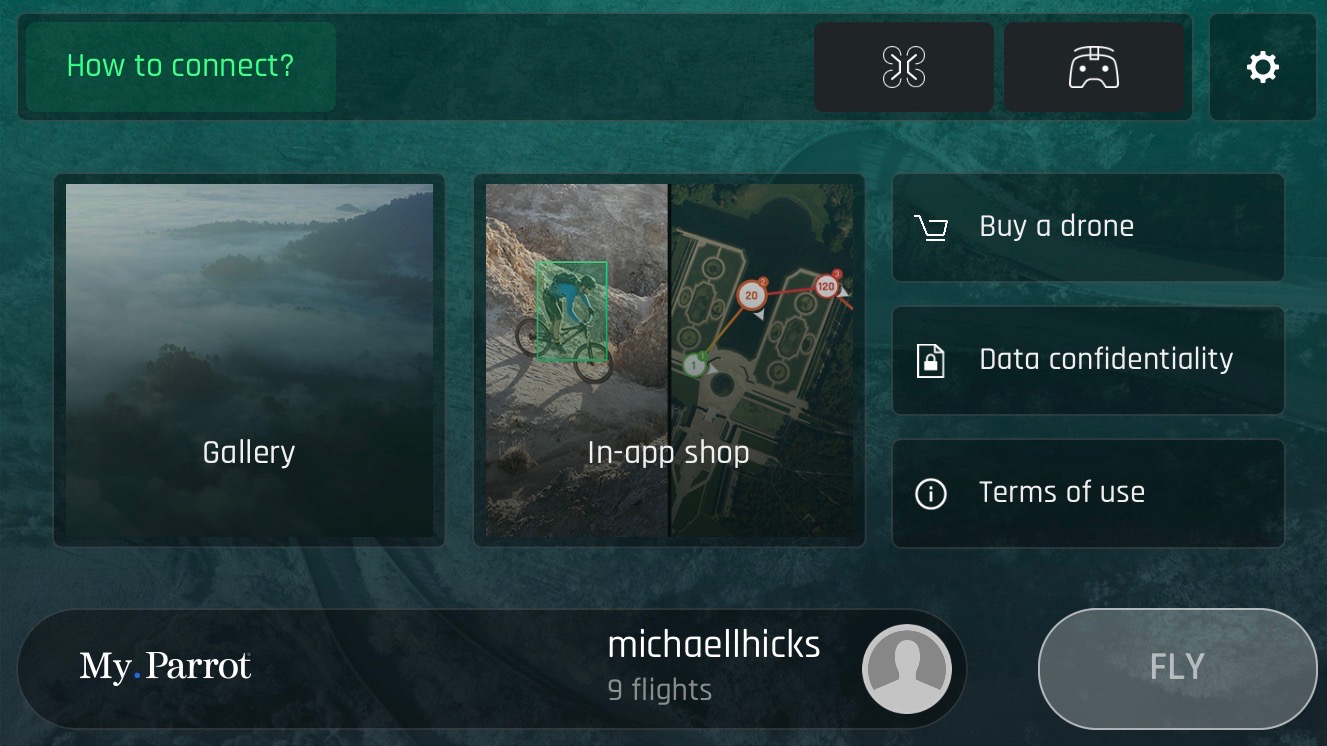
Once Anafi is in the air, you have access to a wide selection of options. You can quickly switch to and from photo and video, choose your quality of shot (i.e., 4K vs HD, 60fps vs 30fps) and pick any AI movement pattern in a matter of seconds.
People who love selfies will adore the Anafi. In Cameraman mode, you draw a rectangle around a target, and Anafi will tilt itself and its camera to keep its eye fixed on the target, no matter how you move it.

Follow Me mode does the same while tracking its subject, keeping a safe, consistent distance from the subject and tilting the camera for photogenic angles.
Plus, four SmartDronies modes – Orbit, Parabola, Boomerang and Tornado – offer four different variations on the drone flying around you in an arc while recording. Frustratingly, all of these except for Orbit require the $18 Follow Me add-on to access.
Sign up for breaking news, reviews, opinion, top tech deals, and more.
My favorite in-app options were the CineShots. With these, your Anafi will soar up while looking down, slowly look upward for a dramatic reveal, fly outward for wide-angle shots or simply spin for a 360-degree panorama.
With all of these modes, your drone’s likely to hurtle right into you or something else if you’re not cautious, but if things go sideways, you can simply nudge a joystick to end the automated flight path and resume manual control.
Despite many of these options being pretty similar, they’re all found in different menus and submenus based on categories that feel pretty arbitrary at times.
This makes it hard to find the features you’re looking for quickly. We never even managed to find the Dolly Zoom feature we were most excited to try in Freeflight’s maze of options before the battery ran out.
But, over time, we’re sure that people will be able to memorize and master the app.
And, overall, we never had any issues with the app disconnecting, or with latency between app commands and drone movement. So, we can generally give the app a thumbs up for functioning well.

One note for major city dwellers: Parrot doesn’t seem to have flight restrictions built into its drone or app. While DJI’s Fly Safe GEO Zone map restricts and grounds drones automatically based on GPS data, Parrot doesn’t do this, leaving you to check your FAA or CAA websites to make sure you aren’t breaking the law.
As a New Yorker living in a giant no-fly bubble, this made me wary; I’d rather know for certain exactly how high I can go without risking a fine. But other people might see the lack of automated oversight and restrictions as a perk.
Disclaimer: We primarily tested Freeflight 6 on iOS, so we don’t know how the Android version compares in performance.
Image and video quality
- 1/2.4” CMOS Sensor for 21MP HDR photos in RAW or JPEG
- 4K Cinema (4,096 x 2,160) at 24fps or 4K UHD (3,840 x 2,160) at 30fps
- ISO range at 100-3200 and shutter speed at 1 to 1/10000s
- FOV: 84º for wide photos, 69º for video
If the lack of obstacle avoidance hasn’t scared you off, and you’re primarily concerned with getting some great shots in mid-air, then you truly can’t go wrong with the Parrot Anafi.
In terms of photography, think of the Anafi as an entry-level DSLR camera with propellers. Most of our favorite DSLR cameras fall into the 20-24 megapixel range, while Anafi hits 21. Its CMOS Sensor doesn’t equal the ones found in professional cameras, but Anafi does match or beat most drone cameras.

Despite the bright, over-saturated conditions, the Anafi managed to take crisp, colorful shots of the surrounding area. But, the limited ISO range may not handle low-light conditions as well as we’d hope.
Unsurprisingly, we loved the ability to zoom in up to 2.8x on subjects without loss in pixel quality, and to take photos of objects from below.

As for video quality, it turned out as crisp and vibrant as any video we’ve shot on a drone thus far, and as steady as if the drone were on a zipline.
The 3-axis hybrid gimbal kept the camera stable, and we couldn’t see any problem with frame rate even when moving the drone at high speeds.
Battery life
- 25 minutes of max battery life
- 22-24 minutes of true flight time
- 2.5-5.5 hours battery for Smartcontroller 3
- Long recharge time
In the real world, most drones don’t live up to the max battery life that drone-makers market to consumers. But, Parrot’s newest drone, and its 2,700mAh lithium-ion battery, actually come closer than most.
Parrot marketed 25 minutes of flight time for the Anafi. During our first hover test, the Anafi lasted 23 minutes, 50 seconds before auto-landing at 2% – but that was just hovering in the air. We assumed the number would be far lower when putting Anafi through its paces in the field.
In fact, we managed to hit 22 minutes, 40 seconds while testing out all of Anafi’s functions (we paused the stopwatch after the aforementioned crash to turn it off and on again).
Again, it immediately went for the ground when it hit 2%, so treat that as your cutoff point when you fly. During our third test, it hit 23 minutes, 10 seconds.

It’s exciting that Anafi owners won’t feel pressured to lay off of features to preserve battery life, since battery life seems to go down at the same rate whether you’re sitting still or flying at 30 mph with a 4K camera running.
Twenty-three minutes definitely beats out most lightweight drones; Mavic Air, for example, only hit a maximum of 18 minutes in our tests. On the other hand, Mavic Air comes with at least one backup battery, while you’ll have to pay extra for that with Anafi.
Another concern for us was recharge time. Parrot claims that Anafi should take on average 1.5 to 2 hours to recharge. And, you can employ any USB-C charger to refill your Anafi’s juice, which most new smartphones use to recharge these days.
But the fastest time we registered for a full 0-to-100% recharge was 2 hours, 45 minutes, via a standard iPhone USB-C charger.
Other reviewers were able to recharge closer to Parrot’s estimated time, but 2 hours is still too long of a wait. Other drones average five minutes of flight time less per charge, but average only an hour of recharge time to hit full power.
That’s why we highly recommend you buy at least one backup battery with your Anafi, to extend your flight time to 45 minutes. That brings your true Anafi price closer to $799 / £739 (about AU$1070) for the best experience.
Verdict
When we started off by saying the Parrot Anafi was rough around the edges, we meant it.
Some of Parrot's choices – the maneuverable, magnifying camera and durable, unique body – show meticulous attention to detail and innovation. But, other choices – the lack of sensors, built-in SD storage, no-fly zones or backup batteries – demonstrate Parrot's willingness to let pilots figure things out on their own.
If you can accept that, then you can't find much other fault with the Anafi, which provides the best camera and video that you'll find on a drone under a grand.
It's not the prettiest drone, but its arthropod frame will show your drone buddies that you care more for tech than flash.
- The best drones for any budget
- 1
- 2
Current page: App, image quality, battery life and verdict
Prev Page Introduction, price, design and performance
Michael Hicks began his freelance writing career with TechRadar in 2016, covering emerging tech like VR and self-driving cars. Nowadays, he works as a staff editor for Android Central, but still writes occasional TR reviews, how-tos and explainers on phones, tablets, smart home devices, and other tech.
