Why you can trust TechRadar

Interface
The Mate 20 Pro runs Android 9.0 Pie out of the box, which gives it a welcome edge over other Android phones still clamoring to get the latest version of the OS.
Of course, it’s also runs Huawei’s EMUI OS over that. If you’ve picked up a Huawei phone in the last couple years, you know what that means: all your apps are splayed consecutively out on the home screen, iOS-style.
The lack of an app drawer on Huawei phones has annoyed Android traditionalists, and that hasn’t gone away here. But the interface is clean enough, and there are plenty of settings to customize your interactions, from gesture control to Huawei-standard tricks like knocking to take screenshots or, bizarrely, knock-and-slide to split the screen.
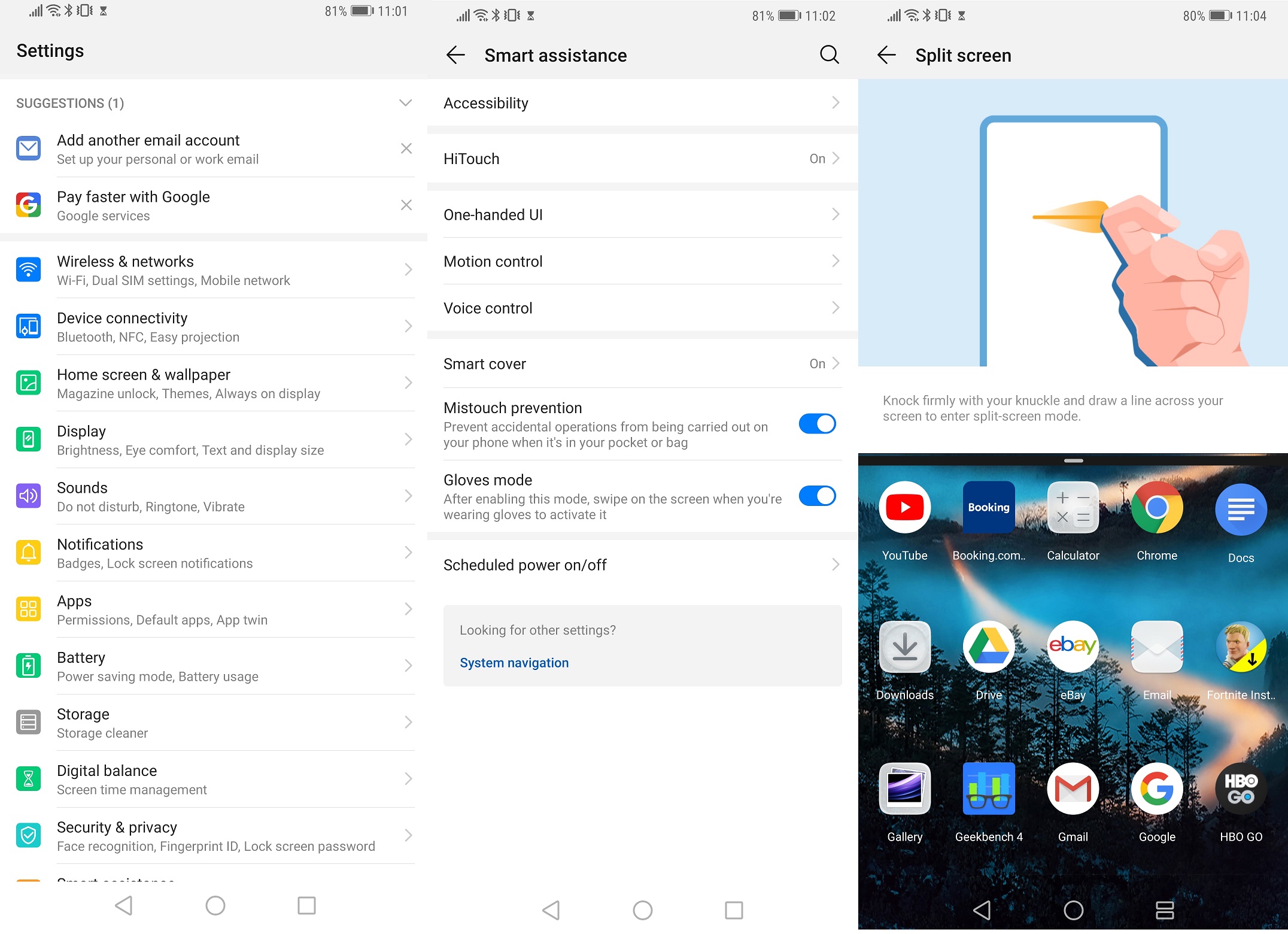
The EMUI apps are far from bloatware, providing a dozen or so utilitarian tools like a calculator, flashlight, recorder and ‘smart remote’ feature, which works as you'd expect.
Others seem wildly intriguing, like a Translate app which - surprise - translates phrases spoken into the microphone, typed in over text, captured with photos or even exchanged via a cool group chat feature. That’s not all: an easily-overlooked icon in the corner of the Translate app’s main screen brings you to an impressive guidebook of common phrases for a few dozen languages.
Which feels like the Mate 20 Pro’s greatest sin: some of its coolest features and customization options aren’t obvious at all. Heck, there’s barely a tutorial when you power up the phone for the first time. It took me a week with the phone to finally delve into the unassuming ‘Tips’ app, which thankfully walks you through basic functionality and features of the Mate 20 Pro.
As a result, many of the neatest options are tucked away in a dizzying list of settings (at a briefing, a Huawei representative noted that the number of settings had been ‘condensed’ by 10% from previous phones - from somewhere around 900 options down to the mid-800s. Hooray). While Android masters and Huawei veterans will love not getting a barrage of UI walkthroughs, newcomers won’t delve deep enough to discover there are plenty of ways to customize the Mate 20 Pro to their liking.
Sign up for breaking news, reviews, opinion, top tech deals, and more.

Movies and gaming
While the Mate 20 Pro isn’t a gaming phone, per se, the Kirin 980 and 6GB of RAM promise a lot when it comes to multimedia performance. And to a large degree, it succeeds: it handles casual streaming and gaming without a hitch.
Streaming TV and shows load quickly and play smoothly. You may see certain blacks fade out and fail to render, it’s almost certainly a throttled stream rather than a failure of the phone. Netflix still throttles resolution, so opt for HBO Go or another provider if you want content that takes more advantage of the Mate 20 Pro display.
Likewise, high-end games play very well on the phone, without noticeable performance dips. That’s to be expected with the new Mali-G76 GPU, which promises 30% improved performance over its predecessor, the G72.
The pair of speakers - one in the earpiece, one mounted within the USB-C port - give admirable sound. Just keep in mind where your hands are, as the latter is very easy to cover up while you’re white-knuckling through an intense gaming session.

Of course, you’re restricted to wireless headphones on the Mate 20 Pro, so anyone overly attached to a pair of plug-in quality cans might want to consider the vanilla Mate 20 or the Mate 20 X.
As for the notch - yes, it can get in the way. While content providers like Netflix and HBO tastefully blacked-out the “ears” to make the notch effectively disappear, we’ve noticed it cut into the screen in some games like PUBG. While the smaller dewdrop notch in the Mate 20 and Mate 20 X aren’t as afflicted, the wider one in the Mate 20 Pro might be more annoying. Here’s hoping other games and content apps account for the notch.
Performance and Benchmarks
Huawei is confident that its brand-new Kirin 980 chip will outperform Apple’s A12 Bionic chip, and its benchmarks are impressive.
The Kirin 980 is the second 7nm processor released for phones (after the A12), and that smaller size may provide more efficiency, if not better performance.
The chip takes a more nuanced approach to the latter. It has eight cores, just as many as the Kirin 970, but instead of an even split between high- and low-power, the Kirin 980 has four low-power, two medium and two high-power cores. In theory, this lets the phone spin up more combinations of cores to increase its efficiency. It’s hard to tell just how much battery life this saved on its own.
But in terms of sheer performance, the Kirin 980 appears to have leapfrogged the Snapdragon 845 chip, which is slotted into this year’s other leading Android phones. In a Geekbench 4 test, the Huawei Mate 20 Pro had a multi-core score of 9,792, outstripping the Samsung Note 9 by nearly a thousand, yet still sliding below the 11,000-plus points of the iPhone XS.
But wait! Huawei reached out to tell us that the Mate 20 Pro got updated with a hitherto-unannounced feature, Performance Mode, which we promptly turned it on to run another Geekbench test. Lo and behold, the boosted mode managed a Geekbench 4 score of 10,041. Be forewarned that toggling this mode will drain more battery and heat up the device.
You can see the speed, or at least lack of hangups, in the phone itself when cruising through and between apps without a hitch. This likely has as much to do with the 6GB RAM the Mate 20 Pro packs, and we experienced minimal hang-ups and app load time.
Current page: Software and performance
Prev Page Battery and camera Next Page Verdict and competition
David is now a mobile reporter at Cnet. Formerly Mobile Editor, US for TechRadar, he covered phones, tablets, and wearables. He still thinks the iPhone 4 is the best-looking smartphone ever made. He's most interested in technology, gaming and culture – and where they overlap and change our lives. His current beat explores how our on-the-go existence is affected by new gadgets, carrier coverage expansions, and corporate strategy shifts.
