Why you can trust TechRadar
Fitness
- Huge range of workouts tracked
- Always-on heart rate monitoring
- Great GPS tracking
Even though the Garmin Vivoactive 3 is packing a bunch of new smart features, it's still without a doubt a watch built with fitness enthusiasts in mind.
It comes with a whole host of workouts, which are called 'apps', that you can choose from. When you first hit the button on the side of the device you're prompted to set your favorites, so they're easily accessible in future.
We picked indoor cycling, running and swimming to begin with, but there's a huge choice here, from golf to skiing to weights.
If by some extremely bad luck your favorite activity isn't among those the Garmin Vivoactive 3 already provides, there's a 'create' option to tweak the device's settings and create your own, which gives you the option to decide which screens and alerts you want activated as you work out.
Beginning an activity is achingly simple, once you have your favorites defined you just need to press the button on the side, tap on one, wait for GPS to kick in (unless you're doing an activity indoors) and then press the button again to get started.

You can decide before you begin what you want the watch to display as you work out by hitting Settings and then picking from different data screens, choose which alerts you want, and even change the colors of the text and graphs.
So for example, you can select an alert for when your heart rate hits a certain point (great for training in heart rate zones) and runners can be alerted of their lap times. Ending a workout is just as easy, push the button on the side and hit the big red stop sign to confirm.
Sign up for breaking news, reviews, opinion, top tech deals, and more.
The time it took for the GPS lock varied a little depending on where we started our run, from a quick 30 seconds through to a good couple of minutes. This is the case with most GPS-enabled devices, but is always a bit frustrating when you just want to get going.
We went for a run with the Garmin Vivoactive 3 and the whole course was mapped out accurately in the app after syncing, which was great to see because we ended up changing our route at the last minute a fair few times.
The amount of data collected depends on which activities you choose, for example, for something like indoor cycling you can see basic information within the app, like time spent, calories burned and heart rate data. But for running and other GPS-enabled activities, the data collected is extensive.
From a GPS map of your route through to cadence, pace and heart rate fluctuations, it's a real delight for a runner who wants to drill down into performance.
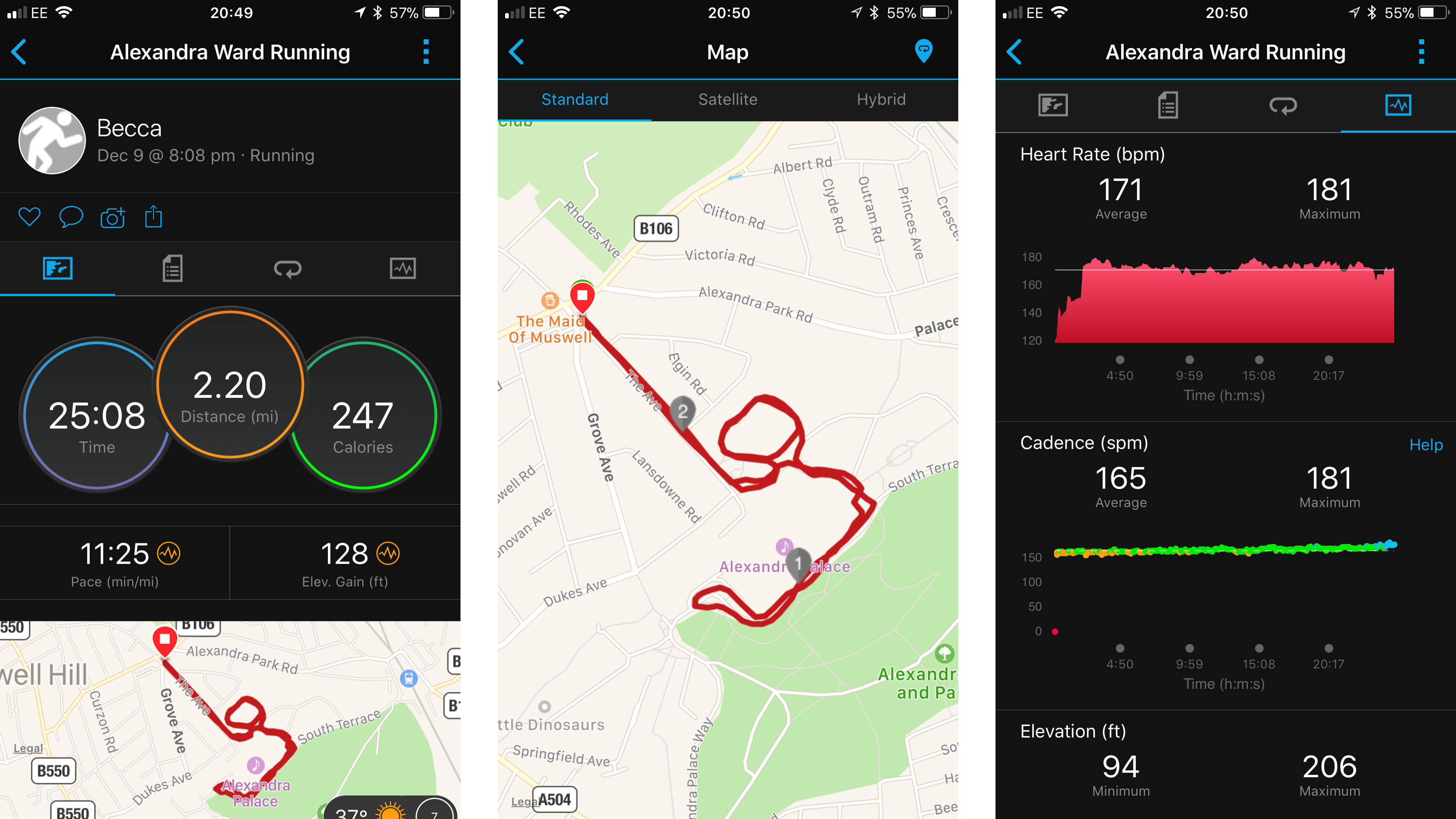
When it comes to tracking, the Vivoactive 3 is a significant upgrade on the Vivoactive HR and one reason is that it can monitor VO2 max. This is a measurement of the maximum volume of oxygen you can use and is often used as an indicator of overall fitness.
When it comes to heart rate, the tracking on the Vivoactive 3 is as good as you'd expect from a Garmin device. We compared it with the Fitbit Ionic while resting and through a series of activities and they remained consistently within 2 bpm of each other.

Because the heart rate tracking is continuous, you can check in to see what your heart rate is like at any point throughout the day.
A nice addition is being able to see heart rate, as well as a heart rate graph, on the device’s display rather than needing to dig through the app to find it.

Another significant upgrade from the Vivoactive HR is stress tracking, which the Vivoactive 3 gauges using heart rate variability (HRV) readings throughout the day. This is certainly another pull to get people to wear the Vivoactive 3 all day - not just for workouts.
Garmin's heart rate smarts also means sleep tracking is more accurate because sleep stages aren’t just determined by movement, but heart rate too. We found the sleep tracking data within the app to be detailed, but we found it sometimes began tracking sleep a little before bedtime.
This could be down to personal routine, but in that respect it wasn’t as accurate as the Fitbit Ionic. Since its sleep stages upgrade that’s maybe the best out there for tracking your rest.

Unlike both the Apple Watch 3 and Fitbit Ionic you won't find storage for music on the Vivoactive 3, although it can be used to control music from your phone.
If you're intrigued by the idea of leaving your phone at home more as you run or work out, you'll find the Vivoactive 3 to be lacking.
Battery life
- Almost seven days of battery life
- Easy to charge
Presumably one of the main reasons Garmin chose a transflective memory-in-pixel display was to save on battery life, so you'd expect it to be great to make up for the lack of a beautiful screen - and it really is.
Although it may not be as impressive as some of the brand's older models, Garmin claims the Vivoactive 3's battery will last seven days of normal use and 13 hours straight if you have GPS on the whole time.
In our testing, it lasted just over six days with a workout every other day, including two GPS-enabled runs, some notifications and lots of walking.
That means unless you plan on using the GPS everyday you can make a habit of charging the Vivoactive 3 up around once a week, which is a real draw for anyone who takes a wearable off to charge it then just forgets to put it back on.
When it comes to charging, you simply plug the small cable that came with the Vivoactive 3 into the four pin charging port on the back of the watch and then plug that into a USB port.
Current page: Fitness and battery life
Prev Page Introduction, price and design Next Page Notifications, interface and app
Becca is a contributor to TechRadar, a freelance journalist and author. She’s been writing about consumer tech and popular science for more than ten years, covering all kinds of topics, including why robots have eyes and whether we’ll experience the overview effect one day. She’s particularly interested in VR/AR, wearables, digital health, space tech and chatting to experts and academics about the future. She’s contributed to TechRadar, T3, Wired, New Scientist, The Guardian, Inverse and many more. Her first book, Screen Time, came out in January 2021 with Bonnier Books. She loves science-fiction, brutalist architecture, and spending too much time floating through space in virtual reality.
