TechRadar Verdict
Pros
- +
Strong colours
- +
Great dynamic range
- +
Compact
Cons
- -
No white balance or ISO controls
- -
Noisy images
- -
Limited focal range
Why you can trust TechRadar
The compact camera market is in a state of flux at the moment, thanks to declining sales and the rise of high-spec smartphone cameras that can take photos of equal or even better quality. As such, the big camera manufacturers are pulling out all the stops in trying to find the next big trend to save the market, with Wi-Fi and app-toting cameras now hitting the shelves.
With the Nikon Coolpix S01, Nikon has one-upped the smartphones' boasts of being the ultimate take-anywhere camera.

In a body not much longer than a credit card and about as wide as a padded envelope, the Nikon S01 offers 10 megapixel resolution and 3x optical zoom, weighing only 96g/3.4oz.
Are these the most impressive specs you've seen in a compact camera? No, not by a long shot. But Nikon Coolpix S01 is all about size and portability, the convenience of having a point-and-shoot on you at all times without feeling like you're carrying a camera.

But while its size affords great versatility, the ultimate question is whether its limitation of 7.3GB of internal memory (the Nikon Coolpix S01 doesn't accept memory cards) and internal battery (good for about 190 shots) end up restricting that flexibility.
Its £149.99/AU$189/US$179.95 price puts it in the budget price bracket with the Nikon Coolpix S6300, Sony Cyber-Shot W690, Canon PowerShot A4000 IS and others.
Build quality and handling
Like a prehistoric stone tool, the Nikon Coolpix S01 is pretty simple in its design. There's a playback button, shutter button and zoom toggle on top and a 2.5-inch LCD on the back. And that's it!
Sign up for breaking news, reviews, opinion, top tech deals, and more.
The central nervous system of the Nikon Coolpix S01 is the home screen, which is accessed by a small house-shaped icon on the 230,000-dot LCD screen (you can't miss it; it's the only icon there). Within this menu are Shooting, Play, Movie and Set Up options in the first frame.
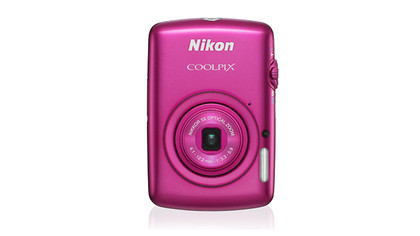
But this is slightly confusing. One would think pressing the Shooting tab would bring you to your record options, but instead it takes you straight to record mode.
To set the camera's shooting options, scroll down within this main Home menu and you'll find options to set the self-timer, flash mode, special effects (sepia, high contrast monochrome and high- and low-key), exposure compensation, image size and Touch Shooting.
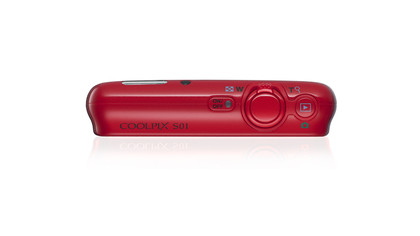
To make things more confusing, pressing the Play tab - as you'd expect - takes you to a slideshow of your images, which you can scroll through either by swiping your finger or by pressing a small left or right arrow at the edges of your image on display.
To access your other playback mode options you have to again press the Home icon, and once you're back in the familiar home menu, scroll down to find your playback mode options - Delete, Favorites, Filter Effects, Slide Show and Print Order - where your record mode options were previously.

And the same principle applies for setting your Movie and Set Up options. It took us a few rounds to remember this, but essentially you must press the Home button, select your activity, jump into that mode, then press the Home button again to go back and make your settings, then press your activity (such as Shooting, Movie) again to finally get started.
It all seems a bit cumbersome for a camera with such a minimalist design and spec sheet, which is aimed at people who want a small point-and-shoot handy for taking photos quickly.

That said, the build quality is fantastic. The glossy, stainless steel body feels durable, while looking chic and modern.
It does seem an oversight not to include a tripod mount, since you might occasionally want to secure the Coolpix S01 to a Gorillapod, but for a simple camera that lacks even a choice of metering modes, we're not about to complain.

