Why you can trust TechRadar
The Nikon Coolpix S01 springs to life and can start taking pictures in just under two seconds. The LCD screen - through which nearly everything you do, including firing the shutter, is conducted - works surprisingly well in bright sunlight and was very responsive to the touch.
The Nikon Coolpix S01 doesn't give you the option to choose your AF mode when shooting stills (in Movie mode you can choose between Single AF and Full Time AF).
Instead, the Nikon Coolpix S01 interprets the scene and uses either of its Multi-Area or Contrast Detection AF mode options. The AF is mostly reliable, but for more creative focusing, enable Touch Shooting via the home menu.

With Touch turned on, frame your subject and press where you want the camera to focus. The Nikon Coolpix S01 will then adjust its focus on that point and take the picture.
The camera's scene modes include Back Light, Close Up, Landscape, Night Landscape, Night Portrait, Portrait and Scene Auto Selector. You can't choose these scene modes for yourself - the camera makes this judgement call. But to be fair, the Nikon Coolpix S01 is pretty accurate.
Only on a few occasions when a face was slightly obscured did it fail to recognise a portrait, for instance.

We mentioned there are no metering options on the Nikon Coolpix S01, but it handles exposures pretty well. We tested it in a number of different light conditions, and the Nikon Coolpix S01 provided a nice balance of shadow and highlight detail.
Sign up for breaking news, reviews, opinion, top tech deals, and more.
The camera has no dynamic range assistance setting, like many compact cameras these days, but we found a pleasing amount of detail in areas where we didn't expect to find any.
Colours are also strong and accurate. Blue skies are blue, even with dark buildings in the foreground. Strong red elements in the frame don't spoil the colour cast of the subjects around it.

There is no white balance adjustment setting, either, but by and large the Nikon Coolpix S01's auto white balance produces pleasing skin tones and accurate whites.
One function the camera does offer is exposure compensation, +/- 2 EV in 2/3 EV steps, which did prove useful when shooting still life images beneath the canopy of a large oak tree, and shooting into the light.
There's also no ISO control on the Nikon Coolpix S01, which did prove a little frustrating. Shooting in low(ish) lighting, your options are to use the camera's built-in flash, which can be a bit harsh and produce reddish skin tones.
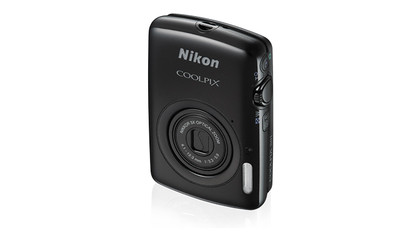
Or if you've turned off your Auto Flash you have to do your best to stabilise the camera (remember that missing tripod mount?) and most likely you'll get a picture with a lot of noise and blur from camera shake.
What's more, even in bright conditions, when the Nikon Coolpix S01 shoots at its base ISO 80, images still show considerable smudging of colours and fine detail when viewed at 100%.
Does this matter for your ultra-compact, take-anywhere camera? Perhaps not, but it's worth noting.

The 3x zoom (29-87mm equivalent) was rather frustrating, too. It reminded us of an airline chair. You can extend it for flexibility, but not enough to be useful to you.
Now, not everyone needs a superzoom, but we found little discernible difference between the wide and long ends of the zoom so we just kept the camera at its widest setting, treating it as a prime lens and moving closer to the subject.
The f/3.3 aperture at the wide end did give a significant advantage over the f/5.9 at the long end of the focal range.

The Nikon S01's Movie mode was actually a pleasure to use. The 720p HD standard at 30fps is perfectly adequate for a camera of this class, and delivers sharp, clear videos with strong colours.
Using the zoom (the only time the 3x zoom proved useful, actually) and the option of AF-S or AF-F gives you a little more control over the recording process.
