OMG – Fujifilm’s film-roll mode is the outright cutest camera feature I’ve played with in years
It's okay that Fujifilm's X half is toy-like – we all need a little fun

Sign up for breaking news, reviews, opinion, top tech deals, and more.
You are now subscribed
Your newsletter sign-up was successful
Fujifilm's X half has been on the receiving end of some flak, with some of TechRadar's TikTok viewers essentially labelling it an overpriced plastic novelty camera.
There's some truth in that, even if the X half could have been a good $150 cheaper than its $849 launch price (£699 / AU$1,349), were it not for US tariffs.
Price aside, though, I'm really enjoying an extended time with the retro compact while I complete an in-depth review – you can check out my X half first impressions in the meantime.
It might not technically be one of the best compact cameras, but the X half sure does stand out from the crowd, with a string of features that act as a love letter to analog photography – more specifically half-frame photography.
As I write this, it's been days since I first used the X half's unique film roll mode, and I’m still smiling about it – it's quite possibly the most adorable camera feature I’ve used in years.

Digital analog
Fujifilm has a long history in film, being one of the leading producers of 35mm film stock. And it found a winning formula with its X-series of digital cameras when it introduced its 'film simulations', which helped to spark a buying frenzy around compact cameras, and resulting price rises.
Now well known, these digital film simulations emulate the color and feel of Fujifilm's actual film stock, enabling you to get the look you like, in-camera. There are currently 20, with classics including Velvia (vivid), Provia (standard) and Acros (monochrome), with the option to further customize those presets to make your own 'recipes'.
Sign up for breaking news, reviews, opinion, top tech deals, and more.
The ability to get the look of film, with the convenience of digital, created many converts to the brand, and it certainly helped that Fujifilm's cameras themselves look the retro part.
The X half takes Fujifilm's analog-loving dial and turns it up to 11.
Inspired by half-frame film photography – where each vertical frame is half-sized, therefore doubling the number of frames you get on a 35mm film roll – the X half features a vertical 1-inch sensor, diptych-making skills, and a vertical touch display on its rear.
Then there's the cute film window, displaying the selected film simulation – it's much like the film window you get on analog cameras. Those charming features aren't even the best part of the X half if you love film, however – I'm here to share my experience of its charming film roll mode.




Roll with it
The Fujifilm X half's film roll mode is a bag full of fun, if you have a soft spot for film photography.
Swipe up the touch display and you can activate the mode, then you select the number of frames in the film roll; 36, 54 or 72. Once the roll starts, you're locked into the film simulation – just as if you were using a roll of film – and the rear display switches from live view to a frame count (see the gallery above).
You're left to compose shots through the optical viewfinder instead – it's a basic look-through display. I didn't use the viewfinder too much, though – the X half's 28mm f/2.8 lens is wide enough that you can simply point and shoot, without taking too much care over framing.
You can switch between auto and manual focus, add a timestamp, but that's about it. Film roll mode takes the camera back a few decades, until you use up the 'roll' and the regular mode returns, with live view.
Turn the camera off mid roll, and when you turn it on again it'll pick back where you left it. Want to leave mid-roll? That's an option too (and you're not really wasting film), though I resisted that temptation.
There are lovely little touches, including a 'crank' to move onto the next frame – the camera won't take the next shot until you do this. All the while, image playback isn't available mid-roll. No, seeing your photos comes later…
Once the 'roll' is done, you can upload the shots wirelessly to the Fujifilm X half app, which is where you'll see your photos for the first time.
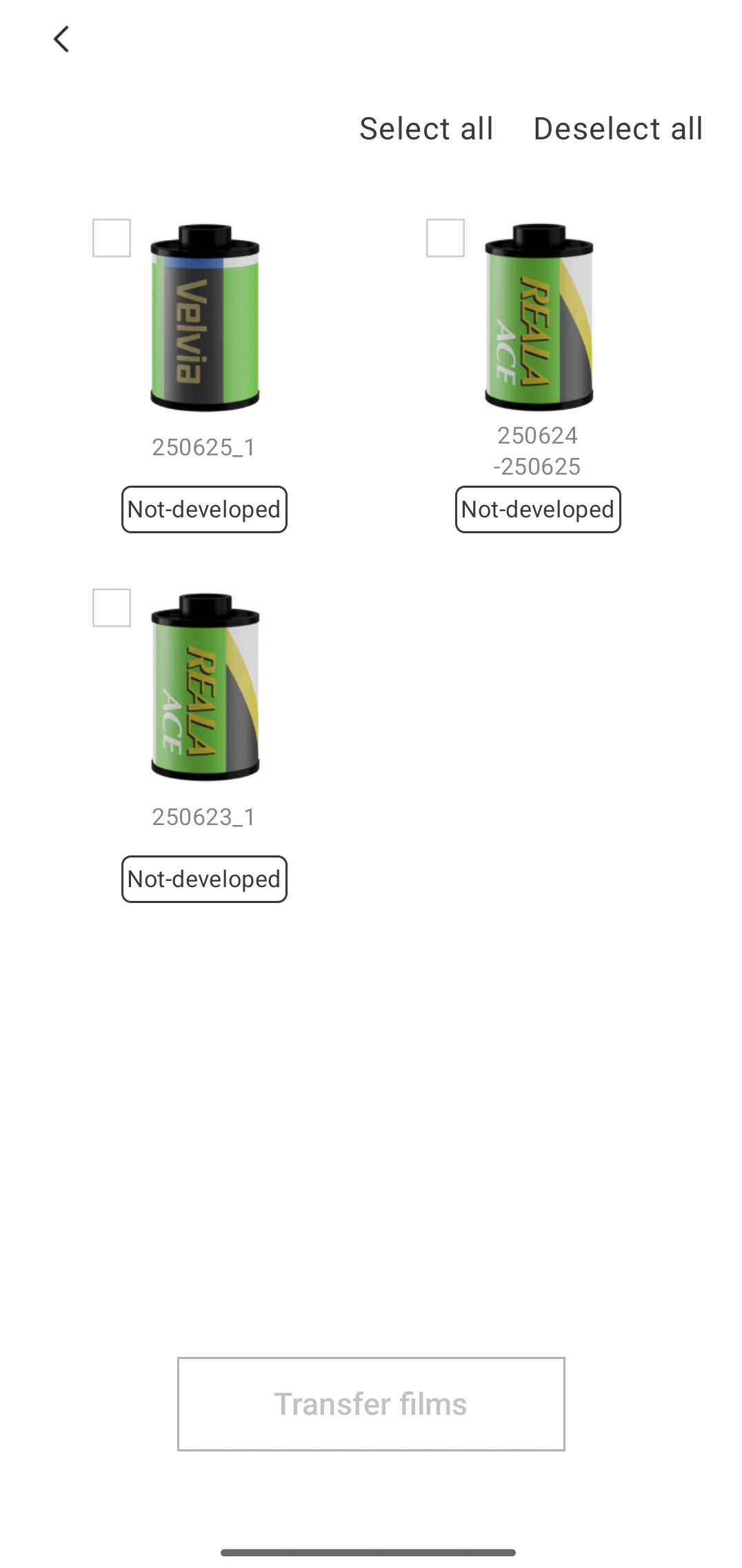
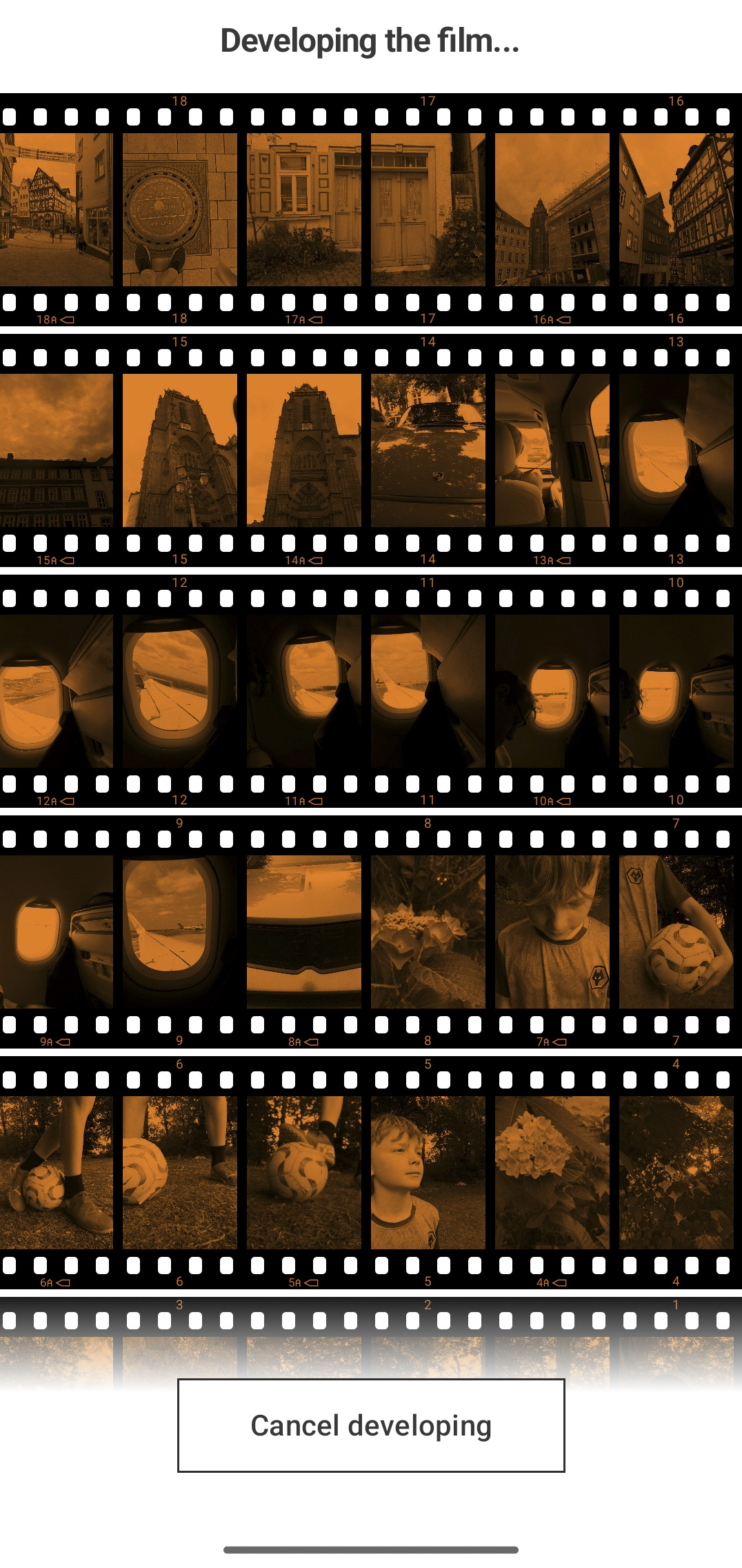
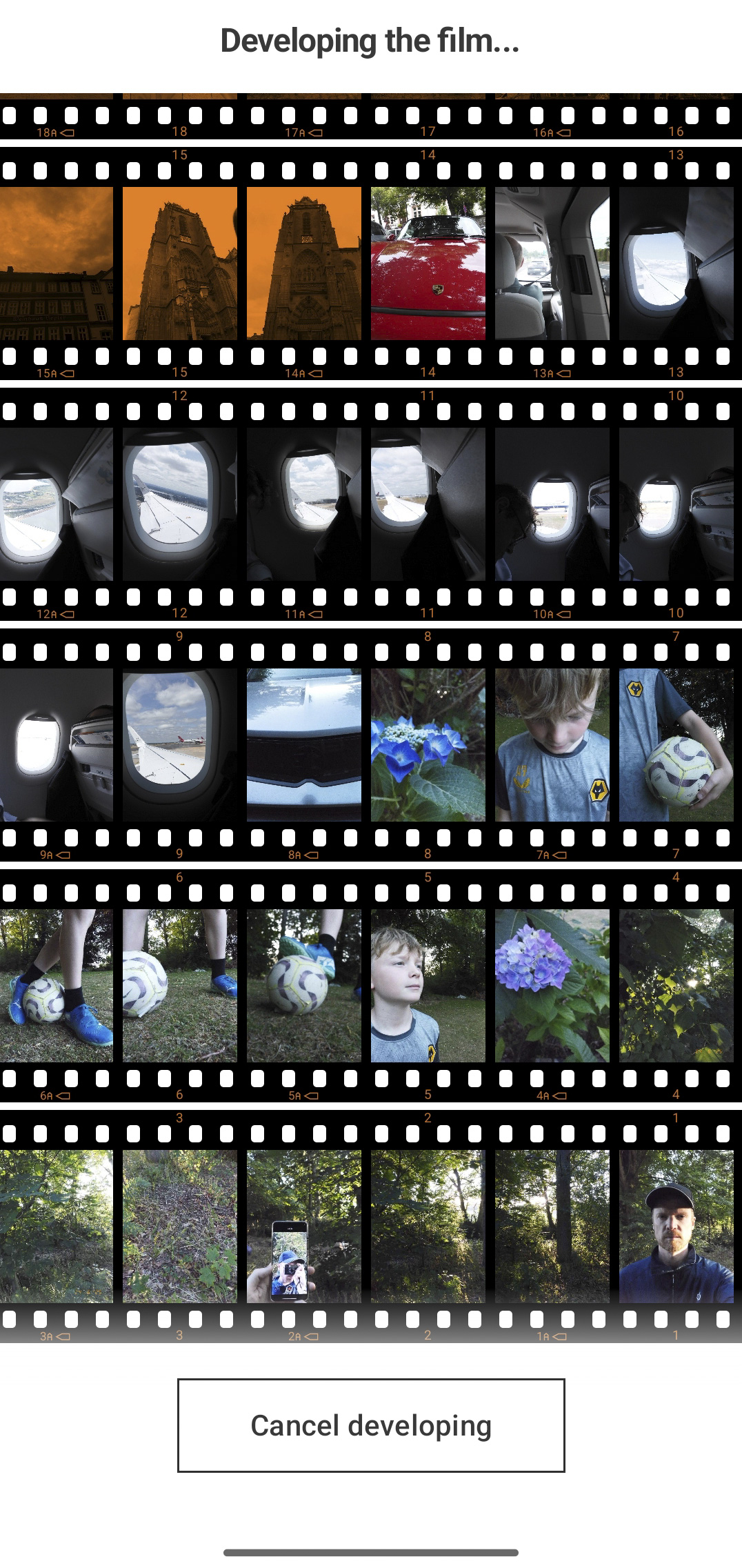
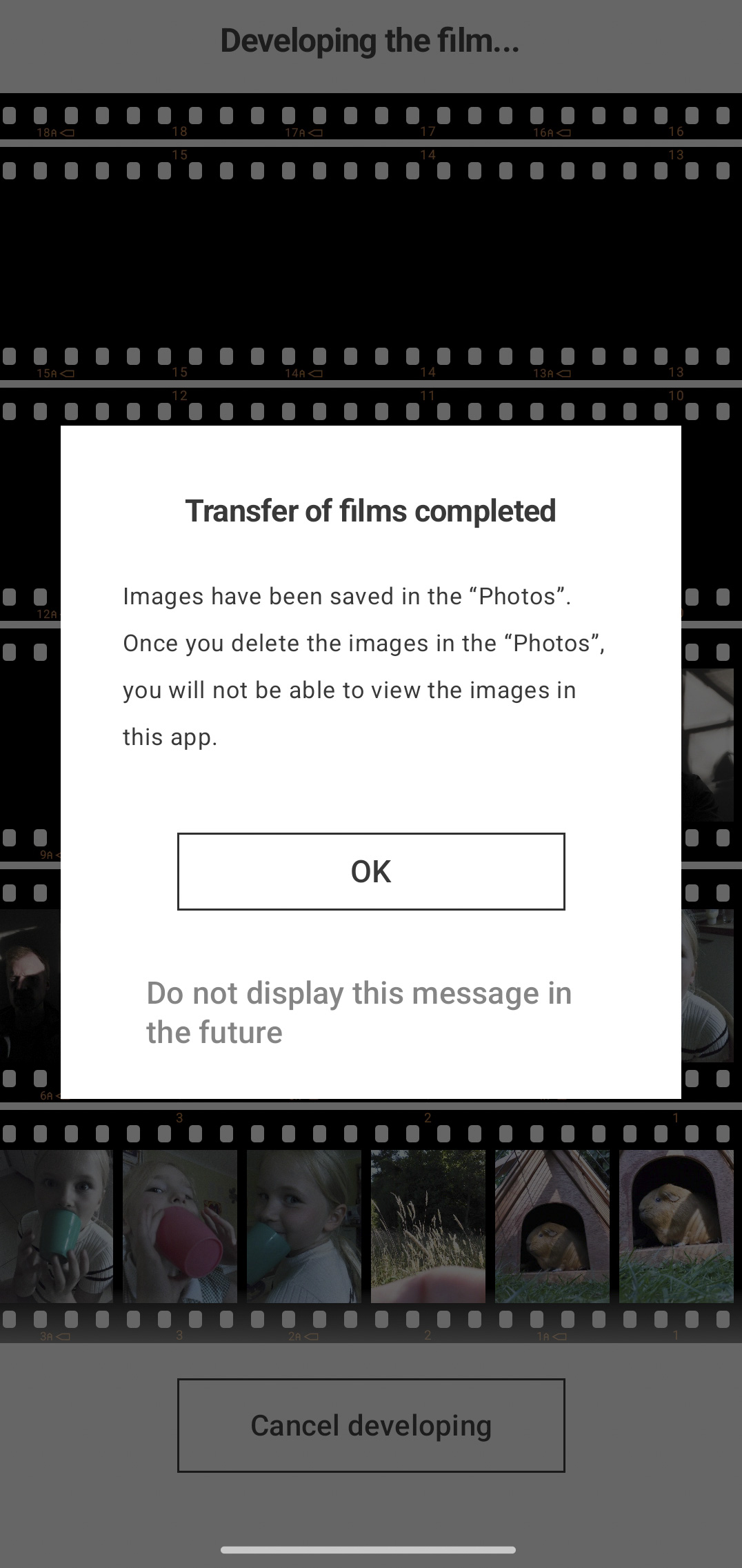
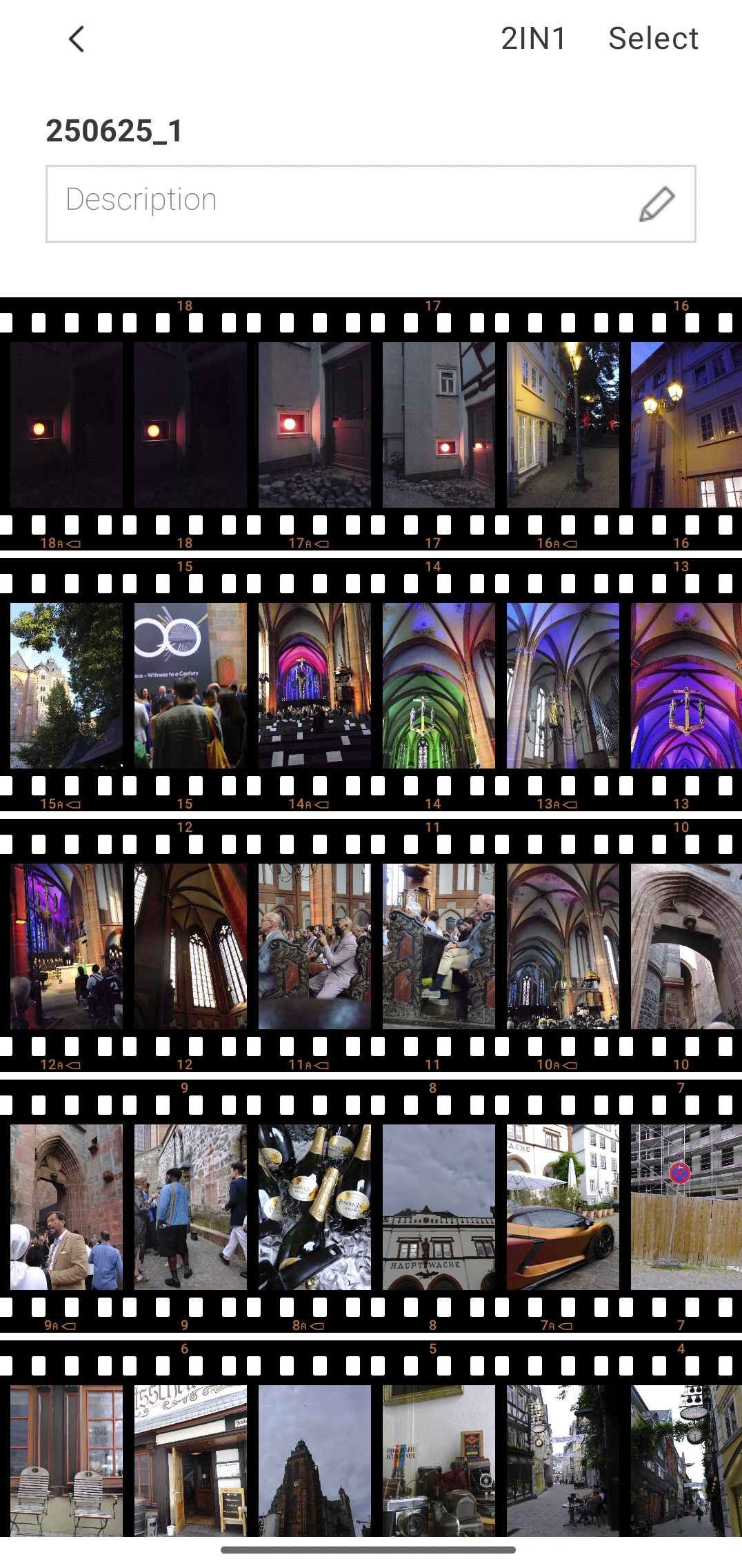
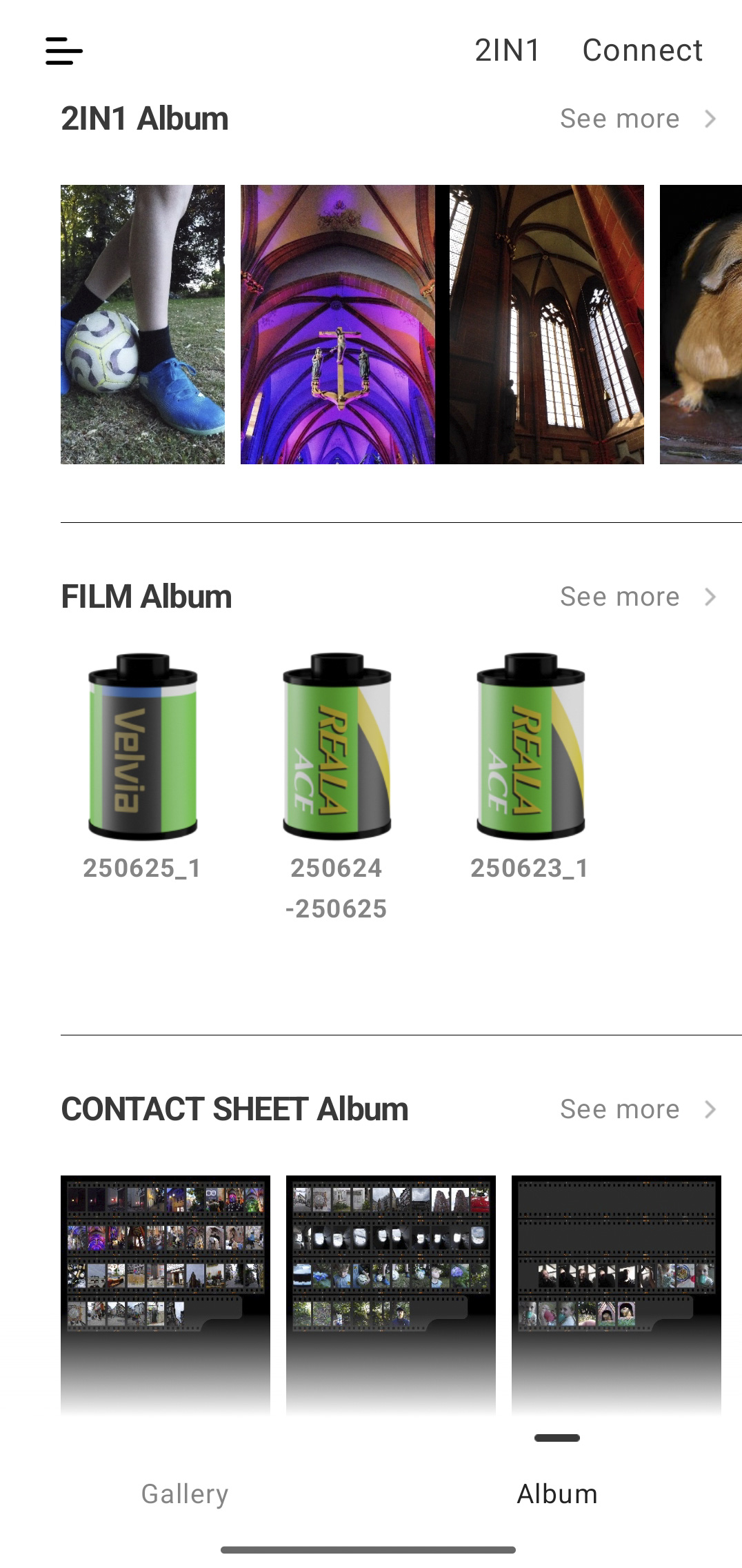
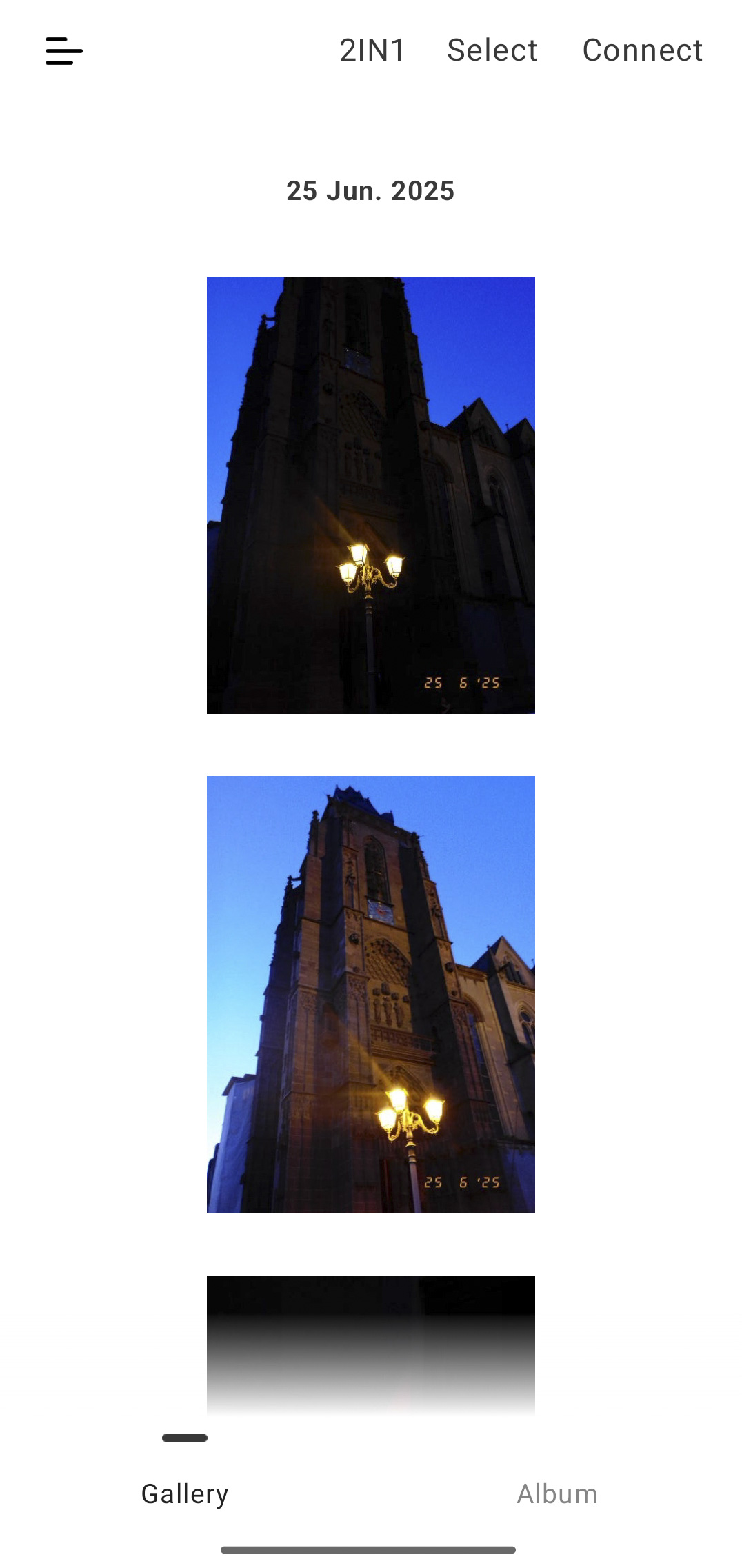
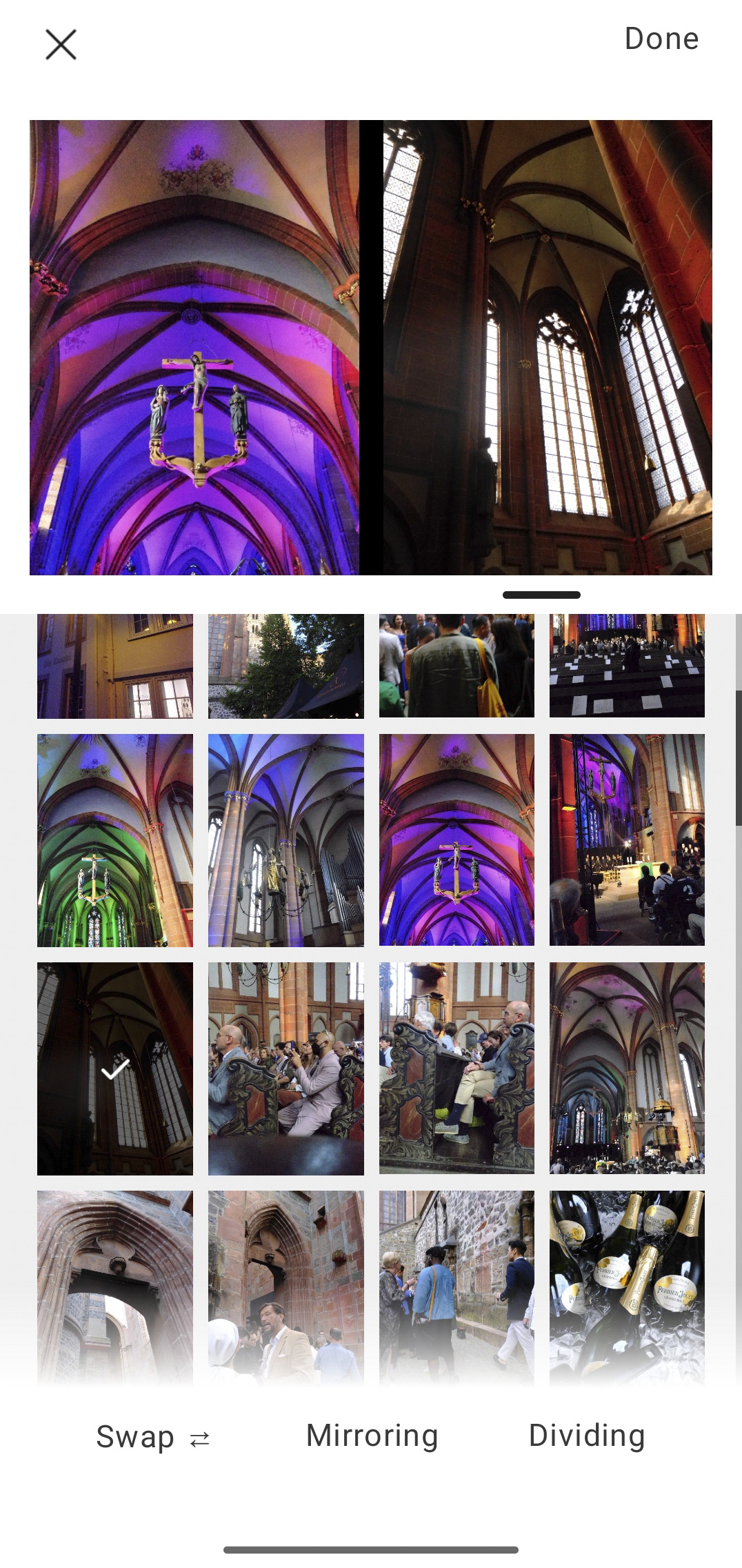
It's a digital reimagining of sending your roll off to the lab for processing. Each photo is displayed in the app on a contact sheet – another lovely little touch for film photography fans like me who learned photography in the darkroom.
There are a few startups working on such a premise, such as the upcoming Echolens. But to have such a fun feature in a camera made by Fujifilm, complete with its film simulations? That's a winning formula in my book.
I'm not embarrassed to say that I giggled with delight when I first used the film roll mode, and days later I'm still smiling about it. It also helps that the X half is a charmingly dinky and retro compact.
An overpriced plastic novelty camera? Perhaps. But the last thing you can call the X half is vanilla. I'm all for cameras bringing out the smiles, and the X half certainly does that. Don't take it too seriously, and it could just win you over too.
You might also like

Tim is the Cameras editor at TechRadar. He has enjoyed more than 15 years in the photo video industry with most of those in the world of tech journalism. During his time as Deputy Technical Editor with Amateur Photographer, as a freelancer and consequently editor at Tech Radar, Tim has developed a deeply technical knowledge and practical experience with cameras, educating others through news, reviews and features. He’s also worked in video production for Studio 44 with clients including Canon, and volunteers his spare time to consult a non-profit, diverse stories team based in Nairobi. Tim is curious, a keen creative, avid footballer and runner, and moderate flat white drinker who has lived in Kenya and believes we have much to enjoy and learn from each other.
You must confirm your public display name before commenting
Please logout and then login again, you will then be prompted to enter your display name.