TechRadar Verdict
It's not the cheapest PVR on the market, but the TM-7100's core satellite facilities are more advanced than those of other premium receivers
Pros
- +
Good value for money
- +
Strong AV performance
- +
Will appeal to enthusiasts
Cons
- -
Remote could be improved
- -
More networking functionality needed
- -
Only JPEG and MP3 supported by media player
Why you can trust TechRadar
The Technomate's TM-7100's biggest selling point is its three tuners – two satellite, and one terrestrial. The satellite tuners are compatible with DVB-S2 services as well as DVB-S ones, although the terrestrial one is DVB-T only and so not suitable for Freeview HD.
The TM-7100 is also a PVR. You can buy it without a hard disc, or Satellite Superstore will sell you a receiver with a 500GB or 1TB drive installed. Should you wish to add your own, there's a removable panel on the side of the case that allows access to the drive compartment, enabling you to replace it without opening the case – and invalidating any remaining warranty.
Build and connectivity
Like Technomate's TM-6900, the glossy-black TM-7100 is somewhat ordinary-looking. A fluorescent display is combined with a blue-backlit joypad and a handful of other controls for volume adjustment/channel change and basic (non-PIN) menu access.
Under a centrally-located flap, you'll find the conditional-access provisions – two CI slots and two multi-CAM card-readers, plus a USB port for multimedia playback and firmware updates.
The comparatively-busy remote dedicates buttons to functions like the recordings list, video output mode and even DiSEqC movement in addition to USALS. Unfortunately, it has a rather tacky feel and an annoying tendency to 'overshoot'.
Naturally, a sophisticated three-tuner receiver has plenty of connectivity. Both satellite tuners have loopthrough outputs in addition to the inputs, as does the DTT tuner. A second pair of aerial connectors are dedicated to a UHF modulator. If desired, the DTT and UHF modulator can be daisy-chained so that off-air services and Technomate received channels alike can be viewed via UHF, typically in another room.
Sign up for breaking news, reviews, opinion, top tech deals, and more.
The main TV can be connected to the TM-7100 via HDMI (up to 1080i), component or RGB/composite Scart. The good news is that HDMI and a standard-definition output (Scart, for example) can be active simultaneously.
Data connections comprise a second USB port, RS232 and Ethernet. Unfortunately, Technomate hasn't yet done anything meaningful with the latter.

There's no web interface, and you can't transfer recordings to a networked PC via FTP. All you can do for now, other than check that it's connected, is enter the IP address of an upgrade server.
Setup
Most configuration is taken care of by the 'installation' menu – one of a comprehensive battery. From here, you tell the receiver how the tuners are connected (single, loopthrough or twin) and how individual satellites should be dealt with. A LNB input can be dedicated to a specific satellite (in single mode).
Other choices include DiSEqC 1.0/1.1, 22kHz and LNB power switching. A transponder on the satellite can be selected for signal-testing, and a simple auto scan invoked thereafter (all/free or TV-only, plus network scanning).
An 'advance' search option allows you to specify (or for that matter add) a transponder – polarity, search type, network scanning and symbol rate – on the satellite of interest. Another search mode will let you specify PIDs (the TM7100 will, unusually, also let you modify the PIDs of existing channels).
The most versatile of the search modes, though, is 'blind'. Although you can't change the step size, it will automatically add any new transponders (as well as their channels) to its database. DiSEqC 1.2 and USALS motorised dishes are both supported.
Course and fine movement steps are offered for 1.2 dish 'peaking'. In USALS mode, all expected features (location-setting and orbital-position entry) are present. 'Auto-navigation' will scan a user-specified group of satellites in succession, the dish moving as appropriate. It's a pity that scanning can start while the dish is still in transit, though.
From the dedicated 'terrestrial scan' menu, a single channel or the entire band can be scanned. Bandwidth and search types can be selected too. An 'edit channels' menu looks after favourite channels (which can be placed into one of 16 renamable lists). Channels can also be moved, locked, skipped, deleted or added.
Other batches of menus look after AV configuration, networking (manual or DHCP 'auto' setting is possible), passwords, time, disc formatting and CI/smart card options/status.
Basic use
Another handset shortcut lists the available satellites, among which you'll also find the DTT tuner. The 'enter' button calls up the channel list, which can be sorted alphabetically, by transponder (for satellite) or encryption type.
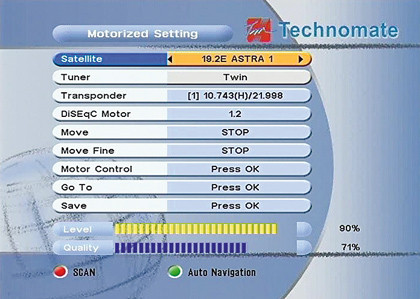
Pressing the 'info' button while viewing a channel gives you EPG-derived information about the current programme, in addition to some basic service data that includes PIDs and encryption status. Teletext, subtitles, alternative soundtracks and the radio mode can be easily accessed via other handset controls.
The EPG supports now/next as well as 7-day DVB schedules and can be switched between two modes. In the first, details of the programme currently being broadcast by the selected channel plus five consecutive ones are displayed. You can jump forward and back through the schedules.
In the second mode, the EPG focuses on a single channel. Here, up to six forthcoming programmes are listed on-screen, and it's easy to scroll through the list or select another day.
In both modes, the 32-event timer can be scheduled directly from the EPG. The timer supports weekday-only, weekly and daily serial recording. If you need to check your timers, the easiest way to do so is to press the 'USB' button.
Other features built into the TM-7100 include a multi-channel 'mosaic', three games, an effective picture zoom, video/aspect-ratio/resolution adjustments and a sleep-timer.
Unfortunately, the DTT component lacks support for the UK-spec digital teletext that even £20 supermarket converters can handle. However, DVB subtitles and audio-described soundtracks fall within the TM-7100's capabilities.
PVR and multimedia
All those tuners adds up to impressive recording flexibility. We were able to record two satellite programmes alongside a DTT one, while at the same time watching a previous recording. You can watch one live satellite channel while recording two others (including HD) and one DTT channel.
Recordings can be triggered by the timer, or invoked manually (the end-time is derived from the EPG if available, but can be altered). A shortcut button lists all the recordings you've made and can be selected.
They're stored as transport streams, meaning that data like teletext, subtitles and alternative soundtracks is retained. The recordings have a .trp extension, and can be understood by software like TSplayer and ProjectX after being copied to your PC.
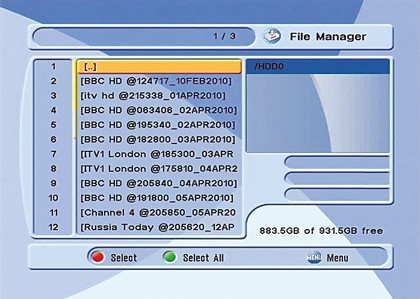
Unfortunately, you can't transfer such files across the network. Instead, you have to copy them to an intermediary FAT32-formatted USB device. The excellent file manager allows you to copy one or more files to external storage in one go.
Copying in the other direction is also supported – useful if you plan to take advantage of the TM-7100's multimedia playback facilities. Currently only MP3 and JPEG are supported. We hope that new firmware will accommodate other formats, such as DivX/XviD video.
Timeshifting is naturally supported. In this mode (and, for that matter, regular playback too) a range of functions are available. These include variable-speed cue/review, the ability to quickly jump back and forth, slow-motion and 'bookmarking'. In other words, everything you need.
Performance
It's difficult to pick holes in the TM-7100's picture quality. With our HDMI-interfaced Samsung Full-HD LCD TV, this could be nothing short of breathtaking with public service HD channels like BBC HD and ITV1 HD. Decent standard-def channels also fare well.
There are no obvious upscaling anomalies, and material like scrolling captions are smoothly-rendered. Sound quality through the analogue and digital outputs alike is fine, with no AV lip-sync issues. The Scart and component outputs also fare well, although they're no substitute for the end-to-end digital transfer that HDMI makes possible.
Searching is reasonably quick. A hunt of 84 Astra 1x transponders was completed in under 4 minutes. Our advice is to carry out a blind scan to 'sniff out' new transponders, and then follow it up with a regular auto-scan: we found that the second scan always found more services than the blind scan alone.

Blind search is clearly implemented in hardware rather than software; Hotbird was covered in just over seven minutes. Sensitivity, whether satellite or terrestrial, gave us no cause to complain.
Overall, the TM-7100 proved reliable during the test period, with no bugs or crashes.
Follow TechRadar Reviews on Twitter: http://twitter.com/techradarreview
