Sponsor Content Created With Samsung
How the Samsung Galaxy S25 can help you be more efficient at work
Get more done in less time

The Samsung Galaxy S25 is packed with AI features1, and while some are more focused on fun, many of them make for fantastic productivity tools.
The AI keyboard can drastically speed up replies, for instance, while camera and voice-based translation are perfect for international meetings, all without sacrificing battery life.
Here are the best ways to use Samsung’s Galaxy AI to get more done in your working day, and save time doing so.
Note Assist
We’ve all had those meetings that overrun, leaving you with a whole host of notes and no real recollection of what happened at the start of the session.
Thankfully, Note Assist2 is not just for forgetful note-takers, but messy ones, too. The Galaxy S25 can tidy, auto-format, and even translate notes, whether you’ve typed them out or jotted them down by hand.
Galaxy AI’s Note Assist doesn’t just summarise — it auto-structures your meeting into clear action points, ready to share.
Transcription
If you’re not able to make notes, you can always record the audio from your meeting and use Samsung Galaxy AI Transcript Assist3 feature to transcribe it all for you, even with multiple languages being used in the room.
In fact, you can then move the transcription into notes, and have Note Assist turn that into a summarized project outline – how’s that for synergy?
There are 20 languages and several regional dialects supported already:
- Arabic
- Chinese (Simplified & Traditional – Mainland, Hong Kong, Taiwan)
- Dutch
- English (US, UK, India, Australia)
- French (France & Canada)
- German
- Hindi
- Indonesian
- Italian
- Japanese
- Korean
- Polish
- Portuguese (Brazil & Portugal)
- Romanian
- Russian
- Spanish (US, Mexico, Spain)
- Swedish
- Thai
- Turkish
- Vietnamese
AI Keyboard
Samsung’s AI keyboard4 will adjust to help you send the right message, whoever you’re communicating with.
Whether it’s avoiding embarrassing social media typos or writing more professional emails, the keyboard is available throughout any app. And, as it learns your writing style, it’ll provide more personalized recommendations to better sound like you.
Browsing Assist
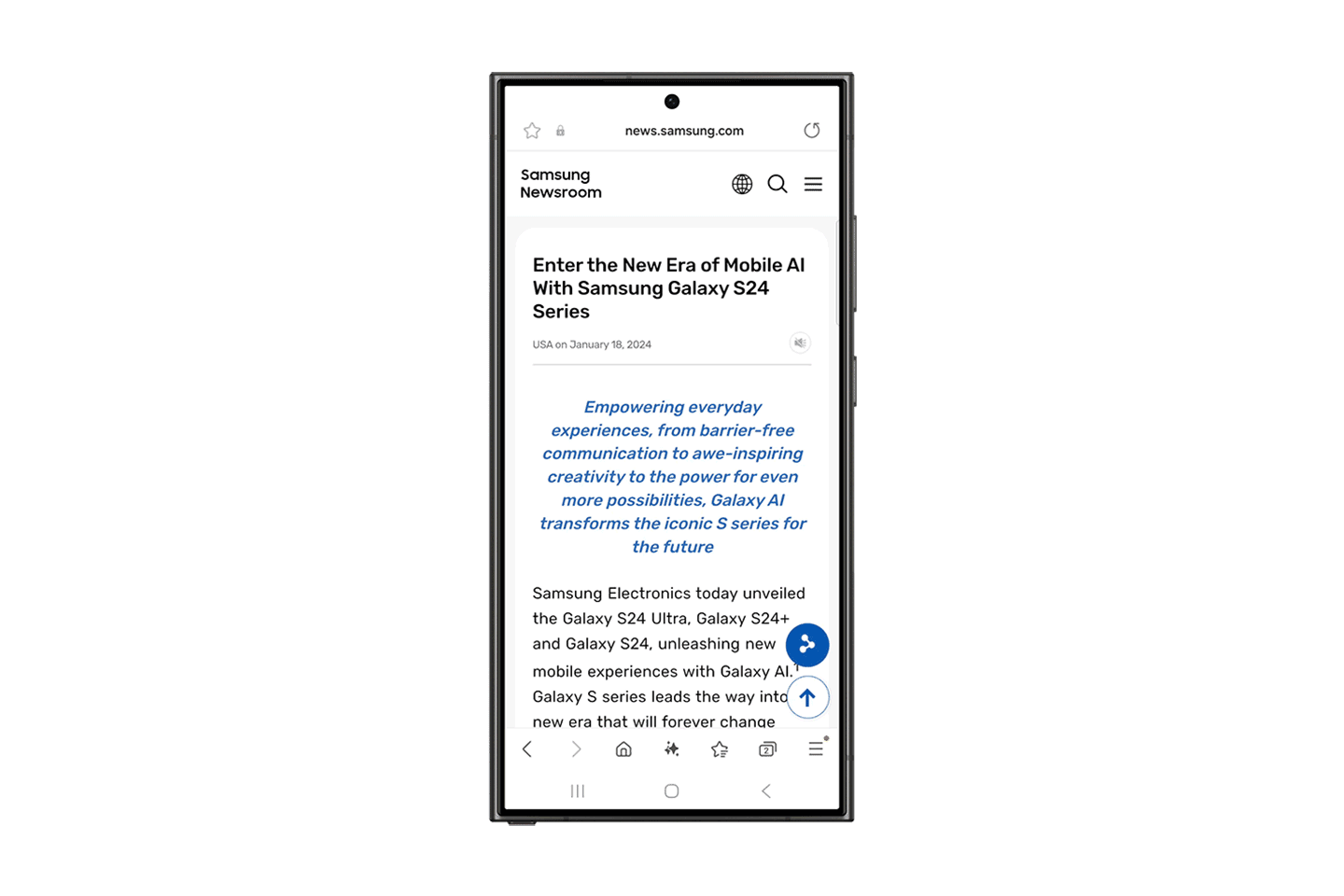
The news cycle moves fast, and buying something for your business can mean reading a whole host of lengthy product reviews.
Whether you’re staying up to date on the latest goings on in your sector, or looking to make an informed purchasing decision, Browsing Assist5 on Galaxy AI can summarize news stories and lengthy articles into smaller, bite-sized chunks.
That allows you to get the information you need and move on, rather than scrolling for multiple minutes at a time.
Real-time voice translation with Translate Assist
A language barrier (and how you navigate it) can be the difference between a successful meeting and a trip back to the drawing board, but real-time translation has been fraught with difficulties over the years.
Samsung’s solution is simple: put it into the Phone app, meaning there’s no additional software downloads required. Using the Samsung Phone app6, you can translate audio with ease, without needing to jump between apps.
Battery and performance optimization
Worried about all of these AI features running your battery down before the day is done? Fear not, because Galaxy AI works to maintain performance when needed but also ensure your battery life runs for as long as possible.
The result is that your phone has enough power to get through your daily tasks, then still has more than enough juice for a gaming session on your journey home.
And, with 128GB, 256GB & 512GB storage options, you can pack plenty of your favorites into the internal memory, too.
Samsung DeX
While other manufacturers work to blur the lines between phones, tablets, and even laptops, Samsung’s DeX software has already mastered the art of multitasking across devices.
How? Well, it can instantly share key files and presentations to a bigger display for client meetings, act as a virtual classroom for kids, and be used with a keyboard while you do so – and with the S Pen, if you're using the S25 Ultra.
Better yet, it’s now wireless, so you can enjoy peace of mind knowing that you don’t need to panic about having the right cables before your big presentation.
Find out more about what the Samsung Galaxy S25 can do on the Samsung website – and keep your eyes peeled for the next instalment in the Galaxy Z series coming very soon!
1Galaxy AI - Samsung account login is required for certain AI features.
2Note Assist - Samsung account login is required. Requires network connection.
3Transcript Assist - Samsung account login is required. Requires network connection.
4Writing Assist - Samsung account login is required. Requires a network connection. Must meet length requirements to activate feature. Service availability may vary by language. Accuracy of results is not guaranteed.
5Browsing Assist - Available to use on Samsung Internet. Requires network connection and Samsung account login. Summarise feature may be limited or unavailable on certain paid websites. Character limit applies. Language pack download may be required. Accuracy of results not guaranteed.
6Live Translate - Samsung account login is required. Certain languages may require language pack download. Service availability may vary by language. Accuracy of results is not guaranteed. Available in 20 languages from launch.
Sign up for breaking news, reviews, opinion, top tech deals, and more.

Lloyd Coombes is a freelance tech and fitness writer for TechRadar. He's an expert in all things Apple as well as Computer and Gaming tech, with previous works published on TopTenReviews, Space.com, and Live Science. You'll find him regularly testing the latest MacBook or iPhone, but he spends most of his time writing about video games at Dexerto.