Google's Magic Editor is finally making its way to some Pixel 7 and Pixel 6 phones
It's only about a week late

Sign up for breaking news, reviews, opinion, top tech deals, and more.
You are now subscribed
Your newsletter sign-up was successful
Following its debut in October 2023 on the Google Pixel 8, and Google's announcement in April 2024 that the feature would be rolling out to all Google Photos users for free, Magic Editor has finally made its way to some Google Pixel 7 and Pixel 6 devices – so be on the lookout if you have one of these older Pixel phones.
The rollout is going to be a gradual one, so you may not see the Magic Eraser appear in your Camera app immediately. To make sure you get it, check that your Pixel phone has the latest version of the Google Photos app – when the update arrives, you should see a pop-up appear in the Camera app.
For most users the new free Magic Editor has a limited number of saves (10 per month to be precise), but the advantage of being a Google hardware owner is you have no such restrictions. To get around this on non-Pixel Devices you’d need to subscribe to 2TB or higher Google One plan.
You’ll also have access to all of Magic Editor’s tools – including Sky Replacement, Photo Unblur, and the now classic Magic Eraser – so you’re getting the whole Pixel 8 upgrade wholesale with zero downside.
Where's your update?
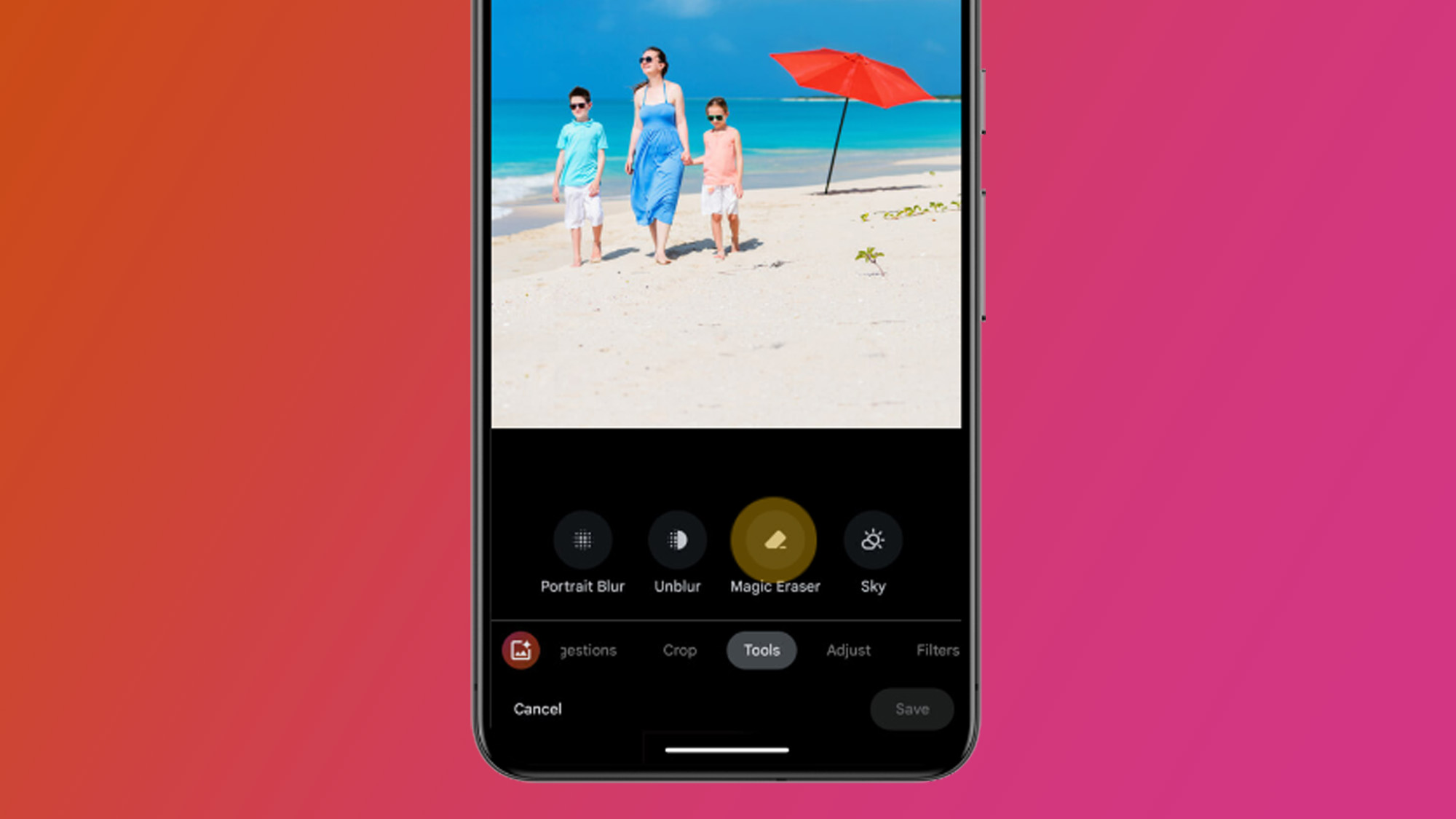
Some social media users are reporting seeing Magic Editor go live on their devices, though the rollout does seem somewhat sporadic right now.
Scrolling through Reddit posts in r/GooglePixel, we’ve seen a variety of users claim they have access to Magic Editor while others with the exact same hardware in the same region are out of luck.
In fairness, this does match up with the gradual rollout Google said this would be – with it stating that the full launch of Magic Editor on older models could take a few weeks.
Sign up for breaking news, reviews, opinion, top tech deals, and more.
Once you have access to Magic Editor, you'll see that pop-up appear in the Camera app the next time you use it. When you edit a photo, you’ll see a sparkle menu that’ll show you all of the new tools you’ve unlocked, including the ability to tap or circle an object to remove it from your photo.
Even if your Google Photos app is up to date, downloading the latest version through the Play Store might not automatically unlock the new editing features – so don’t fret if you install it but don’t see any changes to Google Photos right away.
You might also like

Hamish is a Senior Staff Writer for TechRadar and you’ll see his name appearing on articles across nearly every topic on the site from smart home deals to speaker reviews to graphics card news and everything in between. He uses his broad range of knowledge to help explain the latest gadgets and if they’re a must-buy or a fad fueled by hype. Though his specialty is writing about everything going on in the world of virtual reality and augmented reality.