Apple's best iOS 17 features will make Android owners feel more left out than ever
A safety feature should never be exclusive

Sign up for breaking news, reviews, opinion, top tech deals, and more.
You are now subscribed
Your newsletter sign-up was successful
I use both an Apple iPhone 14 Pro and a Samsung Galaxy S23 Ultra, but if you must know, I am a green bubble to my friends and family. My SIM card needs to move around, and Apple phones don’t do that anymore, so I can’t use iMessage for messaging. Apple is infamous for making normal features available only to its in-group of iPhone owners. If you’re an Android user like me, hold on tight, because iOS 17 is coming and it’s going to get a lot worse.
I’m a green bubble, left out of group texts and unable to FaceTime. Green bubbles complain a lot, don’t we? What’s the big deal? Our text messages still go through. Who uses text messaging, anyway? Isn’t everybody on WhatsApp, or Telegraph, or some other third party service that isn’t controlled by Apple or Google?
Well, if it wasn’t a big deal before, it’s about to become a very big deal. Apple has a lot of new features coming to iOS 17, and they are going to change the way we interact with each other using our phones. If you own an iPhone, that is.
If you don't have a contact poster who are you?

First comes meeting and greeting someone. In the past, you might have sent them a message with your contact info. You could give them a call so they have your number in their call history.
With iOS 17, you’ll hold your phone close to their phone. Since you both have iPhones, your phones will recognize each other using secret iPhone magic. You’ll get a mystical swirling on your screen, like looking into a crystal ball. Then your contact poster appears.
The contact poster is the new avatar for iPhone owners. If you don’t have an iPhone, don’t worry about it. You won’t have one. When two iPhoners tap phones (or bring them intimately close), they connect and start sharing. This begins with the contact poster.
SharePlay lets you watch shows or play games, with iPhones only

Every iPhone owner will have a contact poster they can create and share, including their contact information. But these new sharing features don’t just stop at contacts and posters. Once you have connected with another iPhone, you can start a SharePlay session for music, videos, or games.
Sign up for breaking news, reviews, opinion, top tech deals, and more.
Of course, you can only SharePlay along if you have an iPhone. If you want to have a secret dance party with your friends all playing the same music at the same time on your phones, perfectly in sync, you can do that with SharePlay. When an Android friend comes along and wants to join? They’ll just need to hum along, I guess.
It won’t just be for dancing, though. If you are in a car with a group of people, everyone with an iPhone gets to pick the music. Android users just listen. The new version of CarPlay will let iPhone users send music via SharePlay to the car’s playlist. If you have an Android, keep humming along.
Check In safety feature is no joke, but only works with iPhone
If this all seems like a silly complaint, it is. It bugs me that Android owners will be left out of secret dance parties, but just a little. What really disturbs me is the way Android phones are left out of the new safety Check In feature.
Through the iPhone’s Messages app, you can send a Check In message to another iPhone user. This lets them keep tabs on you to make sure you are safe.
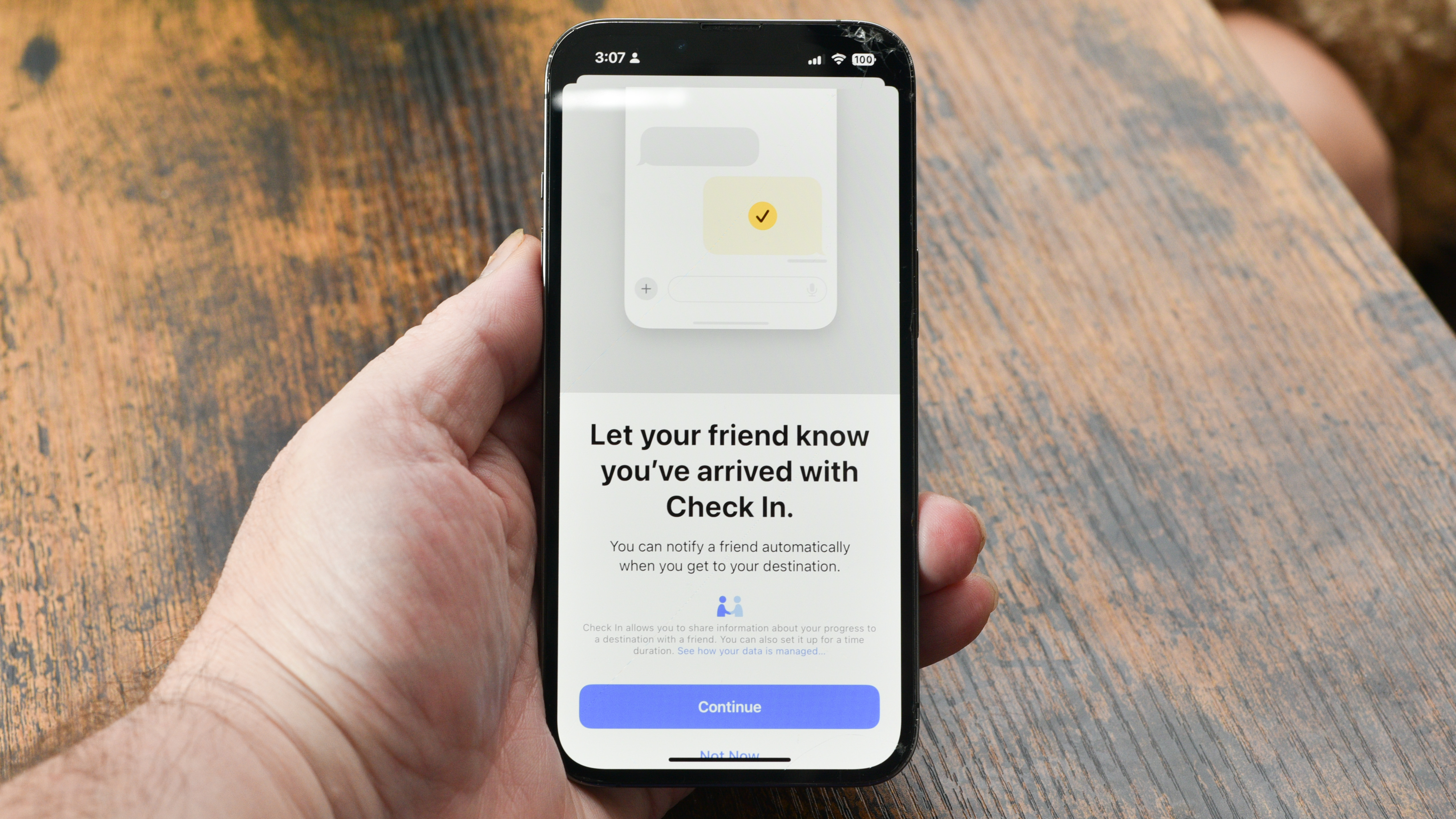
When someone leaves your house and you want to make sure they got home safely, or if you send your kid to piano lessons on their own after school, they can set a location and you will be notified when they arrive. They don’t need to remember to do anything else, it’s all automatic. You can also set a time period instead of a location, so that someone must Check In after an hour if they go for a run, for instance.
If they fail to arrive safely, or if they don’t check in after the time is up, the phone can take emergency action. It can activate the Emergency SOS contact and procedure, if you set one up. It can also just send a message to one person with your location, your phone’s battery level and network signal.
It can even send the location of the last place your iPhone was unlocked, or the last location where your Apple Watch was removed. This is serious stuff.
Except it doesn’t work with Android. If you try to send a Check In message to someone using an Android phone, someone with green bubbles, the option doesn’t appear in the Messages app. There is no way to check in with someone unless they bought an iPhone.
Basic phone features shouldn't be exclusive to one brand
Apple shouldn't mess with features that are older than the iPhone itself
Check In is a feature in the iOS 17 public beta, so it could be subject to change before the final software launches. I’ve reached out to Apple for clarity and I will update this story if I get a response. I hope that this is not the way Check In works in the final version. While the Check In bubble is a live updating widget inside the Messages app, there must be a way to accommodate Android users.
I don’t mind when phone makers offer exclusive features that reward users who buy into an ecosystem of devices. If my laptop works better with my tablet and my TV, that’s fantastic. I also don’t mind brands creating a social network of fans. In a sense, that’s what iMessage and the blue bubbles are. A social network for Apple iPhone owners.

The problem is that this social network hides in a text messaging app. People who buy an iPhone often don’t understand just how much their text messaging experience changes because of iMessage. Apple certainly doesn’t make it clear how hard it is to leave.
Basic features of a phone should be out of bounds for phone makers to lock down. Apple shouldn't mess with features that are older than the iPhone itself. When I make a phone call, I should know that everybody can receive it. The same should be true for text messages. If there’s a message that only goes to iPhone owners, it should live in its own social network, not in text messages.
While this was an annoying quirk of Apple loyalty before, now it becomes a safety concern. If Android owners won’t be able to receive safety check in messages from friends and family, the wall around the garden has grown too high. What is Apple’s message here? We want you to be safe, so tell your loved ones to buy an iPhone? That’s a step too far, and I hope Check In can let everyone know that I’m safe, not just friends who buy iPhones.

Starting more than 20 years ago at eTown.com. Philip Berne has written for Engadget, The Verge, PC Mag, Digital Trends, Slashgear, TechRadar, AndroidCentral, and was Editor-in-Chief of the sadly-defunct infoSync. Phil holds an entirely useful M.A. in Cultural Theory from Carnegie Mellon University. He sang in numerous college a cappella groups.
Phil did a stint at Samsung Mobile, leading reviews for the PR team and writing crisis communications until he left in 2017. He worked at an Apple Store near Boston, MA, at the height of iPod popularity. Phil is certified in Google AI Essentials. His passion is the democratizing power of mobile technology. Before AI came along he was totally sure the next big thing would be something we wear on our faces.