Windows 11 update brings back welcome features to Task Manager and Widgets
Right-click rejoice!

Windows 11 finally brings back the ability to right-click on the Taskbar to enable Task Manager, without having to press CTRL + ALT + DELETE, alongside some widget improvements that had been announced previously.
This is part of the Insider Program, where users can sign up to try out new features that could arrive in an upcoming Windows 11 release on a PC. Build 25211 brings both of these improvements to users signed up to this, alongside the ability for Snipping Tool to automatically save screenshots.
For widgets, a new setting can switch off the gesture to hover over the side of a display to make the widget pane appear, alongside two separate icons where you can make the widget pane full-screen, or add any new widgets to it.
While the first major update to Windows 11 is available for users to download, Microsoft is still listening to feedback from its users. Yet it does ask the question of why this small but useful feature for Task Manager was removed in the first place.
Was its removal even warranted?
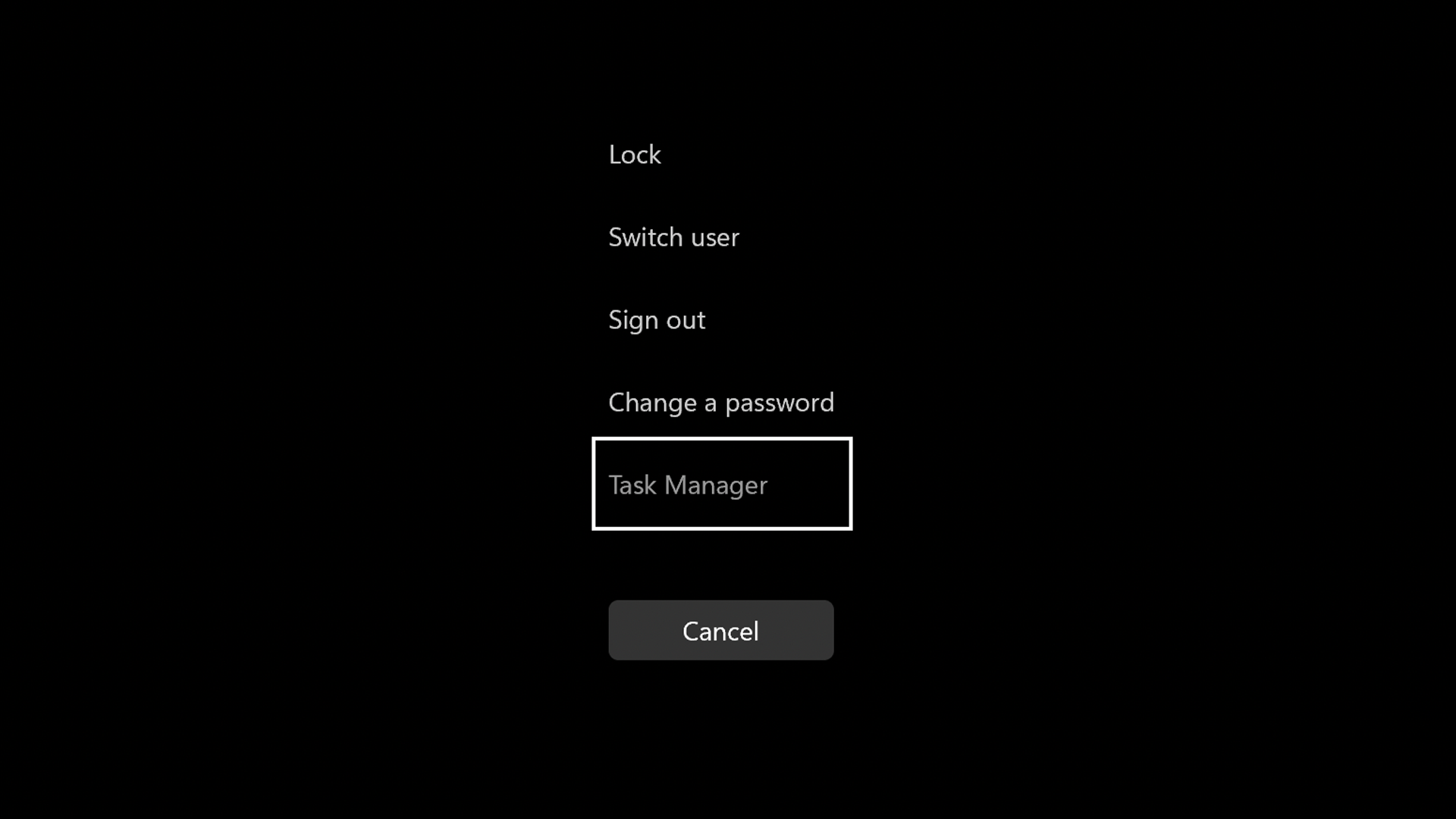
Since its release in October 2021, if you needed to forcibly close an app, you could access Task Manager by solely pressing CTRL + ALT + DELETE, and you would see the above menu. Yet in Windows 10 and previous releases, right-clicking on the Taskbar to enable Task Manager was available.
This lone method has always felt cumbersome to me, and a relic of the look from Windows 8 as well. From the full-screen look to the thick borders, it's never made sense why this menu, and method, was still around in Windows 11.
While this menu is still present in this insider build, the function to right-click on the Taskbar to make the Task Manager appear is very welcome, as it makes it much simpler and quicker to close an app that may be freezing up for you.
Sign up for breaking news, reviews, opinion, top tech deals, and more.
It's another effort by Microsoft to make the Taskbar more manageable for users, especially as it's had a mixed reception since it debuted alongside Windows 11 in 2021. However, this, combined with widget and Snipping Tool improvements could see an appearance in the upcoming 'Moments' update, and for Task Manager, it can't come soon enough.

Daryl is a freelance writer and author of two books—The Making of Tomb Raider and 50 Years of Boss Fights. A third book, the follow up to ‘Tomb Raider’, comes out in 2026. Having worked at TechRadar previously as a software writer from 2021 to 2023, Daryl understands how software can benefit users, as well as having an interest in how accessibility features can benefit others.
With over a decade of experience, his work has been featured in Tom’s Guide, SUPERJUMP, Pocket Tactics, Radio Times, The Escapist, and more.